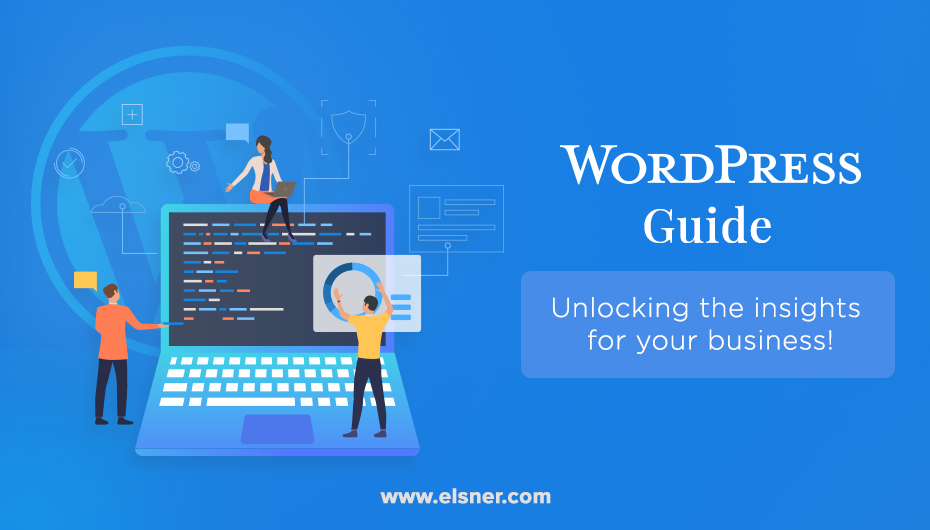- The Answers you will be Getting in this blog are:
- What is the WordPress Platform?
- The different types of websites using WordPress:
- 1. Online Portfolios
- 2. News Websites
- 3. E-commerce Websites
- 4. Community Centers
- 5. Affiliate Websites
- 6. Business Websites
- How to use WordPress?
- Know the difference between WordPress.com and WordPress.org
- How to use WordPress.org or WordPress.com?
- How to Create a Website with WordPress?
- 1. Choose a WordPress Plan
- 2. Setting Domain Name and Hosting Provider
- 3. Install WordPress Software
- 4. Select Your Theme
- 5. Add Web Pages and Posts
- 6. Customize your Platform
- 7. Integrate Plugins and Extensions
- 8. Optimize your website
- What Services you can Get in WordPress?
- How to Learn WordPress?
- 1. Beginners’ Guide for WordPress
- 2. The WordPress Quick Start Guide
- 3. Get the Most of WordPress.com
- 4. WordPress Support Community
- 5. WordPress Video tutorials
- How to Hire a WordPress Developer?
In the era of digitization, it is essential to step in and reach more audiences. Having an online presence helps to grow your business and achieve your targets. We have come up with a
WordPress guide that will help you know the insider of this fantastic platform.
The Answers you will be Getting in this blog are:
- What is the WordPress platform?
- How to use WordPress?
- How to learn WordPress?
- How to create a website with WordPress?
- What are the best WordPress Development services you can get?
- How to hire a WordPress Developer?
- Why is WordPress development dominating the industry?
- Why should you have a secure WordPress website?
What is the WordPress Platform?
It is a Content Management System that allows you to build and host a website. It has a plugin architecture and template system to customize the website. WordPress gives you the freedom to build a business website, portfolio, blog, or e-commerce store. WordPress introduced the first version in 2003 by Mike Little and Matt Mullenweg. It started as a simple platform to create essential blogs and host them on the internet. It grew over time to a powerful and flexible platform to create any website.
The different types of websites using WordPress:
1. Online Portfolios
A suitable WordPress theme helps set up online portfolios, which will help display your skills and achievements. A unique and engaging portfolio ensures to reach clients and showcase your caliber to handle tasks.
2. News Websites
WordPress format for the blog is perfect for news articles. They have great features and functionalities to match news websites’ requirements.
3. E-commerce Websites
If you plan to step into the e-commerce world, you can help WordPress tools and plugins to make this process easier. You need to know precisely,
How to use WordPress? It will be a piece of cake to build an e-commerce store from scratch if you have the proper knowledge.
4. Community Centers
The platform provides ease in building forums, knowledge bases, wikis, fan websites, and more for like-minded people to share their thoughts online.
5. Affiliate Websites
WordPress has some dedicated solutions for you when you plan to monetize your website or create an affiliate marketing platform.
6. Business Websites
It is significant to have an online presence, whether you have a small-scale or large-scale business. This helps to share information about your business and engage with the target audience.
How to use WordPress?
Know the difference between WordPress.com and WordPress.org
If you plan to host your website on your own, then WordPress.org is a perfect choice. All you have to do is download the WordPress software, get a domain name on the third-party website, and manage your server. While WordPress.com will offer to host your website. There is no need to download any software or maintain the server to run your website.
How to use WordPress.org or WordPress.com?
WordPress.org is the best choice when you want to have customization and complete control of your website. There are chances that you need to manage more things to sustain the performance of the website. You need to take care of things like:
- Purchase your domain name
- Install plugins
- Integrate the right theme
- Website code editing
- Manage security
It is free to use, but it needs investment to add features and functionalities to your website. 
How to Create a Website with WordPress?
1. Choose a WordPress Plan
If you choose WordPress.org, you will have a single plan. Also, you need to buy domain, plugins, themes, hosting provider, and everything you need for your website. While in the case of WordPress.com, you get multiple options. The main difference in these WordPress.com plans is their monthly charges, customization, and access to tools. You can always get a WordPress support plan to make the right decision based on your requirements as they know
how to use WordPress?
2. Setting Domain Name and Hosting Provider
Selecting a domain name and hosting provider happens around the same interval in the website building process. The domain name is similar to your home address, and it is the way people will be able to locate you in the internet world. The hosting provider is the place where your website files are stored. During the selection of hosting, provide a note that it should match the below requirements:
- PHP version must be 7.4 or greater
- MariaDB 10.1 or greater OR MySQL version 5.6 or greater
- Support of HTTPS
If you have created and purchased the domain name for your website, WordPress guides you to transfer or map the website into the WordPress platform. After making the final decision, you get access to the hosting dashboard and install the WordPress platform.
3. Install WordPress Software
If you have a hosting provider outside WordPress, you need to install the CMS to connect with your domain.
- Go to the hosting dashboard and look for the WordPress app, then begin the installation process.
- You need to answer few questions related to the domain lookup you are using, the directory to install WordPress and admin information
- It will take a maximum of 24 hours for the installation process to complete, and you will get an email confirmation
- On WordPress, go to My Site and then Domains. Select the custom domain that you want to make as the primary domain. They click on make primary and confirm the process by clicking on Update Primary Domain.
4. Select Your Theme
WordPress has a vast range of themes and templates for your platform. Each one has different layouts, colors, fonts, formatting styles, and other elements. The platform applies a default theme instead of keeping your website blank. Choose a custom WordPress theme from the free or paid version to make your website more appealing to the website. The
WordPress guide to select a theme for your WordPress.org is:
- Head to the admin dashboard
- Click on Appearance
- Go to themes
- Browse through the available themes or look for the specific one
- Install the theme and begin customization
Go through the documentation of the WordPress theme before you start editing and updating.
5. Add Web Pages and Posts
The content on your website will be displayed as web pages and posts. Talking about the posts, they are the dynamic pages used for portfolios or blogs that need to be updated at regular intervals. While the web pages are static and the content stays the same throughout the journey. Decide if you want to post or page on the homepage of the website.
How to use WordPress to add a new post?
- Redirect to the admin dashboard
- Click on Posts
- Add new
- Then add title, place photos, and change format
- Insert page elements through short codes or blocks
- Click on Save Draft to save your changes
- Then click publish to make it live on the website
Now you might be wondering
How to use WordPress to add a new page? Well, the whole process is similar to the post.
6. Customize your Platform
After the selection of themes, you get multiple ways to customize your platform.
- How to use WordPress functionalities to customize the website title? Let us have a look at that:
- Go to the admin dashboard
- Select Settings>General
- Add website title and tagline
- You can also toggle to basic website information like email, time zone, URL, and more.
- How to use WordPress to customize your reading section?
- Go to Settings>Reading
- Change your homepage to static (If you plan to keep the content in one place)
- Change it to dynamic (If you prefer adding new content)
- How to use WordPress to customize the navigation bar?
- Go to the admin dashboard
- Click on Appearance>Menus
- Here you need to determine the look of your navigating bar
- Define the number of pages you want to include
- Decide the title of pages
- Order of your pages in the list
7. Integrate Plugins and Extensions
Plugins and extensions are the software that helps add unique features and functionalities to your website to improve user experience. There are over 55,000 plugins available for the website.
How to learn WordPress plugin installation process:
- Head to the plugin section in the admin dashboard
- It will display the list of installed plugins (This depends on the host)
- Click on Add New
- Search for required plugin
- Click on Install Now
- Wait few seconds, then click on Activate
8. Optimize your website
When you put so much effort into building a WordPress website, it is vital to provide a great user experience. The main aim to have an online presence is to engage with the audience. You can enable browser caching to enhance your website performance. This process will temporarily store website data on the visitors’ platform. WordPress allows the installation of a caching plugin for your website, which can be activated for a better user experience.
What Services you can Get in WordPress?
The reason people are looking for the
best WordPress services are:
- They will add a professional touch to your platform. Even if you have high-quality products, it is crucial to make your website appealing and user-friendly.
- Not everyone who deals with your website will have deep technical knowledge. But when you hire a WordPress developer with experience, they know everything about WordPress development. They will handle the maintenance of the website.
- The best part of hire dedicated WordPress developer to create a website with WordPress is getting your look and feel on the website. You can make decisions about design, plugins, templates, colors, and more based on your requirements.
- They will ensure to provide high-quality service delivered to you within the deadline. They have access to the finest toils to ensure a top-quality website.
People today are obsessed with WordPress when it comes to the hassle-free development of the website. Even you will be curious to know, Why is everyone going behind WordPress website development? You might have got your answers here!
How to Learn WordPress?
Being in the digital era, you have access to multiple platforms and resources that will answer your query of “
How to learn WordPress?” We will be sharing the best ones here:
1. Beginners’ Guide for WordPress
The WPBeginner provides a
WordPress guide for people who are new to the platform. It provides different sections, which are:
- Register a domain name
- Select the best web hosting
- The installation process of WordPress
- Integration of suitable WordPress theme
- Creating pages and posts for your website
- Working with add-ons and extensions
There are many more essential elements related to WordPress that they have disclosed in their
WordPress guide.
2. The WordPress Quick Start Guide
This is built by WordPress itself, which means this will provide discrete information for the learners. This is extremely helpful when you want to know How to learn WordPress or
How to use WordPress? Since it is a WordPress quick start guide, you will learn more about the platform. This typical WordPress tutorial deals with the below sections:
- Setting up your WordPress website
- Creating content on WordPress
- Customizing the style of your website
- Addition of functionalities and features
- Knowledge of coding on WordPress
This platform provides the perfect answer to
“How to learn WordPress?” and aims to cover all the crucial sectors of website development with WordPress.
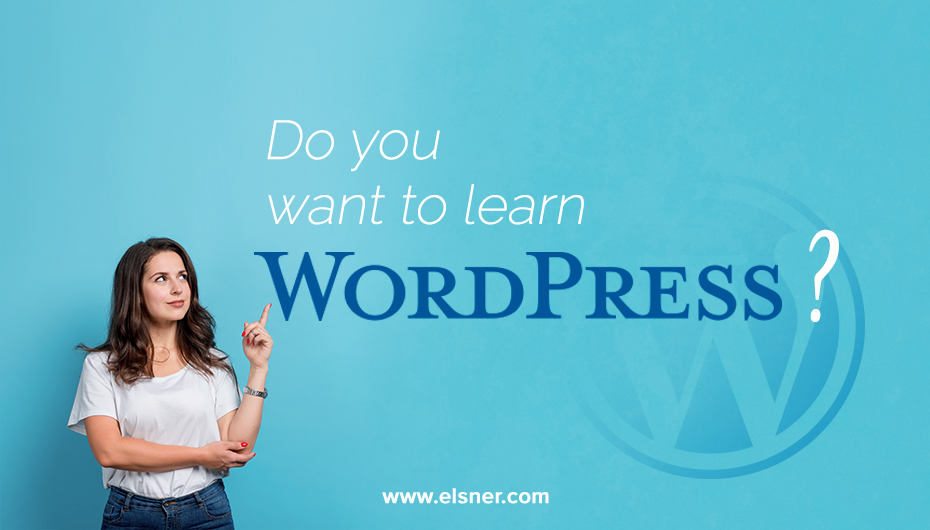
3. Get the Most of WordPress.com
This is the course built by WordPress. It will teach the basics of building your own WordPress.com website. This will include the creation of posts and pages, site customization, selecting themes, and more. This can be an ideal source for WordPress beginners looking for methods to
create a website with WordPress.
4. WordPress Support Community
This is similar to WordPress learn. It provides support on
how to learn WordPress development and sets it up for a successful run in the market. You might see the below sections:
- Start: This helps to build the website and add the best features
- Create: This will enable you to write, publish, or click on your website
- Customize: This helps make your site more effective with the help of custom design, menus, and widgets.
- Connect: Always share your work with others using networking platforms like Facebook, Twitter, and more.
5. WordPress Video tutorials
They have crafted a video tutorial for
WordPress guide to help you know about this platform’s popular tools and features. They have a vast collection of videos that deal with various sectors of WordPress like:
- Get Started: This will help to set up your website or blog.
- Block Editor: It will showcase the usage of block editor to create posts and pages
- Customization: Change the theme, deal with custom menus, and customization of icons or widgets.
- Site Marketing: This WordPress guide portrays methods to grow your audience. The setup of social media icons, embed Instagram and Twitter posts or sharing button support.
- Plugins: The method to expand the performance of your website
- Account Management: WordPress tutorial deals with change password process, email, username, empty your website, or change username.
- Domain and Emails: It will cover the method to set up the domain as a primary address, connect a domain, and deal with third-party email services.
- Monetization: This series of videos helps to get you running with payment methods.
How to Hire a WordPress Developer?
Here are things that you should look in particular to get the best ones on board for your project:
- Check for their expertise in the WordPress development industry. The number of projects and have they dealt with advanced or big-scale projects.
- Perform a background check to know how long they have been dealing with WordPress projects
- Look for their expertise and experience in your domain
- Give a glance and their portfolio to know if they have innovations and solutions during their delivered projects
- Search for the reviews and feedbacks of their clients to know more about their professional skills
- Keep track of their response time as it will be essential during the development and maintenance phase.
- Discuss with them about previous projects and clients
- Ask for relevant references and reach them out to know about their work ethics
- Check if they follow the standard development process
- Ensure that they follow mandatory security measures for the data. They should know to protect the WordPress website from DDoS attacks, data breaches, SQL injection, and many online vulnerabilities.
This will help you to get your hands on the best candidate for your WordPress platform.
EndNote
We hope we have provided you with the answers to your queries related to WordPress website development through this WordPress guide. Still, you are pondering on “
How to use WordPress?” Do not worry, as we have the best WordPress developers with us that are happy to help. Contact us now and create a website with WordPress effortlessly.

About Author
Pankaj Sakariya - Delivery Manager
Pankaj is a results-driven professional with a track record of successfully managing high-impact projects. His ability to balance client expectations with operational excellence makes him an invaluable asset. Pankaj is committed to ensuring smooth delivery and exceeding client expectations, with a strong focus on quality and team collaboration.