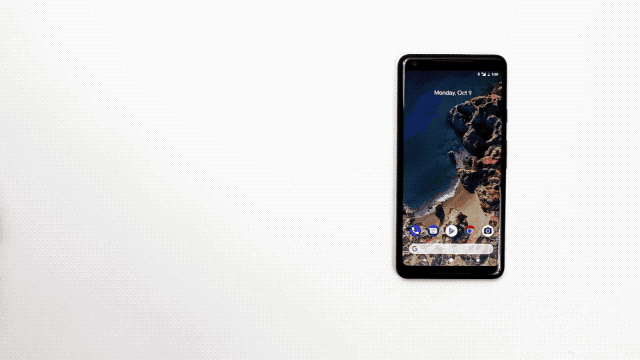Google has announced Fast Pair – effortless Bluetooth pairing for Android. Its very easy and fast process to pair your Bluetooth devices on all supported Android devices running Google Play services 11.7+ with compatibility from Marshmallow (Android 6.0). It scans for nearby Bluetooth Low Energy (BLE) broadcasts and prompting you to pair with them.
How does It work?
Turn on a Fast Pair-enabled device and put it in pairing mode. Once Google Fast Pair is enabled, Android will scan for BLE broadcasts close to your device and will find a Fast Pair packet. That packet is sent to Google’s servers to get the device’s product name, image, and companion app. After getting the information, a high-priority notification will show on the user’s device and asks them to “tap to pair” to the device. The notification will then display the product name and image that are returned by Google’s server.
When the user taps the notification, a standard Bluetooth connection is established and the device is connected to the phone. Post the successful connection, you will find another notification with a link to download a companion app.
Traditionally, user have to go inside setting and then in bluetooth to search for devices. This is very tedious for users when they have to search for a device, wait for pairing and entering pair code. Google has enhance this to skip the entire process.
Pros –
- It runs on all Android 6.0 and above devices.
- It’s very fast such that .
- It simplifies bluetooth pairing.
Cons –
- Currently it supports only two devices : Google’s Pixel Buds and Libratone’s Q Adapt On-Ear.
- It does not support android versions below 6.0 Marshmallow.
As of now, It can be used on some of headphones. “You can try this out with Google Pixel Buds or Libratone’s Q Adapt On-Ear, Bose® QuietComfort 35 II, and soon on Plantronics Voyager 8200 series wireless headsets”. This functionality can be seen as its own version of Apple’s W1 chip in AirPods that enable one tap Bluetooth pairing.
Google will support more devices in the future and is asking Bluetooth device manufacturers who are interested to contact them here.

About Author
Pankaj Sakariya - Delivery Manager
Pankaj is a results-driven professional with a track record of successfully managing high-impact projects. His ability to balance client expectations with operational excellence makes him an invaluable asset. Pankaj is committed to ensuring smooth delivery and exceeding client expectations, with a strong focus on quality and team collaboration.