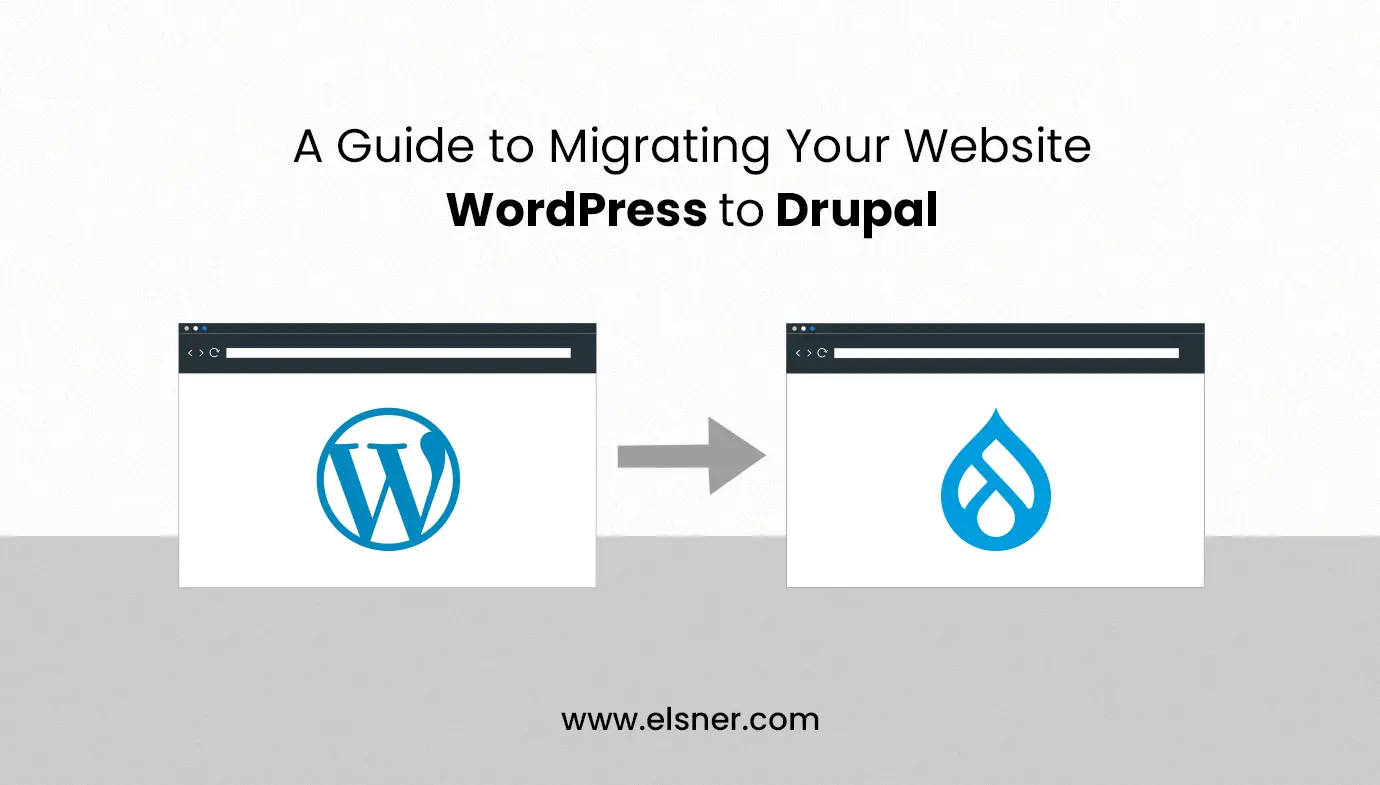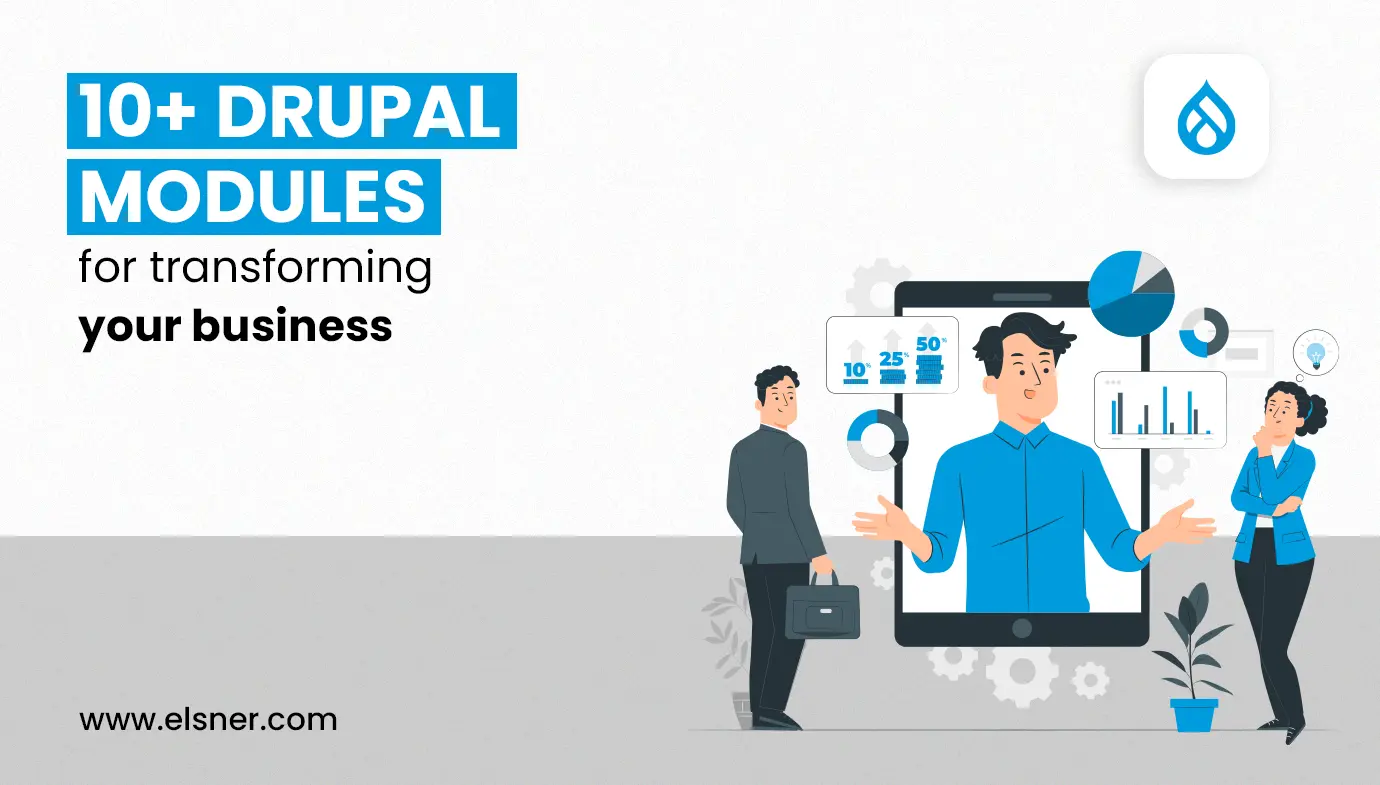- Good Drupal Performance: What exactly is it?
- Key Tips to Follow for Optimizing Drupal Performance Tuning
- 1. Optimizing PHP with PHP-FPM
- 2. CSS/JS Aggregation for Speed
- 3. 404 Error Pages: A Performance Boost
- 4. Minify JS and CSS: Small Size, Big Impact
- 5. Database Optimisation Techniques
- 6. Search Engine Optimisation in Drupal
- 7. Disabling the PHP Filter Module
- 8. Tweaking max_execution_time
- 9. Cache Optimisation Strategies
- 10. Image and Styles Optimisation
- 11. Implementing Advanced Caching
- 12. Leveraging Redis Cache
- 13. NGINX for Drupal: Lightweight and Scalable Hosting
- 14. Harnessing Varnish Cache
With more than 1.7 million sites leveraging Drupal in the present times, optimizing Drupal performance has become significant for administrators and website owners. With this, they can make sure to offer an exceptional user experience, improve search engine rankings and ensure that their websites can efficiently handle high-traffic loads.
In this regard, it is important to understand why, what and how you can optimize Drupal performance for maintaining a high-performing site.
Currently, users expect immediate access to information, so a sluggish website can considerably harm your online presence and business objectives. A boost in website speed helps improve user experience and search engine visibility, which drives more organic traffic to your Drupal website.
Optimizing Drupal performance typically involves a combination of server configurations, code optimisations and technical adjustment. Specific steps are involved in this process, which include implementing opcode caching, enabling caching mechanisms and employing a reverse proxy such as Varnish for caching of dynamic content.
In this comprehensive blog post, we will inform you about tips and techniques that will help optimize Drupal website performance to improve user experience and website speed. So, let’s move further in our discussion:
Good Drupal Performance: What exactly is it?
The performance of a Drupal website is synonymous with fast page load times. Users can expect web pages to load swiftly within a few seconds. It holds a lot of significance for SEO or Search Engine Optimisation and fosters user satisfaction.
Whenever you consider optimizing the Drupal website, you can ensure that your site is competent to handle increased traffic and content growth without any decline in performance.
Another key indicator of good Drupal performance involves low server response time. The time taken by the webserver to respond to user requests should be minimal, i.e., under 200 milliseconds.
Drupal possesses in-built caching systems, and it is possible to boost performance by the usage of external caching solutions such as Varnish. It works by reducing the server load and speeding up content delivery.
Key Tips to Follow for Optimizing Drupal Performance Tuning
1. Optimizing PHP with PHP-FPM
PHP-FPM is known to be a scalable and highly efficient PHP processor that separates the execution of PHP code, especially from the web server. It includes Nginx, Apache, etc. Ultimately, it results in improved website performance and resource management.
PHP-FPM can facilitate the management of PHP processes in a separate manner, allowing for better resource optimization and allocation. So, it means that when multiple users are accessing your website simultaneously, it can distribute and manage important PHP execution tasks effectively. Thus, it helps in reducing response times and server load.
2. CSS/JS Aggregation for Speed
As a content management system, Drupal relies heavily on different JavaScript and CSS files to render web pages. The aggregation of JavaScript and CSS files is considered a vital technique that helps boost the performance of a Drupal website.
To initiate this process, you need to follow these steps:
- You should begin by navigating to the Drupal administration dashboard for aggregating JS and CSS files in Drupal.
- After that, you should consider visiting the “Performance” section, which is present under the “Configuration” menu from there.
- Within the “Performance” settings, you will most likely discover options for enabling the JS and CSS aggregation.
Once you save these settings, you should not miss clearing the cache for applying these changes. The aggregation of JS and CSS files can considerably boost the performance of your website by improving user experience, reducing load times and positively improving your search engine ranking.
You can get in touch with a professional Drupal development company to learn more.
3. 404 Error Pages: A Performance Boost
Whenever you leverage custom 404 error pages in Drupal, it helps boost the user experience and the performance of your website. Drupal lets you come up with custom 404 error pages that are informative and also guide users to return to pertinent content. This way, it helps users to navigate your site more effectively. An effectively designed custom 404 error page reduces bounce rates and boosts user engagement.
4. Minify JS and CSS: Small Size, Big Impact
Minification entails stripping out redundant characters, including white space and code comments. It leads to considerably reduced file sizes. One of the most important advantages of smaller files lies in their swiffer loading times, contributing to faster page rendering.
For the implementation of minification in Drupal, you need to follow the below-discussed steps:
- First of all, you need to access the Drupal administration dashboard.
- As a part of the next step, you should navigate to the “Performance” section within the “Configuration” menu.
- You are expected to discover options for enabling JS and CSS aggregation.
Thus, by enabling these features, you can direct Drupal to consolidate multiple JS and CSS files into fewer and more efficient ones.
5. Database Optimisation Techniques
Drupal depends on its database for storing content, user data and configurations. With the growth of your website, there are higher chances for the database to accumulate excessive data. It can lead to longer page load times and slower query execution.
Drupal is also well-known for providing modules and tools like “Database Maintenance” that can facilitate the automation of this process. Below are mentioned the key steps that help in ensuring effective database optimisation:
- Make sure that you frequently clean up and optimize the database tables,
- Another important thing you need to do involves removing any unnecessary or unused data, including outdated revisions, expired cache entries or logs.
- You can leverage the caching mechanisms and query builder of Drupal for effectively minimizing the number of executed queries. It helps reduce the load, especially on the database server.
6. Search Engine Optimisation in Drupal
Drupal offers several options for configuring meta titles, tags and descriptions for every page, which lets you optimize your content for search engine visibility. This platform comes available with robust modules and tools that enable you to optimize your website for search engines. You can also leverage the SEO-focused modules of Drupal, such as “Pathauto”, for creating meaningful and clean URLs for your content.
7. Disabling the PHP Filter Module
One of the recommended practices that helps improve your site’s security and performance involves disabling the PHP Filter module in Drupal. The PHP Filter module lets administrators run arbitrary PHP code, especially within content. It can be a significant security risk when used improperly.
From a performance standpoint, deactivating the PHP Filter module can reduce the processing overhead associated with executing PHP code within content. Ultimately, it results in more efficient and faster page rendering.
8. Tweaking max_execution_time
In Drupal, the max_execution_time defines the maximum duration a PHP script is permitted to run before termination of the server. It facilitates the prevention of potential security vulnerabilities or excessive consumption of resources.
In this regard, it is essential to set an appropriate max_execution_time value for effectively preventing PHP scripts. If you set it too low, it may lead to premature termination of scripts, leading to malfunctioning or incomplete Drupal pages. On the other hand, setting it too high can expose the server to security vulnerabilities, as attackers could exploit long-running scripts.
9. Cache Optimisation Strategies
Another fantastic way to speed up your Drupal website involves the optimisation of the native caching system. This system helps ensure that all the web page components are stored in an easy-to-access location after a user’s first visit. In this case, loading the page elements happens from the cache whenever any visitor returns to the web page. Ultimately, it leads to a considerable boost in the site’s load speed.
10. Image and Styles Optimisation
Images are the heaviest element of your site. Due to their huge sizes, these tend to load extremely slowly. Also, these contribute to slowing down your website. Thankfully, Drupal is known for offering a core feature that facilitates optimizing image sizes for different screen sizes. It helps in decreasing the load times. With this, you can make sure that your site automatically looks great on all sizes of screens.
11. Implementing Advanced Caching
Drupal core contains two cache modules: the internal dynamic page cache module and the internal cache module. Out of which, the internal dynamic page cache module, introduced with Drupal, increases your website speed for anonymous and logged-in users.
On the other hand, the internal cache module works by caching the page upon the first visit, so it typically caters to anonymous users. Ultimately, it helps speed up the page load procedure for every subsequent visitor.
12. Leveraging Redis Cache
Redis is a robust cache system typically employed for static pages of Drupal sites. It is a recognised open-source software that has become an integral aspect of speeding up Drupal websites. The core functionality of Redis is rooted in its data structure servers. While the manual installation of Redis could be challenging, choosing a reliable Drupal hosting eases the process.
13. NGINX for Drupal: Lightweight and Scalable Hosting
NGINX is considered a high-performance web server, well-known for its scalable and lightweight architecture. So, it is regarded as an optimal choice for hosting Drupal sites. One key advantage of NGINX is its capability to manage multiple simultaneous collections efficiently. Thereby, it helps in effectively mitigating the risk of server overload during DDoS attacks or traffic spikes.
NGINX is also known for serving static content, which can considerably offload the server and accelerate the process of delivery of stylesheets, images and JavaScript files. These are crucial for the rendering process of Drupal.
Again, NGINX comes with sophisticated features, which include request throttling, Gzip compression and adept handling of keep-alive connections. So, it goes a step further in optimizing the delivery of web pages and resources, which helps ensure an improved experience for end-users.
14. Harnessing Varnish Cache
You can leverage the capabilities of Varnish Cache to boost the performance of your Drupal sites. In addition to Redis, typically used for caching static pages, Varnish acts as another caching software employed for speeding up Drupal sites. As an HTTP accelerator, Varnish can act independently or with Redis to optimize your website.
Final Thoughts
Hopefully, you have found the above tips for boosting Drupal performance helpful. If you are struggling to implement any of these discussed tips, it is a good idea to opt for the assistance of the best Drupal web development services with related experience.

About Author
Tarun Bansal - Technical Head
Tarun is a technology enthusiast with a flair for solving complex challenges. His technical expertise and deep knowledge of emerging trends have made him a go-to person for strategic tech initiatives. Passionate about innovation, Tarun continuously explores new ways to drive efficiency and performance in every project he undertakes.