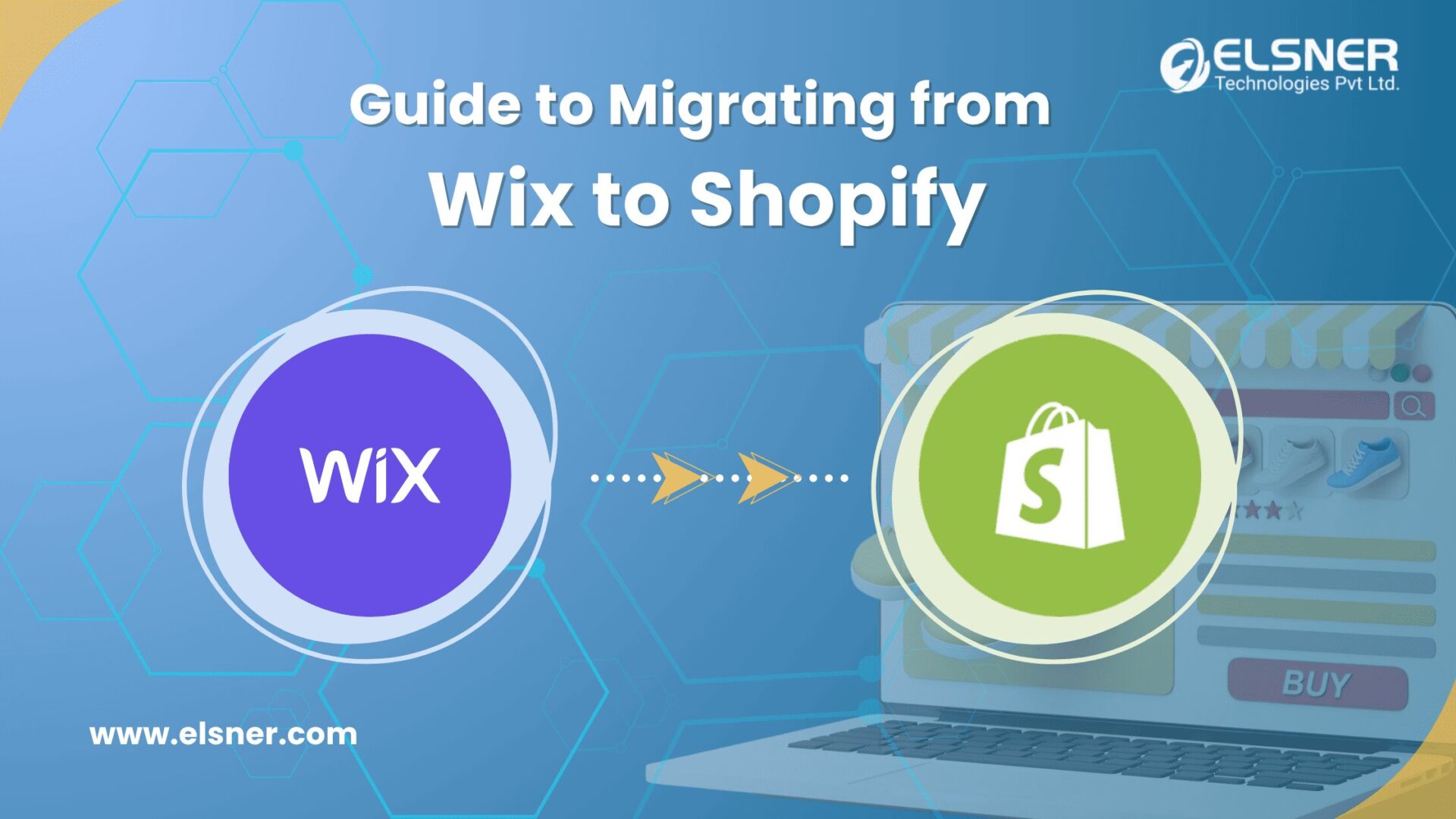- What is Shopify Theme Development?
- What are the Key Reasons to Build a Shopify Theme from Scratch?
- Unmatched Customisation
- Optimised Performance
- Flexibility and Scalability
- Stand Out in the Crowd
- Full Creative Control
- Eliminate Unwanted Bloat
- Improved Security
- Tailored User Experience
- Reduced Dependency on Third-Party Apps
- Ownership and Control
- A Step-by-step Guide to Design a Shopify Theme
- Clearly Define Your Target Audience and Brand
- Create a Wireframe and Mockup
- Pick a Layout
- Customise Typography and Colours
- Optimise for Mobile Responsiveness
- Consider User Experience or UX
- Integrate High-Quality Visuals
- Incorporate Custom Features and Functionality
- Code Your Shopify Theme
- Test Extensively
- Optimise for Page Speed
- Integrate SEO Best Practices
- Launch and Monitor Performance
Do you know that 26.61 percent of Shopify stores in the U.S. leverage a custom theme? Are you also planning to opt for Shopify theme development services that can craft tailored themes to suit your unique business requirements? If yes, then here we have designed the complete guide for creating a custom Shopify theme from scratch.
So, you should make sure to read this from the start to the end before opting for the assistance of the best Shopify developers:
What is Shopify Theme Development?
Shopify theme development typically refers to the procedure of creating and tailoring the visual appearance, functionality and layout of an e-commerce store on the Shopify ecommerce platform. It involves designing and coding the elements that constitute the storefront. It includes the navigation, layout, product listings, and other user interface components.
What are the Key Reasons to Build a Shopify Theme from Scratch?
There is a wide range of benefits that you can reap by crafting a Shopify theme from scratch, which can considerably impact the functionality and success of your e-commerce store. Here are a few major reasons that one should be well aware of before choosing Shopify theme development services:
Unmatched Customisation
Whenever you focus on building a theme from scratch, it offers you total control over each element of your site’s design and functionality. You can focus on customizing every aspect to best align with your brand’s unique identity. It should also effectively cater to your specific business requirements.
Optimised Performance
With custom-built themes, you can eliminate unnecessary code and specific features that may contribute to slowing down your site. It results in a lean and fast-loading theme that again offers a smooth and enjoyable shopping experience for your customers. A professional Shopify theme development agency can assist you in this aspect.
Flexibility and Scalability
Crafting a Shopify theme from scratch offers you the much-needed flexibility that allows you to carry out the designing process that easily adapts and scales with your business. Based on your unique requirements, you can add functionalities and features that cater to your needs. The best part is that these can be expanded upon with the growth of your business.
Stand Out in the Crowd
Off-the-shelf themes are typically employed by multiple stores. But, these potentially dilute your brand’s identity. On the other hand, a custom-built theme helps create a truly unique and memorable shopping experience, making it a worthy option for you to choose. Thus, with a custom Shopify theme, you can make your e-commerce store stand out from the crowd.
Full Creative Control
Whenever you start from scratch, it offers you creative freedom, which allows you to design every aspect of your site. In this case, you are not limited by the constraints of pre-existing layouts or templates. As a result, it allows you to transform your vision into life. Opt for the assistance of an agency offering the best Shopify theme development services for related aid.
Eliminate Unwanted Bloat
Off-the-shelf themes typically come with several functionalities and features you may not require or use. It can result in a confusing and cluttered user experience. However, when building from scratch, you get the complete freedom to incorporate only the elements crucial for your specific business operations.
Improved Security
Building a theme from scratch offers you complete control over the codebase. It allows you to implement the best security practices and ensure that your site is well-protected against potential vulnerabilities.
Tailored User Experience
A custom-built theme lets you design the user interface by keeping the targeted audience in mind. You can craft an intuitive and seamless navigation flow. In turn, it helps ensure that the visitors can effortlessly discover and buy the products they are searching for.
Reduced Dependency on Third-Party Apps
With custom-built themes, you can reduce the reliance on external integrations, as these often incorporate unique functionalities that might otherwise require third-party applications. So, it helps in potentially streamlining the performance of your website and lowering costs.
Ownership and Control
Crafting a custom theme offers you complete ownership and control over the codebase. It means you can focus on making changes, updates and customisation as required. Thus, in this case, you are not limited by the constraints of pre-existing templates.
A Step-by-step Guide to Design a Shopify Theme
Crafting a custom Shopify theme requires meticulous planning, attention to detail, good know-how of your target audience group, and brand identity. Here, we will talk about the overall process of designing a tailored Shopify theme, from conceptualising to bringing the idea to reality with code. So, let’s dive in:
Clearly Define Your Target Audience and Brand
Before starting the design procedure, it becomes essential to clearly understand your brand’s identity and the target audience. In this regard, you should take into consideration specific elements like typography, brand colours and overall aesthetic. Thus, it serves as the foundation for the visual elements of your theme.
Create a Wireframe and Mockup
The next and most crucial step involves sketching a basic layout or wireframe of your website. By doing this, you can appropriately organise the structure and placement of various elements. It includes navigation, headers, footer and product listings. After finalising the wireframe, you only need to craft a detailed mockup using specific design software such as Figma, Sketch or Adobe XD.
You can choose professional Shopify theme development services if you struggle to navigate this process.
Pick a Layout
After that, you should decide on the layout that best suits your products and brand. A few common options include the following:
- Grid Layout: This layout helps organise products in a symmetrical and clean grid.
- Masonry Layout: It allows for more dynamic and staggered product placement.
- List Layout: It presents products in a linear list format.
Customise Typography and Colours
The subsequent step involves choosing fonts that align well with your brand’s personality and are effortless to read. In this regard, you should focus on establishing a constant colour palette that best compliments your brand’s identity. Also, make sure that the background colours and text offer good contrast for readability.
Optimise for Mobile Responsiveness
Nowadays, it is not possible to overlook the importance of mobile-first design, with a significant portion of online shopping happening on mobile devices. So, you should ensure that your theme is responsive, which means that it seamlessly adapts to different screen sizes.
Consider User Experience or UX
It is essential to pay close attention to user interactions and navigation flow. In this case, you should ensure that the user can effortlessly discover products, navigate categories and access crucial information, including search functionality and cart.
Integrate High-Quality Visuals
The next step involves adding high-resolution product images that display your products in the best possible manner. In this regard, it is integral to maintain consistency in the sizes of images and aspect ratios as it helps in creating a polished look.
Incorporate Custom Features and Functionality
Now, you should consider including any additional functionalities or features you want. It can be sorting options, product filters and interactive elements. All of these can help in improving the overall user experience.
Code Your Shopify Theme
After you have finalised your design, it is time to transform your vision into life by leveraging code. Shopify typically employs a combination of CSS, HTML and its own templating language known as Liquid. You can begin with a base theme and tailor it to match your design.
Test Extensively
As a part of this step, you should carry out thorough testing of your theme on distinct browsers and devices. By doing this, you can make sure that it functions as expected. Focus on checking for functionality errors, broken links or responsive design concerns.
Optimise for Page Speed
In this step, you need to optimise images and minimise needless code, which again helps ensure fast loading times. Page speed plays a critical role in both SEO and user experience.
Integrate SEO Best Practices
Now, it is time to ensure that your theme is structured in a manner that effectively promotes effective SEO practices. It typically includes optimising meta tags and alt attributes for images and ensuring semantic and clean HTML.
Launch and Monitor Performance
The final step involves launching your custom Shopify theme after you are completely satisfied with the functionality and design. It is also essential to keep a close eye on the performance metrics and collect user feedback, which aids in further refinements.
By following all the above-discussed steps, you could come up with a tailored Shopify theme that looks stunning and offers an outstanding user experience for your customers. Still, experiencing any issues? Get the best assistance by choosing professional Shopify development services.
Final Thoughts
Overall, building a custom Shopify theme is considered an investment for ensuring the long-term growth and success of your e-commerce business. It perfectly reflects your brand’s values and personality. Also, it allows you to offer an outstanding shopping experience to your customers. As you have now read the guide, we are sure you are now well-equipped to craft a Shopify storefront that effectively matches and exceeds your expectations.

About Author
Pankaj Sakariya - Delivery Manager
Pankaj is a results-driven professional with a track record of successfully managing high-impact projects. His ability to balance client expectations with operational excellence makes him an invaluable asset. Pankaj is committed to ensuring smooth delivery and exceeding client expectations, with a strong focus on quality and team collaboration.