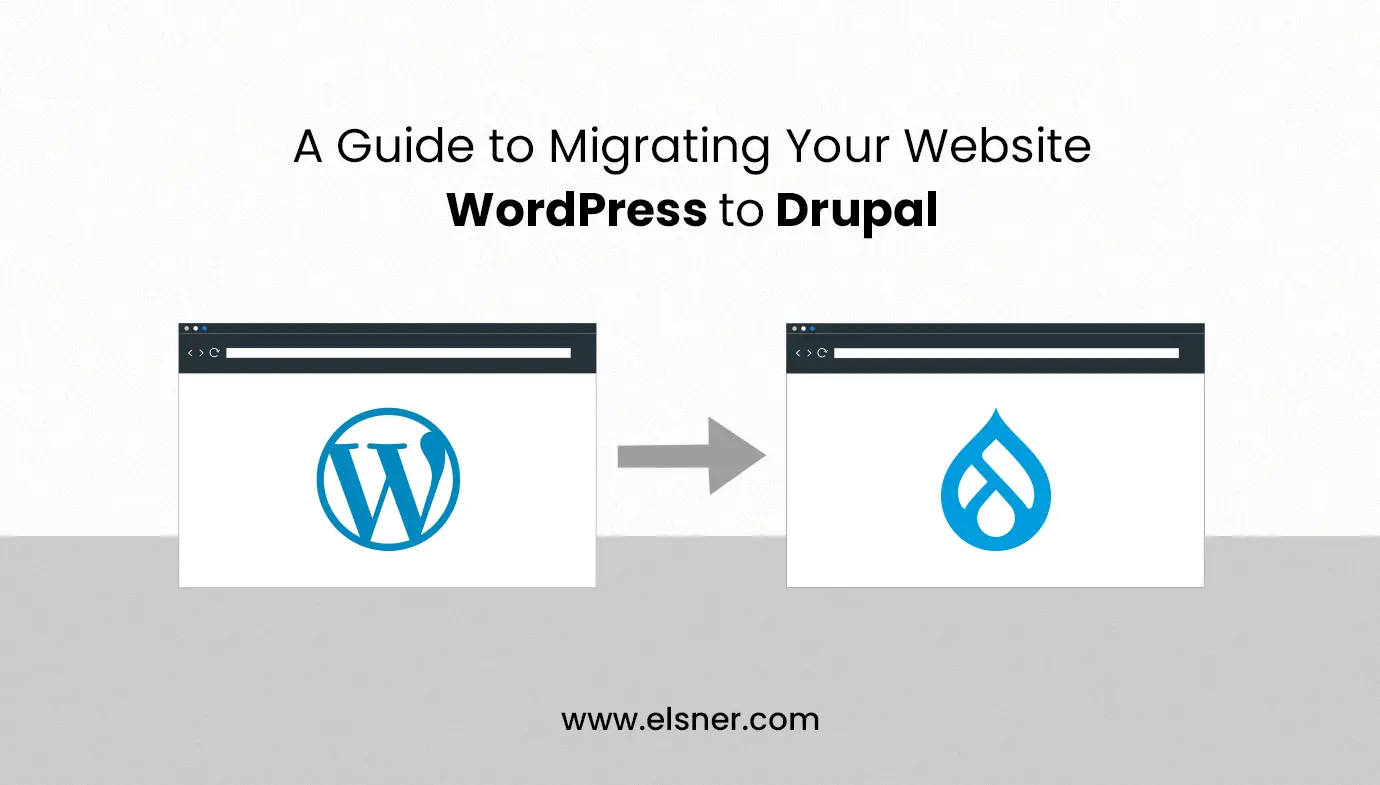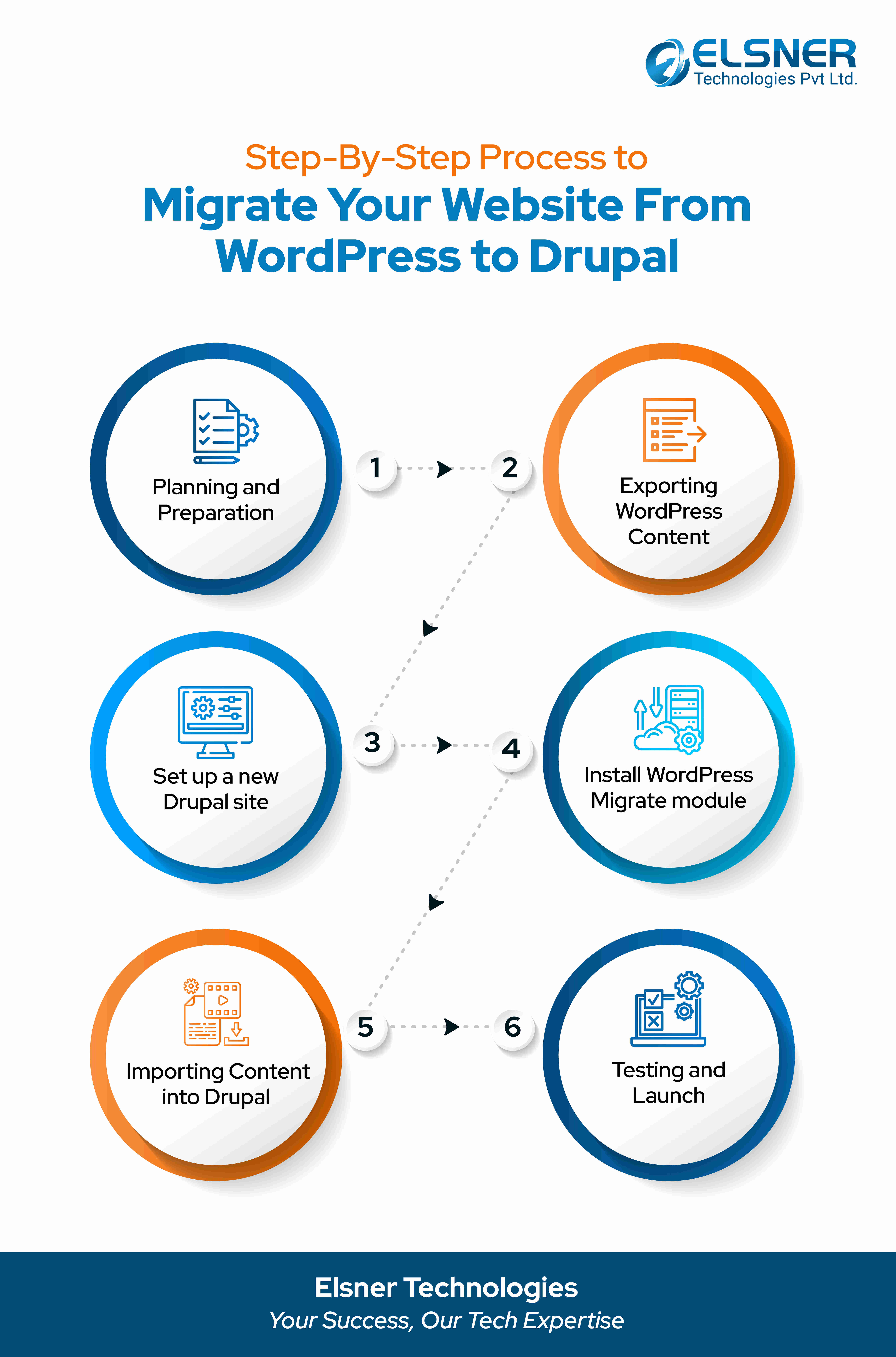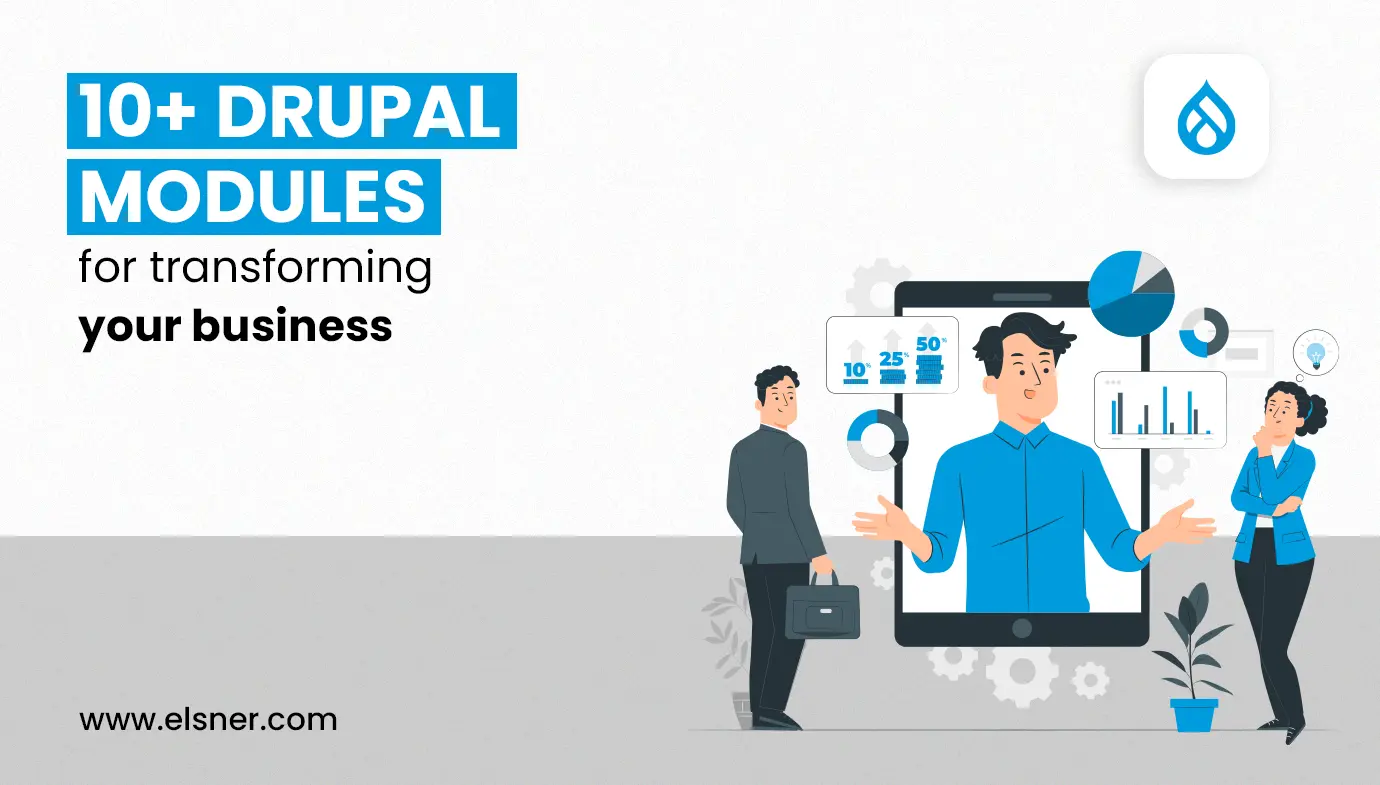- Why Migrate From WordPress to Drupal?
- WordPress vs. Drupal – Which is Better?
- How to Migrate Your Website from WordPress to Drupal?
- Step 1. Planning and Preparation
- Step 2. Exporting WordPress Content
- Step 3. Set up a new Drupal site
- Step 4. Install the WordPress Migrate module in Drupal
- Step 5. Importing Content into Drupal
- Step 6. Testing and Launch
- 5 Imp Things You Must Consider Before Migrating from WordPress to Drupal
- 1. Inventory
- 2. Content
- 3. Data
- 4. Visual Layout
- 5. Users
- FAQs
WordPress is one of the biggest platforms where users want to build and run their websites.
Currently, 851.4 million websites will be powered by WordPress in 2023 and the number will keep growing.
It’s a great platform to build all types of websites but sometimes people do not prefer generic functionalities for their website.
So, if you’re also having a website on WordPress but not satisfied with the functionalities then the most preferred alternative choice is Drupal. It comes with all necessary functionalities and options that you may lack somewhere in WordPress.
There are numerous benefits of migrating your website from WordPress to Drupal. However, it’s not easy to switch from WordPress to Drupal if you’re not following the standard steps.
In this guide, we will look at the step-by-step process to Migrate your website from WordPress to Drupal successfully. Let’s dive in!
Why Migrate From WordPress to Drupal?
There are various reasons to switch from WordPress to Drupal. If you compare WordPress with Drupal then you find out that Drupal is having some extra functionalities that make this platform a better choice.
It’s an open-source CMS platform which allows website owners to run their websites smoothly, more secure and scalable. Drupal is open to add-on new functionalities and features when your business grows.
Also, it is much better SEO Optimized as compared to WordPress. There are various built-in SEO features available that help you to optimize your website for search engines and drive high SERP ranking.
Drupal provides a better user experience and fast performance as compared to WordPress. It is more flexible and mobile responsive which provides visitors a seamless experience.
Drupal has a large community of their users and developers which can provide you with guides and training materials to make the process of learning Drupal easier and faster.
Drupal is the preferred choice of those websites which require large amounts of data and operations. It’s more powerful to handle large websites without installing any plugins similar to WordPress.
WordPress vs. Drupal – Which is Better?
| WordPress |
Drupal |
|
|
Easy to Install |
It’s easy to install WordPress in one-click by integrating with hosting. | It’s quite challenging to install Drupal and requires technical expertise. |
|
User Interface |
It has a user-friendly interface and drag-and-drop website builder. |
Its interface is complex for beginners but has a lot more editing options. |
| Customization | Easy to customize with numerous themes and plugins without any code. | Highly customizable but requires coding and tech expertise. |
| SEO | It offers built-in SEO plugins and third-party integrations to optimize websites for search engines. | It offers enhanced SEO capabilities with detailed website optimization for SERP ranking. |
| Multilingual | WordPress didn’t support multi-languages. | Drupal supports multi-languages. |
| Performance | WordPress performance depends on the hosting quality. It’s good for handling low-quality traffic. | It has powerful performance and loads faster. |
| CMS Ranking | When it comes to CMS Ranking then WordPress comes at 1st rank in the world. | Drupal ranks 3rd in the most popular CMS in the world. |
| Security | WordPress has numerous security based plugins that help to Protect the website from any malware attacks. | Drupal has robust built-in security modules which protects the website, reduces the risk and ensures safety. |
| Plugins and Themes | WordPress offers 60,000+ plugins and 8,000+ free themes available. | Drupal has 40,000+ modules and 2,500+ themes available. |
| Learning Curve | Learning WordPress is much easier. | Learning Drupal is quite advanced and time-consuming. |
| Community | WordPress offers Live Chat 24/7, email, contact and community support. |
Drupal has limited support via forums, documentations and stack exchange. |
How to Migrate Your Website from WordPress to Drupal?
Here’s the step-by-step process to migrate your website from WordPress to Drupal:
Step 1. Planning and Preparation
The very step towards migrating your website from WordPress to Drupal i.e., planning and preparation. You need to be well-planned and do preparation for all the resources required to do migration such as taking a full website backup, selecting a drupal theme and modules to add for the functionalities or hiring a WordPress development company, Once you’ve all required things then you can proceed to next steps.
Step 2. Exporting WordPress Content
It’s time to start exporting your WordPress content including posts, pages, media and other content into an XML file for easy migration. Here’s the steps to follow for exporting WordPress content:
- Login to your WordPress admin panel.
- Click on Tool and select Export “All Content”.
- Download XML File.
That’s it! your XML file is ready.
Step 3. Set up a new Drupal site
Now, it’s time to install Drupal on your server. You can easily install it in one-click. Once it’s installed then do some basic configurations and finish the process by following the instructions. And make sure that you have all the necessary admin access that you require during migration.
Step 4. Install the WordPress Migrate module in Drupal
To start the WordPress to Drupal Migration, you need to install the WordPress migration modules in your Drupal site. It allows you to perform migration without any coding or manual process. These are some essential modules you need to install, such as:
- WordPress Migrate
- Migrate Plus
- Migrate Tools
- CTools
So, install the WordPress Migrate module and proceed to the next step.
Step 5. Importing Content into Drupal
Here’s the most essential step where you need to import your WordPress content into a Drupal site. Follow the given steps to import the content:
- Login to your Drupal site.
- Navigate to Find Content and click on WordPress Migration” in the upper right side.
- Select “Import from a file” and upload the downloaded XML file.
- Now, initiate the migration process and transfer data from WordPress to Drupal site.
Continue further as per coming instructions and click on Finish to complete the WordPress to Drupal Migration successfully.
Step 6. Testing and Launch
Once your content is successfully transferred from WordPress to Drupal Migration then test it once on your Drupal site.
All you need to do is – go to your Drupal site, check all pages URLs content and ensure all the data is successfully imported.
Once you find the WordPress to Drupal Migration process has successfully done then launch it.
Congratulations! You’ve successfully migrated your website from WordPress to Drupal.
5 Imp Things You Must Consider Before Migrating from WordPress to Drupal
Here are top five things you must consider before the migration from WordPress to Drupal:
1. Inventory
First essential thing to consider before the Migration process is inventory. You should take note of your WordPress installation, installed theme and plugins you’ve used. So it has you to keep in mind what needs to be carried on different platforms.
2. Content
If your website has so many types of content then you can maintain it on Drupal. It offers flexibility to maintain and stick with the default page.
3. Data
There are various data that will be left and not transferred to Drupal. So take notes, copy the data somewhere else like custom code, user access, tools to ensure your data is protected.
4. Visual Layout
Your website structure may be so unique and you may not have the same layout in Drupal as default. Be prepared to adapt to that change and save the visual designs of your website layout to ensure you can get the same layout in Drupal.
5. Users
Finally, you need to decide about the user accounts, whether you choose to import or want to create a new user account in Drupal. It mainly depends on the complexity of the user base and level of control you want.
FAQs
Q.1 Can I migrate my website from WordPress to Drupal?
Yes, you can easily migrate your WordPress website to Drupal. You just need to take a backup using a plugin, import that file into Drupal with the help of Drupal Development Company and your site is visible to Drupal.
Q.2 What is the simplest way to migrate WordPress to Drupal?
To migrate your WordPress site into Drupal, you need to go to WordPress admin > structure > migrations and click on “Add import from WordPress” to download the XML file and import this file in Drupal.
Q.3 Is it free to do migration on WordPress?
Yes, WordPress offers free WordPress to Drupal Migration plugins that help you to migrate your website to another platform.
Q.4 How long does it take to migrate a WordPress site?
When you migrate your WordPress website then it will be successfully migrated within 24 hours.
Q.5 How can I take backup of my WordPress site before migration?
In order to take a backup of your WordPress site, go to the admin panel > phpMyAdmin to export the WordPress database.
Q.6 Will my SEO be affected by the migration?
If you properly mapping the URLs and setting up redirects then it may not negatively impact.
Wrapping Up!
That’s how you can migrate your WordPress website to Drupal. However, it’s important to follow the standard procedure to do website migration successfully. By the end of this guide, you know how you can do WordPress to Drupal migration. So, now it’s your turn to follow the above-mentioned steps and complete the migration today. We hope this guide was helpful and gives you the right direction to migrate from WordPress to Drupal after knowing the key differences between them and the benefits.

About Author
Tarun Bansal - Technical Head
Tarun is a technology enthusiast with a flair for solving complex challenges. His technical expertise and deep knowledge of emerging trends have made him a go-to person for strategic tech initiatives. Passionate about innovation, Tarun continuously explores new ways to drive efficiency and performance in every project he undertakes.