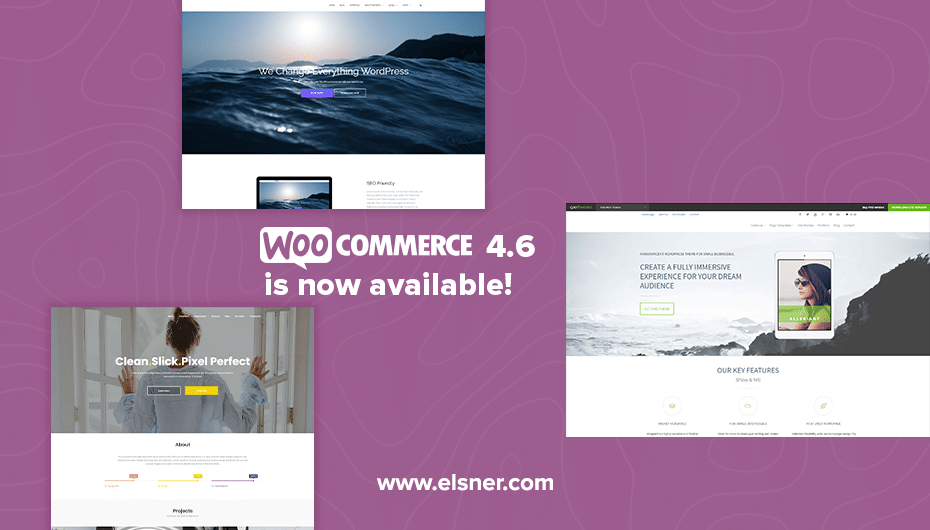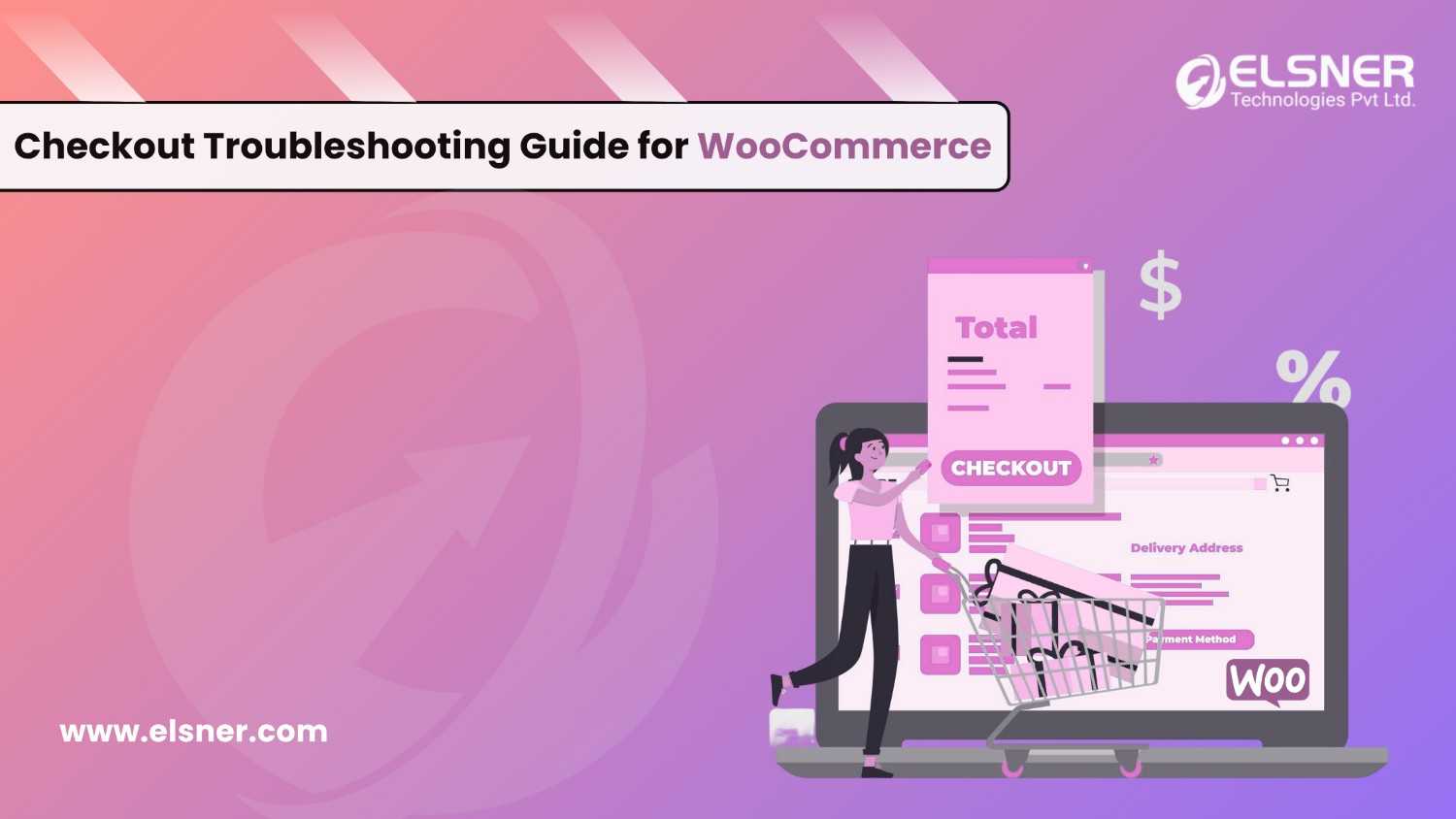Looking for a platform to sell products or services through online platforms? Add WooCommerce to your WordPress and unlock the features of an e-commerce platform. WooCommerce development services help in selling services and products through the WordPress site. It is free of a cost WordPress plugin that has additional features that can be integrated using extensions.
Why WooCommerce is so Popular?
- As WordPress software, if free this plugin is also free
- It is an open-source plugin which means you can easily edit, extend, or modify the code
- You don’t need a developer to build a basic e-commerce website
- It is highly extensible as you can add functionalities and features using plugins
- It makes the website responsive for different browsers and devices
- It has a great collection of theme that can be selected as per your business requirements
- WooCommerce is a secured platform
What’s New in WooCommerce 4.6?
The new home screen is enabled for everyone. Earlier it was introduced for WooCommerce 4.3 and above but with this new update, it expands the usability to existing stores too. According to the custom WordPress development company, WooCommerce Home increases the store performance and gives useful insights to grow the business. This gives the owners the freedom to quickly access the important sections and manage the store. It has some menu options like:
Inbox
This contains the informational content from multiple sources like WooCommerce core plugin, extension activity, store achievements, and WooCommerce.com subscription management. The owner gets insightful content that helps in optimizing and managing the e-commerce store.
Stats Overview
This section gives a quick overview of the important performance indicators in the store. The data can be easily switched between, today, weekly, or monthly. The overview has associated tabular data and charts for deeper analysis
Store Management
In this area you get access to the important parts of your e-commerce store like:
- Access the marketing app using Market My Store
- Add new products by navigating into the Access Products > Add New
- Access the page opened in the editor using Personalized my Store
- Access Shipping Setting by going into WooCommerce > Settings > Shipping
- Set the Taxes using WooCommerce > Settings > Tax
- Access the Payment Settings by clicking into the WooCommerce > Settings > Payments
- Edit store details by navigating through WooCommerce > Settings > General
- Access the frontend of the store by navigating into the View my Store
Store setup checklist
This displays the important tasks that need to be completed to start the store and keep it running for the new users. They provide you with simple steps that can be followed to set up the store quickly and efficiently.
Notable fixes and improvements
- Earlier there were issues in sorting the country names since it needs to consider the accents. This issue is resolved and now works as expected using the graphic accents for the languages.
- Some style improvements in the notices while using Twenty Twenty theme.
- There was a bug that made it impossible to set the tax class for products that had non-ASCII characters that are URL encoded but this upgrade made it possible now.
- The WooCommerce 4.6 removed the old setup wizard
Filters and actions
This upgrade added new actions and filters:
Woocommerce_return_to_shop_text
The filter helps in changing the label of the “Return to Shop” button that is placed on the empty cart page.
Woocommerce_should_send_no_stock_notification
Using this filter the developers can skip the no stock email for specific products
Woocommerce_after_order_details
This action adds extra data after the order details section.
Woocommerce_cart_item_required_stock_is_not_enough
This filter is used to change the behavior when checking the stock for items in the cartYou need to hire a WordPress developer to have stability and improve the performance of the e-commerce store. The wooCommerce team provides regular updates in the plugins, improvements, and bug fixes. WooCommerce 4.6 is a minor release that means everything will be backward compatible with previous versions. The fixes and localization improvements were done in these three sections:
- Home Screen
- Notable fixes and improvements
- Actions and filters
As an experienced WooCommerce Development company, we always advise to create a backup of your website and ensure that the themes or plugins are compatible before updating the platform. You might be afraid to update in the latest version and lose your data? It is understandable to have trust issues as you don’t want to compromise your security and performance of the website. Upgrading the WooCommerce platform is like a regular maintenance task if done with correct procedures.
Why should you Upgrade?
The WordPress and WooCommerce websites sometimes get attacked due to malicious code injection as some of the WordPress core, themes, or plugins are outdated. The regular updates help the WooCommerce Developers to find and fix bugs, avoid security vulnerabilities, and add new features to the website. In this blog, we have covered what WooCommerce 4.6 update is all about. What if you want the update and on the other side worried about the data loss or compatibility issues? Contact us now! We will update and maintain the data on your website. We have an experienced and knowledgeable team that has worked on many different platforms and are aware of the latest market demands. We can also improve site performance and increase conversion rates easily.

About Author
Pankaj Sakariya - Delivery Manager
Pankaj is a results-driven professional with a track record of successfully managing high-impact projects. His ability to balance client expectations with operational excellence makes him an invaluable asset. Pankaj is committed to ensuring smooth delivery and exceeding client expectations, with a strong focus on quality and team collaboration.