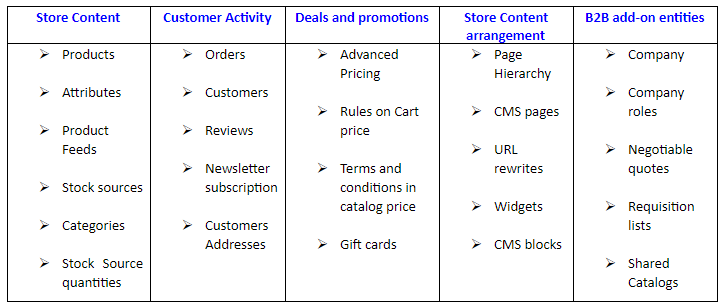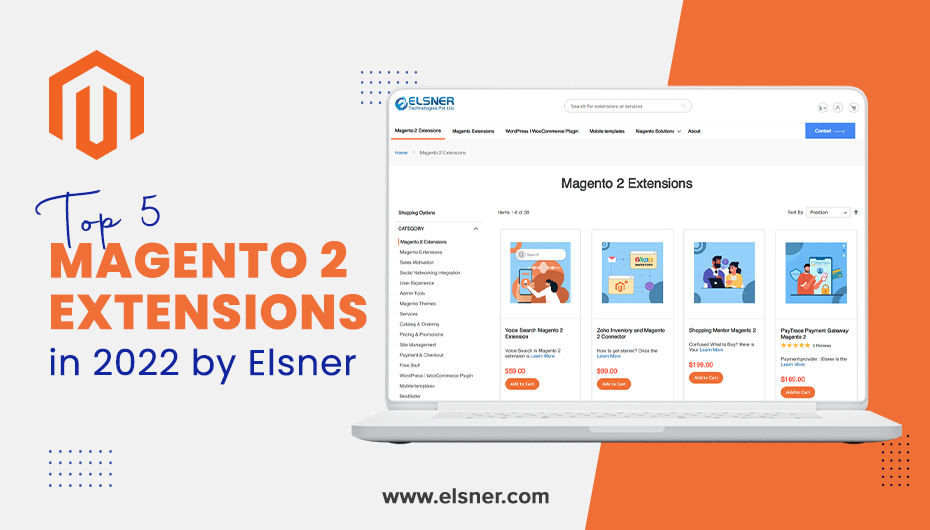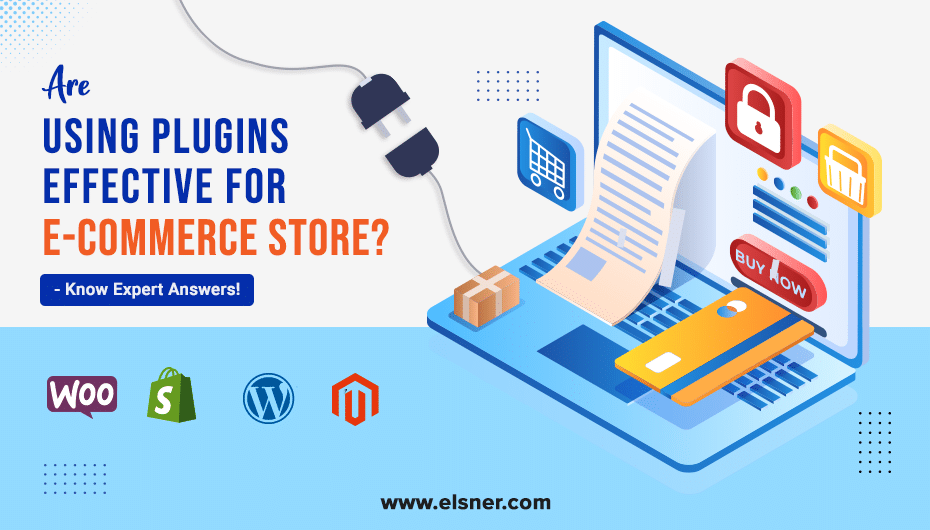The Magento 2 export categories give you various choices that make every migration procedure easy and can be customized easily. It doesn’t matter if you have performed migration or not, you can do it without much of a stretch with this product as it requires no programming abilities for the setup. This Improved Magento 2 extensions bring a user-friendly environment by bringing automatic and manual database updates. The Magento modules help personalize and create an easy workflow without much interference from the admin.
Some features of the Magento 2 extensions:
- Automatically updates catalog
- Freedom to update the product info by the employee and track every change.
- Setting up rules for the price can be done in a single click.
- It includes the base for ERP and CRM software integration.
The Improved add-on provides multiple account permissions, supports deals and offers for individual items, and admin company’s hierarchy. The Improved Magento 2 export extensions with supporting some functionalities like company and its roles, negotiable quotes, a catalog that can be shared.
Difference between Magento 2 Export and Improved Export
The Magento 2 export enables you to transfer any one of the following categories:
- Products
- Customers Main File
- Stock Sources
- Customers and addresses
- Advanced Pricing
- Customer Addresses
While with an improved Magento 2 export categories extension comes with a wide range of choices for your e-commerce website like:
The improved Magento export categories extension allows the transfer of all the possible entities to and from the e-commerce websites.
How will Magento Export Help you?
– Magento export categories extensions come with loads of updates and easy management of data transfer. Some of the add-on features are:
Mapping Features
Using improved Magento export extensions, the movement of an exported file to third-party platforms can be done easily using different approaches in data storing.
Automate the procedure
The process of export data can be automated using schedules and trigger-based transfers of data.
Schedules for import and export
The admin holds the responsibility to create a schedule and define its interval.
Triggers based on Events
The admin needs to link the even and select a trigger, that will automatically start the data transfer when the event occurs.
Mapping Pre-sets
The user is free to use predefined schemes as a replacement to the Magento 2 attributes with a third-party.
Filters
The user can filter all the files that need to be imported or exported. Just select the entity and system attribute, then specify the filters.
Matching Interface
This includes choosing an entity, selection of a third-party attribute, and specify a replacement.
Multiple File standards and sources
The update allows support to JSON, XML, ODS, and Excel, which was limited to CSV earlier.
Features of Magento 2 export extension
Magento 2 export extension supports a bulk amount of entities, which makes it more usable and easy to manage the import and export data on e-commerce websites. The movement of Magento 1 to Magento 2 add-on should be installed with the Improved Import and Export extension. The parent module and add-on are an incredible asset for moving databases.
The add-on particulars make it possible to set up a direct SQL synchronization channel between your Magento 1 and Magento 2 stores. Add the Magento 1 site accreditations into the framework to enable future migrations.
The configuration process can be done in just a few steps:
1. Add a path to the Magento 2 directory.
2. Select the entity for migration from the export.
3. Perform the migration.
All Magento modules support Cron-based import and export runs. Data can be retrieved from FTP, SFTP, REST, Dropbox, URL, SOAP API, Google Sheets, and file upload. Price adjustments and mapping pre-sets are used for flexible transfers.
The following entities are some of the important sectors of the migration in B2B business with Magento 2:
Organization: This section includes the company’s credentials, credits, and payment gateways.
Organization Roles: The granted access provided to specific positions or roles in the organization.
Negotiable Quotes: Deals, discounts, and promotions are handled under this segment.
Requisition Lists: The company representatives can create a default or on the request product list.
Catalogs: Each company can customize the selection of products.
Improved Import and Export for Magento 2, presents solid data management tools that execute the best import and export practices. With an incredible number of choices created and executing new logics expands the usability of the data transfers in various segments. The Magento 2 export extensions offer a wide range of migration functionality. With it, you can run an enumerable number of jobs, both automatically and manually. The tool Magento 2 trigger events for export and adds the choice to store workflow automatically.
Conclusion
Magento 2 Import Export work is the best answer for all e-commerce stores online as it reduces the manual tasks that had to be performed in the backend earlier. Particularly during the time spent in migrations, updates or just including different things to the websites, these highlights become increasingly viable for Magento business.
With everything taken into account, the Magento 2 import and export extension exceeds expectations in work processes for both B2C and B2B organizations. The initial ones can utilize Improved Import and Export and its free additional items for stock updates and others, or take up some synchronization plans.
We have tried to give you the outlook and details of the improved import and export extension of Magento 2 in this writing. If interested, you might want to dug deep and surf about bulk category import and export Magento 2, where we provide you with all the best facilities and assurance of good end results.

About Author
Dipak Patil - Delivery Head & Partner Manager
Dipak is known for his ability to seamlessly manage and deliver top-notch projects. With a strong emphasis on quality and customer satisfaction, he has built a reputation for fostering strong client relationships. His leadership and dedication have been instrumental in guiding teams towards success, ensuring timely and effective delivery of services.