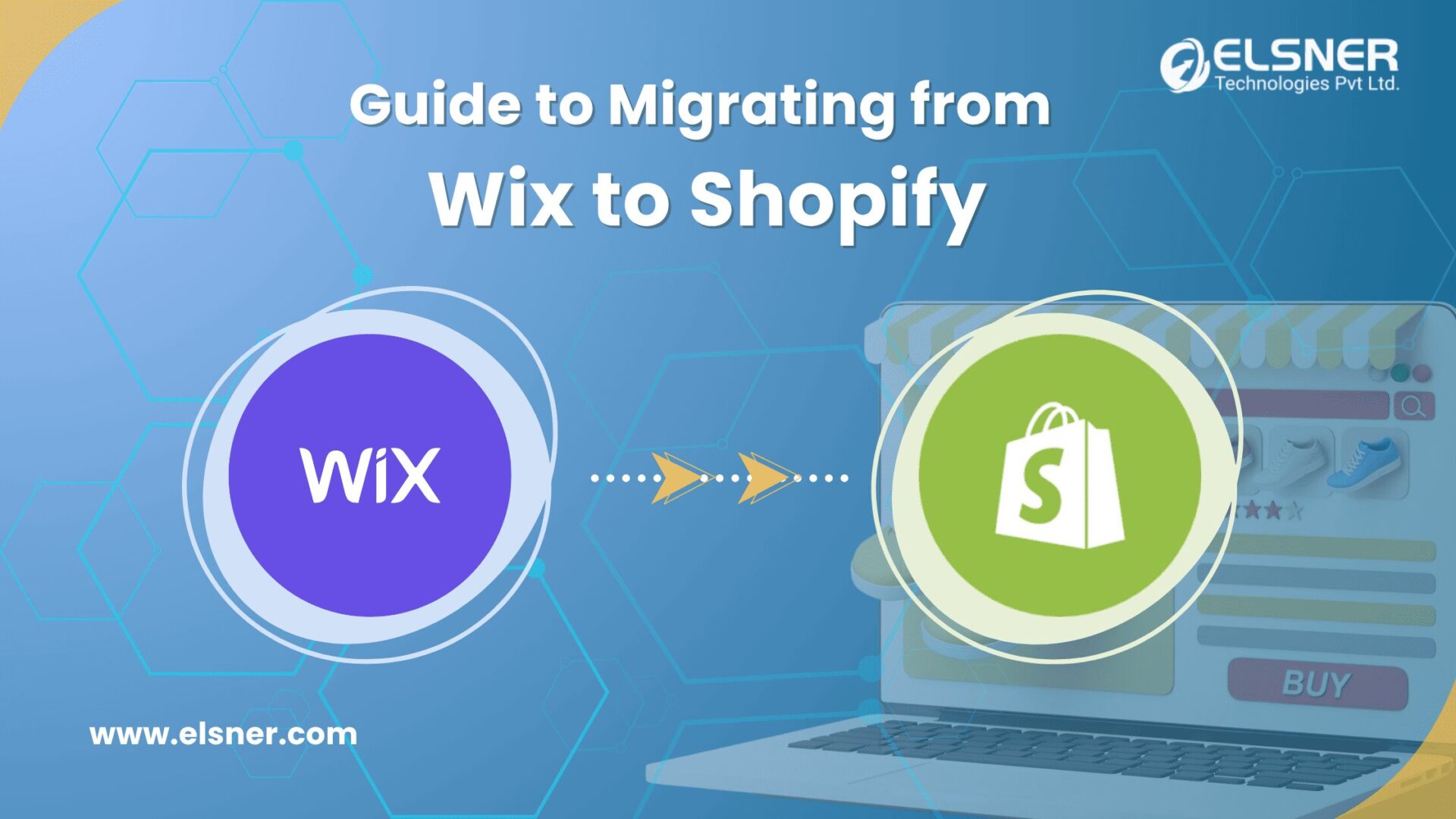- What is Shopify?
- How to Setup Shopify Store Hassle-free?
- 1. Create a Shopify Account
- 2. Add More Information
- 3. Customize your Shopify Store
- 4. Choose the Look of your Website
- 5. Customize your Layout
- 6. Add Products and Services
- 7. Categorize and Group your products
- 8. Decide the Payment Method
- 9. Know about Shipping and Taxes
- What are the Reasons you Must Invest to Setup Shopify Store?
- Why do you Need to Setup Shopify Store?
- Hosted Solutions
- High Speed and Security
- Visually Appealing
- SEO and Marketing Tools
- Cart Abandonment Recovery
If you know the insights to
Setup Shopify store, this is the quickest, easy, and affordable platform to start online. People are putting their game masks on and stepping into the digital world for better user engagements.
You might have heard the famous quote from Squid Games:
“Life is like a game, there are many players. If you don’t play with them, they’ll play with you.” – Oh Il-Nam
This is similar to an online business, and you have to make a strong presence to generate real returns. We will be solving your doubts and explain how to setup Shopify store?
What is Shopify?
E-commerce stores are an undeniable trend in the digital world. People have been empowered to get their products with a matter of few clicks. Shopify is a well-known brand in this sector and gives developers immense power to build a hassle-free store. Business owners and merchants are capable of building their Shopify website with amazing tools and resources. It offers the system to easily and quickly manage an online store like inventory management, shipping, and order tracking. Some plans that Shopify offers are:
- Lite Plan: This costs around $9 per month and a buy button.
- Basic Shopify plan: This will be costing around $29 per month and 2.9% each transaction on your store.
- Shopify Plan: It costs around $79 per month and 2.4% for each transaction
- Advanced Shopify plan: This costs $299 per month and 2.4% per transaction
- Shopify Plus Plan: This starts from $2000 per month and 2.15% each transaction
This is why people choose Shopify, as it offers the freedom to choose various plans based on your requirements and budget.
How to Setup Shopify Store Hassle-free?
While it might be a piece of cake to
setup Shopify store, we will make sure it is worth your time and investments. As it involves multiple extensive processes and immense knowledge to build an e-commerce platform. You might want to check the list before launching your Shopify store.
Let us begin the process to setup Shopify store:
1. Create a Shopify Account
Redirect to the Shopify homepage, and you will reach the local edition of Shopify based on your location. Begin with the free edition of Shopify and add the basic details. Add the store name carefully, as it is your digital identity and should match your brand services.
2. Add More Information
After adding your personal information, Shopify will ask for your business details. Fill in the fields which deal with your revenue, target places, and billing details. Once you add the correct details, you will be redirected to the Shopify admin page.
3. Customize your Shopify Store
The admin page on Shopify has all the details that you need to manage an online marketplace. You will have the ability to add items one-by-one or in bulk as per your choice. Shopify gives you the freedom to add files, items, and services that might be available for digital download.
4. Choose the Look of your Website
The aesthetic of your online store should represent your brand. Pay close attention to every detail for better user engagement and brand revenue. Select the best theme for your Shopify store
. The platform has a great collection of free and paid themes which can be easily customized to match your business requirements.
5. Customize your Layout
This is useful for the business owners to have a store as per their choice with minimal investments. You must be aware of the basic CSS and HTML for personalizing the store. You can always get connected with a Shopify Development Companyto get the finer points on the customization. Also, ensure to make your website mobile responsive as over 52% of the traffic access your store from them.
6. Add Products and Services
Now that you have finalized the look of your website, it is time to list the products you want to sell in the store. In the admin panel, you will see the Products, choose that to add or list new products. As an admin, you can add the name of products, description, price, images, and more. Shopify allows you to list any variants of a single product.
7. Categorize and Group your products
For a better customer experiences, you must ensure to add your products in the right category. You can decide the sex, age group, gender, and more relevant information for a single product. Set up the products that are easily accessible to the customers and feel at ease in finding them.
8. Decide the Payment Method
This is a vital step while creating an online store. Once you list the products and get your hands to
setup Shopify store, it is time to start the business. Shopify has its gateways and third-party payment solutions.
While selecting a payment platform, you need to check the charges for each transaction and the mode of payment accepted. Your payment gateway must be quicker and seamless for the customers. Many payment methods support one-page checkout to make this process simpler.
9. Know about Shipping and Taxes
Once you have added all the details for taxation purposes, you need to mention them with the products. Keep track of your investments, purchase, and other information related to your store. The customer might need to know the additional taxes that are added to the product costing. To keep the transparency, you should mention shipping charges and other taxes under the pricing of each product as an additional charge.
What are the Reasons you Must Invest to Setup Shopify Store?
- Setting up Shopify store is the easiest method to launch an online store with minimal development costs. The admin interface is user-friendly and clear, with logically structured features.
- To build a basic Shopify store, you might not need any technical expertise. This makes it easier to run an e-commerce store and accommodate better returns. It will also handle software updates to let you focus on the selling process.
- If you have an e-commerce store, you need to deal with customer information and sensitive data. Shopify handles your server upgrades and maintenance to ensure customer satisfaction with your store.
- Having an e-commerce store, you need to provide customer support around the clock for higher customer satisfaction. Shopify has various plugins and extensions to support instant messages, phone, or email. Ensure to resolve customer queries instantly.
- It is important to have a mobile-ready store to grab more attention. For this, you need to get in touch with the best Shopify development Agency to ensure they run all the tests. They will customize your store for multiple screen sizes and devices.
Why do you Need to Setup Shopify Store?
Ecommerce website‘s main aim is to build a strong customer base. Shopify Store tries to allow the customers to have a convenient shopping through their devices. When it comes to
how to setup Shopify store? People always have second thoughts. But, it has less time consumption, development efforts, staff costings, and physical server cost, which makes it a great choice.
The perfect list of reasons to have Shopify for your online store:
Hosted Solutions
Web hosting can be a big challenge for someone new to the digital world. Hosting an e-commerce store needs some technical support. However, Shopify has a cloud-based setup and hosted solutions. This means you do not have to stress about the databases or servers. It gives you the freedom to access the store by logging in with your admin details from anywhere.
High Speed and Security
This is a significant factor behind the success of an e-commerce store which helps to increase your e-commerce sales. The faster page loads will have higher user retention and offer the best services for security. Your customers will be sharing their personal information, which needs to be kept safe. So, take necessary measures to secure them.
Visually Appealing
Shopify has a wide range of templates and themes which helps you to create visually engaging platforms. Shopify Experts can also customize themes as per your brand requirements and increase user engagement rate.
Shopify has a wide range of templates and themes & plugins like shopify rss feed which helps you to create visually engaging platforms. Shopify Experts can also customize themes as per your brand requirements and increase user engagement rate.
SEO and Marketing Tools
It is well-known for its powerful Search Engine Optimization features, which helps in achieving better ranks on the search engines. You get access to advanced analytics to know the insights of your e-commerce store and make necessary improvements. The Shopify App store provides access to many marketing tools like social media integration, product review, and email marketing. Shopify helps to recommend tasks based on audience, store performance, and audience.
Cart Abandonment Recovery
It would be best to think about what happens when your customers add products to the cart and then leave without purchasing. More than two-thirds of your customers might do this. Shopify offers a cart abandonment recovery service that will track and send emails to the customers to remind them about the leftovers. This is the best method to generate revenue.
EndNote!
We think you are now are when it comes to “
how to setup Shopify store?” And have the best insights into why people are investing their money and time in Shopify. You might need an abundance of support to customize your store for a better customer experience. Shopify is a complete e-commerce tool with affordable prices and saves your resources. Get in touch! In case of any queries about the process to setup Shopify store or better solutions for growth.

About Author
Dipak Patil - Delivery Head & Partner Manager
Dipak is known for his ability to seamlessly manage and deliver top-notch projects. With a strong emphasis on quality and customer satisfaction, he has built a reputation for fostering strong client relationships. His leadership and dedication have been instrumental in guiding teams towards success, ensuring timely and effective delivery of services.