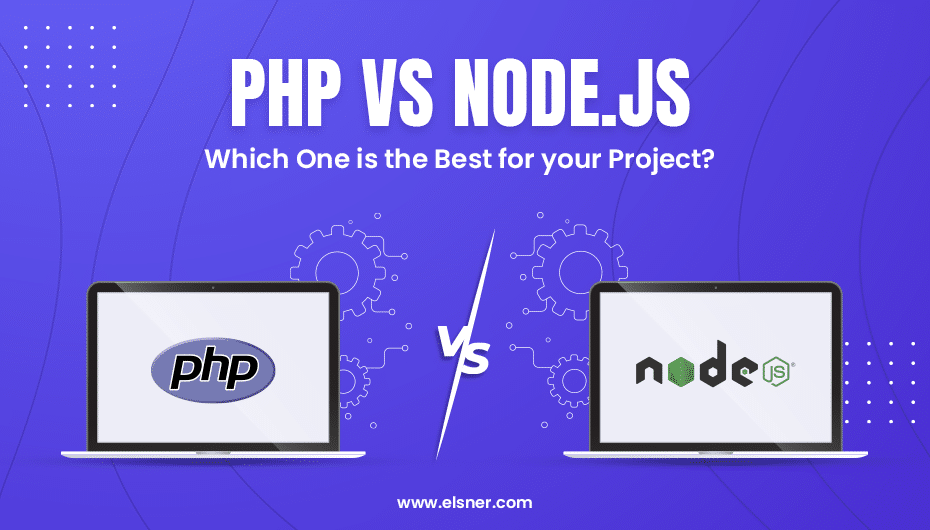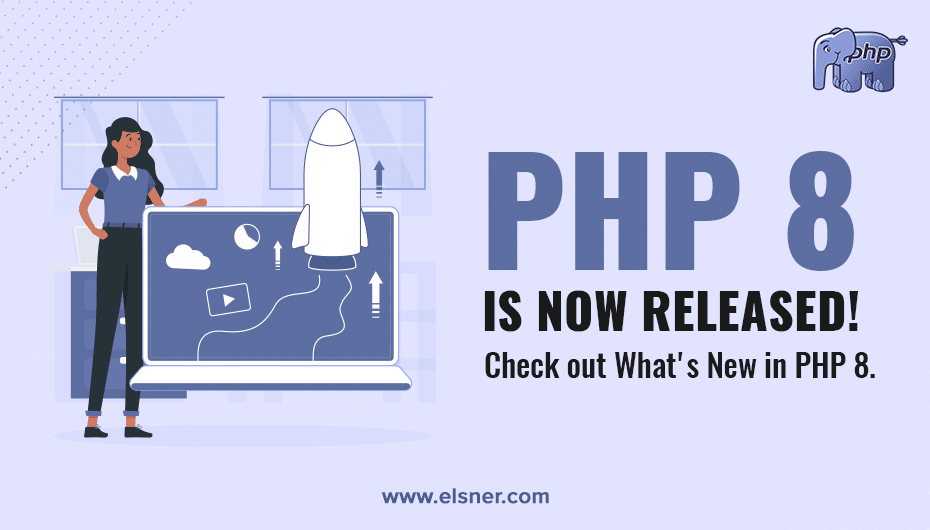There are lots of languages that exist in the IT domain. But, PHP remains to be a language that is widely used in the web development niche. The amazing part is, it is open-source and assists in developing highly robust web applications.
Thanks to its open-source availability, it has been created for the development of powerful web applications.
There are lots of reasons because of which PHP has become one of the most preferred languages for business.
Let’s explore some of these reasons.
Simple in Use
It is very easy to learn and implement PHP language. PHP developers can easily add more capabilities or functionalities if there is a requirement to update an existing website. In addition to this, this ingenious language also supports popular CMS like Drupal, Joomla, and WordPress by running efficiently on the server side.
Cost-effectiveness
Since it is available at free of cost, it is very cost-effective to develop any website or web solution using PHP technology. There is no need to buy any expensive software, simply download and use PHP absolutely free.
Quicker Time-to-Market
It is possible to build apps quickly with the help of the powerful PHP framework. Since PHP utilizes its own memory it is possible to reduce the loading time drastically. Thus, it becomes easier to develop eCommerce or other web apps more swiftly using PHP technology.
Cross-Platform Compatibility
The amazing thing is, PHP supports all major OS. These include Linux, UNIX, MacOS, and Windows. It is possible for PHP websites with almost all the web servers on the internet. Amazing, isn’t it?
Enhanced Security
The good news is, PHP is a server-side scripting language consisting of a security layer. This way it protects business owners from viruses and security threats. PHP gives utmost freedom to developers by ensuring that they are able to create proper error reports, disable few features as per their requirement, and input relevant data only.
Large community
There are a wide array of PHP developers who are always ready to share their knowledge and expertise, which assists in providing the coding guidelines. It is even possible for business owners to get live examples and scripts if required.
Irrespective of the task that you wish to perform or concern that you wish to resolve, PHP is the right platform to find a solution. Due to its flexible nature, PHP enables to develop logic into web pages.
Popular websites like Facebook, Wikipedia, Yahoo, Flickr, MailChimp, and Digg are some of the examples that have been built using PHP.
Now, that you have got a fair idea about PHP technology it is time to look at web development in details.
Web development is the process of coding or programming as per the functionality of the website. It is mainly concerned with the non-design aspects of developing websites, including writing markup and coding. It includes social network applications, creating plain text pages, electronic business applications, and complex web-based applications. The web development hierarchy can be divided into three prominent parts:
- Client-side coding;
- Server-side coding;
- Database technology.
Now, that you have had a fair glimpse of web development it is time to look at the various steps that will help you to use PHP web development in an effective manner.
Install XAMPP
XAMPP can be acquired freely without any cost. The amazing part is, it is an open source web server which can be employed across different platforms. It includes Apache HTTP Server, MariaDB database, and interpreters for scripts written in PHP and Perl programming languages.
This is the primary requirement to run PHP on our windows machine.
Step 1: Download XAMPP from the link given here.
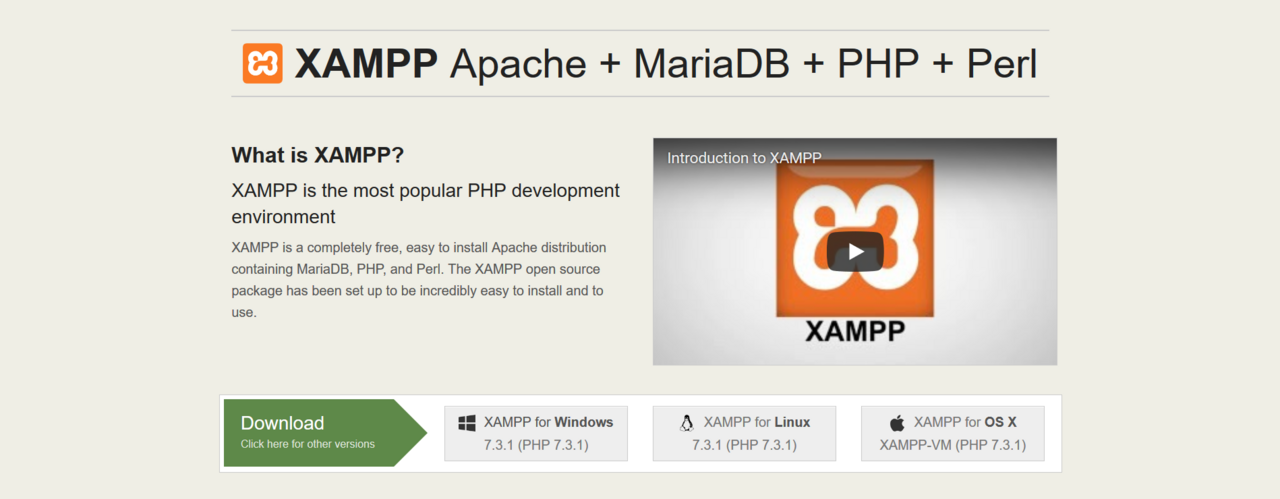
Since the size of the file is too big it will take some time to download. Be patient.
Next, once the XAMPP executable has been downloaded run it.
You will get the following warning:
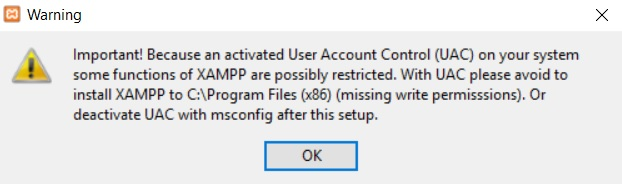
Do not forget to install XAMPP at C:\xampp. Once you have opted for the location of the installation path, click on “all the NEXT Buttons” till the time the bar is loading. Wait for the installation to complete. But, do not get up from your seat as you will be required to give permission and access to the program. Be patient.
Step 2: Once the installation process gets over
Open XAMPP Control Panel and click the two Start Buttons as given in the screenshot below.
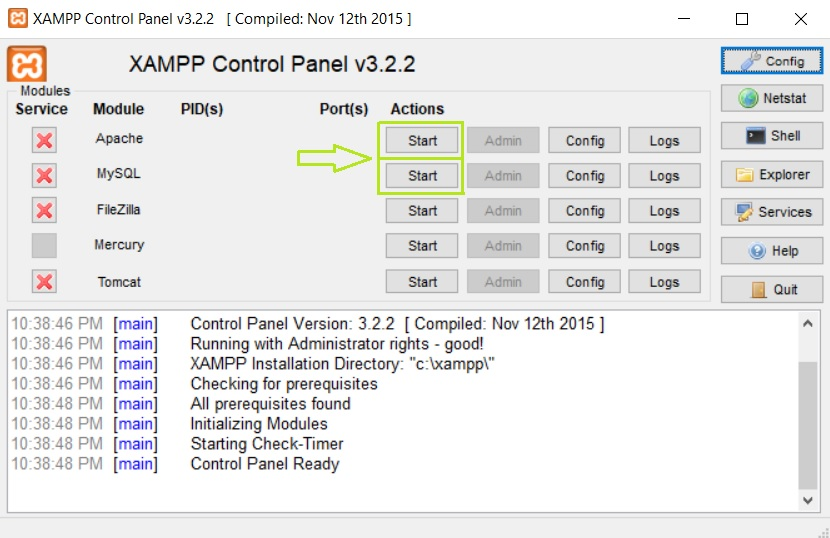
It needs to be observed that the Apache server and MySQL are the services that are selected by XAMPP to run on certain ports. So, if there is any other service apart from this on your PC already running on these predestined ports, in all likelihood there will be a conflict.
Step 3: Troubleshooting/Fixing Port Conflicts (Optional)
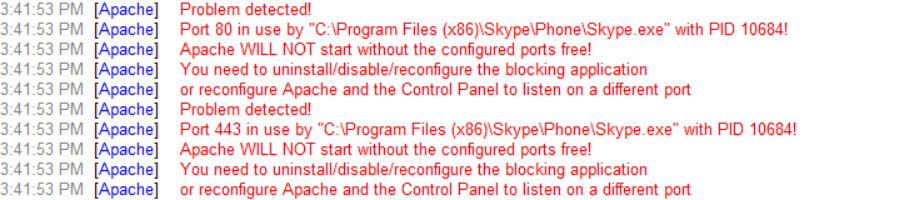
If you see this while starting the Apache Server then in all likelihood Skype is already running in the same port as Apache. The only resolution to this problem is to simply close Skype and restart XAMPP. This will resolve the concern.
If the problem still persists, it could mean that there is something else which is running on port 80. Since your Port 80 is occupied, instead of closing and restarting the applications and services the best resort is to change the port that Apache Server is listening to. Find out the following file:
C:\xampp\apache\conf\httpd.conf
Open the file, locate the line that reads “Listen 80”. Replace it with “Listen to 8080”. The next step is to find the line that reads “ServerName localhost:80”. Replace it with “ServerName localhost:8080”. Save the changes and close the file.
Once the changes have been done, restart XAMPP. Also, start up Apache and MySQL. This way Port 80 will no longer be in use by Apache. Instead, it will now run on 443,8080.
Step 4 Running Our First PHP Script in a Browser
If everything has been done open Apache’s home screen on your browser by typing:
localhost/ OR localhost:8080/
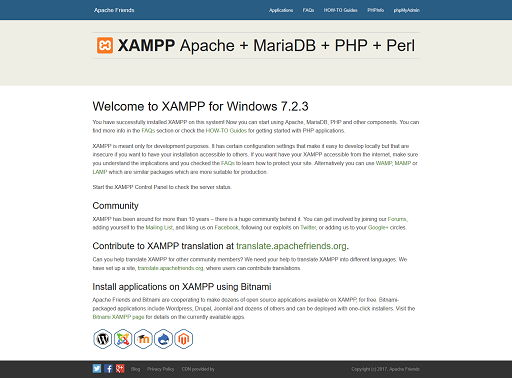
Once you are on this page, it is also possible to open PHPMYADMIN by pressing the top right menu item that reads “phpMyAdmin”. In this place, you will be able to store all your database tables for your project data.
You are almost ready! Be patient!
Last step Running Your First PHP Script
Use your favorite code editor. We have employed the Visual Studio Code.
Follow the steps given below:
- Create a folder inside C:\xampp\htdocs and name it helloPHP.
- Create file inside hellophp and name it index.php
- Open index.php with your favorite code editor and insert the following script and save.
<?php
echo “Hello PHP!”;
echo “</br><h1>Hello PHP in Header1 HTML style</h1>”;
echo “</br><h1 style=’color:green;’>Hello PHP in Header1 HTML style with color</h1>”;
?>
Next, you will see the output of your script in localhost/helloPHP/index.php. Index.php is the default file that PHP tries to find. Hence, you can simply go to localhost/helloPHP/ and see the output there.
It is also possible to run HTML and inline CSS in a PHP string.
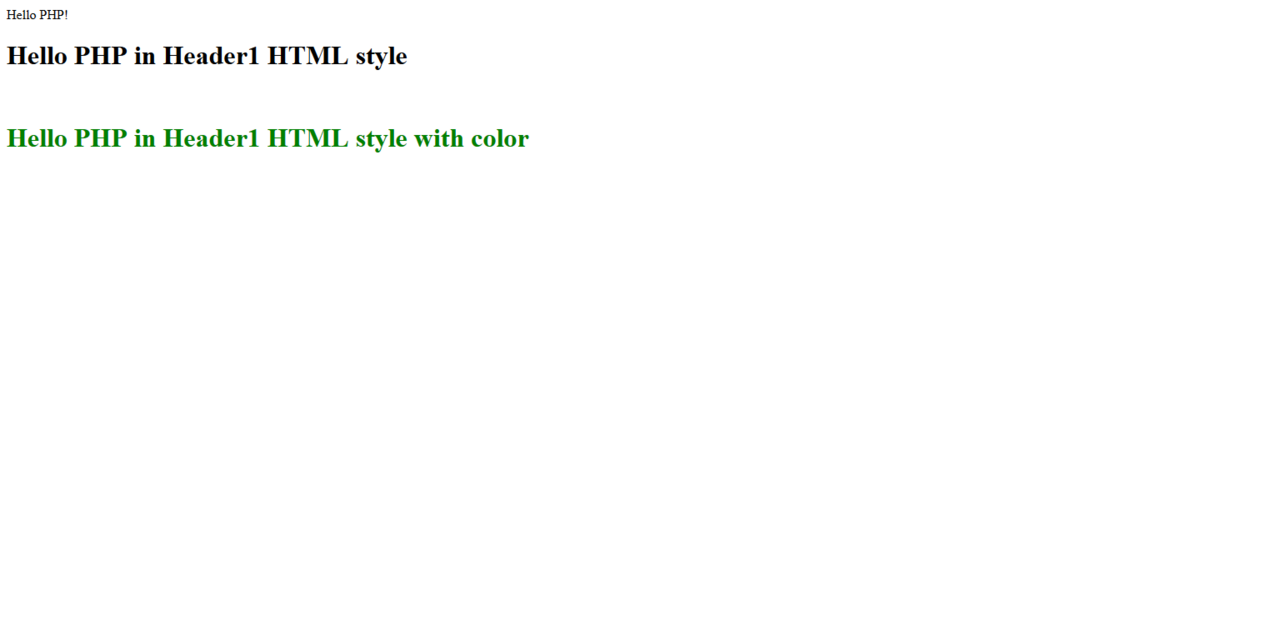
Now it will become possible for you to start coding in PHP and start developing web applications.
The next thing that you should know about is the difference between PHP developer and PHP web developer. Let’s try and look at the difference closely.
There is a major difference between PHP development and PHP web development. PHP web developers are the people who employ design and programming software to develop different websites. They employ frontend and backend programming software to develop multiple internet websites/applications.
While PHP web developers work on Frontend technologies like CSS, JavaScript, and HTML PHP developers have to handle multiple websites, programs, and applications employing PHP language.
Web developers are trained professionals who employ design and programming software to develop various internet websites. While PHP developers are a special kind of software designers who specialize in creating different applications, websites, and also programs by employing PHP language.
To become both a web developer and a PHP developer, you need to be a graduate in Computer science. If you are a web developer it is important to get certification in web developing while for a PHP developer they need accreditation in PHP language.
If you look at the history of PHP language it is possible to find that PHP was earlier used solely for web development purposes. In the last few years, we have seen the prominence of PHP growing as a web development language. Therefore, if someone defines a PHP developer, it is but obvious that he is a web developer and understands the different things required to develop web applications in PHP.
The Final Thoughts
If you wish to develop a web application using PHP, affiliate with a PHP development company and hire PHP developers from them. This way you will be able to maximize the opportunity of developing high-quality web applications through PHP web development.

About Author
Pankaj Sakariya - Delivery Manager
Pankaj is a results-driven professional with a track record of successfully managing high-impact projects. His ability to balance client expectations with operational excellence makes him an invaluable asset. Pankaj is committed to ensuring smooth delivery and exceeding client expectations, with a strong focus on quality and team collaboration.