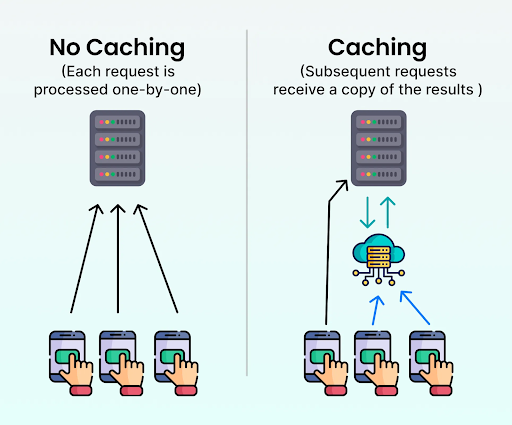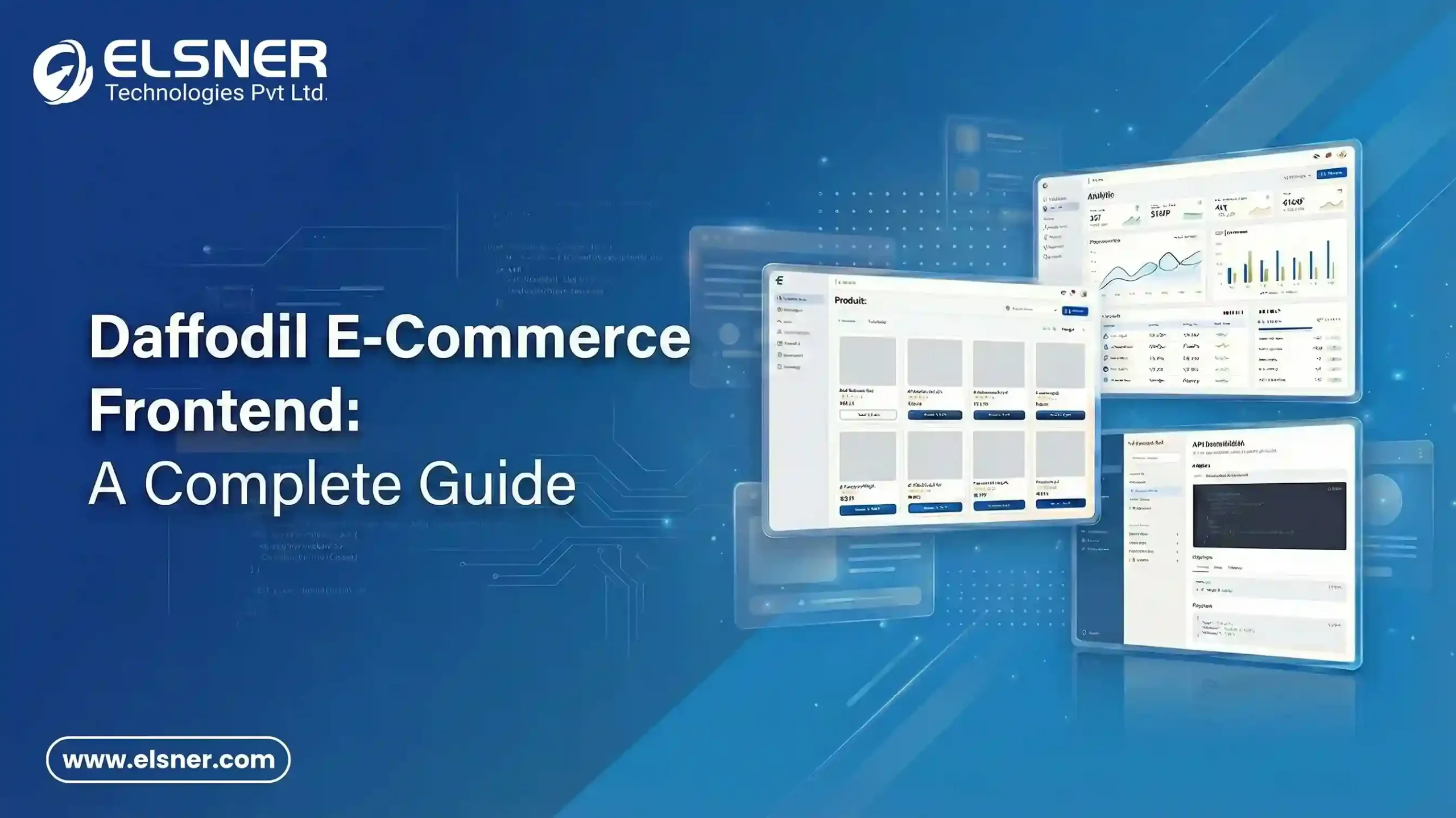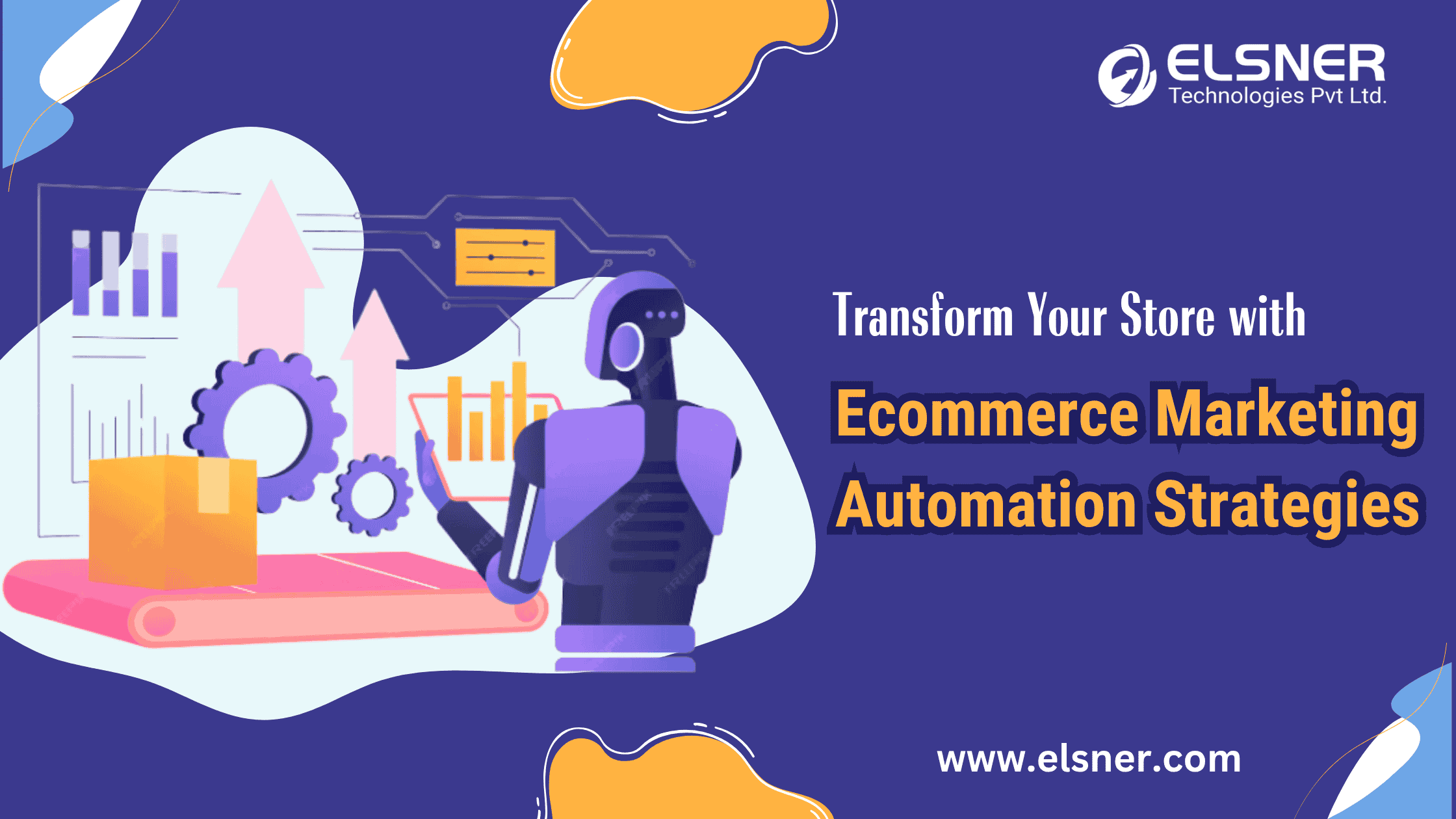- 8 Best Practices For MedusaJS Performance Optimisation
- Use Redis for Smarter Caching
- Run Background Jobs with BullMQ
- Reduce Over-fetching with Smart Data Bundling
- Add Pagination to Product & Order Listings
- Optimize Database Queries & Indexing
- Need Help Optimizing MedusaJS?
- Upgrade to Node.js 20+ for a Performance Boost.
- Use CDNs and Edge Functions
- Monitor & Stress-Test Performance in Real Time
- Quick Summary Of MedusaJS Scalability Tips:
- Final Thoughts
- Frequently Asked Questions
- Q: What’s the best way to reduce load time in MedusaJS?
- Q: How do CDNs help with MedusaJS storefronts?
- Q: Can MedusaJS handle high traffic?
Ever clicked on a product page that took forever to load? Most shoppers won’t stick around. In just a few seconds, slow load times can send potential customers to a competitor. That’s why partnering with an experienced Ecommerce Development Company is crucial—even with powerful platforms like MedusaJS.
Amazon discovered that every 100ms of latency costs them 1% in sales. Walmart found that improving load time by just one second boosted conversions by 2%. The math is simple – slow stores lose money, fast stores make money.
So what separates lightning-fast MedusaJS stores from the sluggish ones? The following MedusaJS performance optimization strategies come from real-world implementations that have transformed slow, frustrating shopping experiences into smooth, conversion-optimized machines.
8 Best Practices For MedusaJS Performance Optimisation
-
Use Redis for Smarter Caching
MedusaJS speed optimization often starts with smart caching. Redis is one of the top tools to store and retrieve frequently accessed data.
Why it matters:
- Reduces load on the primary database
- Speeds up authentication and session checks
- Ideal for storing cart data, product details, and pricing tiers
How to use it to improve MedusaJS load time
- Integrate Redis with MedusaJS using ioredis or a similar client.
- Store user sessions and cart tokens
- Cache frequently read queries (like product listings)
MedusaJS Performance Optimization through caching can reduce load times by up to 70% on API-heavy operations. This improvement becomes even more pronounced as your store grows and handles more concurrent users.
MedusaJS speed optimization relies heavily on reducing database queries, making Redis an essential tool for serious eCommerce operations.
-
Run Background Jobs with BullMQ
Every store runs tasks that aren’t urgent. Things like sending emails, updating third-party systems, or generating invoices. These tasks slow down the response time when processed inline.
Quick fix to Optimize MedusaJS backend: Use job queues.
BullMQ or RabbitMQ can manage background tasks outside the main request-response loop.
- Configuring a queue worker involves setting up job processors that handle specific task types.
- Monitoring these jobs ensures reliability while maintaining system performance.
- Modern queue systems provide dashboards showing job status, processing times, and failure rates.
MedusaJS best practices:
- Push order confirmations or inventory syncs into a queue.
- Create a dedicated worker to process those tasks.
- Monitor queues and retry failed jobs with backoff strategies.
When customers add items to carts or complete purchases, these actions happen instantly while supporting processes run behind the scenes. This approach to optimize MedusaJS backend performance ensures scalability as order volumes increase.
MedusaJS scalability tips always emphasize separating user-critical operations from background processing.
-
Reduce Over-fetching with Smart Data Bundling
Image optimization deserves special attention in eCommerce applications. Large product catalogs and images can clog the network. When storefronts request unnecessary data, load times suffer.
MedusaJS speed optimizations to try:
- Use GraphQL or tailor REST endpoints to return only needed fields.
- Serve compressed images using formats like WebP.
- Bundle related product variants efficiently
Using image compression tools like Sharp can cut file sizes by nearly 80%, making pages feel lighter and more responsive. This represents one of the most useful best practices to improve MedusaJS load time.
Product carousels and category pages benefit enormously from these techniques. Pages load faster, mobile experiences improve, and bandwidth costs decrease.
-
Add Pagination to Product & Order Listings
Fetching thousands of products at once? Not a good idea. It slows down everything.
The better way:
- Enable pagination on endpoints like /products or /orders.
- Set Optimal and practical limits (20–30 per request)
- Provide metadata for page numbers, cursors, or offsets.
This not only improves MedusaJS performance but also reduces memory load on the server. Mobile users particularly benefit from this optimization.
Smaller screens display fewer items anyway, making pagination a natural fit for mobile commerce experiences. This technique dramatically improves mobile load times and represents a key MedusaJS speed optimization strategy.
MedusaJS stands out for its open-source headless ecommerce approach, giving developers full control over storefront and backend customization. Learn more about its modular capabilities in this open-source headless ecommerce guide.
-
Optimize Database Queries & Indexing
Even a high-performance backend like MedusaJS can slow down with poor database design. The key is to audit queries and keep them lean.
Practical tips to Optimize MedusaJS backend:
- Use PostgreSQL’s EXPLAIN ANALYZE to find slow queries.
- Index common fields like order_id, product_handle, or customer_id
- Avoid N+1 query issues by using joins or eager loading.
A well-indexed database can make a difference of milliseconds—every one of them counts. You can implement these MedusaJS best practices for database management.
Need Help Optimizing MedusaJS?
Connect with performance experts to streamline your Medusa setup for better results.
-
Upgrade to Node.js 20+ for a Performance Boost.
MedusaJS runs on Node.js. Newer versions come with improvements in memory handling, garbage collection, and asynchronous operations.
Why upgrade?
- Better performance on concurrent API calls
- Enhanced support for top-level await
- Stability improvements under heavy load
Node.js 20+ brings modern JS support that can handle more users with less CPU stress.
Before upgrading, ecommerce developer should always test for compatibility with MedusaJS plugins and dependencies.
-
Use CDNs and Edge Functions
Not every request should hit your MedusaJS backend. Static assets and regional logic are better served elsewhere.
Tools Ecommerce Developers Should Use:
- Cloudflare, Netlify Edge, or AWS CloudFront for static file delivery
- Edge functions for regional pricing, currency conversion, or redirections
- Image and script caching at the edge
Benefits include
- faster First Contentful Paint (FCP) and
- reduced latency for global users.
This infrastructure approach effectively improves MedusaJS load time and represents a cornerstone service that any ecommerce development company should implement for clients seeking global reach.
You can also explore this step-by-step guide on building an express checkout storefront with Medusa to see these techniques applied in a real-world setup.
-
Monitor & Stress-Test Performance in Real Time
Ongoing testing done by a reputable ecommerce development company helps keep things fast as your traffic grows.
What to monitor:
- API response times
- Memory usage and CPU load
- Slow database queries or cache misses
Tools to try:
- Artillery or k6 for load testing
- Datadog, Prometheus, or Grafana for real-time dashboards
- Sentry for tracking performance-related errors
Setting up alerts for latency spikes or failed background jobs can prevent small issues from becoming critical. Stress testing helps reveal how systems respond to increased load.
Quick Summary Of MedusaJS Scalability Tips:
Let’s wrap it up with a simple checklist:
✅ Use Redis for caching frequently accessed data
✅ Run email, sync, and log tasks in the background with job queues
✅ Optimize API calls by bundling only necessary data
✅ Paginate product and order endpoints
✅ Profile and index your database
✅ Keep your Node.js version updated
✅ Serve assets via CDN and run edge functions for personalization
✅ Monitor real-time performance and run regular stress tests
Each of these steps helps reduce friction for shoppers and improves the overall eCommerce experience. Connect with an experienced e-commerce development company to implement these tips.
Final Thoughts
MedusaJS offers powerful tools for building scalable and customizable eCommerce platforms. But performance isn’t automatic. Implementing strategies to optimize MedusaJS backend and frontend is necessary.
Following these speed and scalability tips ensures smoother checkouts, faster product pages, and happier customers.
For larger implementations, partnering with an experienced ecommerce development company can help fine-tune the architecture and handle growing demand. Get in touch with our team to explore tailored optimization solutions.
Frequently Asked Questions
Q: What’s the best way to reduce load time in MedusaJS?
A: Start with caching using Redis, use pagination, and optimize database queries.
Q: How do CDNs help with MedusaJS storefronts?
A: They deliver static assets closer to users and reduce server load.
Q: Can MedusaJS handle high traffic?
A: Yes, with proper optimization like job queues, indexing, and load balancing, it can scale efficiently.

About Author
Dipak Patil - Delivery Head & Partner Manager
Dipak is known for his ability to seamlessly manage and deliver top-notch projects. With a strong emphasis on quality and customer satisfaction, he has built a reputation for fostering strong client relationships. His leadership and dedication have been instrumental in guiding teams towards success, ensuring timely and effective delivery of services.