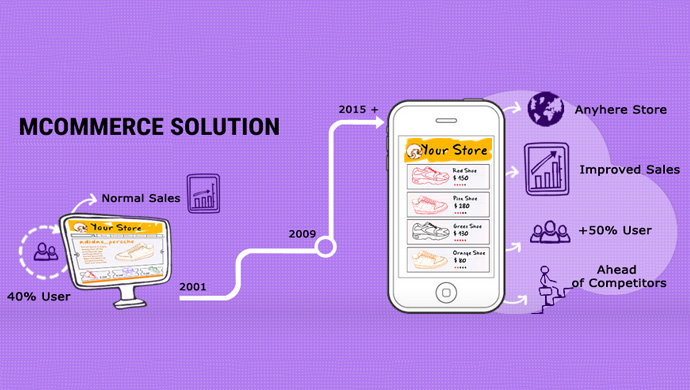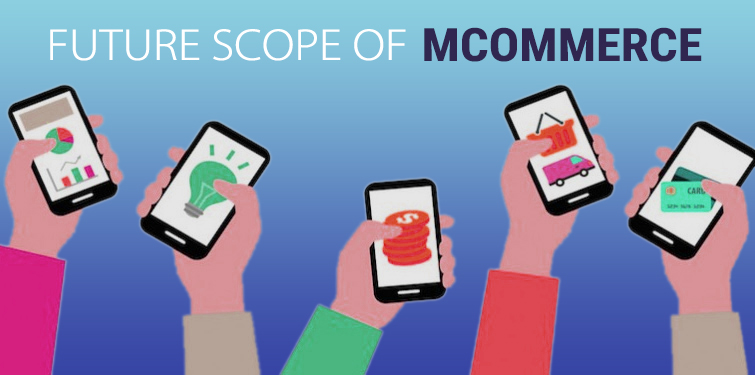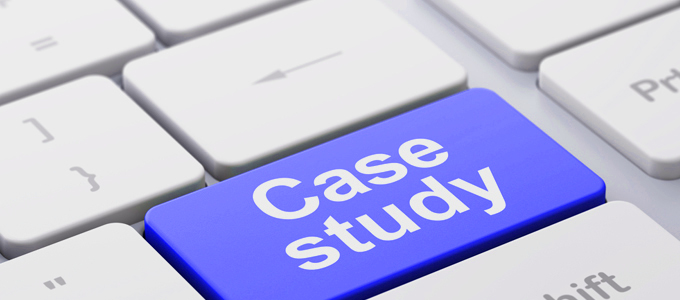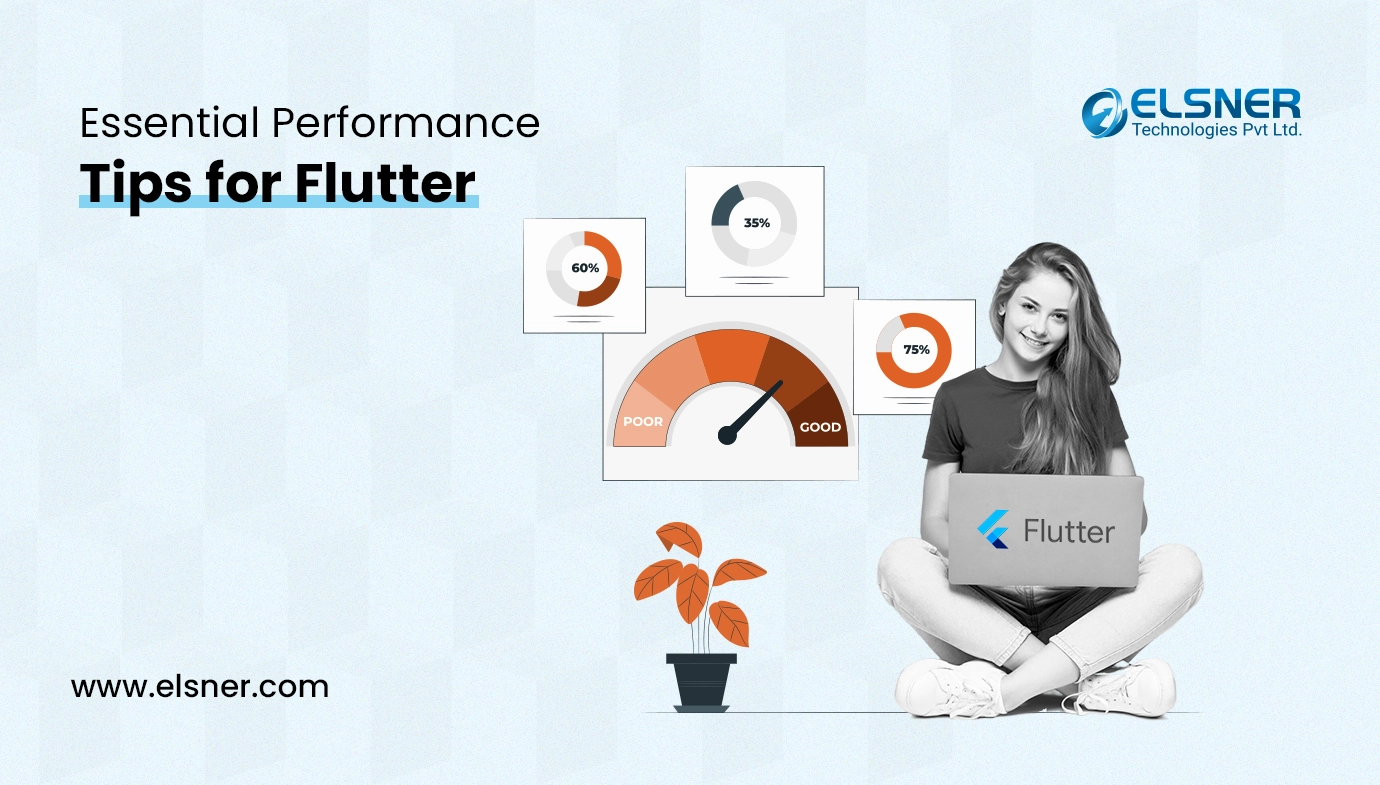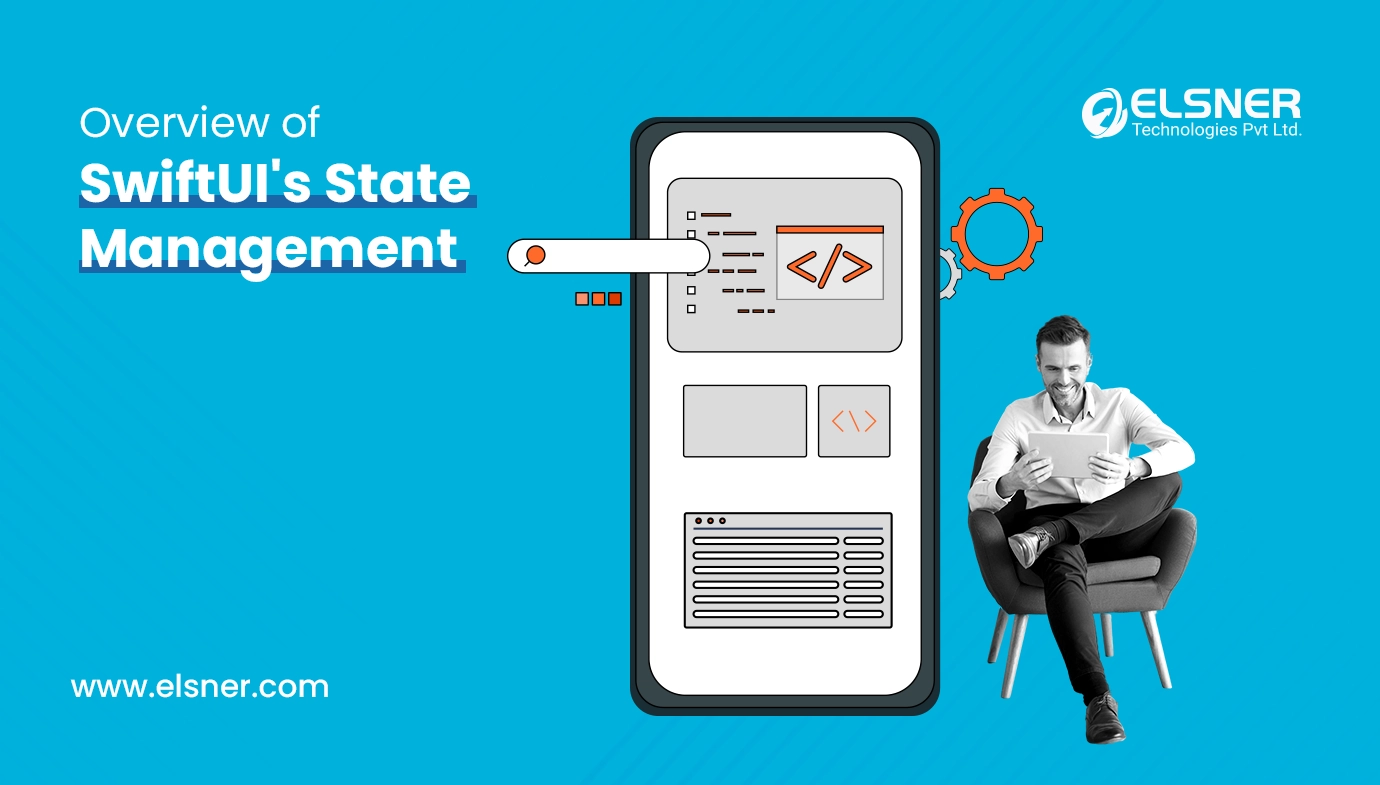It is true that smartphones, iPhones, and tablets are now exerting an enormous impact the way people used to do shopping. These devices are now no more just a medium for calling or texting. Moreover, the number of mobile users across the world has grown tremendously. Consequently, Mobile Application Development has been on a rise. This has helped in augmenting the functionality and usability of the mobile devices to a great extent.
In this respect, mCommerce apps are now reshaping the traditional online shopping experience. These apps are also known as m-commerce solutions or Mobile Commerce. If you are an online merchant or you are thinking about opening an online store, it is time to explore the advantages, limitations and future scope of mobile commerce. This will undoubtedly help you to evaluate whether you need the same for the success of your online store or not. So, let us have a look.
Advantages of mCommerce
mCommerce has proved to be advantageous for both small and large-scale online businesses. Some of these advantages are as follows:
• Better reach to target customers – Mobiles have now a better access than televisions or computers. Literally, everyone now owns a mobile device with an internet connection. So, reaching out to your target customers anytime and anywhere is now easy with mobile commerce.
• Effortless Location Tracking – mCommerce gives an obvious advantage of getting the location of its target or existing consumers, and this greatly aids in sales conversion as well as in sending them relevant information regarding discounts, campaigns or product launches.
• Easy to use – In e-commerce, customers have to login into their computer and then to visit an online store to browse its products. However, in m-commerce, the same is possible easily within a few minutes from the mobile device itself. It also provides convenience in making online payment to buy products via mobile device.
• Improved user experience – mCommerce also offers an improved user experience by its eye-catching interface, and ease in browsing, order placement, payment, etc.
Future Scope of M-commerce
The future scope of mcommerce seems bright with an estimated 2.6 million people going to use smartphone by 2017. Gone are the days when smartphone users type the URL of the website that they intend to visit, as now there are apps for shops, restaurants, tour and travel operators and almost everything. It is expected that the retail sales driven by mobile devices may reach 53.6 billion pounds by 2024. Therefore, mCommerce apps or solutions have a vital role to play. However, mobile development companies have to make conscious efforts to ensure security during mobile payment.
Real-time Experience of using mCommerce App by MNCs:
mCommerce apps have proved their importance again and again in the recent years. No wonder the hugely popular ecommerce company Flipkart enjoys 75-90 percent of its traffic via its mcommerce app. Also, the apparel seller Myntra is so much overwhelmed with the results of the success of its mobile commerce app that it is going for a dedicated mobile strategy to woo more customers. Amazon and Snapdeal have even experienced a major chunk of their traffic via their mobile apps which further proves that mCommerce is here to stay for long years.
Case Study
Leading web design and development company Elsner is a reputed name in the industry. It has successfully developed mComerce app, which their developers can tweak to suit your business needs. For example, the talented experts of Elsner met the requirements of Akross, an online retailer of branded shoes by rendering him an engaging mobile app with online shopping cart integration, currency switch, easy search option, and customer account management features.
Likewise, they have customized the mcommerce app for complete satisfaction of Moog Photokraft who demanded a mobile commerce app with theme integration to its existing Joomla e-store. Meanwhile, the company professionals have offered their mcommerce solutions to other clients too by the virtue of their expertise in native and cross-platform app development to meet the mCommerce requirements specifically.
So, if you are also keen to avail mcommerce apps or Mcommerce Solutions to not stay behind and embrace the new trend, kindly place a call +1 607 524 4040. It is also actively engaged in providing other services like enterprise application development, digital marketing, e-commerce & Magento Development, IT consultation, web application development, and much more essential for an e-commerce business.

About Author
Pankaj Sakariya - Delivery Manager
Pankaj is a results-driven professional with a track record of successfully managing high-impact projects. His ability to balance client expectations with operational excellence makes him an invaluable asset. Pankaj is committed to ensuring smooth delivery and exceeding client expectations, with a strong focus on quality and team collaboration.