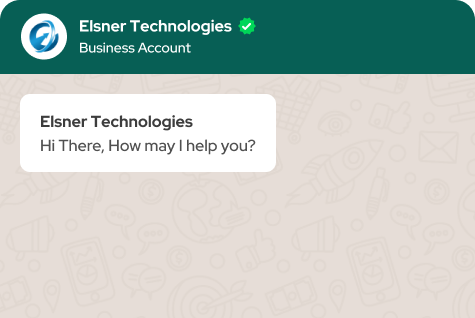Table of Contents
- What is Magento 2?
- Open and Flexible Architecture
- Best Shopping Experience
- Improves Business Productivity
- Secure Online Payments
- Let us look at some advantages of Magento 2 for your e-commerce store:
- Improved Performance and Scalability
- Higher Customer Retention
- A Powerful Platform
- Mobile Responsive
- SEO Features
- Why Staging Environment for Magento 2?
- How to Build a Staging Environment for Magento 2?
- 1. Create a Staging Sub-Domain
- 2. Create a Staging Database
- 3. Copy your Production Store to the Sub-Domain Directory
- 4. Update the Configuration in the Database
- Wrapping it up!
|
Getting your Trinity Audio player ready...
|
Magento platform has made it easier to launch an e-commerce store in the digital market.
Magento Development is not very easy, and there are chances you can face issues and errors in the entire process. This makes it essential to build a staging environment for the latest Magento 2 version.
Multiple environments are used to launch, test, and develop your e-commerce store:
- Integration: It provides a single environment branch, and developers can create additional ones. This allows two active branches deployment into PaaS (Platform-as-a-Service).
- Staging: It gives a single environment branch that is deployed to a dedicated IaaS (Infrastructure-as-a-Service).
- Production: It provides a single environment for branch deployment to Infrastructure-as-a-Service.
- Master: Gives a master branch that deploys to Platform-as-a-Service containers.
What is Magento 2?
It is a user-friendly infrastructure that the users can efficiently operate. The platforms help in enhancing user engagement, smooth navigation, and increase conversion rate. Magento 2 provides a range of tools that can help your e-commerce store. Some handful features of this platform are:
Open and Flexible Architecture
It provides a new and next-generation architecture. Magento 2 offers unparalleled flexibility that gives vision to life.
Best Shopping Experience
It provides a central platform that is engaging, personalized, and seamless customer experience across multiple devices.
Improves Business Productivity
Magento 2 platform helps in empowering merchants by giving a more efficient experience that will ensure rapid growth.
Secure Online Payments
Security is essential for an online store. It has the support of installing a Magento extension like PayPal, Authorize.net, and Braintree.
Let us look at some advantages of Magento 2 for your e-commerce store:
Improved Performance and Scalability
It offers improved performance when compared to Magento 1, as it speeds up the query performance. It helps update the data regularly, catalog data, users, store, and prices, improving the store speed. With great speed, it ensures that customers get a smoother shopping experience and increase conversion rates.
Higher Customer Retention
There are significant benefits of upselling and cross-sells, which improves the user shopping experience. Magento 2 provides you upsell and cross-sell features, price countdowns, stock availability, and gift vouchers.
A Powerful Platform
Magento 2 gives your store a massive ability to process large orders and handle large inventory. It can easily take an enormous amount of data that is faster than Magento 1.
Mobile Responsive
You know that e-commerce stores are gaining more mobile traffic. This makes it important to have a mobile-friendly online store that provides more users’ accessibility. Magento 2 has responsive themes, designs, and different screen resolutions.
SEO Features
The primary source to improve the e-commerce website performance is organic traffic. It is essential to have an SEO-friendly website to enhance your digital presence. The significant attraction of Magento 2 is that it has an SEO-friendly URL structure, rich snippets, product pages, and optimized XML sitemaps.
Why Staging Environment for Magento 2?
Magento Developers handle tasks like migration, customization, and upgrades regularly. The staging environment will give a near-production ecosystem that includes a web server, services, and database. Developers can use this area to ensure that the upgrade process is smooth. It allows the usage of the frontend and backend of the website and ensure everything runs effortlessly. A staging site is just a duplication of your existing website. Some differences are:
- The staging website is private and has password protection, which means it is not available to the public
- Search engines will not be able to index the staging website if it is password protected
- Changes made on the staging website will not affect the live site until the developers push them.
How to Build a Staging Environment for Magento 2?
1. Create a Staging Sub-Domain
Make an account or log in to your Magento 2 hosting server. Use that to create a sub-domain. You can also create a sub-folder under the root directory.
2. Create a Staging Database
It is essential to set up a database:
- Set a blank database for the staging environment
- Enter staging for new database
- Enter your username and password
- Assign all the privileges
3. Copy your Production Store to the Sub-Domain Directory
- Firstly copy the main e-commerce store folders and files
- Copy the data from the leading website database to the staging database
- You need to enter the password to use your privileges on the central site database
- This might take some time, which depends on the size of your database
- Once it is finished, you need to import this data into the staging database
- The system will again ask for a password, enter it and complete the process
4. Update the Configuration in the Database
Once you have set the staging area, it would be easier to change the code and content per your Magento store requirement.
Magento Upgrade Service might be a complex task, and you need to perform it safely.
Wrapping it up!
Magento is a popular e-commerce store that provides excellent functionalities and features for merchants. Magento Development will ensure your online store has a user-friendly experience and easy checkout processes.

About Author
Dipak Patil - Delivery Head & Partner Manager
Dipak is known for his ability to seamlessly manage and deliver top-notch projects. With a strong emphasis on quality and customer satisfaction, he has built a reputation for fostering strong client relationships. His leadership and dedication have been instrumental in guiding teams towards success, ensuring timely and effective delivery of services.