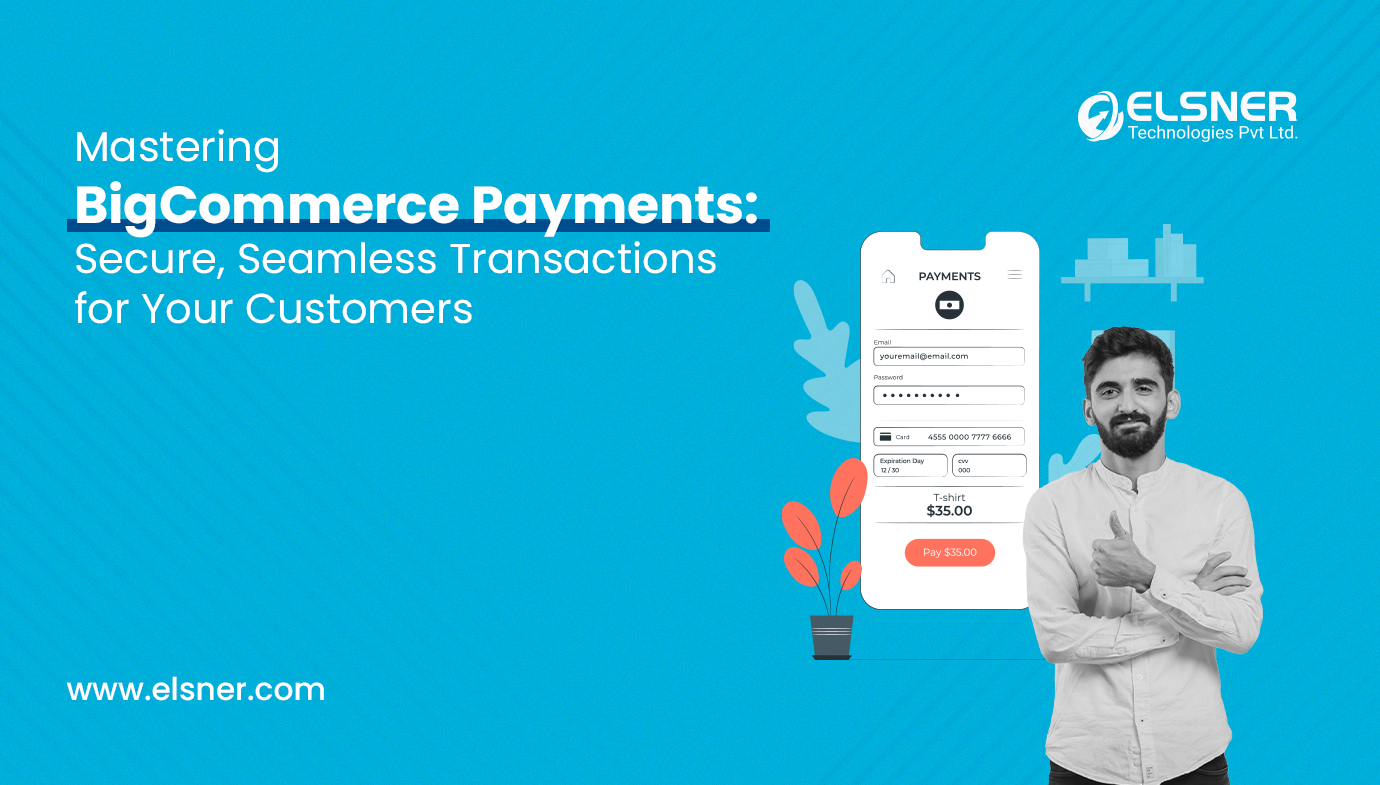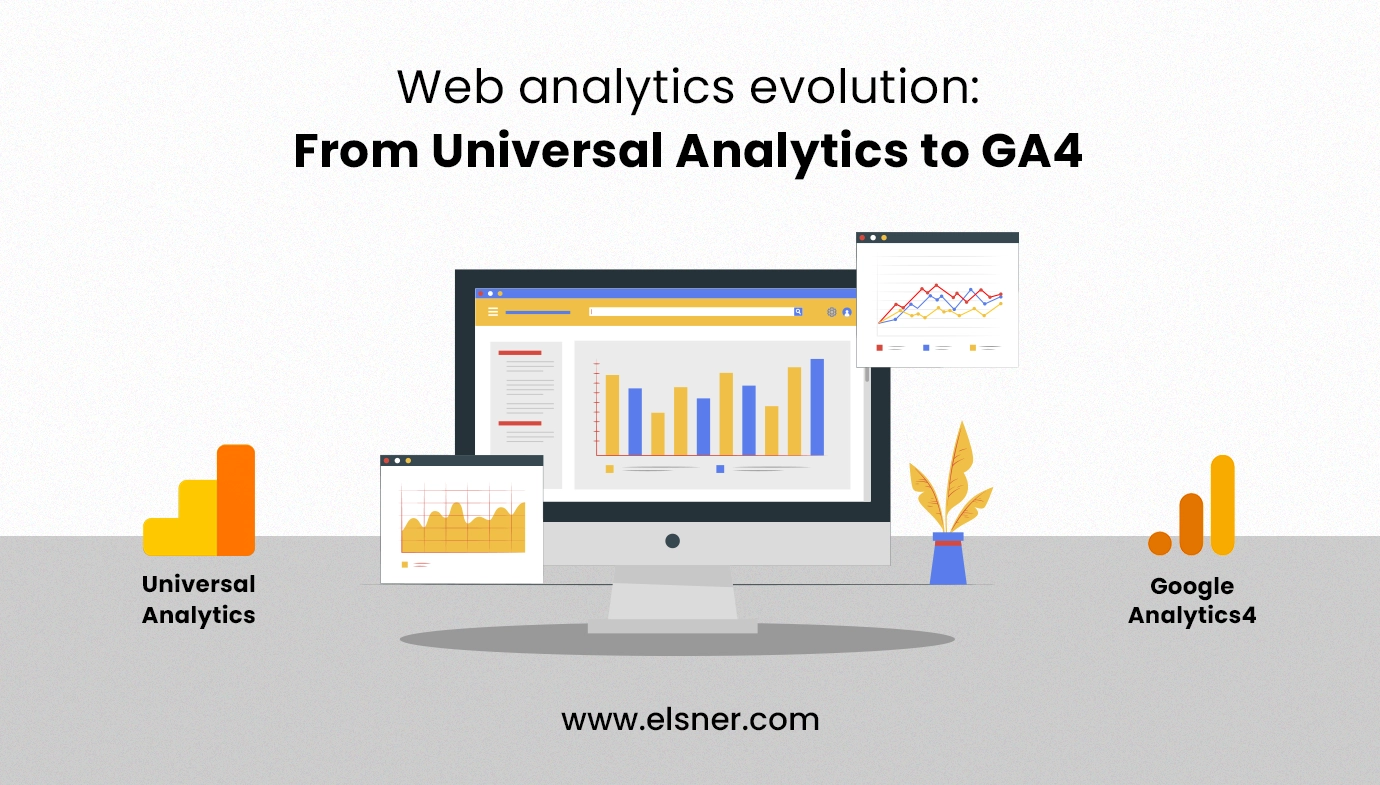WooCommerce and ZOHO CRM integration allow you to improve users’ experience and automate processes of sales. ECommerce isn’t only about purchasing and selling. There are a lot of challenges organizations experience once they run their online store. And the very first step is to move your business online. Now here, WooCommerce helps you by charging nothing so you can make your online store free.
What is Zoho CRM?
Zoho CRM is a customer relationship management software that enables you to develop your business by managing your contacts’ base effectively and without effort. Zoho CRM allows you to sell smarter and quicker by reaching the audience with perfect timing, showing them the most relevant offers, and engaging them across multiple channels. It helps you increase your sales volume, empower your marketing and support your customers.
What is WooCommerce?
WooCommerce is a WordPress plugin that can transform your site into a powerful selling machine by adding a shopping basket. It’s easy to integrate, making it one of the most well-known E-commerce shopping baskets globally.
The Problem
The point at which a WooCommerce store thrives, it receives information in abundance, such as information about its users, orders, items, deals. Now think if you get many orders every day, how would you analyze everyone at the end of the quarter. Even storing that vast amount of information would become bothersome.
The Solution
The answer to the problem I discussed above could be something that can help them keep their WooCommerce information on a platform. That allows them to track their information, visualize it more simply, and provide a thorough analysis to get better insights. Integrating a Zoho CRM with your WooCommerce platform can help develop your business.The plugin comes with feeds you’ll use to line the synchronization rules for WooCommerce Amazon Integration object’s information. You can create your custom feeds or use the default feeds to synchronize any other object’s information.CRM is a technology that assists you to manage your store’s information through these components:
- Audience Interaction tracking
- Making and executing campaigns
- Funnels to track the user journey
- Connecting with users through calls/emails, etc.
- Comprehensive reports and dashboards for insights
Features of Integration
- Connects WooCommerce Sales Orders and Shipment statuses with Zoho
- Syncs WooCommerce Invoices to Zoho
- Connects WooCommerce User to Zoho Accounts
- Syncs WooCommerce Items to Zoho Products
How does Integration Work?
The mechanics of the integration are basic, on the surface. As soon as the users will place an order, their information will become available in WooCommerce and will synchronize with Zoho. That goes for User Information, Order Information, Invoice Information, and Shipment Information. The items can sync back to WooCommerce as products, or the other way around, depending on which system is your inventory master. Our integration software syncs your records from system to system, into assigned modules, so you don’t need to enter them in an additional time.
Advantages of CRM Integration for Zoho Plugin
- Saves Your Developers Time
Zoho WooCommerce Integration plugin allows you to store the error logs that happen while syncing the information. But above that, it gives a comprehensive logging report containing responses, requests, object information, and many other details.This makes it simple for your developers to sort out the error and resolve it, which ultimately saves the time they would’ve wasted on that error.
- Simple to Set Up and Use
The plugin comes with a super easy and user-friendly interface, which makes it simple to use. You need to install, set up the plugin, and use it at your WooCommerce store.
- Synchronizes Data In No Time
When your WooCommerce store grows, it gets tons of data. Synchronizing it to a platform can take an eternity. However, with this plugin, you can send your information over Zoho in no time.This Zoho WooCommerce Integration uses Zoho API that permits you to send multiple records of any module in one go.
- Gives You Full Control to Your Data Sync
CRM Integration for Zoho plugin gives you complete control over how you want to synchronize your information. This plugin provides you feed you can use and customize to sync data in the manner you want. For example, you can customize the feeds to automatically take effect on Zoho at whatever point an order status in WooCommerce changes.
Conclusion
ECommerce is challenging. But with proper tools and procedures, you can manage it easily. WooCommerce with Zoho CRM is a powerful combination of tools that can help you not only handle your store information efficiently as well as further develop your campaign performance, revenue generation, lead nurturing and so much more.If you’re using both platforms, CRM integration for Zoho becomes a must-try. You’ll need something that can send your information to the CRM on how you’ll manage it.