- Why is Google Analytics Important At All?
- What is Universal Analytics Property (UA Property)?
- How to Set up Universal Analytics Property?
- Step 1: Create Analytics Account
- Step 2: Create Property
- What is G4 Google Analytics?
- How to Set up a Google Analytics 4 Property?
- How Does Google Analytics 4 Property Measure Users?
- What Are Additional Benefits of GA4 Google Analytics?
- BigQuery Integration
- Unsampled Data
- Extended Segmentation Possibilities
- Engagement Metrics
- Cross-Platform Tracking
- User Journey Details
- Intelligent Tracking
- Advanced Analysis
- Predictive Metrics
- Google Analytics GA4 vs Universal Analytics (UA) – What is the Difference?
The Google Analytics 4property has been the most trending topic in the digital marketing industry. It is difficult for many businesses to stay updated with the Google Analytics 4 property.They are still figuring out the answer on How to use GA4? Well, “Just because someone stumbles and loses their path, does not mean they are lost forever” – X-Men Days of Future Past. There are chances you might feel lost in the whole scenario of the Google Analytics version 4. You will be surfing through the resources to find answers to various things like:
- How to use GA4?
- Who will win the battle between Google Analytics GA4 vs UA?
- Should I upgrade to Google Analytics 4?
- Why Google Analytics UA vs GA4?
- What is new with Google Analytics 4?
- Are there chances that Universal Analytics will win the war when it comes to Google Analytics GA4 vs Universal Analytics?
- Is it the right move to use Google Analytics 4 for getting insights into your website?
- What is the actual difference between Google Analytics GA4 vs UA?
Let’s clear your doubts and walk the entire journey of Google Analytics GA4 vs UA together.
Why is Google Analytics Important At All?
Google Analyticsis free of cost service that helps to get valuable information for your online platforms. With all its updates and changes, it will take time to get hands-on the entire process of Google Analytics.
- It will help you know what is best for your industry and target audience with the help of data. This approach will eliminate the assumptions which can sometimes go in the wrong way.
- This tool gathers your audience information like age, location, and gender. These insights will help to know which section is leading to higher conversions. This means you can easily make Digital marketing strategies for the specific area.
- Google Analytics 4 will collect information related to the interests of users. You can use this data to display content they might be interested in, increasing user engagement.
- It will measure the changes in the metrics. This will display if your website is improving or declining.
- You can compare and view the result of all the traffic acquisition channels. This can be Organic Search, Direct, Email, Social Media Platforms, Referrals, or paid search traffic.
Google Analytics 4 will help to configure your business goals and conversion tracking. This helps to know the actions on your website to achieve your goals.
What is Universal Analytics Property (UA Property)?
It is a version of Google Analytics that has rules to collect and organize user data. The Universal Analytics property has new tracking codes and features to measure user behavior. Let us discuss some essential elements of Universal Analytics Property:
- User ID: This enables reporting all users’ activities on multiple browsers, and devices with a single User IS. This helps businesses to assess the data accurately.
- Tracking Code: It has different codes to track how users interact, mobile tracking, and collect data from various devices.
- Offline Data: This protocol helps to track outside sources to determine the point-of-sale transactions.
How to Set up Universal Analytics Property?
Step 1: Create Analytics Account
Redirect to Admin > Account > Create Account. Add necessary details and click next to add the Property.
Step 2: Create Property
-
- Go to the Property Column, then Create Property.
- Enter the Property name and choose the reporting currency and time zone.
- Go to Show Advanced Options and Turn on the Create a Universal Analytics Property switch
- Add website URL and choose the protocol
- You can choose both Universal Analytics Property and Google Analytics 4 property. This will help to collect data through both the properties, and you can switch easily between them.
- If you want only Universal Analytics Property, they choose the below option:
[Image Source: Google Support]
- Click Next and add information about your business
- Click on Create and accept the terms and conditions, and then Finish
What is G4 Google Analytics?
Google Analytics version 4 is the latest version of Analytics that collects data and analyzes the website traffic. Businesses widely use Google Analytics to track user interactions on mobile apps, offline APIs, and web domains. It will help in monitoring the
Digital Marketing strategies and essential KPIs.
Google Analytics 4 is focusing on the “Privacy-first” approach and AI-based predictive data. It applies advanced machine learning models and can fill the data for website traffic without relying on hits from each web page.
GA4 Google Analytics is all about events as they are the primary method to represent data in the new Google Analytics 4. Browser companies and Internet Users are clinging to the new Google Analytics Version 4 to track sessions. As it comes to privacy protection, it is preferable by many online businesses. Some data elements of GA4 Google Analytics are:
- Events: They are the user interactions like page views, user actions, clicks, and more. Events do not need custom code in the on-site Analytics tracking code, as some are measured by default.
- Parameters: Some additional bits of information are provided related to the events. These might include how, where, and why the events are logged.
- User Property: These are the user’s demographics and attributes
- User ID: This is assigned to the user to track their cross-platform activities.
How to Set up a Google Analytics 4 Property?
1. In the Universal Analytics Property, Go to the Admin section. First Click on the GA4 Setup Assistant here:
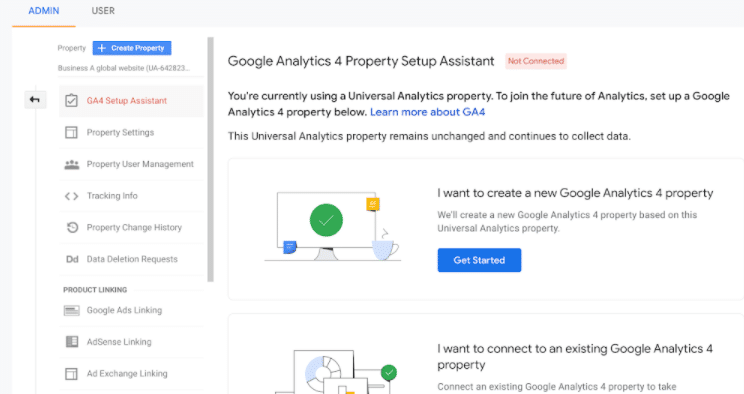
2. In the Setup Assistant Page, you can redirect to the Admin page of Google Analytics 4 Property and finish your settings.
[Image Source: Google Support]
How Does Google Analytics 4 Property Measure Users?
An online business can build and maintain a target audience across apps and websites with the help of Google Analytics 4 property. Google Analytics version 4 will note the actions from YouTube and the website as well. It works smartly like if a user has taken the right action on your platform, it will automatically remove the user from the list to avoid retargeting them with the same Ads. Some types of analysis that Google Analytics 4 property uses are:
- Exploration: This provides control over the visualization of data. There are tons of configuration choices to handle new insights and represent data that is seamless to understand.
- Funnel Analysis: This helps how websites receive one-time shoppers and repetitive customers. The GA4 funnel will build an analysis report to visualize the steps of shoppers to complete an action.
- Path Analysis: This is similar to the behaviour flow of Universal Analytics Property. The Google Analytics 4 path analysis helps to know the events that trigger users. This will help to improve the Digital Marketing process.
- Segment Overlap: This is used in Universal Analytics Property and Google Analytics 4 Property. In GA4 Google Analytics, this is used as user sessions or events. The admin can assign different segments like location, a specific web page, or a particular action.
- Cohort Analysis: This refers to the group of people who have common characteristics. Such as how much time the visitor takes to convert into a potential customer can be grouped. This analysis can help find the weak and strong links of the websites that hinder the conversion rates.
- User Lifetime: This is an empowering report for marketers. It helps to know the source driving users for a longer interval, not for a particular action. Google Analytics 4 Property will help you understand the valuable users, which can help in improving the revenue.
What Are Additional Benefits of GA4 Google Analytics?
BigQuery Integration
It is a data warehouse that allows processing SQL queries at high speed. With the help of GA4 Google Analytics, you will have methods to analyze the raw data and get insights into the machine learning capabilities. There is a specific limit for the GA4 Google Analytics free tier, but you can get many business insights if you have the right resources.
Unsampled Data
While using the Universal Analytics property, there are over 10 million hits on each Property that can be collected. There is a lot of sampling that occurs during data processing. Google Analytics 4 has removed the standard reports, and unlimited can be collected now. Sampling is incomplete data, and it might be risky to depend on sampled data.
Extended Segmentation Possibilities
With the help of Google Analytics 4 Property, you can now build new segments based on events, which is not provided in the Google Analytics UA. This means you can focus on users and their interactions effortlessly. With the help of Google Analytics 4, you use the concept of time segment to analyze the time users spend on particular tasks.
Engagement Metrics
In Universal Analytics, admins can view bounce rates and the percentage of users that exit the page without taking any action. With Google Analytics 4, you will be getting all the positive data related to user engagement. A session is generally when a user engages for a minimum of 10 seconds, or once conversion event, or at least visited two web pages.
Cross-Platform Tracking
Websites and application engagement are always measured separately in Google Analytics 4. This is the reason the Google Analytics version 4 was called Google Analytics App+Web in the beta stage. It combines the Firebase Analytics data of the applications and Google Analytics data from the websites.
User Journey Details
Google Analytics 4 has a new section named Life Cycle. This section has reports on Engagement, Retention, Acquisition, and Monetization. This makes it easier to know customer behaviour through the insights. This helps the Digital Marketing team to pay attention to improve the customer journey on their platforms. Google Analytics 4 focuses on all the critical segments of user interaction, which are:
- Acquisition: If the user is aware of your business.
- Engagement: The time interval and actions of users on your platform
- Monetization: If the users can make a successful purchase through your website or app.
- Retention: This sector deals with the section if your website has gained customer loyalty.
Intelligent Tracking
Google Analytics 4 has introduced strict privacy laws that organizations and governments implement. Google assures the users that Google Analytics 4 is designed to match the future requirements with or without the cookies. It has a flexible approach to measure the marketing results and match customer expectations. It uses Artificial Intelligence and machine learning to make the tracking seamless, not dependent on the cookies.
Advanced Analysis
Many sets of tools that help in the advanced analysis are now freely available in Google Analytics 4. Some of the essential things that these tools can handle are:
- Elaborated funnel customization options which help in setting specific funnels
- Path analysis helps to identify the typical paths that users take for a particular action on your website.
- The segment overlap will show you the relationship between the segments and the target audience
- The reports of user explorer give you a relevant analysis of the user segment
The heat maps help to get a visual representation of website data. It deals with the links clicked, a section of the page grabbing attention, or the user’s interest in the website.
Predictive Metrics
Few important metrics are added in the Google Analytics 4, namely:
- Purchase Probability: This is the probability that a user active for 28 days has a great chance to make a successful purchase within the next 7 days.
- Revenue Prediction: This is the expected revenue of the user who is active for 28 days.
- Churn Probability: It is the probability that a user who is active within the last 7 days might be inactive in the next 7 days.
You might be drawn towards Google Analytics 4 after reading the above advantages. Are you sure that when it is about Analytics GA4 vs. UA, Google Analytics 4 will win?Well, let’s give you brief differences between Google Analytics GA4 vs UA:
Google Analytics GA4 vs Universal Analytics (UA) – What is the Difference?
We will be enlisting some crucial differences when it comes to Google Analytics GA4 vs Universal Analytics:
| Google Analytics 4 | Universal Analytics | |
| Interface | It has fewer reports in the sidebar. It also offers users and events analytical reports separately. | This Google Analytics property has more reporting in the sidebar. It does not distinguish between user and event analytics. |
| Tracking | Google Analytics 4 will use even-based tracking. Each interaction is known as an event. Admin can define the metrics to track, like:
|
The Universal Tracking Property uses the hit-based strategy. This includes:
|
| Events | Google Analytics 4 keeps you free from values, labels, actions, or categories. It has various types of events:
|
In Universal Analytics Property events are tracked, but not every hit is considered as an event. The event can be a:
|
| Goals | Google Analytics 4 does not offer any system of measurement. But as an admin, you can label some events and set the value. It gives freedom to the users to create a custom event and track the necessary insights. | In the case of Universal Analytics Property, you can track events as conversions and goals. |
| Page Views | In Google Analytics 4 page views are tracked using the event page_view. | While in the Universal Analytics page views have different attributes:
|
| Sessions | In Google Analytics 4, the start of the session is known as an event. It measures the duration by the time taken by the visitors between the first and last event. | Sessions in Universal Analytics comprise the whole time user is on the website. Each session can have:
Even if the user is inactive for a while and performs an action, it will be counted in the session. |
| E-Commerce | When it comes to Google Analytics GA4 vs UA, Google Analytics 4 offers robust e-commerce tracking. The parameters are enhanced and compatible. | But in the case of Universal Analytics, the tag needs a proper configuration to deliver e-commerce information into the analysis phase. |
You might now have a clear vision when it comes to Google Analytics UA vs GA4. Both the properties have their strong and weak sections. It is just a matter of fact how well you can use the tools and features of Google Analytics 4 and Universal Analytics Property.
Final Words!
Still, stuck in a dilemma when it comes to “Google Analytics UA vs GA4”? Well, you know what:“If you want something, go get it. Period!”- The Pursuit of Happiness. This blog has unlocked all the things that revolve around Google Analytics 4 and Universal Analytics Property. Even then, you have a doubt? You are free to reach us! We have our experts to handle your requests.



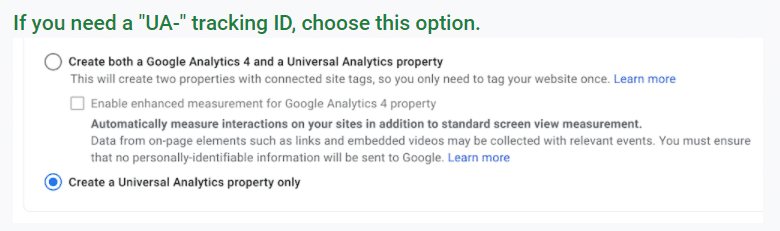 [Image Source:
[Image Source: 




