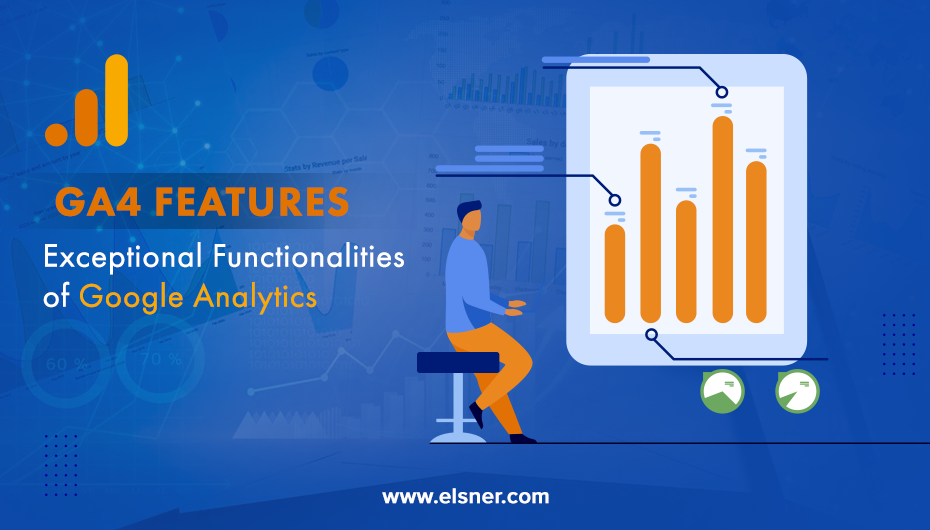- An Introduction To Google Analytics
- Google Analytics 4
- 15 Amazing Google Analytics 4 Features To Check Out
- Hourly Insights With Email Alerts
- Data Anomaly Detection
- Custom Reports
- Automatic Table Customization
- New And Advanced Funnel Analysis
- Introduce Audience Triggers When A User Qualifies For Audience Segment
- Create And Track Up To 30 Conversions
- Use “Secret Key” To Avoid Spam Data.
- Cross-Device User Journey Analytics
- Cross-Domain Tracking
- Aggregated Data Streams
- Consent Mode For Conversion Upscaling
- Time Measurements
- AI Predictive Analysis
- BigQuery Integration
- Benefits Of Using Google Analytics 4?
- Frequently Asked Questions
- What Is The Key Difference Between GA4 Features And Previous GA Version?
- Can You Simultaneously Run Google Analytics 4 And Universal Analytics?
- What Is The Difference Between Universal Analytics And Google Analytics 4?
- Does Google Analytics 4 Offer Free Access?
- Is Setting Up And Using Google Analytics Difficult?
Google’s flagship software released the most recent and remarkable update: Google Analytics 4. It’s loaded with features for enhancing enterprise data collection.
However, every version of Google Analytics involves several updates and options that can be overwhelming to explore if you don’t know the exact features. And Google Analytics 4 is no exception.
With myriad updates, innovations, and new features, there is a good chance you might be missing out on crucial GA4 features. No worries, we are here to help! Several SEO Services leverage Google Analytics to measure the outcomes and strategize marketing campaign
This blog will discuss important GA4 features for improving data collection, information extraction, and strategizing marketing campaigns.
An Introduction To Google Analytics
Google Analytics is a data analysis and reporting tool used by innumerable businesses across the world to track user interactions and behavior in website domains, mobile applications, and even offline APIs.
As a business owner or professional marketing expert, you might be familiar with this platform as a tool that assists you in tracking website traffic, monitoring critical marketing channels, and also measure fundamental performance indicators.
Now with the Google Analytics 4 version, Google is offering new functionalities that will set it apart from conventional Universal Analytics.
Google Analytics 4
GA4 is the latest and the most updated version of Google Analytics. It presents a completely new generation of web analytics that will enable brands and marketers to efficiently analyze vital user metrics, apart from mere traffic tracking.
Google Analytics 4 features track the complete customer journey across multiple platforms. It also leverages advanced machine learning and artificial intelligence to share precise insights about user interaction with your website and applications.
Furthermore, GA4 also emphasizes customer privacy. This comes in the light of some stringent, latest privacy laws, including GDPR and CCPA.
With privacy-first tracking, cross-channel data insights, and AI-powered predictive analytics, GA4 is an advanced analytics tool providing unparalleled insights.
15 Amazing Google Analytics 4 Features To Check Out
Hourly Insights With Email Alerts
Hourly insight is one of the fantastic GA4 features for business owners and e-commerce stores. How?
Let’s take this scenario:
Your website goes down during the peak hour. Your potential customers are unable to see any products or your website, access their accounts, or find key information about your business.
The result? Frustrated customers! A great advantage for your competitors. And most probably, you will lose your existing customers and new potential clients. That’s never good news for your business.
Email alerts are not a new feature in Google Analytics. However, in GA4 features, the frequency has increased significantly. You can now set hourly alerts to detect any issues within a shorter time frame and get them resolved at the earliest.
Data Anomaly Detection
If data analytics is the core of your business, you might be well acquainted with the concept of data anomaly. During data collection, you want to retrieve the best information possible.
However, you won’t always get this ideal case. Occasionally you might receive data that considerable difference from the conventional pattern.
For example, you might have launched an email campaign that triggered an abnormal spike in traffic to your website.
This abnormal or incorrect data is known as noise or “data anomaly.” Therefore if you want the most accurate data, you need to implement a way to detect such anomalies.
Fortunately, apart from notifying website outages, Google Analytics 4 features data anomaly alerts. GA 4 leverages multiple data inputs to detect the likelihood of data deviations and anomalies.
This is one spectacular example of how Google has interwoven machine learning within their Google Analytics 4 framework to deliver intelligent insights.
Custom Reports
When it comes to GA4 vs. Universal Analytics, this feature sets them apart.
In Universal Analytics, you only have the option to access custom dashboards. They might be informative, but they aren’t exactly comprehensive.
GA4, you can access Explorations (previously Analysis Hub). Under the umbrella of this functionality, you get the opportunity to develop custom reports. These reports replicate the presentation of an Excel workbook: tabs across the top, with each tab containing its own unique data.
Explorations enable you to develop tables or visualizations for cohorts, funnels, paths, or segments to understand better. There’s so much you can do with new GA4 features.
After creating an Exploration report, you can share it with concerned people (clients, employees, management, etc.), get a PDF printed version for distribution, or download it as an Excel workbook.
Automatic Table Customization
Visualizing tons of data tables
isn’t unusual if you are familiar with Universal Analytics.
Why these data tables can be incredibly useful, you can’t easily manipulate or customize them for visualizing in another metric or dimension. You are only allowed to add a secondary dimension.
Advanced GA4 features allow anyone with admin access to customize data presentation in the reports.
The best part? Apart from dictating the dimensions and metrics, you can actually save the visualization according to your preference.
New And Advanced Funnel Analysis
Funnel analysis is a crucial part of website optimization and sales enhancement. When a user browsers through your website and performs certain actions, they follow a streamlined pathway known as a funnel.
Understanding user behavior during these steps or pathways is the key to website improvement. Did you notice a point where users were abandoning the process? What steps can you integrate to make this step smooth and seamless?
You get improved flexibility and important insights with GA4 features. Previously this particular feature was only available to GA360 users with a whopping $150K price tag. But now, standard GA4 users have access too.
Introduce Audience Triggers When A User Qualifies For Audience Segment
Audience triggers at designed to activate certain events when a website visitor completes fundamental content engagements and interactions on your website.
You have the complete liberty of determining what action triggers an event. Simply put, you can decide what actions your audience performs or completes.
PPC Management Services can utilize audience triggers.
With such insightful details, you can evaluate your marketing campaign’s success. Frequent triggering indicates your marketing endeavors were successful in carrying out important conversions. If not, you need to do your work on your website and your marketing strategies.
Create And Track Up To 30 Conversions
Conversion tracking in Google Analytics 4 has become easy and simple.
Universal Analytics allows tracking of only twenty conversions. In Google Analytics 4, you have the option to track upto 30 conversions. What’s more? You can delete them too once your requirement is fulfilled.
Use “Secret Key” To Avoid Spam Data.
One major concern with GA3 was spam data inclusion in the reports. This skewed data resulted in inaccurate reporting and Information sharing. Google Analytics 4 addresses this issue with a “secret key” inclusion. The secret key is a measurement protocol. That you can add to the Google Tag Manager eliminates spam data pickup.
Cross-Device User Journey Analytics
Studying and evaluating user journeys using GA4 features is a completely new experience for brands and businesses.
With cross-reporting functionalities, you can get a much more insightful and detailed understanding of your customer experience across different platforms.
Whether your customers are using mobile phones, ipads, android tablets, desktops, etc . to access your website, you will be aware of the interaction pattern with your brand. Prepare your business and marketing strategies accordingly.
Cross-Domain Tracking
This GA4 feature can be Ee incredibly helpful if your business has multiple website domains tracked using Google Analytics 4. Cross-domain tracking allows the transfer of first-party cookies from one domain to another.
Consequently, you can pick up on single user movement across several domains, including views on your YouTube channel, social media interaction, Google search, etc.
Thus, you get a much more comprehensive and Holistic view of your visitor journey. You can use this information for strategic business planning and marketing outreach programs.
Aggregated Data Streams
Google data streams in GA 4 are a prime example of Google responding to fragmented data collection. With data streams, you’ve the ability to consolidate properties for websites, Apps, etc.
In Universal Analytics, usually, these properties remain separate or fragmented. However, GA4 features enable aggregated data streams to deliver comprehensive insights.
You can customize up to 25 registered user users, 50 dimensions, and 50 matrices bundled up within a single property. Isn’t that great?
This aggregated data presentation is another useful tool to gain zoomed out inside of cross-domain traffic. You will always have the option to segregate data into individual streams. It is a more comprehensive and streamlined way to track unique users across several platforms.
Consent Mode For Conversion Upscaling
Today people have become digitally educated and conscious about how their data is utilized. Furthermore, the risk of data theft is on the rise. Consequently, several legislative entities have introduced regulations for online data collection.
In simple words, if you want to collect any data about a user, you’ll first need their consent. To comply with this data collection regulation, Google has introduced a new feature called consent mode in Google Analytics.
With this feature, you only get to collect information about a particular user based on their preferred settings. Great for compliance! But what’s the issue?
The problem arises when a User chooses to deny all data collection. With Google Analytics 3, you would likely remain in the dark. Fortunately, GA4 features advanced systems of upscaling data to bridge this gap.
Upscaling ensure that you get the required information without violating any regulatory compliances.
Time Measurements
We all know the terrible performance of GA3 in the time measurement realm. With Google Analytics 3, you can only measure time spent per page, session, and user. And it seldom returned accurate information.
GA4 features enable you to measure the time between interactions. Consequently, you can create a desired funnel and evaluate the exact time it takes to use or visitor to go through it.
Google Analytics 4 will accurately measure the timeframe required for visitor conversion, even if the conversations don’t happen during the first visit.
Thus, You can get a precise idea of how long your website visitors take to finalize their purchase decision. You can also track which factors influence their buying behavior.
AI Predictive Analysis
Artificial intelligence predictions are one of the most fantastic GA4 features. Predictive analysis evaluates your target segments and makes informed forecasts about the likelihood of purchasing or converting. You can even get a prediction of revenue generation potential from a particular customer segment.
It makes strategizing your next move or launching new plans much simpler and easier. You get an approximate idea of which factors you need to focus on and what segment of audiences will respond best to your online presence.
Using predictive analysis, you can optimize your time, energy, and resources by precisely knowing where to invest.
BigQuery Integration
BigQuery is a data warehouse that enables SQL query processing at extremely high speeds, all thanks to Google’s robust infrastructure.
With the GA4 and BigQuery integration, you will now possess the ability to analyze terabytes of raw data. Get incredible benefits from the insights brought about by the platform’s machine-learning capabilities. You even have the option to stream data directly to BigQuery.
This integration was previously available only to GA360 (paying) users. Now, BigQuery is accessible for free through GA4.
Although there are certain limits on the data volume you can store using the free subscription, there are already so many things you can do with the monthly free data allowance.
You are entitled to 10GB of free storage and completely free processing of up to 1TB of query data. These are some great numbers, especially if you have a small-scale or startup business.
Benefits Of Using Google Analytics 4?
[ Image source : https://shorturl.at/jwJR5 ]
Now that you know the new and most promising features of GA4 let’s focus on the benefits of using this upgraded Google Analytics version.
- Understand your customers across various touchpoints
- Improve ROI with data-driven attribution
- Improved user engagement analysis
- Measure engagement and conversions with business and compliance protocol in mind
- Get greater value from your data
- Easily activate your insights
- Address your unique enterprise measurement needs
- Get more powerful audiences for your ad campaigns
- Simplified Goals and Events Setup
- Enhanced visualizations and reporting
Frequently Asked Questions
What Is The Key Difference Between GA4 Features And Previous GA Version?
The key difference between GA4 and the previous GA is the tracking capability. The older versions were programmed to track only websites. But Google Analytics 4 can track both websites and applications.
Can You Simultaneously Run Google Analytics 4 And Universal Analytics?
Yes. Currently, you can run both platforms simultaneously or parallel to each other. Universal Analytics will stop collecting data on July 1, 2023. Therefore, ensure you’ve installed GA4 even if you plan to switch later.
What Is The Difference Between Universal Analytics And Google Analytics 4?
Universal analytics and Google Analytics
have certain differences, including:
- Measurement model: In Universal Analytics measurement model is based on sessions and pageviews. But Google Analytics 4 utilizes a measurement model based on events and parameters.
- Removal of monthly hit limits in Google Analytics 4
- Free connection to bigquery
Does Google Analytics 4 Offer Free Access?
Yes. Google Analytics 4 offers free access. There are no costs associated with using single or multiple GA4 features on your account.
Is Setting Up And Using Google Analytics Difficult?
GA4 is extremely customizable. Initially, the overwhelming customizations can make the platform challenging to understand. However, once you start using it regularly, you’ll have access to deeper insights you can leverage to grow your business.
Conclusion
Google Analytics 4 is a robust analytics tool that offers immensely valuable insights into your audience. Unlock the full set of features and complete benefits with professional GA4 experts.

About Author
Pankaj Sakariya - Delivery Manager
Pankaj is a results-driven professional with a track record of successfully managing high-impact projects. His ability to balance client expectations with operational excellence makes him an invaluable asset. Pankaj is committed to ensuring smooth delivery and exceeding client expectations, with a strong focus on quality and team collaboration.