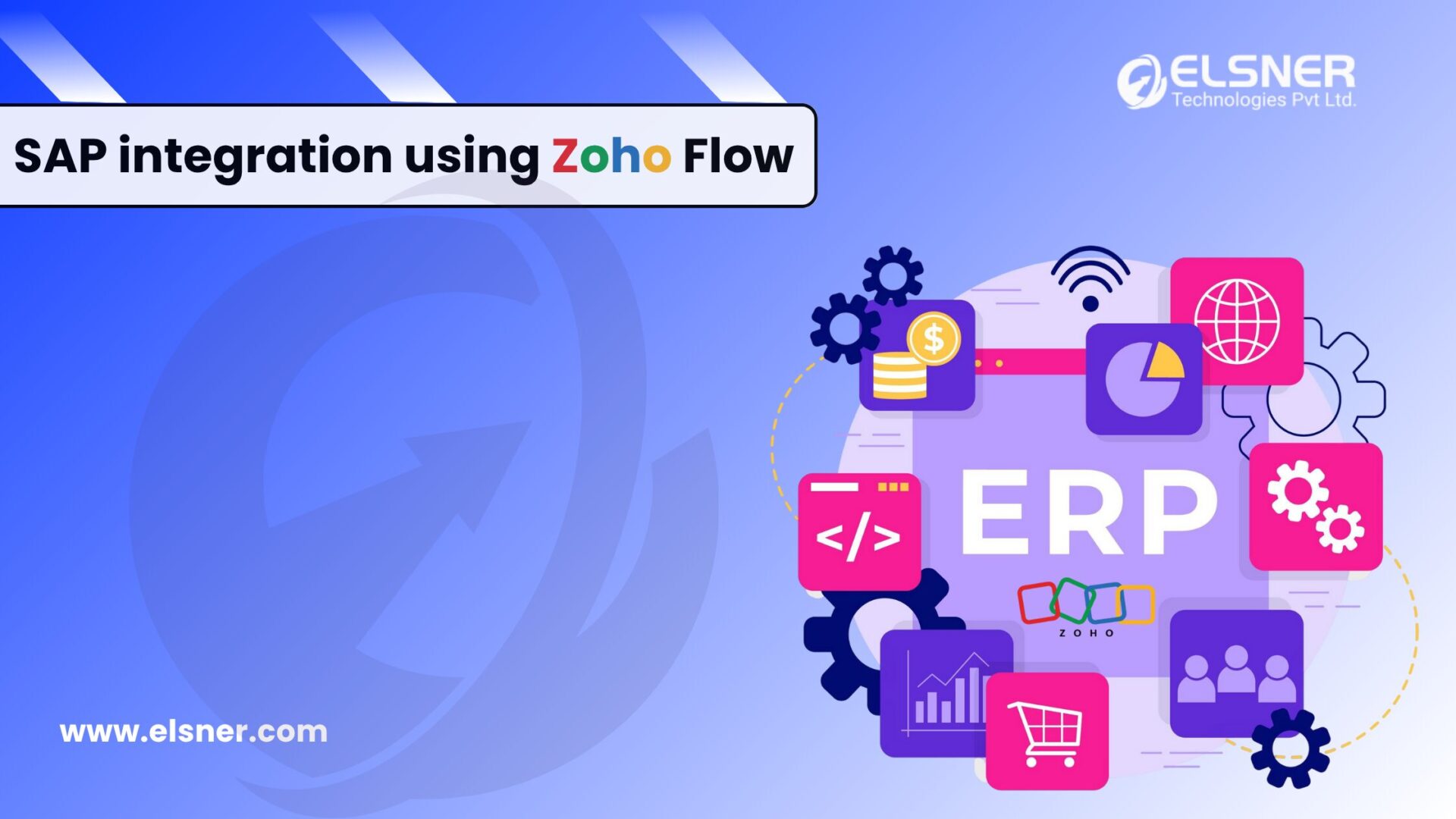- What’s SAP and SAP HANA Integrations All About?
- Why Do You Need the Zoho SAP Integration?
- How Zoho Flow Makes SAP Integration Tick?
- Triggers to Kick Things Off
- Actions to Keep Things Moving
- On-premises agent for Secure Links
- Real-World Examples That Shine
- Inventory That Runs Itself
- Boost Business Efficiency
- Smooth Customer Onboarding
- Detailed Reports
- Who Can Jump In?
- Getting Started with Zoho Flow and SAP Integration
- Why Zoho Flow Wins for SAP Integration?
- FAQs
- Which Zoho applications are best integrated by Zoho Flow with SAP?
- How quickly do Zoho apps and SAP get updated data?
- What if a company needs assistance in synchronizing Zoho Flow with SAP?
The Zoho Flow interaction gallery got some serious new additions. Yes, we’re talking about the Zoho SAP integration. If you’re also looking for more information on this integration, you’ve landed at the right place!
When you’re running a business, you need to manage several apps: one to track sales, another for inventory management, and yet another for CRM. Integrating these can be tough. The right solution, like Zoho ERP Software, makes things click by getting all your tools to communicate. That’s where the magic happens.
Zoho Flow steps up as the ultimate connector, especially when it comes to linking Zoho SAP integration with powerhouses like SAP S/4HANA and SAP HANA. This blog explains how Zoho Flow integrates SAP systems with other apps, streamlining workflows and minimizing integration complexities.
What’s SAP and SAP HANA Integrations All About?
First, a quick look at SAP and SAP HANA. SAP, also known as Systems, Applications, and Products in Data Processing. It’s a heavyweight in enterprise software for managing everything from finances to supply chains. Proper SAP integrations keep businesses organized and on track.
SAP HANA, meanwhile, is a high-speed database that provides real-time analytics and data processing capabilities.
Whether it’s spotting sales patterns or tracking stock, SAP HANA integrations make data work harder. Pairing this with Zoho Flow? You don’t just enjoy smooth operations, but you unlock the key to business growth.
Why Do You Need the Zoho SAP Integration?
SAP systems support several enterprise processes. However, since they are usually on-premises applications, integrating them with other tools typically requires:
- custom development or
- manual workarounds.
And that is where Zoho Flow comes in.
Zoho Flow connects SAP with tools like Zoho CRM, Zoho Creator, or even third-party platforms, cutting out repetitive grunt work and keeping data in sync.
Here’s why Zoho SAP integration is turning heads:
-
- No tech skills required: Zoho Flow has a purely drag-and-drop interface that makes it simple to build workflows without touching a line of code.
- Data that stays current: From sales orders to customer details, everything updates across systems in a snap.
- Robust-tight security: The on-premises agent keeps on-site SAP setups safe while linking to cloud apps.
- Built for scale: Whether it’s a small shop or a big enterprise, Zoho Flow provides a good match, especially if you are a Zoho One user.
How Zoho Flow Makes SAP Integration Tick?
Zoho Flow doesn’t just connect apps—it makes them communicate smoothly. Whether for SAP HANA integrations, Zoho CRM integrations, or Zoho Ecommerce Integrations, it offers tailored triggers and actions to keep things running. Here’s the details:
Triggers to Kick Things Off
Zoho Flow keeps an eye on SAP for key events to start automated processes. For example,
- A new supplier pops up in SAP S/4HANA.
- A sales order gets created or tweaked.
- Stock dips below a set level in SAP HANA.
These sparks set off actions in other apps, keeping everything in sync.
Actions to Keep Things Moving
When something happens in SAP, Zoho Flow can handle tasks like:
-
-
- Adding fresh leads or contacts to Zoho CRM based on SAP updates.
- Grabbing order or customer info to refresh reports or dashboards.
- Sending team alerts via email, Slack, or the Zoho One app.
-
For example, if SAP HANA flags low stock, Zoho Flow, part of the Zoho ERP Software suite, can ping the procurement team to reorder and update the ERP—no manual hassle required.
On-premises agent for Secure Links
For companies running SAP on-site, security is a big deal. Zoho Flow’s On-Prem Agent ensures data, whether from SAP or leveraging Zoho CRM Features in the cloud, moves safely between on-premises servers and cloud apps. This makes Zoho SAP integration smooth and secure for hybrid setups.
Real-World Examples That Shine
Wondering how Zoho Flow changes the game? Here’s how SAP HANA integrations and Zoho CRM integrations play out in real life:
Inventory That Runs Itself
Low stock in SAP HANA? Zoho Flow can quickly trigger a restock request in Zoho Creator. It can also notify the team via Zoho One, ensuring operations run smoothly.
Boost Business Efficiency
Unlock the power of integrated SAP and Zoho Flow. See how automated data flow leads to smarter decisions, faster operations, and sustainable growth.
Smooth Customer Onboarding
New partner information in SAP S/4HANA can create a lead in Zoho CRM, triggering tasks such as:
- Sending welcome emails or
- Scheduling follow-ups in Zoho Desk.
Detailed Reports
SAP HANA data, or data from Zoho ERP Software, can feed into BI tools or Google Sheets, building dashboards that help make quick, smart calls.
These examples show how Zoho Flow knocks down walls between systems, keeping teams in the loop.
Who Can Jump In?
Zoho Flow’s SAP integration isn’t just for tech wizards. It’s perfect for:
- Zoho One users are looking to tie their app suite to SAP.
- Zoho Creator (C6 edition) folks building custom apps that need SAP data.
- Professional plan users of Zoho Flow, with full access to SAP HANA integrations and Zoho CRM integrations.
From small businesses requiring Zoho CRM development to larger organizations utilizing Zoho consulting services, Zoho Flow scales to meet their needs.
Getting Started with Zoho Flow and SAP Integration
Ready to make things click? Setting up Zoho SAP integration is a breeze:
- Log in to Zoho Flow using the correct credentials and pick SAP S/4HANA or SAP HANA as the starting point.
- Choose a trigger. It can be a new sales order and then pair it with an action, such as creating a Zoho CRM lead.
- Tweak workflows with the drag-and-drop builder.
- Switch it on and watch data flow via Zoho Flow’s dashboards.
Need extra help? Zoho consulting services can fine-tune integrations to fit specific business needs.
Why Zoho Flow Wins for SAP Integration?
With support for over 1,000 apps, Zoho Flow is a workflow rockstar. Its no-code approach, secure on-premises agent, and tight links with Zoho One and Zoho Creator demonstrate why Zoho ERP Software is a top pick for SAP users. With SAP and Zoho integrations, companies no longer have to manually enter or migrate all their data and can concentrate on work that’s really important.
Want to try these integrations or need custom Zoho development? Connect with Elsner Zoho Consulting Services for expert guidance on SAP integrations or Zoho Flow setup. Start linking SAP and Zoho today to make business operations flow like never before.
FAQs
Which Zoho applications are best integrated by Zoho Flow with SAP?
Top choices include Zoho CRM and Zoho Creator. They integrate with SAP for tasks such as lead management or custom app development.
How quickly do Zoho apps and SAP get updated data?
Updates are real-time, so SAP changes — such as a new sales order — show up on Zoho CRM or other linked apps instantaneously.
What if a company needs assistance in synchronizing Zoho Flow with SAP?
This is where Zoho consulting services fit in. They can customize integrations to fit particular workflows, simplifying the setup process.

About Author
Pankaj Sakariya - Delivery Manager
Pankaj is a results-driven professional with a track record of successfully managing high-impact projects. His ability to balance client expectations with operational excellence makes him an invaluable asset. Pankaj is committed to ensuring smooth delivery and exceeding client expectations, with a strong focus on quality and team collaboration.