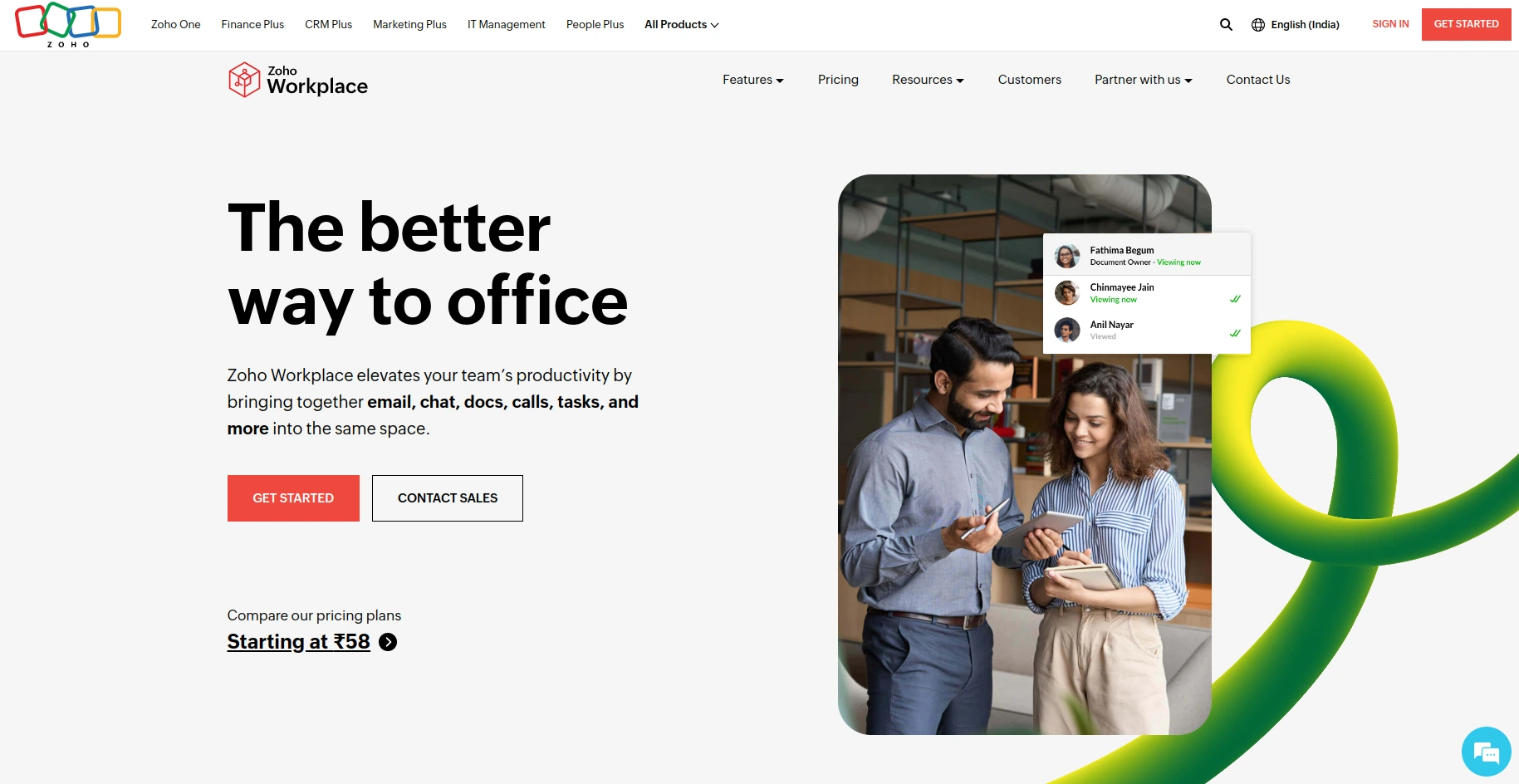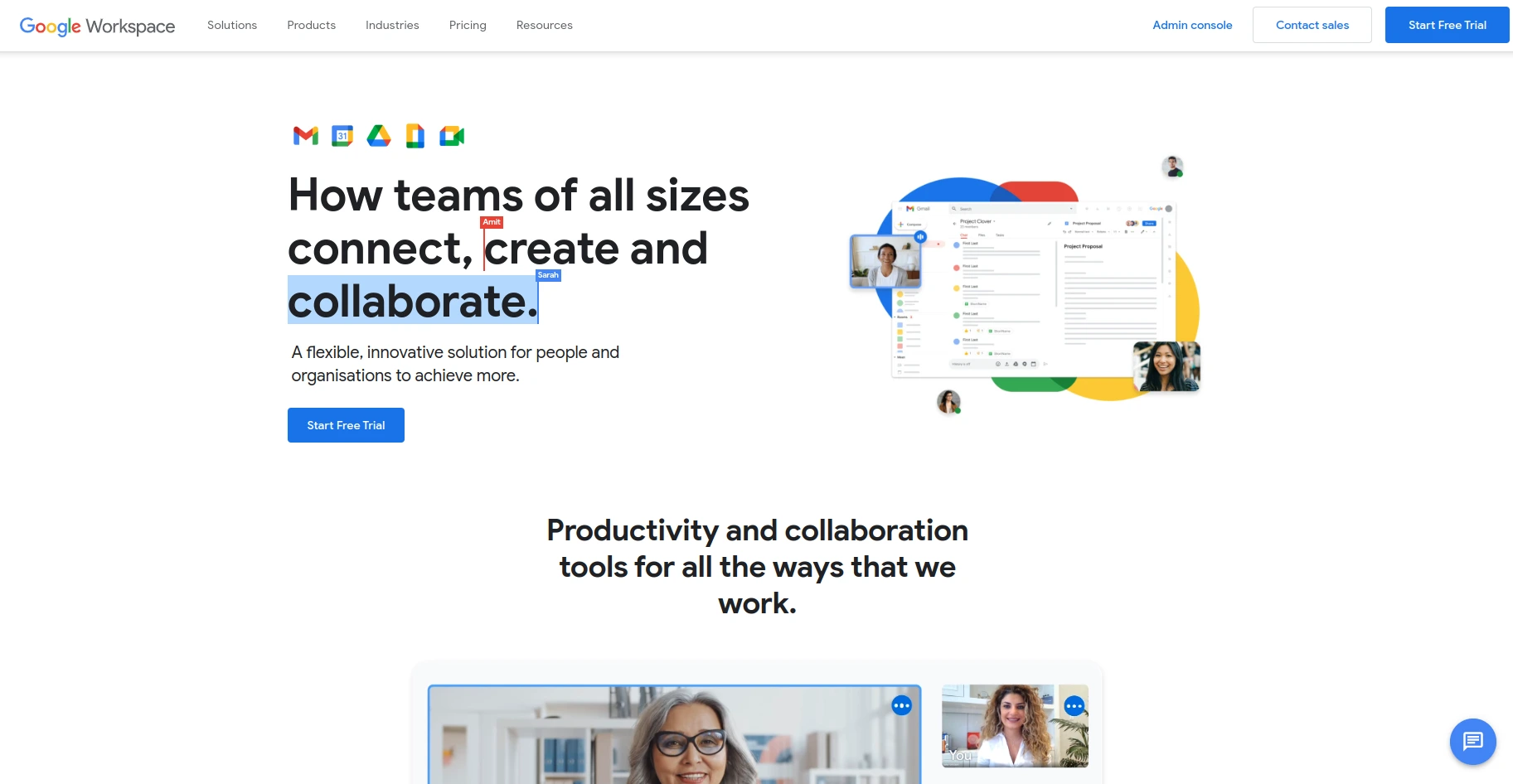- Features Comparison: Zoho Workplace Vs. Google Workspace
- Zoho Workplace
- Google Workspace
- Privacy & Security: Zoho Workplace Vs Google Workspace
- Cost and Storage Comparison: Zoho Workplace Vs Google Workspace
- Zoho Workplace
- Google Workspace
- Ease of Use: Zoho Workplace Vs Google Workspace
- The Unparalleled Growth of Zoho Workplace in the Recent Times
Modern workplaces are constantly evolving nowadays. It is all about the highest speed at which technology is innovating now, and the environment of working remotely is flaring up. With that in mind, businesses and organizations need to make it effortless for their people to remain connected and work together. And fortunately, we have software specially designed to solve this challenge of the contemporary business environment.
Can you name a couple of such software?
We are not unaware of them; they are Zoho Workplace and Google Workspace (formerly G Suite). Right?
These are the two topmost association and productivity-driven software suites that can help manage emailing, chat, calendaring, document organization and much more, all within one platform. Isn’t it amazing?
Both of this software are based on the cloud; you can access the entire application roster from anywhere in the world. This feature makes Google Workspace (formerly known as G Suite) and Zoho Workplace ideal for organizations with a full-fledged remote workforce.
In this blog, we will compare both and see which among the above can be more beneficial for companies?
Read on
Let’s get it organized. In this blog, you will see a detailed comparison between Zoho Workplace and Google Workspace concerning three major aspects. They are:
- Features
- Price
- Ease of Usability
Features Comparison: Zoho Workplace Vs. Google Workspace
Zoho Workplace
[Image Source: https://shorturl.at/epvCG]
All the business apps of Zoho Workplace fall into any one of the three categories: Teamwork, Office Efficiency, and Consolidated Communication. In the first category, you will have the below sub-categories:In the Office Efficiency Category, you will find the below sub-categories:
- Sheet: This comprises some spreadsheet-centric tools which enable you to create charts and other data visuals to give rise to automatic workflows that can run complex calculations.
- Writer: It is a cloud-centric word processor which can help you share documents, make comments, and track if there are any changes in real-time
- Show: It is software dedicated to presentations that can help you create customized and engaging presentations.
In the Teamwork category, you will have the below categories:
- WorkDrive: It is an online content collaboration platform that can help you store, manage, and share files in real-time; with both groups and individuals.
- ShowTime: It is an online education and digital training platform that can help you create and share engaging presentations for training and monitoring the learners’ progress.
- Meeting: Meeting and Web conferencing showcases audio and visual abilities, screen sharing features, and webinar development abilities.
In the Consolidated Communication category, you will have the below categories:
- Mail: It is a web-based email hosting service of Zoho, with 30GB of storage for each user in the Standard Plan. If you opt for that, it will include the features like Email Groups, Email Sharing, Folder Sharing, Active Syncing, recently sent emails, etc.
- Cliq: It is a built-in real-time messaging platform that you can leverage to generate group chats and access multiple channels driven by topic. With Cliq, you can get both audio and video call functionalities.
- Connect: It is a team collaboration software that you can use to generate your social network. It can be a great platform for employees to share their ideas, send files, discuss issues, make announcements, and much more. Your people can also create internal channels through this feature for smaller groups to have private conversations.
Google Workspace
[Image Source: https://shorturl.at/qryGP]
Google Workspace has a much-complicated setup than the Zoho Workspace. On the other hand, Zoho has a simpler version that anyone can use effortlessly. The apps associated with Zoho workplace are:
- Docs: It is a web-centric word processor, just like Zoho Writer. With this, you can do document sharing in real-time, editing, and collaboration. There is also a built-in chat functionality associated with Google Docs. It helps users to exchange ideas and do discussions.
- Sheets: This is cloud-based spreadsheet software that can help you edit files from any location, including different collaborators to projects, monitor the changes, and unleash extraordinary data-based insights.
- Slides: It is an online presentation builder with a huge library of permanent Google slide themes. This comes with commenting, chat, and instantaneous editing features.
- Gmail: It is a flagship business email hosting service of Google. Gmail includes different features like active sync; recall sent emails, email notifications, etc.
- Meet: This enterprise-centric voice and video conferencing platform with Chat and Calendar integration.
Google Workspace doesn’t have a social networking or intranet feature like Zoho Workplace. It offers you several other apps in compensation for an intranet like Forms, Endpoint, Cloud Search, Admin, etc.
But most businesses still believe that Zoho Workplace is a much better platform than Google Workspace when it comes to establishing better connections between the employees. Also, Zoho Workplace has received a better response than Google Workspace from users because of its extensive knowledge base, which comprises webinars, FAQs, user guides, and so on. Also, the self-service ticketing system of Zoho is another reason why it has gotten more traction than Google Workspace.
Privacy & Security: Zoho Workplace Vs Google Workspace
When it comes to the security aspect, Zoho Workplace and Google Workspace go hand in hand. Both the software suits feature a two-factor authentication. Moreover, both Zoho Workplace and Google Workspace offer data encryption at rest and TLS encryption. So, irrespective of your choice, you can ensure that your data is kept secure.
However, if we talk about privacy, the things are not similar in both Zoho Workplace and Google Workspace. The latter one has a somewhat murky privacy policy. And because of this, the company has received a lot of criticism for its poor data collection practices and the process of tracking users. But in comparison to that, Zoho Workplace is much better. According to its records, Zoho has never sold the information of its users for advertising purposes. Also, Zoho clearly explains its way of data collection and processing after that. So, if privacy is one of your major concerns as a business, go for Zoho Workplace. It should be the better option for you.
Cost and Storage Comparison: Zoho Workplace Vs Google Workspace
Zoho and Google offer different licensing plans, which come with separate office suites. Each suite has a varied range of storage allotment and abilities concerning the price. Let’s check out:
Zoho Workplace
It comes in three different versions; Forever Free, Standard, and Professional. The first one is free of cost and comes with a storage of 5 GB per user for a maximum of 5 users.
The next Standard version charges $3 per user every month, billed annually. It offers 30 GB mail storage for each user and 5 GB workDrive storage for each user. And when it comes to the last one, the Professional version, Zoho charges $6 for each user every month. It offers 100 GB of mail and WorkDrive storage for each user.
Also, Zoho development company offers you a mail-only plan in which you can opt for just $1 per user; every month. This plan is also billed annually by Zoho. If you select this plan from Zoho, you will get access to different features of Zoho Mail. It includes everything from email hosting for other domains, sharing email and folders, offline access, and the facility of calendaring.
Google Workspace
The Google Workspace also comes in different versions. You can choose one as per your needs. But it is quite more expensive than Zoho Workplace. So, if you want an affordable, multi-functional software suite, Zoho Workplace is the ideal one for you.
However, let’s come to Google Workspace’s cost and storage plans now. To start with, the Business Starter version will cost you $6 for every user each month. If you go with this plan, it will offer you 30 GB of cloud storage for each user. Next, when it comes to the Business Standard version, it will cost you $12 for every user each month. With this, you will access 2 TB of cloud storage for each user.
The next advanced form of the Google Workspace version is Business Plus. If you opt for this, you will have to spend $ 18 per user every month. It will offer you 5 TB cloud storage for every user. The last and most upgraded version of Google Workspace is the Enterprise plan. The pricing for this is available only on request. It will provide you with unlimited cloud storage.
Ease of Use: Zoho Workplace Vs Google Workspace
If you comprehensively compare Zoho Workplace and Google Workspace concerning user experience, you will see that Zoho is much swifter and smoother than Google Workspace. The features of Zoho are available for use in a very simple and effective way, whereas Google Workspace has a much-complicated user experience. So, if you want to get your work done in just a few clicks, Zoho is your thing!
So, now that we have come to the end of this blog, it is visible that Zoho Workplace is a much better software suite when compared to Google Workspace in terms of different practical reasons.
However, it doesn’t mean that Google Workspace is not a suitable option. The subscription-based upgrades of Google Workspace from the free Google apps available to anyone with a Google account make it one of the best cloud-centric office suites for modern businesses.
But the Winner of the game is Zoho Workplace as per our understanding and experience.
The Unparalleled Growth of Zoho Workplace in the Recent Times
According tothe latest reports, In 2021, Zoho Workplace witnessed 34% yearly growth. Interestingly, Zoho acquired 40% of new customers who switched from Microsoft and Google. The development of Zoho customers has happened in all vertices. The customer base of Zoho increased in 2021 by 40% from small-scale companies, 36% from mid-sized companies, and 20% from enterprises.
Specifically in Africa, Zoho Workplace witnessed a 59% growth. While in Nigeria, the Workplace customer base had grown by 118% in 2021!
So, you can clearly understand the buzz that Zoho Workplace has created nowadays.
Hyther Nizam, President MEA of Zoho Corporation, said, “Zoho has always been about persistent long-term execution, and our investment in Zoho Workplace attests to that. As competitors continue to raise prices or eliminate free editions for those who need them most, Workplace continues to serve businesses and professionals with a feature-rich suite that increases productivity while remaining broadly affordable. Our ad-free approach and respect towards user privacy will add to the overall experience that our solution provides.”
The Bottom Line
Which software suite do you think is the best for your business?
Choose the appropriate one per your needs and transform your workplace operations. Whether you opt for Google Workspace, Zoho Workplace, or any other collaboration software suite, ensure you are safeguarding crucial data of your business by investing in the best archiving solution. Archiving is very important in terms of all aspects. So, you must choose the solution you can believe in 100%!

About Author
Pankaj Sakariya - Delivery Manager
Pankaj is a results-driven professional with a track record of successfully managing high-impact projects. His ability to balance client expectations with operational excellence makes him an invaluable asset. Pankaj is committed to ensuring smooth delivery and exceeding client expectations, with a strong focus on quality and team collaboration.