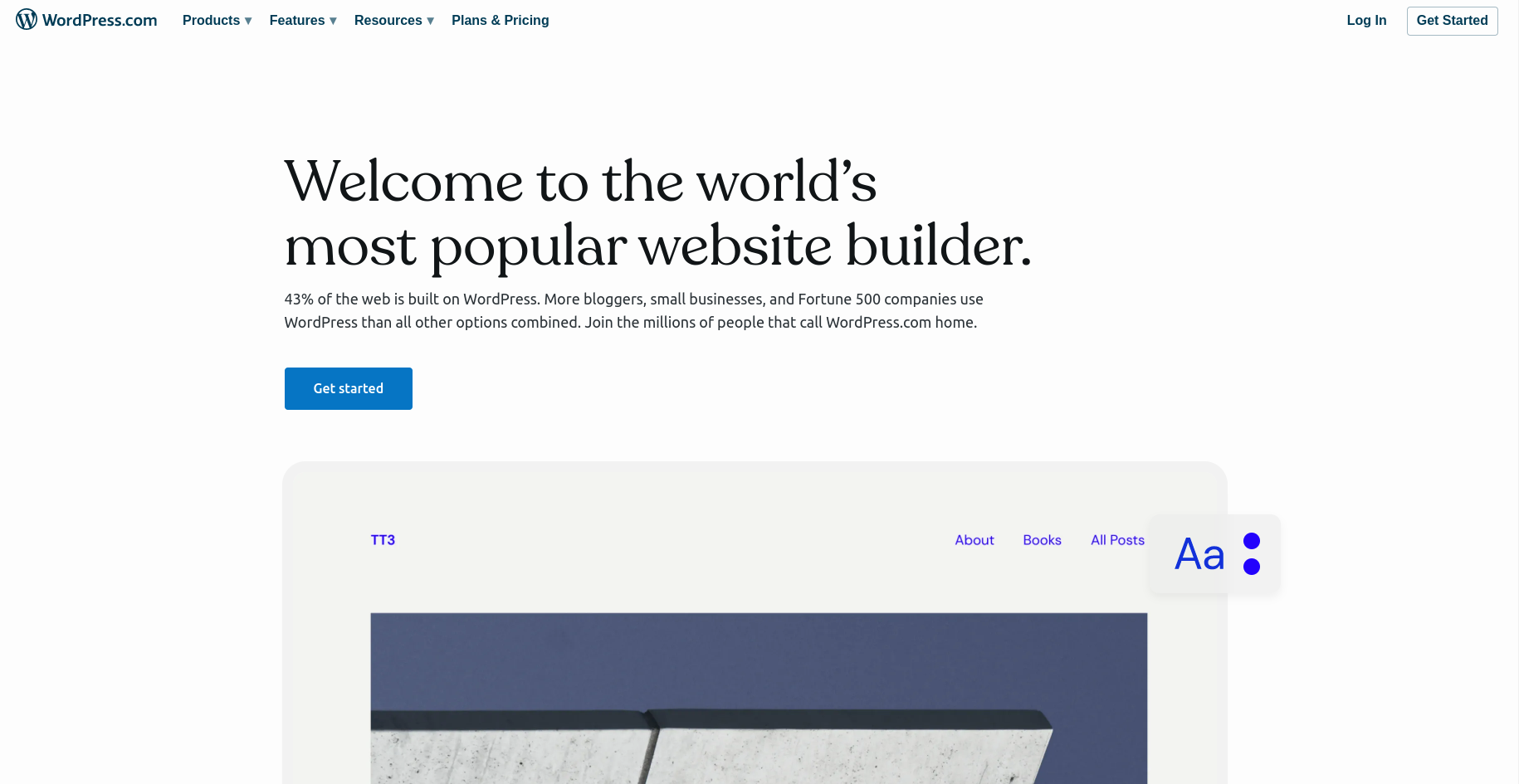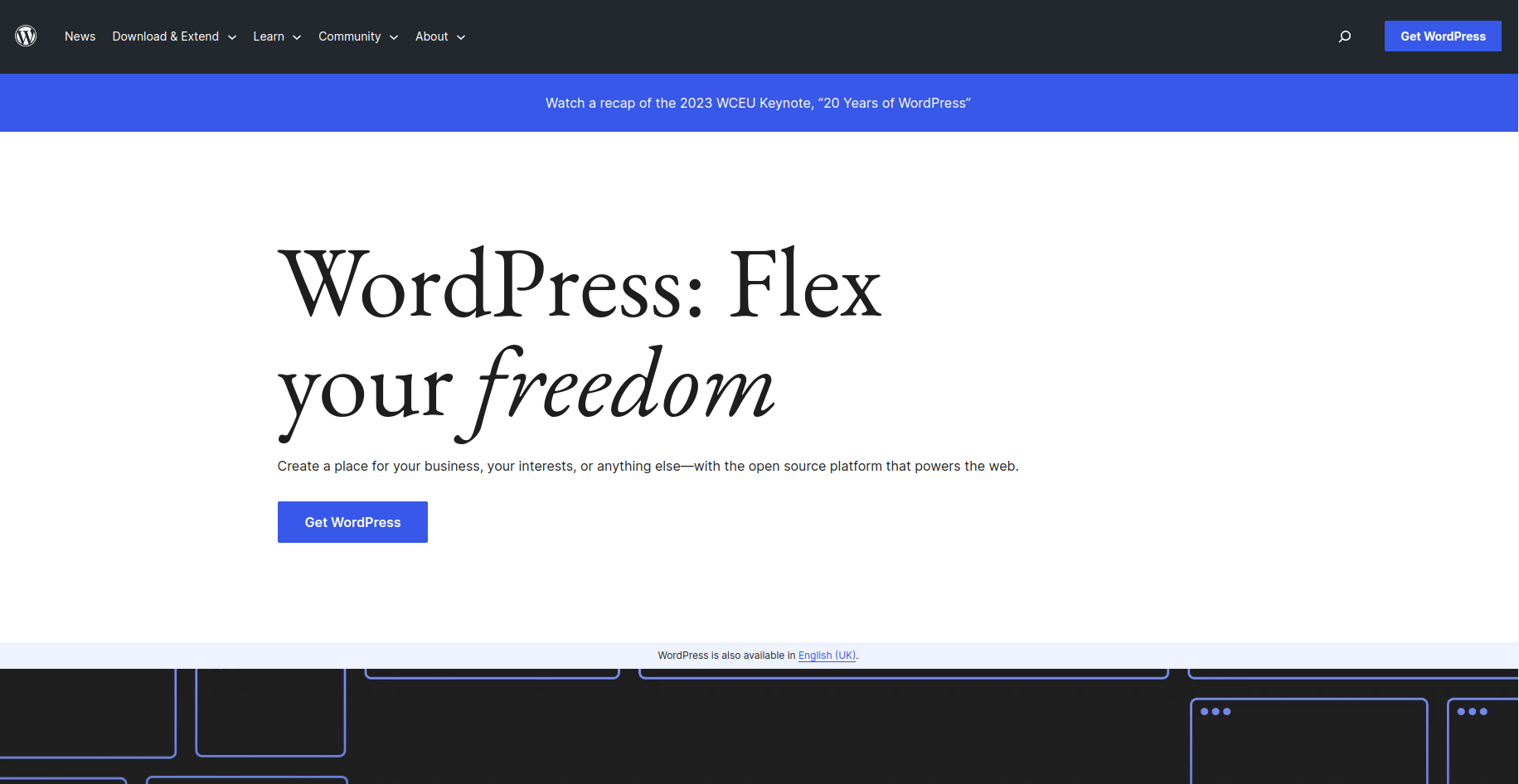If the user is ready to launch a new website, he/she has to decide which software to use. WordPress is a solid pick, but which is better for: WordPress.com or WordPress.org? Users might be wondering how these two options compare.
Fortunately, distinguishing between WordPress.com and WordPress.org is pretty simple. The user can choose which platform is best for their website by weighing aspects including possible monetization, customisation choices, and price.
The key distinctions between WordPress.com and WordPress.org will be explained in this post. Then we’ll assess each CMS on nine key criteria to see if it’s a good fit for your website.
The two websites will rank #1 and #2 in a Google search for “WordPress.” The user might not know which one to use if she/he is new to WordPress. Let’s have a look at the key differences between WordPress.com and WordPress.org so you can choose the best option for your needs.
What is WordPress.com?
[Source: https://bit.ly/46VfCM4]
WordPress.com is a hosted blogging service that assists you in creating a website with the WordPress software, whereas WordPress.org is the self-hosted version that you can use to create and run your own website.
WordPress.com was founded in 2005 as a for-profit hosted blogging service. The service is based on the open-source WordPress framework, with some added plugins and customizations. As a result, both platforms’ inner workings are remarkably similar. WordPress.com, on the other hand, is a fully-featured hosted solution that handles all hosting-related issues for its users.
Pros of WordPress.com:
The user doesn’t have to buy hosting when using WordPress.com. Furthermore, one of the primary advantages of WordPress.com is that the user doesn’t have to worry about basic upkeep or security. These may assist, in understanding the differences between wordpress.com and wordpress.org, depending on the requirements:
- website may be live in minutes.
- It provides 3GB of free storage.
- You can simply focus on content creation because you don’t have to worry about server hosting, updates, or file backups, you can focus on other things.
- It’s suitable for hobby blogging, portfolios, and family WordPress blogs, as WordPress.com gives an option to get started right away with their 100% free plan.
- The user will get technical support.
Cons of WordPress.com:
Despite the few advantages of a WordPress.com site, there are several significant drawbacks to consider:
- WordPress.com hosts your website; therefore user do not have full control of their website.
- WordPress.com is a paid platform, hence they make money by placing advertisements on all free-plan websites. This implies that unless the user switches to a paid WordPress.com business plan, there’s nothing that user can do about it.
- The WordPress.com free plans allows users to install limited numbers of themes on the website.
- Due to the extensibility of WordPress.com, the users are not allowed to upload the custom or premium themes & plugins.
- The WordPress.com does not include eCommerce website builders and integrated payment gateways.
What is WordPress.org?
[Source: https://bit.ly/3pRvCOi]
WordPress.org also known as “the real WordPress”,; is the most popular website platform that has ever heard so much about.
WordPress.org is an open-source website software that means anyone can use it for free. It’s also known as self-hosted WordPress. This software is free to use, hence the user will need a hosting account (a web server) to utilize it.
Pros of WordPress.org:
WordPress.org is a community and resource centre. You can use WordPress.org to:
- The user has complete control over their website, including the ability to create bespoke domain names and designs.
- The user has the option to publish whatever content wants without having to follow the WordPress.com platform’s regulations.
- It allows users to “build” and install custom themes that are customized to the preferences.
- The user can make money from the website by running their own advertising if they manage a self-hosted WordPress site.
- The WooCommerce plugin allows users to turn the website into an online store. Any things chosen to stock can also be sold.
- Freely download the WordPress open source software.
- Get engaged and contribute to the development of WordPress by learning about it.
Cons of WordPress.org:
- The user needs to purchase a domain name and a hosting plan for the WordPress installation.
- WordPress core, themes, and plugins must all be updated by users. However, because the WordPress dashboard has an Update option, this is really simple.
Conclusion
WordPress.org is for anyone who wants to run their own websites. That means the user can construct everything from scratch. Above all, the user has complete control over the functioning of their website by installing any tools they choose. If the user wants to be entirely independent, this is the greatest choice.
If the user won’t have to deal with hosting, third-party tools, or unique website features, WordPress.com is a suitable option. The user does have the option to simply sign up and instantly have their own internet place. The disadvantage is that unless choosing an expensive package, the user won’t be able to modify it too much.
So, what are you waiting for! Let’s get connected to grow your business by creating a catchy and professional website with the WordPress platform.

About Author
Pankaj Sakariya - Delivery Manager
Pankaj is a results-driven professional with a track record of successfully managing high-impact projects. His ability to balance client expectations with operational excellence makes him an invaluable asset. Pankaj is committed to ensuring smooth delivery and exceeding client expectations, with a strong focus on quality and team collaboration.