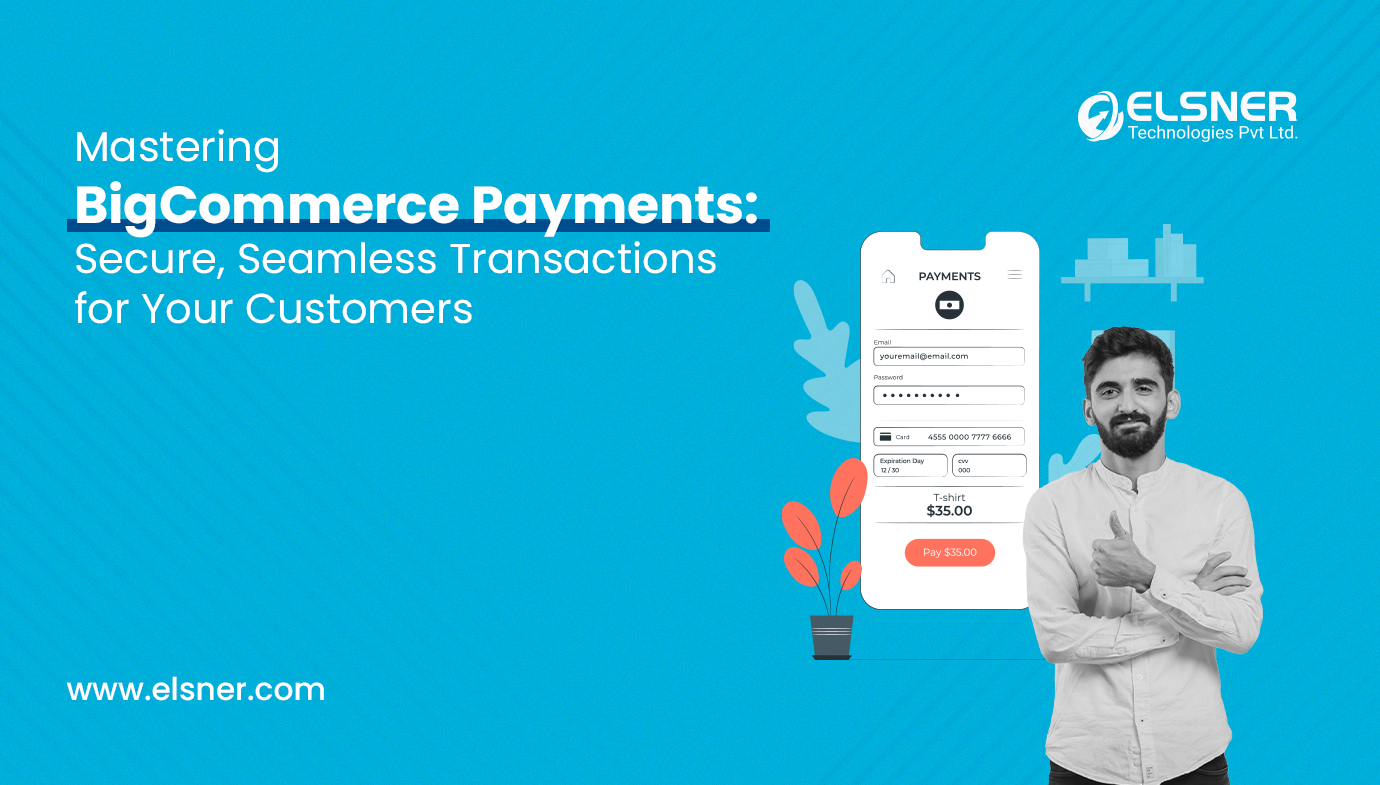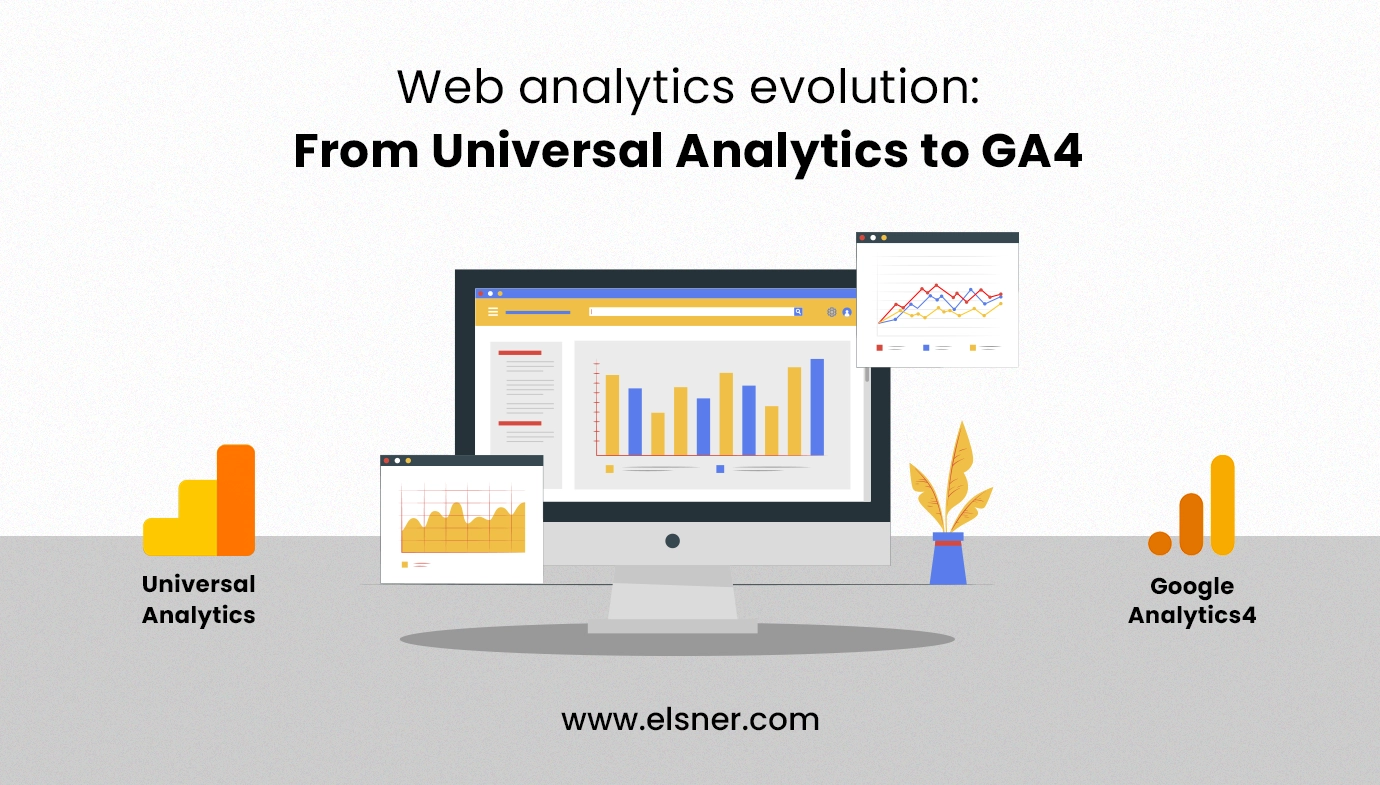- Faster Website
- A more secured website
- Higher search engine rank
- Better customer retention rate
- Before you upgrade to the new PHP version, do not overlook the following tasks:
- 1. Take a back up of your current site:
- 2. Update the themes and plugins:
- 3. Check the PHP compatibility;
- 4. Fix the compatibility issues:
- Time to Act, Update the PHP version:
Here comes an end to the years of debate for the WordPress minimum version requirement. Since only 2% of the WordPress sites run on PHP 5.2 and 20% sites run on versions PHP 5.5 or earlier, WordPress officially announced to end the support for the PHP versions 5.2 to 5.5.
The minimum required PHP version for WordPress is now PHP 5.6.2. We are indeed getting ready for another huge improvement for this popular CMS.
PHP code runs on the back-end side of the WordPress site and helps the developers to build a fully functional website. PHP thus can be said to be the backbone of the WordPress development services.
PHP runs quietly in the background and the magic you see happens on the front-end. It is the only language that WordPress relies on, which makes your site look and function in the way you expected.
Millions of people on WordPress don’t even know which version of PHP they are using currently. But recently, notifications to the users has been observed for them to upgrade to the new PHP version.
Since many site owners don’t have the technical knowledge on the PHP versions, this news is causing technical irresponsibility according to Andrey Savchenko.
The shift is not happening at a breakneck speed but had been in the discussion for long. It is considered to be the first step towards PHP version 7.
The notifications have boosted their users to update the PHP version. Yoast experimented and found that website owners upgrade the PHP version in double speed even before they were shown the notifications.
Site owners who want to remain in PHP version 5.5 or below will receive the security patches but would not be able to have the advantage of the latest WordPress version until they upgrade.
The notification also helps the site owners by providing them the information to update.
One may ask, how keeping PHP up-to-date will help the site owners?
-
Faster Website
Since the latest PHP version is more efficient, it will boost the performance three to four times faster than the previous versions.
-
A more secured website
Popular platforms are on the top targets of the hackers. In order to have the latest security features for the WordPress sites, it is of utmost importance to update the PHP version. Older versions will have less support from the community when it comes to security threats.
-
Higher search engine rank
A faster loading site along with other features get a higher rank in the search engines. They will be rewarded by the search engines.
-
Better customer retention rate
Customers tend to leave the site which takes more time to load. If your site is more effective and is faster loading, it will retain the visitors.
These are some of the compelling reasons to update PHP today. Also, the WordPress 5.2 Beta version supports the PHP version 5.6 now.
With unsupported versions, you will not be able to upgrade to WordPress 5.2 to your site. Manually updating the WordPress version will also not be possible. WordPress also now encourages the site owners to directly update the PHP version to the recommended version PHP 7.3.
The upgrade will only be in the benefit of the site owners, improve the speed and provide better security features.
Before you upgrade to the new PHP version, do not overlook the following tasks:
and Themes on your current site are the main concerns while updating the PHP version. The newer version may not support the older version plugins and themes. In such cases you need to follow couple of steps;
1. Take a back up of your current site:
In case if anything goes wrong, a back up will allow you to go back to the original version. There are many back up plugin available which are free, you can use any one of them.
2. Update the themes and plugins:
To ensure that the site works as per the expectation, you need to update the themes and plugins regularly.
3. Check the PHP compatibility;
To check the plugins and themes compatibility, you can install PHP compatibility plugin.
4. Fix the compatibility issues:
You can take help from the wordpress developer and ask them to resolve the issue. If the problem can not be resolved, you can check for similar functionality WordPress plugin and use them instead.
Time to Act, Update the PHP version:
WordPress provides detailed documentation for updating the PHP version. Many PHP hosting companies and WordPress development services can help you with the update. WordPress has an eye of making the PHP version 7.0 the minimum version requirement soon.

About Author
Pankaj Sakariya - Delivery Manager
Pankaj is a results-driven professional with a track record of successfully managing high-impact projects. His ability to balance client expectations with operational excellence makes him an invaluable asset. Pankaj is committed to ensuring smooth delivery and exceeding client expectations, with a strong focus on quality and team collaboration.