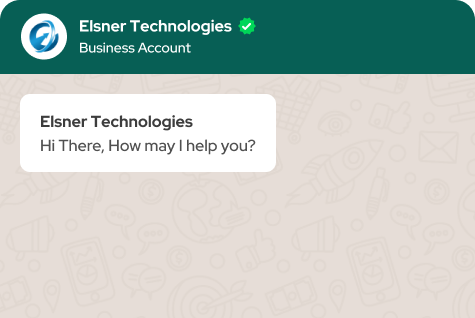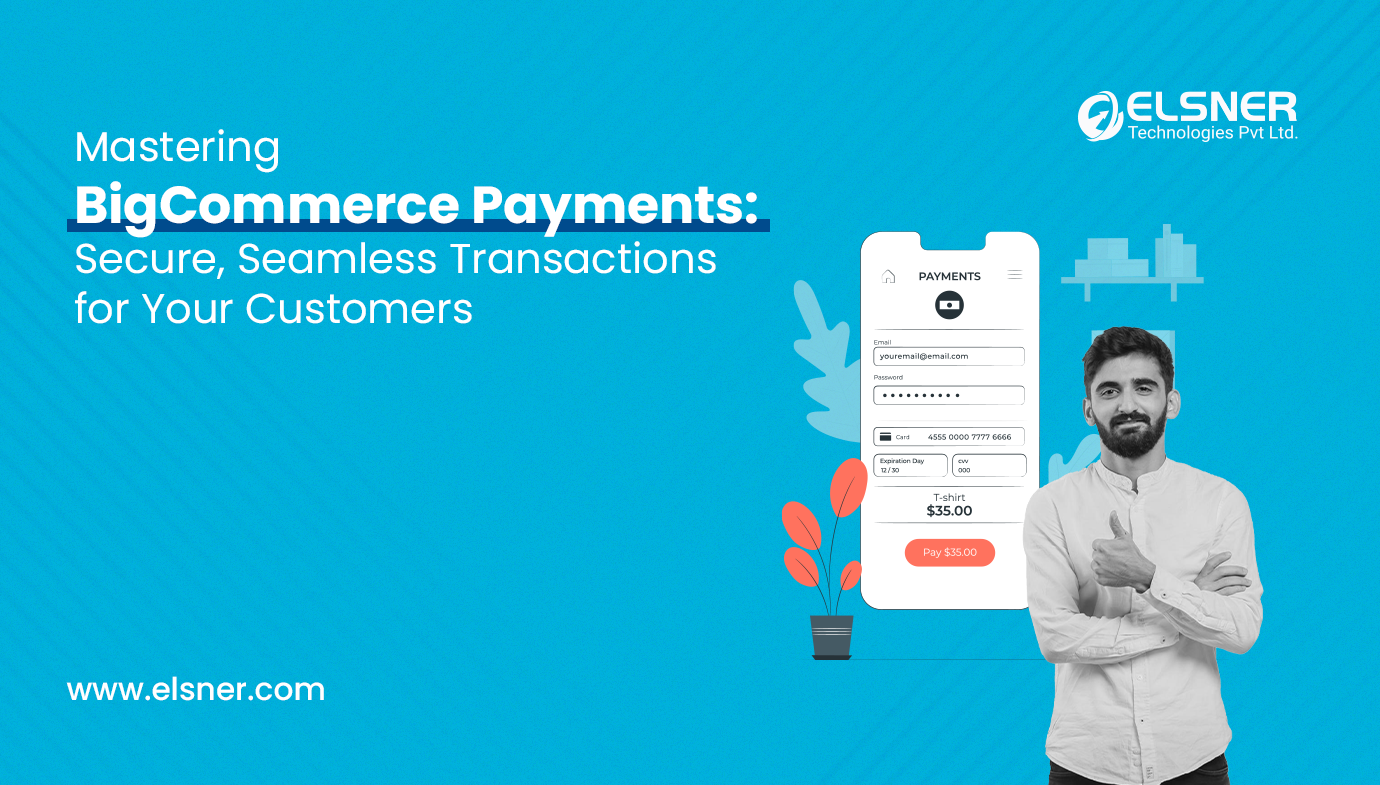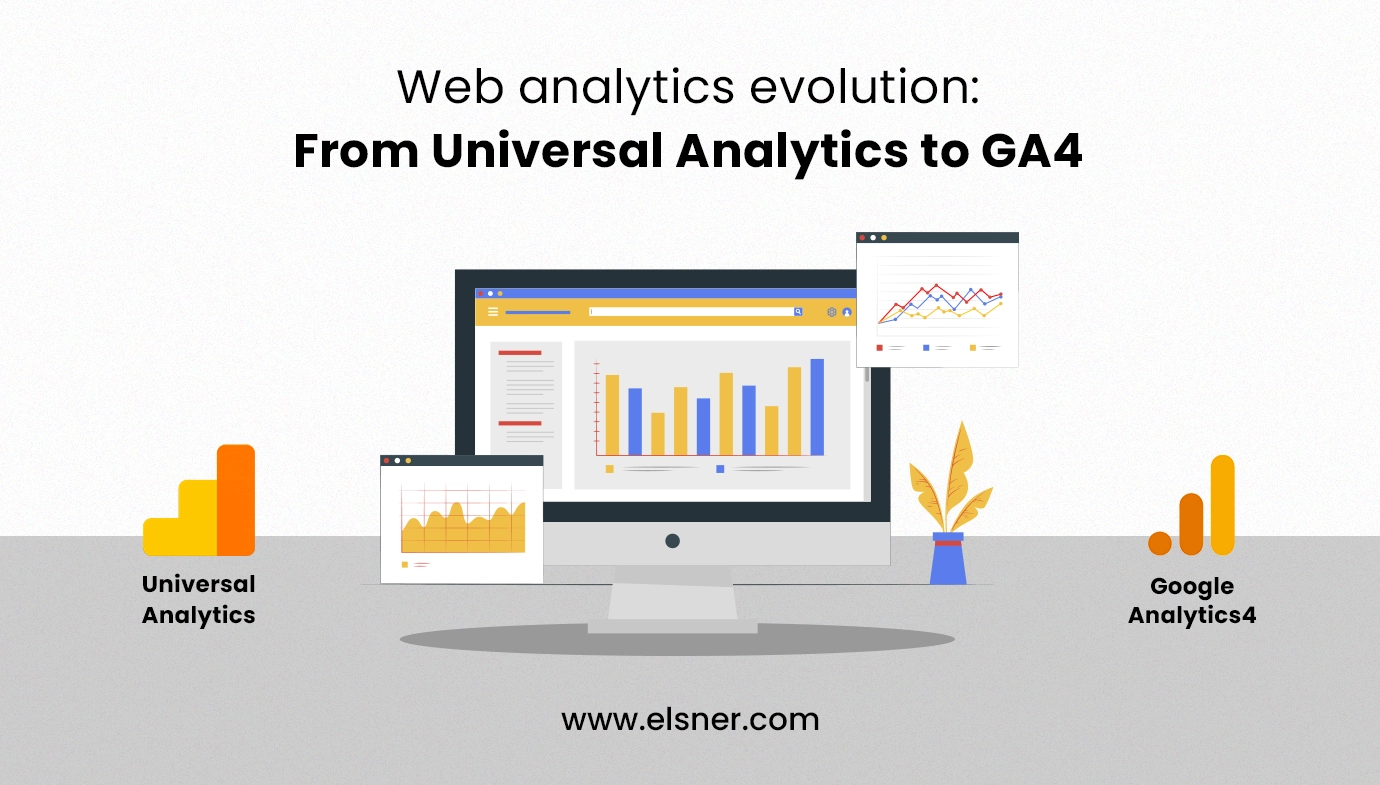Table of Contents
- Enhanced critical error protection in WordPress
- An updated block editor with enhanced features is the best possible thing for the developers
- Enhancements in terms of performance
- Easier accessibility
- Fresh blocks on the horizon
- RSS block
- Amazon Kindle embed block
- Search block
- Calendar block
- Tag cloud block
- Integration of a fresh block manager tool
- Parting Thoughts
|
Getting your Trinity Audio player ready...
|
WordPress 5.2 is here and will stay for a very long time till a new update does not come up from the powerhouse factory of WordPress. Everyone knows the importance of WordPress when it comes to websites. We have already seen amazing improvements in WordPress thanks to the WordPress 5.2 Beta 3 version on April 12, 2019. In the earlier version of WordPress 5.1, there were certain areas which demanded improvement which has been addressed in the recent update. A custom WordPress development company will definitely have an added advantage while using the recently updated WordPress 5.2.
In the forthcoming sections of this write-up, we have thrown light on the different features that you can get from this updated version of WordPress. We promise after reading this write-up you will be able to use WordPress development services more effectively.
Great news: The beta version of the product is available now on your personal computer or on a simulated environment by employing the WordPress Beta Tester plugin.
Without much ado, let’s get started with some of the updated features of WordPress 5.2.
Enhanced critical error protection in WordPress
As a developer, there are certain commonly found WordPress errors that prevents users from getting access to the admin dashboard.
To correct this situation, it is important for users to undo the changes by employing an FTP client or take assistance from the hosting company.
But, now with the help of WordPress 5.2, you will have a brand new recovery mode for site administrators. If you are experiencing a critical error, an error prompt will be displayed. Something like the screenshot given below.
After receiving this message, WordPress team will send an email to the admin email address. This email will consist of a special login link. Thanks to this link, you will be able to log in to the WordPress admin area without any problem. Once you get the access it will become easier to undo any changes that might have caused the critical errors. This is truly a blessing in disguise, especially for developers who are in the infancy stage and find it difficult to fix the errors.
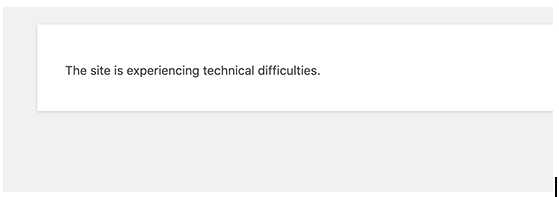
An updated block editor with enhanced features is the best possible thing for the developers
Gutenberg which is the WordPress block editor was introduced during the launch of WordPress 5.0. After that, there has been continuous development on the block editor to make it more functional. WordPress 5.2 continues with that practice by providing enhanced features and enhancements to the block editor.
Enhancements in terms of performance
The great news is that the newly improved WordPress block editor is super fast than the older version of the classic editor. But, if you are looking to edit lengthier posts with tons of blocks obviously it will have an effect. Result? It gets slower. This issue has been addressed in the recently updated WordPress 5.2. There are enhanced performance cues in the updated WordPress.
The amazing part is, it will help you save 35% of your load time that used to be consumed for massive posts. It will also reduce the key-press time to half, which would give a new refreshing feeling of being responsive while typing.
Easier accessibility
WordPress has always been a technology that has always tried to make publishing and making software accessible for all users. Thanks to the updated WordPress 5.2 there are several improvements in terms of accessibility to the block editor. This includes:
1. It now supports reduced motion settings in the user’s browser;
2. You will be able to label the post URL slug and help text in a better way thereby making it easier to locate;
3. A crystal clear and consistent focus styling for keyboard navigating through landmarks will be done for block editor;
4. It will have an enhanced screen-reader experience with an improved speak message functionality. The existing speak messages have also been upgraded in terms of clarity.
Fresh blocks on the horizon
Certain new blocks have been added to the prevailing list of the default editor. Some of these blocks were already present in the form of widgets. But, now you can also see them in pages and posts.
RSS block
The objective of this block is to effortlessly search and depict any RSS feed in your WordPress posts and pages.
Amazon Kindle embed block
The objective of this block is to enable you to embed content from Amazon Kindle.
Search block
This block provides additional functionality of the default WordPress search feature in your content.
Calendar block
Through this block, it would become easier for you to get a calendar of your blog posts which will enable you to see a list of the blogs published by clicking on a particular date.
Tag cloud block
The objective of this block is to showcase the tag cloud in your content pieces.
Integration of a fresh block manager tool
At present, the block editor comprises a list of default blocks. It also includes plugins and themes which have the functionality of adding their own blocks as well. But, the reality is that you do not require so many blocks. Reason? You will not be using all the blocks in any case. Most of the time writers stick to their favorite blocks while writing their content. This particular thing has been resolved by the updated WordPress 5.2. How? By integrating a fresh block manager tool. Through this tool, you can hide the blocks that you do not want to use. Simple, isn’t it? See a screenshot below to get a fair idea.
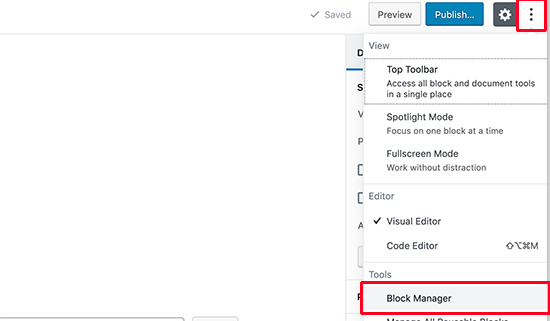
Through this manager, it will become easier for you to see a list of blocks that are available on your website. Simply uncheck the blocks that you do not want to use.
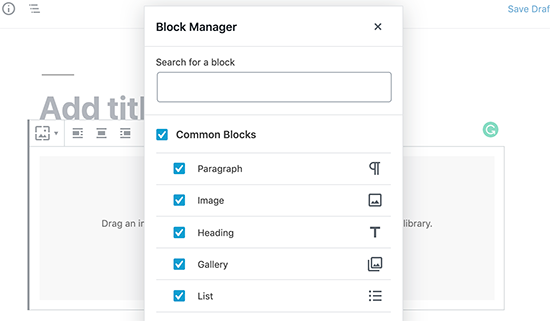
PHP Versions supporting WordPress 5.2
The amazing thing about WordPress technology is that it is being used by millions of people across the globe. This includes a wide array of hosting companies and hosting environments. For this particular reason, WordPress 5.2 still supports some of the older PHP versions. This is a double-edged sword, actually. Why? Because users may not know that their performance can be enhanced by employing the latest version of PHP.
Currently, WordPress 5.2 has set minimum criteria of PHP version to 5.6. Considering that at present a stable PHP version 7.3.2 is available it is still a very old version. The purpose of WordPress is to ensure that the minimal requirement of PHP version is increased with the forthcoming releases.
If you are using an older version of PHP, you will definitely see a notification which has been provided below in the form of a screenshot.
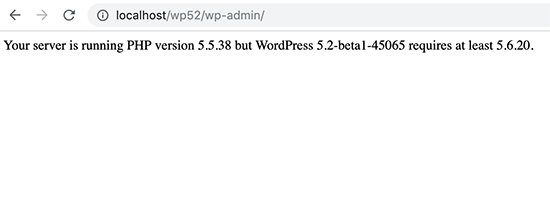
Some other noteworthy enhancements to look forward in WordPress 5.2
There are certain changes which will have a major impact on the developers. Some of these include.
- 1. Developers will be able to share a log file path while integrating WP_DEBUG_LOG in wp-config.php file. #18391.
- 2. Now it is possible to see the minimum required PHP version from the plugins. #40934
- 3. Currently, there is a default icon font called Dashicons which is used by the WordPress admin area but with the updated WordPress 5.2 you will be able to employ 25 new icons. #41074
Parting Thoughts
With so many amazing things to look forward to thanks to the latest updated WordPress 5.2, it is time to take the services of the best WordPress development company in USA. This way you will be able to get excellent results for your business in a very limited time frame.

About Author
Pankaj Sakariya - Delivery Manager
Pankaj is a results-driven professional with a track record of successfully managing high-impact projects. His ability to balance client expectations with operational excellence makes him an invaluable asset. Pankaj is committed to ensuring smooth delivery and exceeding client expectations, with a strong focus on quality and team collaboration.