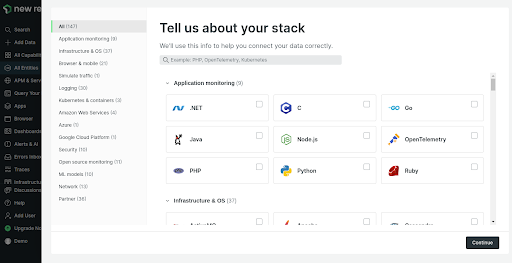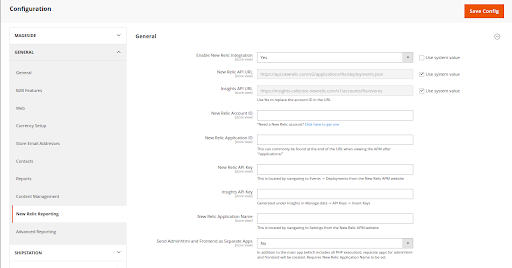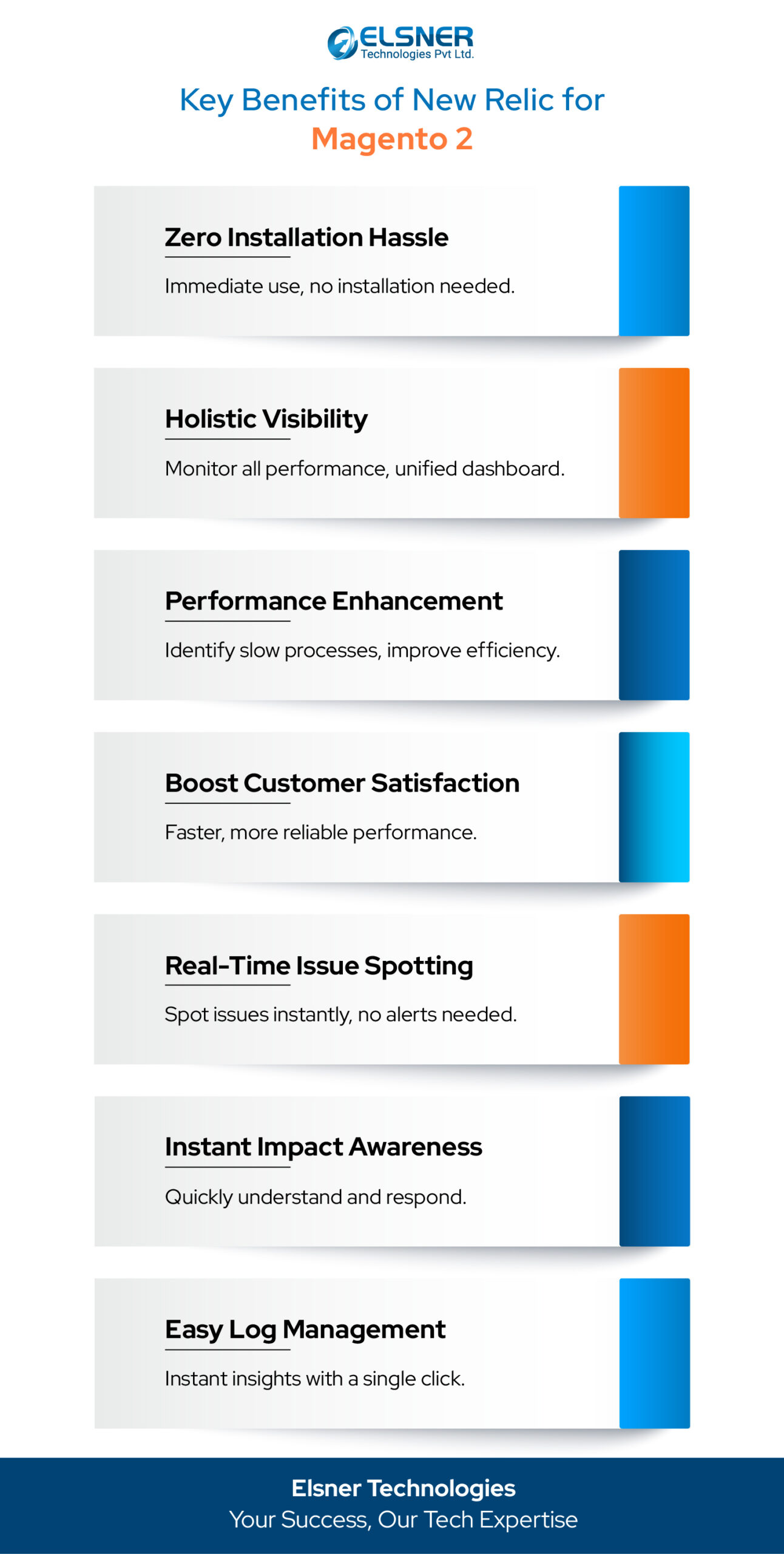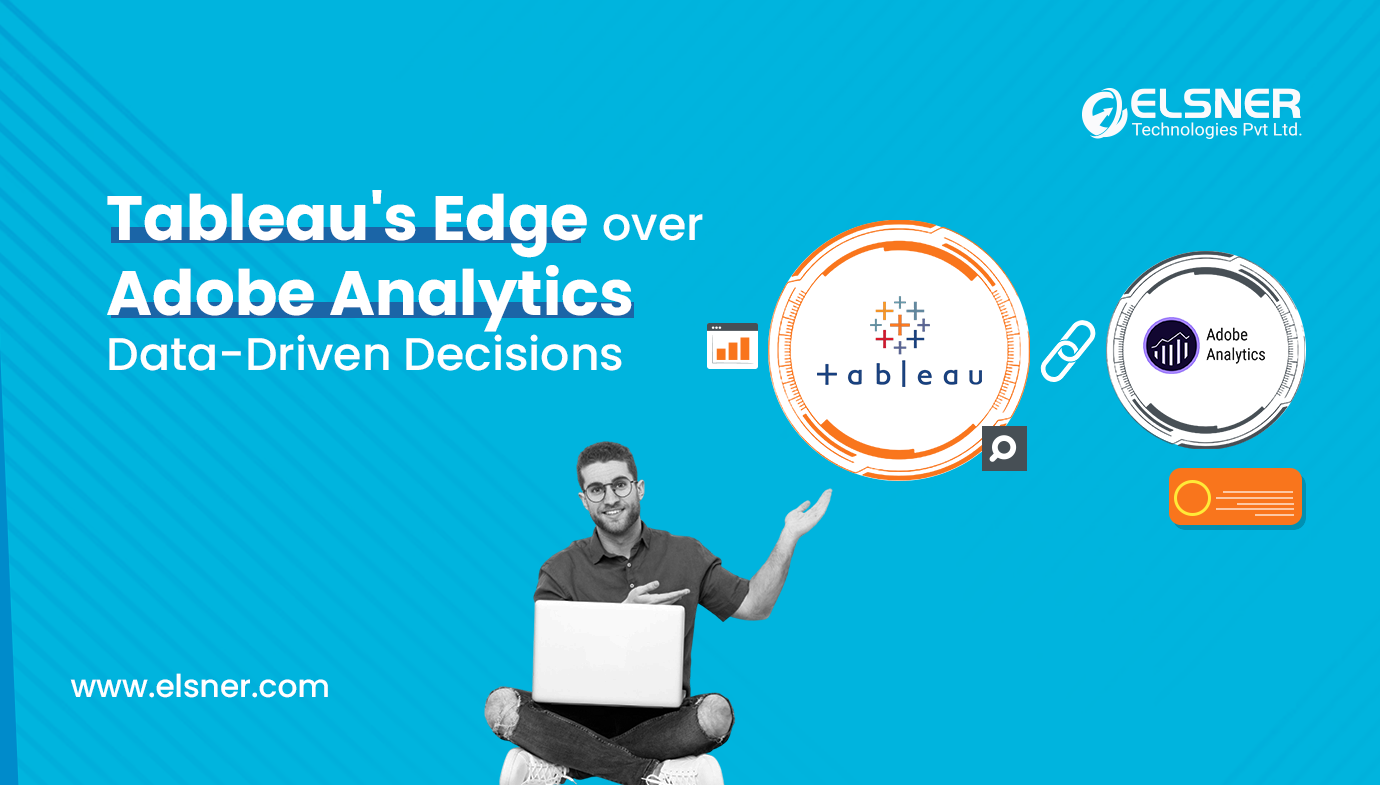New Relic is an Observation for Adobe Commerce. New Relic enables the efficient management, monitoring, and troubleshooting of your applications and infrastructure by gathering, visualizing, and analyzing data. The new Relic Components are:
- New Relic APM (Pro and Starter)
- New Relic Infrastructure (Pro, Production environment only)
- New Relic Logs (Production and Staging environments)
- New Relic Alerts
Using the New Relic in Magento 2 can help you identify and resolve performance issues, optimize your website’s performance, and improve the user experience.
What are the new Relic Components?
New Relic APM
Application Performance Management
(APM) is a software analytics solution designed to assist in analyzing and enhancing application interactions. This tool is readily available to all Adobe Commerce on cloud infrastructure projects.
The software necessary for utilizing the New Relic APM service and a license key are already included in your Adobe Commerce on cloud infrastructure project. There is no need for you to acquire or install any supplementary software.
New Relic APM provides the following features:
Focus on specific transactions
Take an active approach to track and monitor crucial customer actions on your website, such as adding items to the shopping cart, proceeding to checkout, or completing a payment transaction.
Database query monitoring
Monitor database queries affecting performance
App Map
Viewing all your application dependencies within your site, extensions, and external services.
Apdex scores
Checking site performance and alerts if identify the issues
Managed alerts for Adobe Commerce
Leverage this New Relic alert policy to supervise the performance of your application and infrastructure in accordance with the top industry standards and guidelines.
New Relic Infrastructure
In Pro projects, you will receive access to the New Relic Infrastructure service, which seamlessly integrates with your application data and performance analytics, delivering real-time server monitoring capabilities. This service is available in Production and Staging environments, if New Relic APM is not installed on the Staging and Production environments then New Relic Infrastructure is not working.
New Relic Logs
The New Relic Logs service is included in all cloud infrastructure projects. Adobe Commerce cloud synchronizes all application, infrastructure, and network logs to New Relic.It provides the following features during Magento 2 development:
- Reduce troubleshooting time
- Automatically cluster into patterns
- Easy to find and filter log information
- Create queries, alerts, and a dashboard for deeper analysis
Server / Application Logs:
- Adobe commerce cloud infrastructure
- Adobe commerce cloud application
- Services (PHP, MySQL, elasticsearch)
- Custom log (var/log)
- Fastly CDN- WAF logs
New Relic Alerts
Adobe offers Managed Alerts for Adobe Commerce Alert Policy, which enables you to monitor and track performance metrics.
Based on industry best practices, the policy includes a collection of alerts that set thresholds to trigger warnings and critical notifications when site infrastructure or application issues affect performance.
The Alerts feature provides a range of notification channels, such as webhooks, Slack rooms, emails, and more, ensuring that you receive prompt notifications through your preferred communication method whenever incidents are opened, acknowledged, or resolved.
How to set up New Relic Reporting in Magento 2 Commerce Cloud?
Step 1:
Go to the New Relic website and create a new account.
Step 2: Set the configuration with the following credentials
- Account ID: On the New Relic account dashboard, the Account ID is the number in the URL after:/accounts
- Application ID: On the New Relic account dashboard, click New Relic APM. Then select Application and select your application. The Application ID is the number in the URL after: /applications/
- New Relic API Key: On the New Relic account dashboard, select Account Settings. Then click Data Sharing in the panel on the left below Integrations. You can create a new API key, restore or delete your API key on this page
- Insights API Key: On the New Relic account dashboard, select Insights. in the panel on the left below Administration, select API Keys. Your Insights API Key(s) are displayed on this page. To create a key, select the plus sign (+) next to Insert Keys
Step 3:
After that, you must install New Relic APM on your server via the PHP agent.
Step 4: Login Magento 2 admin panel, then go to Stores > Settings > Configuration section.
Step 5: In the General tab, click New Relic Reporting and open the General section.
Step 6: After that, Enable New Relic Integration.
Step 7: Enter required details like Account ID, Application ID, API Key, and Insights API Key.
Step 8: You can Send Adminhtml and Frontend as Separate Apps if needed.
Note: Make sure your cron is running.
Step 9: Save the configurations.
Once you have successfully set up the New Relic, you can track everything like web MySQL queries, application code profiling, transaction time, key transactions, reports, and more. Utilizing New Relic reporting can help identify bottlenecks in Magento 2 performance, enabling you to address and resolve them.
What are the Benefits of using New Relic in Magento 2?
- There is no installation required for New Relic. The reporting can be accessed from any location and anytime, as it is a cloud-based solution.
- Comprehensive visibility
- Performance optimization
- Improved customer satisfaction
- Spot emerging issues in real-time. No need to pre-configure alerts.
- Immediately detect changes
- Identify when and what caused the impact.
- Easily access all logs in context with just a single click, putting valuable information at your fingertips.
- New Relic reporting lets you to identify where your application spends most of its time, providing valuable insights for optimizing performance.
Using New Relic in Magento 2 can help monitor and optimize your website’s performance, leading to better customer satisfaction, higher conversion rates, and increased revenue.
End Note
It is high time to connect with Magento 2 developers that have experience and help you embed this smart technology. New Relic is bringing great advancements in the business. Grab the right opportunity now.

About Author
Dipak Patil - Delivery Head & Partner Manager
Dipak is known for his ability to seamlessly manage and deliver top-notch projects. With a strong emphasis on quality and customer satisfaction, he has built a reputation for fostering strong client relationships. His leadership and dedication have been instrumental in guiding teams towards success, ensuring timely and effective delivery of services.