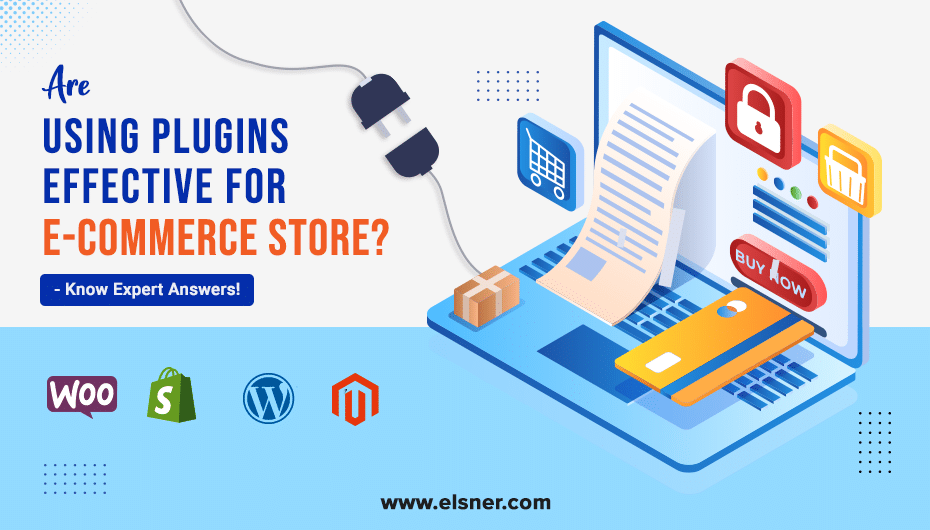Stripe and PayPal are two of the most popular payment platforms which allow you to collect money online with help of magento extension. Your company requires a payment processor to receive funds from your site visitors via your web site. To know the contrast among Stripe and PayPal, you have to understand the two preferences and weaknesses.
Let us initially comprehend both separately :
STRIPE Payment Gateway:
is an online installment administration that permits individuals to acknowledge and move cash over the web, and eventually now is favored and used frequently in the eCommerce world. Stripe is especially preferred by code-smart individuals or groups of in-house software engineers with its adaptable programming tools. It is a typical pick for independent ventures yet it is additionally utilized by companies like Pinterest, Uber, Blue Apron, and Task Rabbit.
PAYPAL Payment Gateway:
PayPal is a payment system and is well known, which allows users to make and collect online payments. PayPal claims to have over 280 million users and over 20 million retailers. Nearly everybody has a PayPal account these days and it’s probably one of the most popular names in the eCommerce payment industry.
PayPal VS Stripe: Quick Check
1. Online exchange rates :
Online charge card processors PayPal and Stripe have comparable pricing. Both charges 2.9 percent + USD 0.30 per transaction online. Both support invoicing and repeat billing. PayPal is a trusted brand and extremely easy to use and the credit goes to the strong developer tools, while Stripe provides a deeper range of features.
2. Types of payment accepted :
PayPal acknowledges installments through the accompanying stages
• PayPal
• PayPal Credit
• Credit cards
• Debit cards
• Pay by telephone
A few types of installments are accessible just relying upon your chosen value level, so be cautious before you join.
Then again Stripe bolsters a wide assortment of installment structures including:
• Credit cards
• Debit cards
• International cards
• AmEx Checkout
• Masterpass by MasterCard
• Visa Checkout
• WeChat Pay
• Apple Pay
• Google Pay
• ACH credit and charge
3. Currency used globally
We should consider how far and wide you can get PayPal and Stripe to do business and accept payments.
Here is where it gets really interesting:
• PayPal accepts user payments in more than 200 countries; Stripe accepts user only payments in 25 countries.
• PayPal can handle only 25 currencies while Stripe can handle more than 135.
4. Multiple Payment options :
PayPal isn’t all about helping companies embrace one-time electronic payments. The payment processor has some other options to sell. Different payment alternatives will happen on PayPal’s site, from the program, on a cell phone, available, and by telephone. Of course, the smartphone and in-store solutions allow you to purchase additional hardware and sign up for PayPal multi currency magento extension. Here, additional fees are also paid by telephone. When your company is spreading beyond your website, it would be great to have that.
5. Billing:
You can also use PayPal to build and send customer invoices, which is of particular benefit to those of you providing price-varying freelance services, month after month. On the other hand, Stripe centers exclusively around internet business space, so you won’t discover decisions for versatile chip perusers or incorporation with POS. Thus, Stripe offers other specialized forms of billing options. Rather than PayPal, which just permits you to alter the receipt logo and fields, Stripe Billing has significantly more to do.
6. Subscription:
PayPal can be used to generate recurring and automated payments. You know the Stripe is backed up if you are building a recurring profit business or running a membership or subscription program. These forms of payments can not only be automated and scheduled, but Stripe also offers features like:
• Once a credit card expires, contact credit card companies to collect new details
• Easier administration to include new customers, change membership subtleties, and handle retractions.
7. Third-Party integration:
If you only need a quick solution for payment processing, PayPal’s limited integrations might be all you need. PayPal especially interfaces with stages, for example, WooCommerce, QuickBooks, and Salesforce. E-commerce, payroll, and CRM that’s what any companies would need.
Nevertheless, Stripe goes far further and deeper in terms of the integrations. It has devoted whole categories to:
- MRI
- Customer Care
- E-Trade
- Marketing Email
- Building Types
- Capitalisation
- Handling inventories
- Payments resumed
- Marketing referrals
8. Checkout process:
PayPal’s pricing policies provide consumers with three choices:
1. Express checkout puts a button on your website and then directs clients to PayPal to complete their order.
2. Payments Norm helps you to add a payment gateway for Payflow Connection into your website. This means that PayPal still sells it and handles it.
3. Payments Pro gives you the ability to use the payment gateway Payflow Pro to host a checkout page from your website. Stripe just has one alternative and one decision: The checkout highlights lives on your site.
But Stripe is handling the transaction securely from its end. However, you have the option to completely customize the look to fit your brand.
9.Security:
Some portion of the explanation you depend on the handling of installments to an outsider is to mitigate yourself of the commitment to deal with the information in a protected way, isn’t that so? Even though your site is as of now very much made sure about, installments require an unheard-of level of eCommerce assurance for which you probably won’t be arranged or have the opportunity to address. So, it is nice to know that you have been protected by both PayPal and Stripe in the form of PCI enforcement.
Stripe has also taken measures to conform to international standards.
10.Transferring of payments:
Neither Stripe nor PayPal demands a merchant account from its customers. What you need to do is have a functioning ledger that you can sign in to. PayPal can likewise store cash into a check card however for these exchanges you will be paid a charge. With PayPal, installments are moved to you inside one business day and there isn’t a lot of holding uptime.
For Stripe it will take approximately two days to move your payments. You can also automate the process, and on a weekly or monthly schedule, have Stripe deposit funds into your account.
11. User Friendly:
Finally, let’s talk about these platforms’ user-friendliness aspect. If you’ve at any point made an installment through PayPal or Stripe previously, at that point you know from the client-side of things how simple it’s for clients. This isn’t what we are talking about. What you have to realize is how easy to understand Stripe and PayPal will be to you as a site proprietor or designer. In general, if you don’t want to do a lot of work, then PayPal is the payment processor. PayPal is an incredible decision on the off chance that you are a proprietor of an item, an advertiser, or somebody who would prefer to avoid the specialized arrangements. Pursue your record, choose if you need to get installments through your site and continue.
Wrapping Up
Having discussed Stripe VS PayPal, it would nearly give the idea that organizations experience profit by utilizing them on their sites. Although this may seem the most flexible approach, as both channels carry their specific strengths to the table, and to get started with them, you don’t have to pay, this choice will allow you to handle finances from two separate platforms.

About Author
Dipak Patil - Delivery Head & Partner Manager
Dipak is known for his ability to seamlessly manage and deliver top-notch projects. With a strong emphasis on quality and customer satisfaction, he has built a reputation for fostering strong client relationships. His leadership and dedication have been instrumental in guiding teams towards success, ensuring timely and effective delivery of services.