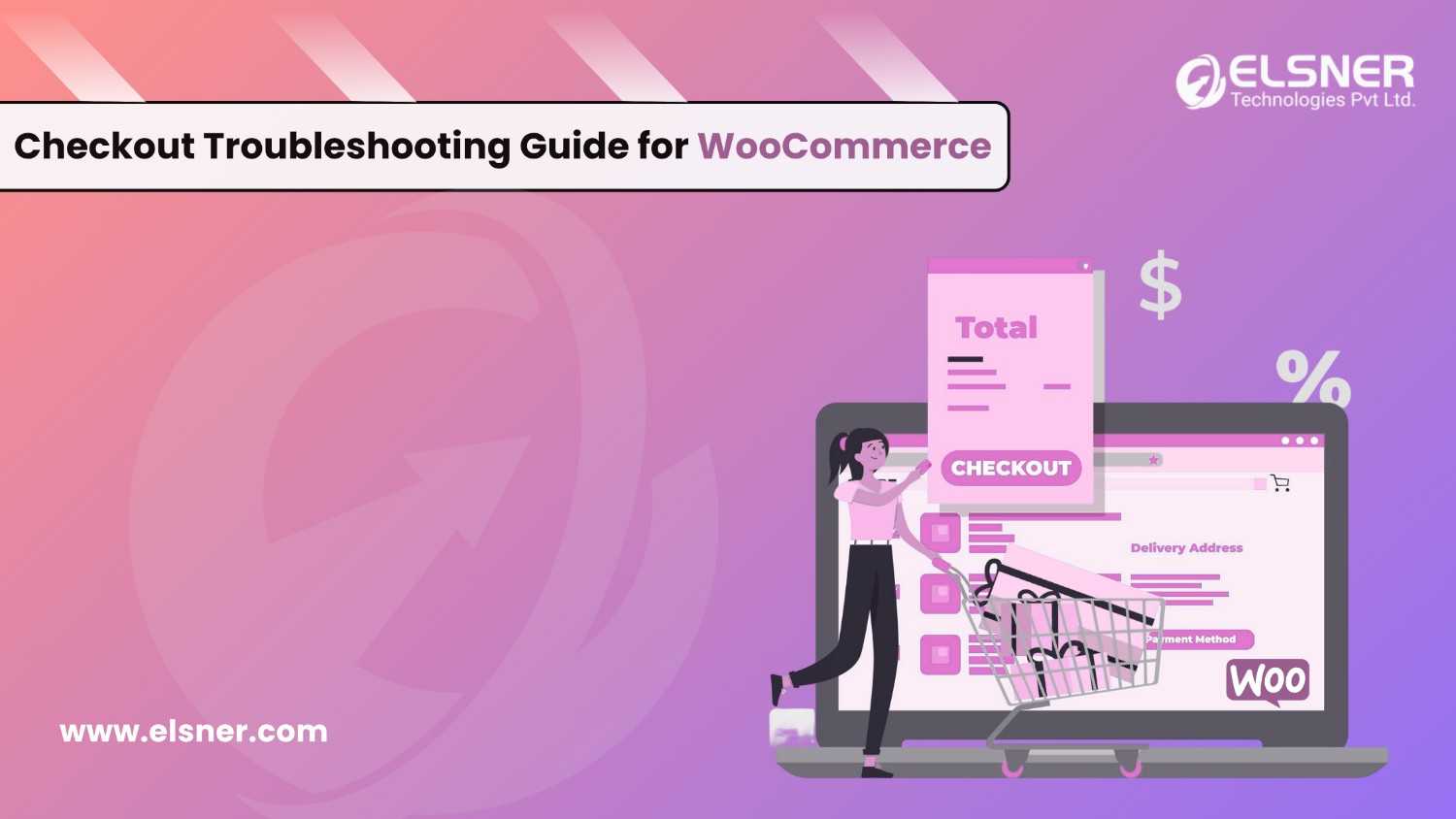Every online store owner wants to secure their position in the market. One way to do that is by establishing your business targets. Once the business targets have been decided, the next step is to select a platform that can help you achieve your objectives. However, the problem is, there are lots of options available in the market. Because of so many options, it becomes difficult to be sure of the best alternative for your online store.
In recent years, many store owners have opted for Squarespace to WooCommerce migration with Elsner as a reliable solution. This shift has helped businesses choose a more scalable and flexible platform, making Squarespace to WooCommerce migration a popular trend for growing online stores, especially when powered by Elsner’s expert migration services.
Most of the time, today’s online store owners decide on Squarespace be their ideal platform for creating an online store. The reason is, it comes with modernized and user-friendly features. However, despite these compelling advantages, Squarespace does not meet the requirements and objectives of online stores.
This is where users who have already opted for Squarespace migrate to WooCommerce by opting for a Squarespace to WooCommerce migration to resolve this problem from a professional WooCommerce development company.
This write-up provides useful insights on Squarespace and WooCommerce by looking at their prominent differences and then looking at the essential steps for Squarespace to WooCommerce migration. We promise that after reading this content piece, you will have adequate information that will guide you in making up your decision on Squarespace to WooCommerce migration.
Squarespace to WooCommerce migration? Let’s get started.
WooCommerce is quite lucky to have found a breakthrough and created a good impression amongst online store owners. One thing that goes in its favor is the fact that it is one of the most customizable platforms. It consists of several business-beneficial functions and multiple extensions.
Now that you have looked at the points that make WooCommerce an ultimate platform for online stores, it is time to look at the difference between Squarespace and WooCommerce. This way, you will be able to identify their pros and cons and understand their beneficial peculiarities.
In recent times, the WooCommerce platform is gaining mileage due to its growing popularity amongst online store owners. The most obvious reason for this popularity is the fact that the platform runs on WordPress. That’s why, if you need to build a modern and sophisticated online store, WooCommerce development services by Elsner make it your ideal choice.
Squarespace is one of the most robust, stylish, and flexible platforms. When compared to WooCommerce, it does not have a wide array of customization opportunities and alternatives in the payment gateway.
If we look at the benefits of WooCommerce, an open-source platform, there are many, like:
Quick Speed
WooCommerce consists of different types of tools, plug-ins, and different pieces of code accessible over the internet, which makes it easier to resolve intricate tasks very quickly.
Easy Accessibility of Resources
Since WooCommerce is an open-source platform, you can utilize extra modules from the internet. About half of those are free to use.
Freedom of Use
Since the code is open, anyone can modify it according to their needs and even add more functionality.
Access to Free Open-Source Community
You have access to superlative forums, newsgroups, and documentation from the community.
On the other hand, Squarespace is a website builder that lacks global control. Hence, if you run your business on a hosted platform, you become primarily dependent on your service provider. Typically, it has been found that hosted carts lack the same functionalities as open-source ones, with some of them lacking certain capabilities.
Another point where WooCommerce gains the upper hand over Squarespace is the fact that it gives you access to different free extensions to try. In contrast, Squarespace has very few free options. If you need more extensions and modules, you need to pay additional fees for them. In the long run, this can cost you big money!
That’s why many growing businesses are choosing Squarespace to WooCommerce migration with Elsner—to gain full control, better scalability, and long-term cost efficiency. With Elsner’s expert WooCommerce development services, you can make the switch smoothly and unlock the true potential of open-source eCommerce.
Now that you have looked at the differences between Squarespace and WooCommerce and wish to go for Squarespace to WooCommerce migration, please follow these steps given below to achieve this endeavour.
• Register a new Cart2Cart account. Alternatively, you can even sign in using your Google or Facebook account.
• Fix up your Source and Target carts. There are two ways to do this:
• Select Squarespace from the drop-down menu as Source Cart, insert the URL of the store, fill up your Admin Email and Admin Password.
• Next, go to Target Cart type and paste the WooCommerce URL into Target Store URL. Download the Connection Bridge and upload it to your WordPress root folder.
• Select the entities you wish to migrate – categories, customers, products, orders, etc.
• In the image below, you can check out the Additional Options to set up.
• Next, export your Squarespace customers and orders to CSV files and upload them to the Migration Wizard.
• You’re almost done. Next, start a Free Demo Migration to check the way Cart2Cart functions in full action.
Congratulations!
Squarespace to WooCommerce migration is done. It will take a few hours for your online store to be ready for action again using the WooCommerce platform.
Finishing Line
In this hard race amongst corporations, many eCommerce merchants who are using Squarespace are now opting for Squarespace to WooCommerce migration to give their online stores a new finesse. By affiliating with the right company, you can seamlessly handle your Squarespace to WooCommerce migration without losing anything.
In this write-up, we have provided the steps to achieve Squarespace to WooCommerce migration. If you wish to migrate successfully to WooCommerce, contact Elsner – a professional WooCommerce development company – today and see how it is possible to give a new, attractive look to your online store.

About Author
Harshal Shah - Founder & CEO of Elsner Technologies
Harshal is an accomplished leader with a vision for shaping the future of technology. His passion for innovation and commitment to delivering cutting-edge solutions has driven him to spearhead successful ventures. With a strong focus on growth and customer-centric strategies, Harshal continues to inspire and lead teams to achieve remarkable results.