- How to Know the Loading Speed of your WooCommerce Store?
- How Can you Speed up your WooCommerce Store Effectively?
- 1. Optimize Your Images
- 2. Add Lazy Loading Feature
- 3. Use Caching
- 4. Select the Right Theme
- 5. High-Quality Hosting Service
- 6. Clean your Database
- 7. Make Your WooCommerce Store Mobile Friendly
The faster your
WooCommerce store loads, the better the shopping experience customers will have on your website. The digital market has so many solutions, which has increased shoppers’ expectations from any WooCommerce store.
Whether small or large, any online business is looking for ways to speed up the WooCommerce store. With so many tools and resources available online, starting an online store has become a piece of cake. As a business owner, your job does not end here, and this is where your journey begins.
How to Know the Loading Speed of your WooCommerce Store?
There is Google PageSpeed Insights which reports the real-world performance of your website on mobile and desktop devices. The Page speed falls in one of the below categories:
- Fast: The page load speed is less than 3 seconds
- Slow: The page load takes over 6 seconds to load
- Average: The loading time of the page lies between 3 and 6 seconds
The best thing is you can constantly improve the page load if you have the right resources and WooCommerce Development Company to support.
How Can you Speed up your WooCommerce Store Effectively?
1. Optimize Your Images
These are the heaviest files on the
WooCommerce store, which means they affect its speed. You need to compress the images to have faster page loads, but this should not affect the quality. Some tips for doing this efficiently are:
- Save images in the proper format. The commonly used way is JPEG
- Resize your images before you update them on the WordPress store.
- Compress image size before uploading them into WordPress
It would help if you had image optimization for your website, which will automatically enhance the page loading speed.
2. Add Lazy Loading Feature
Some browsers prefer loading each website’s element, even the non-visible area on the screen before visitors reach the website. This means the more multimedia items on your website, the more time it will take to load the website. Here, the lazy loading can come into action to speed up things.This plugin will load the images only when the visitors reach that segment of the
WooCommerce store. This lets customers view products and services faster, which will improve your sales.
3. Use Caching
Caching Is important to avoid any data loss and provide a better user experience on the website. Some things that you can do are:Server Cache: It is a dynamic
WooCommerce store that needs to be static sometimes. The server collects the assets from the database, which is a time-consuming task. If you have a caching solution, it will return the HTML.
Browser Cache: This will speed up the WooCommerce store for the visitors that visit various pages. The browser can perform caching of all static files like JavaScript and style sheets. This will improve the loading speed of repeating web pages.
4. Select the Right Theme
This is an important decision for a website owner, as the theme should match business requirements. Choose the theme that is lightweight and responsive to various devices and browsers.
WooCommerce Development company will help integrate the best theme with a clean codebase and prioritize your brand value.
5. High-Quality Hosting Service
Website owners use a host server to store the website content and relevant files. It is the foundation of a website that handles data and website traffic. This means that an inferior quality hosting service can damage the
WooCommerce store performance and increase the bounce rate. Some must-have qualities in hosting service are:
- Availability of technical support to handle issues
- Great cloud infrastructure
- Flexible to manage updates in WooCommerce store
- Scalability across the globe
- High uptime rate to avoid website performance deterioration
- Fast response time to the website audience
6. Clean your Database
Database of your
WooCommerce store must have a proper structure and stay in an organized manner. As it includes:
- Website content like product pages, tags, reviews, categories, tags, themes, extensions, and more
- Transactional data like order details, inventory, and payments
Every time you have a visitor at your store, they request your website content. Sometimes they will make a dynamic request which should not take long to process. So, you must clean and optimize the database by removing unnecessary content in your
WooCommerce Store. Tips for performing this task are:
- Delete the older revisions in the database
- Add limitation on the number of revisions in the store
- If you feel revisions are unnecessary, then disable them altogether
- Clean up cached data that are expired.
- Your WooCommerce database will store everything required to run an e-commerce store. It is essential to remove data from tables as they get added, updated, removed, or moved in the database.
7. Make Your WooCommerce Store Mobile Friendly
Even you are aware of how the online world has grown and shifted to mobile devices for every service and product. Smartphones have become a massive part of the sales for e-commerce stores.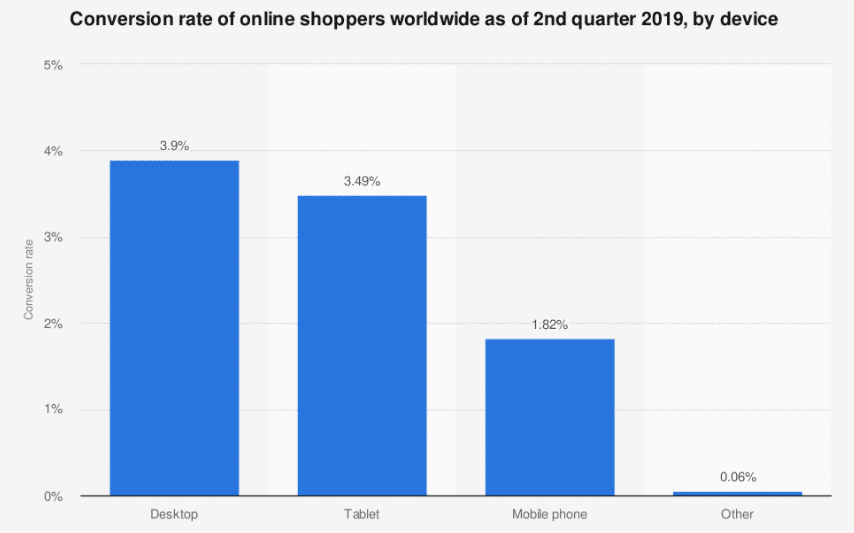
WooCommerce Store by making it responsive to mobile devices. The easiest method to make your store mobile-friendly is by using a responsive theme. If you have a vast collection of products in your store, then make it searchable for the users.
Conclusion
You are nowaware of the right things that can speed up your
WooCommerce Store. Many extensions and plugins can help you in this process. Want to know more about the best WooCommerce plugins for your e-commerce store? Get in touch with us to avoid any mistakes and enhance WooCommerce store performance effortlessly.

About Author
Pankaj Sakariya - Delivery Manager
Pankaj is a results-driven professional with a track record of successfully managing high-impact projects. His ability to balance client expectations with operational excellence makes him an invaluable asset. Pankaj is committed to ensuring smooth delivery and exceeding client expectations, with a strong focus on quality and team collaboration.




