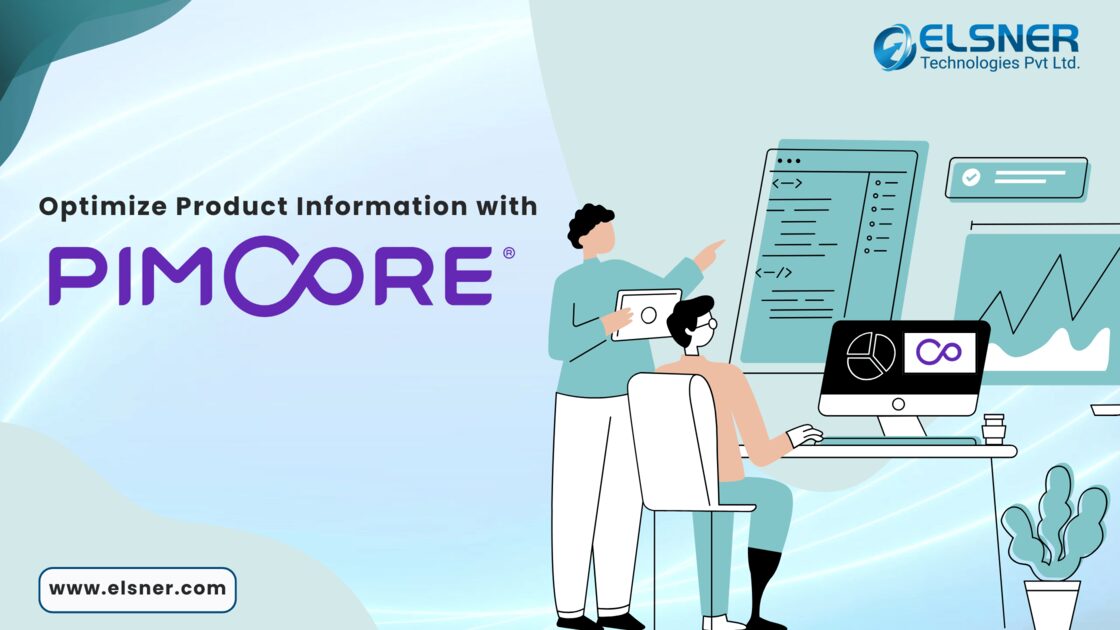- What is Product Information Management (PIM)?
- Benefits of PIM software for online stores
- Common Challenges in Managing Product Data
- Inaccurate or Inconsistent Product Information
- Difficulty Updating Multiple Channels
- Lack of Centralized Product Data System
- Top Strategies to Optimize Product Information Management
- 1. Centralize Your Product Data Using a PIM System for Online Stores
- 2. Standardize Product Attributes and Categories
- 3. Automate Updates Across All Channels
- 4. Integrate PIM with ERP, eCommerce Platforms, and Marketplaces
- 5. Regularly Audit and Clean Your Product Data
- Get Your Custom PIM Solution
- Benefits of Using PIM for eCommerce
- Improved Product Data Accuracy
- Faster Time-to-Market for Products
- Better Customer Experience and Higher Conversions
- Enhanced Team Efficiency
- Common PIM Implementation Mistakes to Avoid
- Not Defining Data Standards
- Ignoring Integration Requirements
- Not Training the Team on PIM Usage
- Attempting Everything at Once
- How to Improve Product Data Accuracy in eCommerce?
- Best Practices for PIM in eCommerce
- Start with Clean Data
- Define Data Ownership
- Build Workflows That Match Reality
- Integrate Gradually
- Monitor and Measure
- Keep It Simple
- Product Data Optimization Tips
- Conclusion
- FAQs
- Q: What is the difference between PIM and a standard product database?
- Q: How long does it typically take to implement a PIM system?
- Q: What’s the difference between PIM and Product Experience Management (PXM)?
Managing product data across multiple channels is messy. One description on the website, another on Amazon, and a third on eBay. Prices don’t match. Images are outdated. Specifications conflict.
This chaos costs money. Customers return products because the descriptions were wrong. Review tank. Sales teams can’t find accurate information. Marketing works with outdated specs.
Product Information Management (PIM) for eCommerce fixes this. It centralizes everything—descriptions, images, prices, specs—in one place. Update once, publish everywhere.
A well-implemented PIM solution can completely transform how online stores manage and distribute their product information. Platforms such as Pimcore for Product Data Optimization provide advanced capabilities to automate updates, maintain data accuracy, and ensure consistency across multiple sales channels.
Here’s how to optimize product data and stop wasting time on manual updates.
What is Product Information Management (PIM)?
PIM is a central system that manages all product information. Think of it as a single database that feeds every sales channel.
What PIM solutions handle:
- Product descriptions and specifications
- Images, videos, and documents
- Pricing across markets
- Technical data sheets
- Category assignments
- Inventory status
Change data in the PIM system for online stores, and it updates everywhere automatically. No more logging into ten platforms to fix one typo.
Benefits of PIM software for online stores
Shoppers compare products across Google, Amazon, and brand websites. They expect the same information everywhere. One mistake, and they buy from a competitor.
PIM software keeps data consistent across all channels and ensures proper eCommerce product management. Companies using it launch products 50% faster. Data accuracy jumps. Teams stop doing repetitive data entry.
The math is simple: less time updating spreadsheets means more time selling.
Common Challenges in Managing Product Data
Inaccurate or Inconsistent Product Information
This happens when product data lives in multiple places:
- Version 7 of the spreadsheet says one thing
- Version 12 says another
- Nobody knows which is current
- Marketing writes descriptions from old specs
Results: returns increase, reviews drop, customer service drowns in complaints.
Difficulty Updating Multiple Channels
Selling on a website and three marketplaces? Manageable. Add eBay, Walmart, and four niche marketplaces? Nightmare.
Every platform needs separate logins. Each has different formatting. A simple price change takes hours. Black Friday sales? That’s an all-nighter updating seven systems.
Scale this to 1,000 products. Something always gets missed. Outdated information sits on at least one channel.
Lack of Centralized Product Data System
Different teams use different data sources. Marketing pulls from last month’s spreadsheet. The web team uses the database. Sales references a six-month-old PDF.
Ask “Where’s the correct product information?” Nobody has a straight answer.
New employees spend weeks learning which system to trust. eCommerce product management becomes a guessing game instead of a process.
Top Strategies to Optimize Product Information Management
1. Centralize Your Product Data Using a PIM System for Online Stores
Stop using spreadsheets as the main data source. Get a proper PIM system for online stores.
What matters in PIM solutions:
|
Feature |
Benefit |
|
Simple interface |
Teams actually use it |
|
Strong search |
Find products fast across thousands of SKUs |
|
Version history |
See who changed what and when |
|
Multi-format support |
Text, images, videos, PDFs |
|
Role permissions |
Control who edits what |
One source of truth. Everything stays organized and current. No mixed-up details, no confusion, and no more chasing outdated files in emails.
2. Standardize Product Attributes and Categories
Random attributes create chaos. One product lists dimensions in inches, another in centimeters. Some use “color,” others “colour.”
Set clear rules:
- Attribute names: Pick “weight” or “product weight”—not both
- Units: Metric or imperial across the board
- Categories: Build logical hierarchies that customers understand
- Required fields: Define what’s mandatory
- Formats: Lockdown dates, currencies, decimals
Standards help customers, too. Better filtering, easier comparisons, faster buying decisions.
3. Automate Updates Across All Channels
Manual updates waste time and create errors. Automation is where modern eCommerce product management wins.
Set it up once:
- Update description → pushes to all channels
- Change price → updates everywhere in minutes
- Add images → distributes to website, Amazon, social
- Mark out of stock → removes from all platforms
This saves hours every week. More importantly, it kills the errors that happen when copying data manually. For Pimcore users, Pimcore Development Services customizes the platform to fit specific business needs.
4. Integrate PIM with ERP, eCommerce Platforms, and Marketplaces
PIM software works best connected to other systems. Data flows automatically without manual exports.
Key connections:
ERP Integration
- Real-time inventory sync
- Automated pricing updates
- Supplier information
- Cost tracking
eCommerce Platform Integration
- Auto-publish new products
- Update existing listings
- Manage variants
- Sync reviews
Marketplace Integration
- Format data per marketplace rules
- Handle marketplace-specific fields
- Manage repricing
- Track performance
Getting integrations right needs expertise. An Ecommerce development Company handles system architecture and data flow.
5. Regularly Audit and Clean Your Product Data
Even the best PIM needs maintenance. Like a house—clean regularly or face bigger problems later.
Audit schedule:
|
Frequency |
What to Check |
|
Weekly |
New product completeness |
|
Monthly |
Seasonal description updates |
|
Quarterly |
Data quality metrics, systemic issues |
|
Annually |
Full catalog review and cleanup |
Most PIM platforms show data quality issues automatically:
- Missing required fields
- Low-quality images
- Outdated descriptions
- Broken categories
- Duplicate products
Fix problems before customers see them. Proactive beats reactive.
Get Your Custom PIM Solution
Simplify your eCommerce operations with a tailored PIM solution that automates product data management and ensures accuracy across every channel.
Benefits of Using PIM for eCommerce
Improved Product Data Accuracy
One verified source means accurate data. No more information changing hands through email chains and spreadsheet versions.
Validation rules catch errors before publication:
- Required fields can’t be blank
- Images meet minimum specs
- Pricing follows approval rules
Faster Time-to-Market for Products
Without PIM:
- Gather info from multiple sources: 2-3 days
- Write and format content: 2-3 days
- Upload to website: 1 day
- Upload to each marketplace: 2-3 days
- Fix errors: 1-2 days
- Total: 8-12 days
With PIM:
- Enter info once: 1 day
- Auto-format for channels: automated
- Publish everywhere: 1 hour
- Quality checks: same day
- Total: 1-2 days
The benefits of PIM software for online stores show up in speed. Launch products faster, capture market opportunities before competitors do.
Better Customer Experience and Higher Conversions
Good product information drives sales. Details help customers decide. Quality images show exactly what they’re buying. Consistent info builds trust.
Real impact:
|
Metric |
Improvement |
|
Cart abandonment |
15-25% reduction |
|
Product returns |
20-30% reduction |
|
Conversion rate |
10-20% increase |
|
Customer satisfaction |
Major improvement |
Customers who trust product info buy more. Fewer returns, happier customers, and lasting relationships.
Enhanced Team Efficiency
Marketing adds content. Merchandising manages categories. Product teams update specs. Everyone works in one system with clear roles.
Changes get tracked automatically. Approval workflows prevent bad edits. Role permissions keep data secure.
No more asking “Who changed this?” or “What was the old price?” Everything’s logged.
Common PIM Implementation Mistakes to Avoid
Not Defining Data Standards
Starting without clear standards is like building without blueprints. The foundation cracks.
Common PIM implementation mistakes to avoid start here: define standards before implementing anything.
Set rules for:
- Attribute naming (specific and consistent)
- Required vs. optional fields
- Image specs (size, format, resolution)
- Description guidelines
- Category hierarchy
- Measurement units
Document it. Make it accessible. Train teams. Without standards, PIM becomes another messy data dump.
Ignoring Integration Requirements
Some companies implement PIM as a standalone tool. They migrate data and stop.
Then reality hits. Data still needs manual export/import. The PIM has great info, but getting it to the website needs CSV uploads. Updating inventory means copying numbers from ERP.
This defeats the purpose of PIM for eCommerce.
Plan integrations upfront:
- Map all systems needing product data
- Identify data flowing in vs. data flowing out
- Set sync frequency requirements
- Check API capabilities
- Budget for integration work
Planning takes time. Skipping it costs months of frustration.
Not Training the Team on PIM Usage
Powerful features are useless if teams don’t understand them or keep using old habits.
Without training:
- Teams stick with spreadsheets “because it’s easier”
- Advanced features go unused
- Data quality drops
- Adoption stays low
- ROI suffers
Create role-specific training:
- Merchandisers: data enrichment, digital assets
- Marketing: content creation, localization
- IT: system admin, integrations
- Leadership: reporting, analytics
Record sessions. Build internal docs. Set up support channels. Make training ongoing, not one-time.
Attempting Everything at Once
Migrating 50,000 products and launching all features on day one usually fails. Too complex. Too many issues. Teams get overwhelmed.
Go phased instead:
Phase 1 – Pilot
- Start with one product category
- Test on a smaller scale
- Fix issues early
- Build confidence
Phase 2 – Expand
- Add more categories
- Apply lessons learned
- Refine processes
Phase 3 – Full Launch
- Roll out the remaining products
- Optimize continuously
- Train more team members
Each success builds momentum. Stakeholders see value incrementally. Teams learn gradually instead of drowning.
Also Read: What is Pimcore? A Complete Beginner’s Guide
How to Improve Product Data Accuracy in eCommerce?
Product data accuracy depends on three things: validation, governance, and maintenance.
Here’s how to improve product data accuracy in eCommerce:
Validation catches errors at entry:
- Required field checks
- Format validation (numbers, dates, URLs)
- Character limits
- Allowed values for dropdowns
Governance sets the rules:
- Who can edit what
- Approval workflows for changes
- Publishing schedules
- Quality thresholds
Maintenance keeps data fresh:
- Regular audits
- Scheduled reviews
- Automated cleanup scripts
- Team accountability
Best practices for PIM in eCommerce always include these three layers. Miss one, and quality suffers.
Best Practices for PIM in eCommerce
Start with Clean Data
Clean existing data before migration. Fix duplicates, standardize formats, fill gaps.
Define Data Ownership
Every attribute needs an owner. Decide in advance who handles pricing, product content, and image approvals to avoid confusion later. Clear ownership prevents confusion.
Build Workflows That Match Reality
Don’t force teams into theoretical workflows that sound good but don’t fit how work actually gets done. Map current processes first, then improve them.
Integrate Gradually
Connect the most critical systems first. Website and top marketplace. Then add others. Rushing integration creates bugs.
Monitor and Measure
Track data quality scores. Monitor completion rates. Measure time-to-publish. Use metrics to find and fix bottlenecks.
Keep It Simple
More features aren’t always better. Use what solves real problems. Ignore the rest until needed.
Product Data Optimization Tips
- Use Templates
Create templates for each product category. They help you keep your listings consistent and save loads of time when adding new products.
- Let AI Do the Heavy Lifting
Most modern PIM solutions come with built-in AI features. Use them to write initial product descriptions or improve images. You can always review and tweak the results later, but AI can save you hours of manual work.
- Take Advantage of Bulk Actions
Need to update prices, categories, or images for hundreds of products? Do it all at once with bulk updates instead of editing one by one. It’s faster, easier, and much more efficient.
- Set Up Smart Alerts
Turn on notifications to know when something’s off—like missing details, outdated listings, or poor data quality. Staying proactive helps you fix issues before they become bigger problems.
- Localise Your Content
Each market is different. Make sure your PIM supports multiple languages, currencies, and regional formats so you can tailor content for each audience—without creating separate product entries.
Conclusion
Product Information Management isn’t optional anymore. It’s the difference between scaling smoothly and drowning in manual work.
Optimize product data with these strategies. Start small. Audit current processes. Identify the biggest pain points. Pick PIM solutions that address those specific problems.
Most businesses see improvements within weeks of implementing a PIM system for online stores. Better data quality shows up immediately. Time savings compound over months.
Stop accepting inefficiency as normal. Product data optimization tips only work when actually applied.
FAQs
Q: What is the difference between PIM and a standard product database?
A database stores data. PIM manages, enriches, and distributes it. PIM includes workflows, validation, digital asset management, and channel syndication. Database = filing cabinet. PIM = content operations center.
Q: How long does it typically take to implement a PIM system?
Small catalogs: 2-3 months. Enterprise systems: 6-12 months. Phased approaches work faster. Organized existing data speeds everything up. Messy data slows it down.
Q: What’s the difference between PIM and Product Experience Management (PXM)?
PIM manages product data. PXM focuses on how customers experience it. PXM adds personalization, context, and optimization across touchpoints. PIM is the foundation, PXM builds on top.

About Author
Dipak Patil - Delivery Head & Partner Manager
Dipak is known for his ability to seamlessly manage and deliver top-notch projects. With a strong emphasis on quality and customer satisfaction, he has built a reputation for fostering strong client relationships. His leadership and dedication have been instrumental in guiding teams towards success, ensuring timely and effective delivery of services.