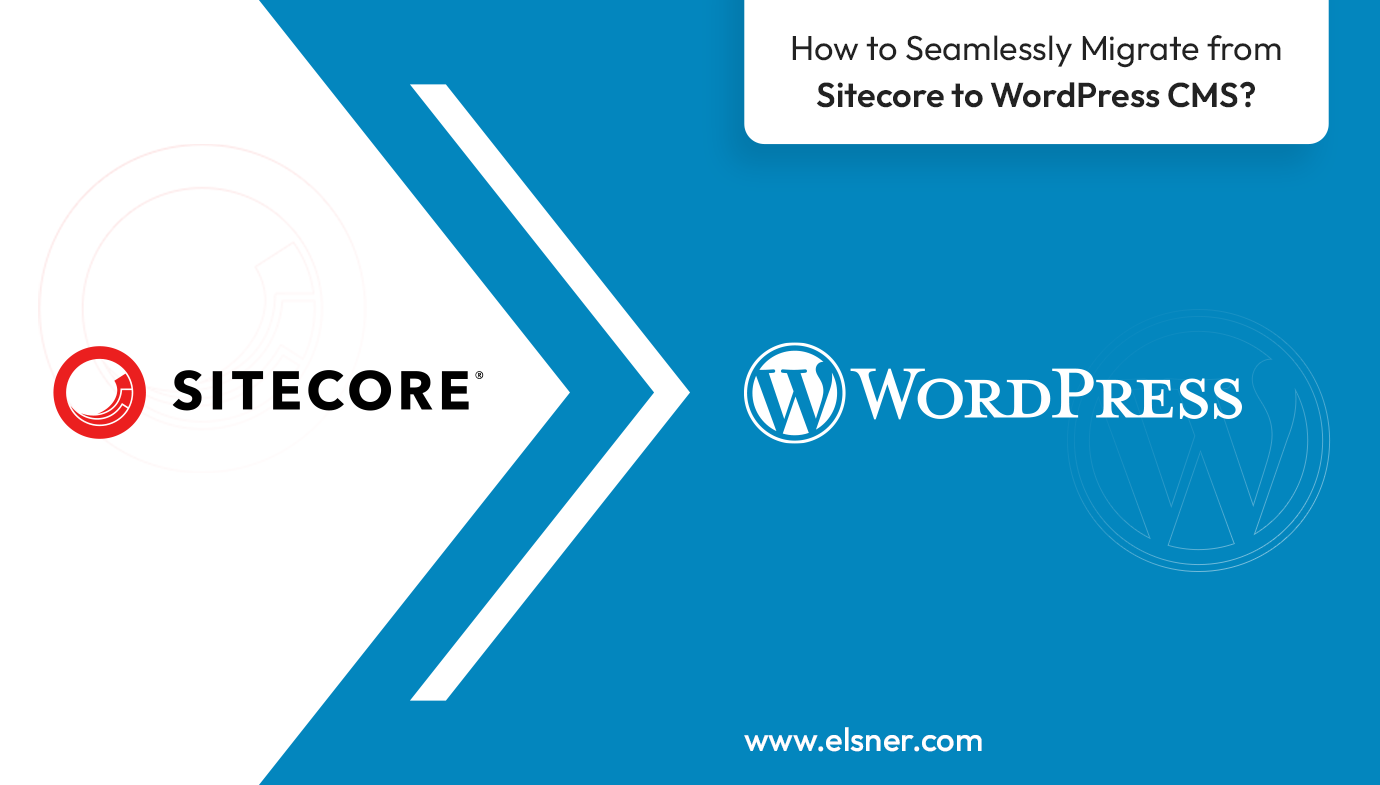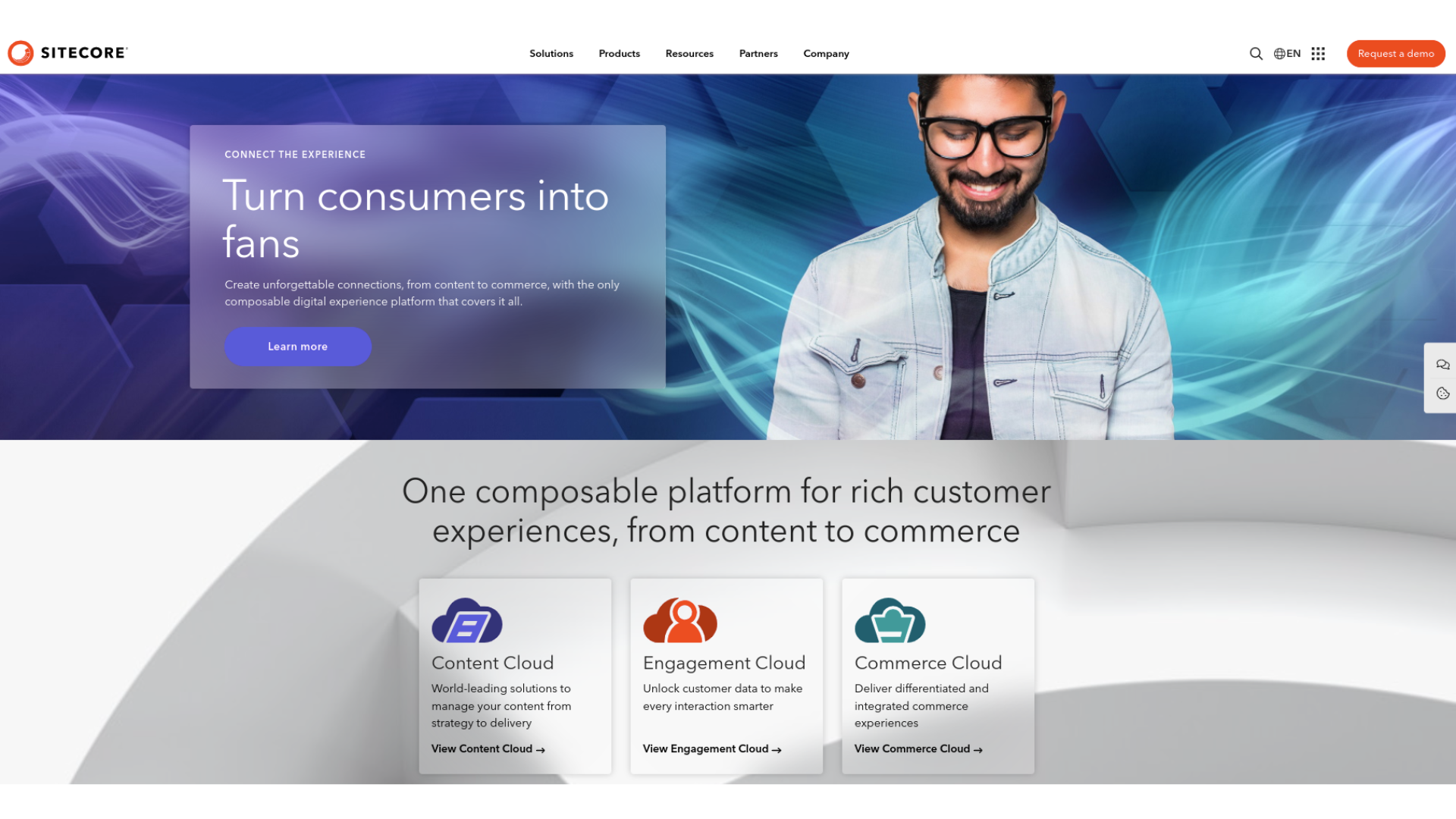When looking for the best content management system, exploring the tools in detail is important. In recent years, we have seen a great evolution in businesses according to the requirements, trends, and customer expectations. Have you tried to move from
Sitecore to WordPress? Many users want to take advantage of the WordPress platform but are scared of the migration process.
We understand that there is a chance of data loss, performance issues, and affecting the brand reputation. But do not worry. We will be sharing a step-by-step guide to migrating from Sitecore to WordPress.
What are the things you must know about WordPress?
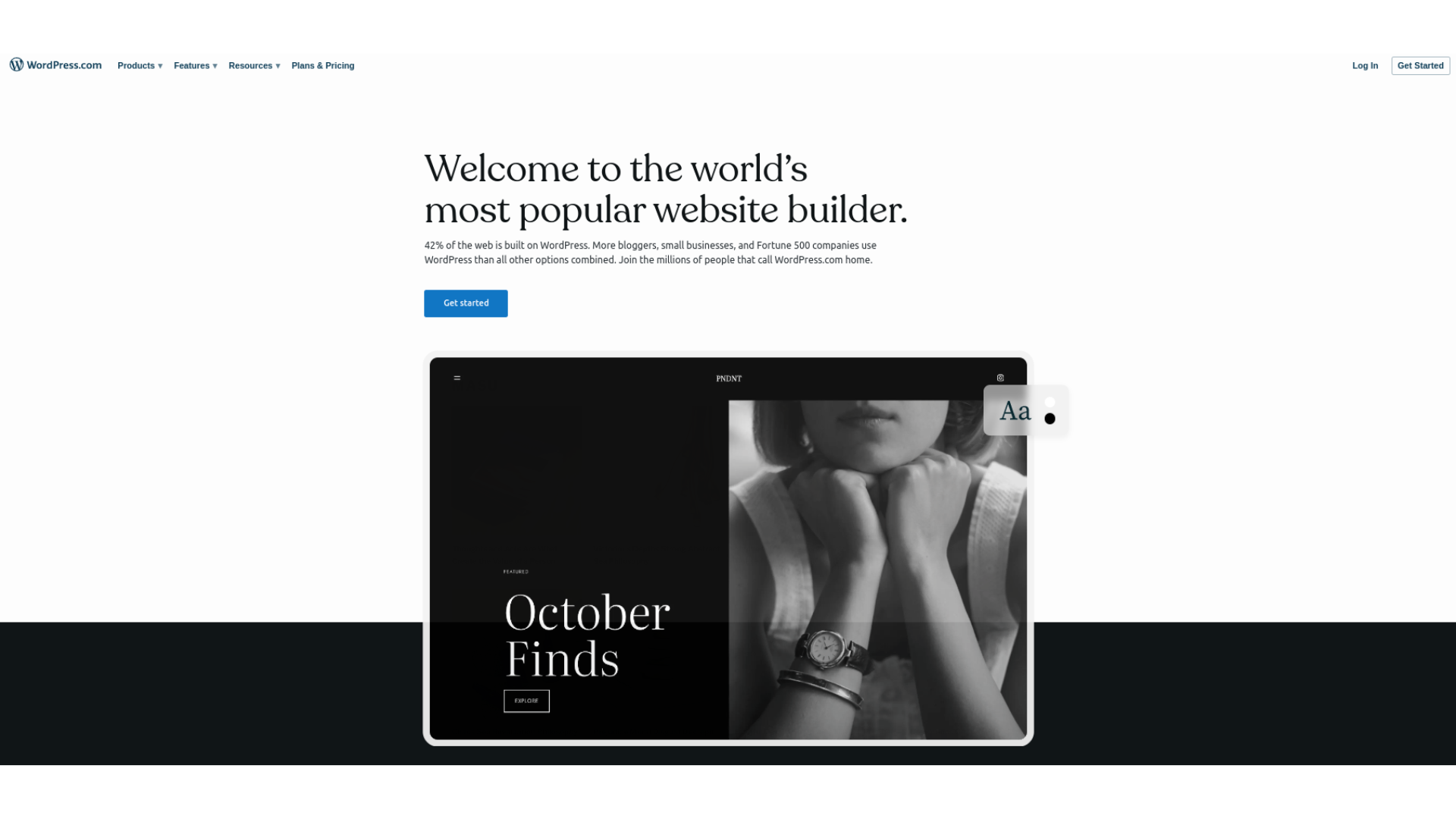
- Blog
- Ecommerce website
- Business platforms
- Membership website
- Portfolio
- Event website
- E-learning website
And more can be easily built using this tool with new designs and tools. More people are choosing WordPress because of its simplicity, cost-effectiveness, flexibility, and ease of usage.
Why is Sitecore becoming a famous platform?
This is a CMS platform based on .NET that brings better solutions for customers. It is the right platform to test, personalize, automate, and optimize the content to deliver the right solutions. This is also a great tool for gathering and analyzing customer information to provide personalized solutions.
The best features of Sitecore are:
- Personalized customer information
- Engagement Analytics
- Integrated omnichannel campaigns
- Multiple language support
- A/B and Multivariate testing
- Marketing automation
These are some of the few features and functionalities that users get while working with Sitecore.
Read More: CMS Patron’s Battle: WordPress Vs Drupal
Things to consider during Sitecore to WordPress CMS Migration
1. Build your strategy:
- Decide your timeline
Knowing if you have the right time to migrate from one platform to another. Being in the digital world, you do not want to lose potential leads and focus on improving your brand reputation with better technologies. So, prepare a timeline for each stage of your migration process to get a clear view of the journey.
- Choosing the new CMS
After gaining the right insights about multiple CMS platforms, it is time to decide on the ideal one that meets your expectations. In this case, we will consider migrating your platform from Sitecore to WordPress.
Read More: WordPress with React to Create Headless CMS for the Web Application
- Redesigning your platform
When you migrate to a new CMS, your website’s right theme and design are important. In addition, ensure that you deliver the right user experience and provide them with an upgraded version after a successful migration.
- Do you need any Sitecore features?
As both Sitecore and WordPress development serviceshave to deal with different features and functionalities, having the right list of features required in your platform is better. Unfortunately, there are many cases where owners forget to support certain features, hindering the platform’s customer journey.
- Are there any third-party integrations?
WordPress might provide most of the features and functionalities of Sitecore, but there are chances that some might not be available. But users can integrate a wide range of third-party tools to provide great features on the website.
2. Content Preparation and Pre-Migration Checklist:
- Take a backup
Before anything, you must take a secure backup of the website. You may need experts for Sitecore to WordPress CMS Migration to ensure all the information is correctly backed up for future usage. This is also essential in cases where your migration fails or other incidents on the platform.
- Manage your inventory
In a CMS platform, it is important to consider the content and customer details of the website as the inventory. So, ensure you have all the content up to the mark and an opportunity to optimize it according to the new platform.
- Define goals
When moving toward a new WordPress CMS, having certain goals and visions with your platform is important. WordPress brings great advancement with a wide range of tools and resources that can be integrated effortlessly.
- Strategize for better visibility
Even after moving to another platform, you need to have a perfect plan for search engines. For example, your WordPress website will not achieve great rankings and visibility without focusing on SEO strategies and quality content.
3. WordPress Environment and Development:
- Understand if you need a single or multiple sites
WordPress allows a single user to handle multiple websites from a single account. So, consider the future of your business and decide if you need to invest in the multisite feature.
- Define roles and permissions
There are different roles of the users on your platform. However, from the WordPress admin section, you can set the roles and permission for each user to ensure security and save your platform from online vulnerabilities.
- Test your website
Once you have followed the right migration process, it is important to check if all the features and functionalities of the website are working smoothly. This also ensures you provide a smooth customer journey and boost their engagement through the WordPress website. You may need to hire WordPress developersfor quality testing and resolve the issues.
- Security
Many online threats will damage your brand reputation, so following the right security measures is essential. WordPress provides new updates with security patches; users can integrate third-party tools to ensure high-level information protection.
How can you migrate from Sitecore to WordPress?
- Before starting the migration process, evaluate the current Sitecore website to understand its structure, content, and functionality. This will help you identify any potential issues during the migration.
- Creating a backup of the Sitecore website is essential to ensure you have a copy of all the data in case something goes wrong during the migration process.
- Choose a WordPress theme that closely matches the design and functionality of the Sitecore website. Customizing the theme will help to make it more closely match the design of the Sitecore website.
- Export the Sitecore content, such as pages, blog posts, and other content types, in a format compatible with WordPress. This can typically be done using a migration plugin or a custom script.
- Once the content is exported, it can be imported into WordPress using a migration plugin or a custom script. This will create new pages, posts, and other content types in WordPress.
- Set up any necessary plugins and functionality in WordPress to replicate the features of the Sitecore website. This could include search functionality, social media integration, and other custom features.
- After migrating the content and setting up the necessary plugins and functionality, thoroughly test the website to ensure everything works as expected.
Once you’re satisfied with the new WordPress website, you can launch it.
Why migrate from Sitecore to WordPress?
There are many things that a website owner considers before
Sitecore to WordPress CMS Migration. Some of the benefits you must consider are:
- Cost-Effective: Sitecore is a powerful and feature-rich CMS that can be expensive. WordPress, on the other hand, is open-source and free to use, making it a more cost-effective option for many organizations.
- Ease of usage: The platform is known for its user-friendly interface and intuitive content management system, which makes it easy for non-technical users to create and manage content.
- Flexibility: WordPress offers a highly customizable platform, with thousands of themes and plugins available to extend its functionality. Sitecore is also customizable but may require more development work to achieve the desired functionality.
- Community support: Sitecore also has a community that may not be as large or as active as the WordPress community. While WordPress has a large and active community of developers and users who contribute to its ongoing development and support.
- Integration: Sitecore also offers integration capabilities but may require more technical expertise. WordPress integrates easily with various third-party tools and services, making it a flexible option for businesses integrating their website with other systems.
- SEO friendly: Sitecore has SEO capabilities, but WordPress is often considered to be more SEO-friendly out-of-the-box. It is optimized for search engines, with many SEO plugins available to help improve website rankings.
- Customization: While Sitecore is a highly customizable platform, it can require more development work to achieve the desired functionality. WordPress, on the other hand, has a wide range of plugins and themes available that can be used to extend its functionality without needing to write custom code.
The End Note!
When moving from
Sitecore to WordPress platform, following the right procedures and strategies is important. However, the migration process can be complicated and requires detailed planning and execution to ensure a successful transition.

About Author
Pankaj Sakariya - Delivery Manager
Pankaj is a results-driven professional with a track record of successfully managing high-impact projects. His ability to balance client expectations with operational excellence makes him an invaluable asset. Pankaj is committed to ensuring smooth delivery and exceeding client expectations, with a strong focus on quality and team collaboration.