Table of Contents
It all about yesterday that Magento officials have released the latest Magento Patch i.e., SUPEE-10752. You can download this new update of Magento as the way you were installing the previous updates through downloader or else, you can go to Magento’s official page.
If you upgrade to Magento 1.9.3.9 version, SUPEE-10752 is included in the same Magento package.
There are two different way to install this Patch, SSH and without SSH. However, here we are going to take an insight onto the process of installation with SSH access to the server.
You can even hire Magento development company if you find issues while installing this patches.
(Note: But, before you go further, you have to sure that you disable Magento compiler. For that, you have to clear all the compiled cache files in system configuration.)
- First Verify Your Magento Version
$ grep -A6 'static function getVersionInfo' app/Mage.php
public static function getVersionInfo()
{
return array(
'major' => '1',
'minor' => '9',
'revision' => '3',
'patch' => '8',
- Download Corresponding Patch
Download the patch file from Magento’s official page. Make sure you download the correct corresponding patch file for your Magento version.
- Copy Patch File To Magento Root Directory
Add all your downloaded patch files to the root directory of Magento. It is essential to upload the file on Magento’s root directory and also to execute directly on Magento root directory.
$ ls -1 . PATCH_SUPEE-10752_CE_v1.9.3.8_v1-2018-06-11-04-34-37.sh app cron.php downloader errors favicon.ico index.php js lib mage media pkginfo robots.txt shell skin var
- Copy Patch File To Magento Root Directory
$ bash ./PATCH_SUPEE-10752_CE_v1.9.3.8_v1-2018-06-11-04-34-37.sh Checking if patch can be applied/reverted successfully... Patch was applied/reverted successfully.
- Verify & Flush Magento PHP Opcode Cache
Flush Magento cache memory through navigating to Magento’s backend. Follow SYSTEM and then CACHE MANAGEMENT, from here you can Flush Magento Cache as well as CSS/JS caches.
Also, make sure that you flush PHP opcode caches after patching, or else these codes will continue to work from caches.
Finally, test your Magento eCommerce store as well as it’s checkout process. You can even hire Magento developer for your Magento website and it’s development.
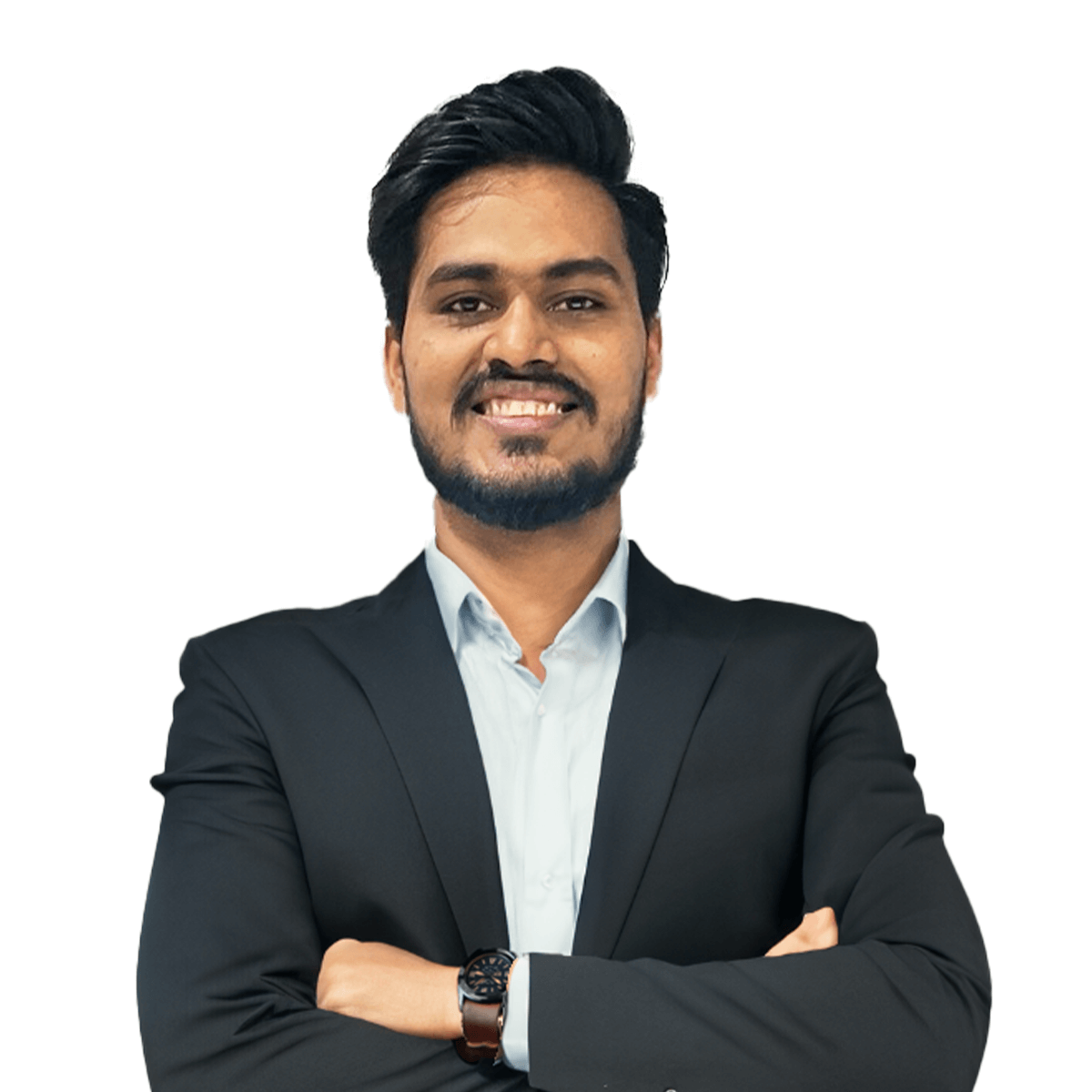
Digital Transformation begins here!
Let us write your business’s growth story by offering innovative, scalable and result-driven IT solutions. Do you have an idea that has the potential to bring a change in the world? Don’t hesitate. Share with our experts and we will help you to achieve it.




