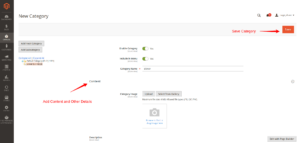- Why Product Categories Matter in Magento 2?
- Navigation and User Experience
- SEO Optimization
- Product Management
- Marketing and Promotions
- Site Performance
- Analytics and Reporting
- Step 1: Planning Your Category Structure
- Step 2: Creating Categories in Magento 2
- Step 3: Utilizing Magento Development Services for Advanced Customization
- Step 4: Leveraging Magento 2 Upgrade Services
- The Competitive Edge of Magento Expertise
- Define Your Requirements
- Experience and Expertise
- Certifications
- References and Reviews
- Communication Skills
- Availability and Response Time
- Security Practices
- Development and Testing Environments
- Project Management Tools
- Support and Maintenance
- Cost Structure
- Contract and Agreements
- Improve Your Magento Store with Expertise and Innovation
Read the topic twice? wondering why would someone want to know about something as basic as cheating product categories in Magento 2? Basics are where we make mistakes, this guide is not just here to tell you the process of category creation, it is about the mistakes you make while creating these categories!
No matter what kind of expertise you hold, it’s never too late to get into the basics, to check from the ground up about where you are going wrong!
We have Curated this step-wise guide to help you understand the creation of categories in Magento 2!
Why Product Categories Matter in Magento 2?
These are not organization tools that we have in Magento 2. Product Categories play a vital role in improving multiple aspects of your Magento store. A well-organized store can see a conversion uplift of up to 20% just by improving category navigation (Magento Insights, 2023). Effective categorization helps customers find products more quickly, reducing the bounce rate and increasing the chances of purchase.
Navigation and User Experience
Categories help structure the product catalog, making it easier for customers to navigate and find products. A well-organized category structure enhances the user experience by reducing the complexity of searching and browsing products. This is especially important in stores with a large number of products.
SEO Optimization
Categories in Magento 2 can be optimized for search engines by customizing URLs, meta tags, and descriptions, which help improve the site’s visibility and rankings in search engine results. Categories allow for targeted SEO strategies that can drive more organic traffic to specific parts of your store.
Product Management
For store managers, categories facilitate easier management of products. They allow grouping similar products, which simplifies tasks like updating prices or descriptions, running promotions, and managing inventory. Categories can also be used to set permissions and roles within the Magento backend, controlling who can manage which parts of the catalog.
Marketing and Promotions
Categories are useful for creating targeted marketing campaigns. They allow promotions to be applied to specific categories, enhancing the ability to market to different customer segments and preferences. This can include discounts, special offers, and other promotional tactics designed to boost sales in specific product lines.
Site Performance
Proper use of categories can also impact the performance of your Magento site. Efficient categorization helps in optimizing the loading times of pages by limiting the number of products displayed in a view. Additionally, it helps in caching strategies where specific categories can be cached to improve response times.
Analytics and Reporting
Categories enable more detailed analytics and reporting. Store owners can analyze sales, customer behavior, and inventory levels on a category-by-category basis, allowing for more precise adjustments in strategy and operations.
Step 1: Planning Your Category Structure
Effective categorization begins with understanding your audience and the breadth of your inventory. It’s essential to envision how your customers search for products and what attributes they value most. Consider the following when planning:
Customer Behavior
Use analytics to understand how different segments of your audience shop.
Product Range
Larger inventories require more detailed categories to avoid customer confusion.
Future Growth
Plan for scalability, especially if you’re expanding your range.Magento 2 Migration Services can facilitate a smooth transition for those upgrading from Magento 1, and Magento Support Services ensure that your category structures scale with your business growth.
Step 2: Creating Categories in Magento 2
Here’s how to create and manage categories:
Log into your Admin Panel: Use your credentials to access the backend of your Magento 2 site.
Navigate to Products > Categories: This is the main interface for category management.
Add New Category: Click ‘Add Subcategory’ if expanding an existing category or ‘Add Root Category’ for new branches.
Fill in the Details: Enter the category name, description, images, and SEO keywords such as ‘Magento e-commerce development services’.
Visual guides and more detailed instructions can be obtained by hiring a Magento 2 Developer, who can tailor the setup to your specific needs.
Step 3: Utilizing Magento Development Services for Advanced Customization
While Magento out of the box and offers robust tools, hiring Magento development services can enhance functionality with custom extensions, improved search capabilities, and unique category layouts.
A skilled Magento web development team can implement features that are uniquely suited to your business’s needs, such as dynamic product filters or customized navigation paths that enhance user experience.
Step 4: Leveraging Magento 2 Upgrade Services
Staying updated is crucial in the digital world. Magento 2 upgrade services not only keep your site secure but also introduce new features that make managing product categories even more intuitive. For instance, the latest updates have streamlined the process of bulk editing categories—a boon for stores with extensive inventories.
The Competitive Edge of Magento Expertise
Engaging with Magento ecommerce development services ensures that your online store remains competitive, organized, and tailored to meet the needs of your target audience. Magento professionals can help optimize your category management strategy, integrate SEO best practices, and provide ongoing support through Magento Support Services. Before Hiring a Magento Expert for your store you should take care of the following things:
Define Your Requirements
Clearly outline what you need the Magento expert to accomplish. This could range from theme customization, performance optimization, module development, to ongoing maintenance and support. Having a clear list of tasks will help you communicate your needs effectively.
Experience and Expertise
- Look for candidates who have proven experience specifically with Magento 2, as it differs significantly from Magento 1.
- Check their proficiency in relevant technologies such as PHP, MySQL, JavaScript, and others that Magento 2 uses.
- Review their portfolio or case studies to assess their expertise in solving problems similar to yours.
Certifications
Magento offers various certifications, such as Certified Professional Developer, Certified Solution Specialist, etc. These certifications can be a testament to the expertise of the professional.
References and Reviews
- Ask for references or check reviews from their previous clients. This can provide insights into their work ethic and effectiveness.
- Platforms like LinkedIn, Upwork, and Clutch can offer testimonials and ratings.
Communication Skills
- Ensure the expert can communicate effectively in your preferred language and fits well with your communication style.
- Good communication is crucial for accurately conveying project needs and changes.
Availability and Response Time
- Discuss their availability to ensure it aligns with your project timelines. Understand their time zone differences and how they manage communication across time zones if applicable.
- It’s important to know how quickly they respond to emergencies or critical issues.
Security Practices
Inquire about their approach to security, especially how they handle data security and privacy, which are crucial for e-commerce.
Development and Testing Environments
Check if they use development and staging environments before going live with changes. This practice reduces risks associated with direct changes to the live site.
Project Management Tools
Familiarize yourself with the tools they use for project management and whether those tools are compatible with your current setup.
Support and Maintenance
Understand what kind of support and maintenance services they offer post-launch. It’s important to have support for resolving any issues that arise after the project is completed.
Cost Structure
Discuss their fee structure. Is it project-based, hourly, or retainer? Make sure there are no hidden costs and that the payment terms are clear.
Contract and Agreements
Ensure all agreements are documented in a contract. This should include the scope of work, deadlines, payment terms, confidentiality clauses, and provisions for handling disputes.
Improve Your Magento Store with Expertise and Innovation
Mastering product categories in Magento 2 is essential for any thriving e-commerce store. By hiring a Magento Developer, you ensure that your online store leverages cutting-edge technology and industry best practices to deliver a superior customer experience. A Magento Expert can help you with technicalities that no one is aware about.

About Author
Dipak Patil - Delivery Head & Partner Manager
Dipak is known for his ability to seamlessly manage and deliver top-notch projects. With a strong emphasis on quality and customer satisfaction, he has built a reputation for fostering strong client relationships. His leadership and dedication have been instrumental in guiding teams towards success, ensuring timely and effective delivery of services.