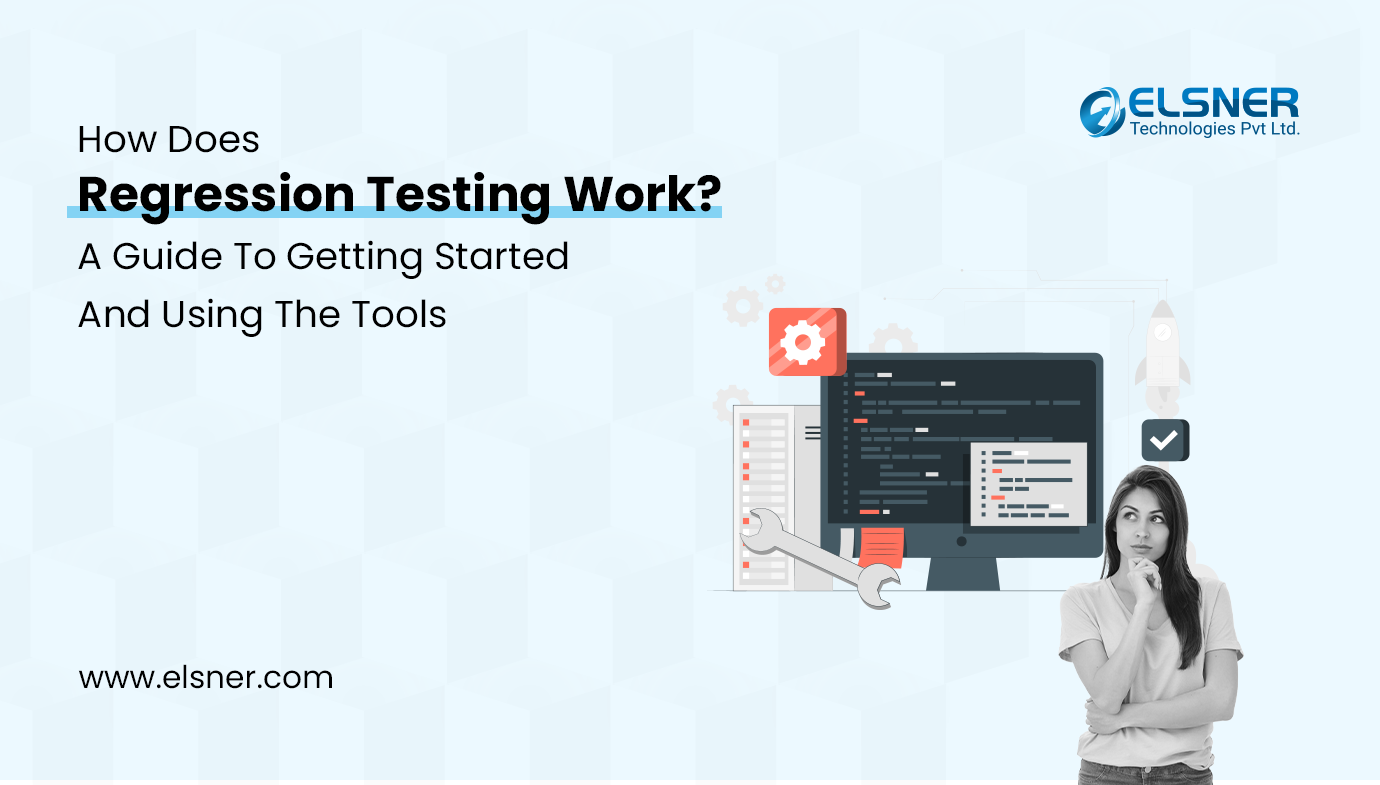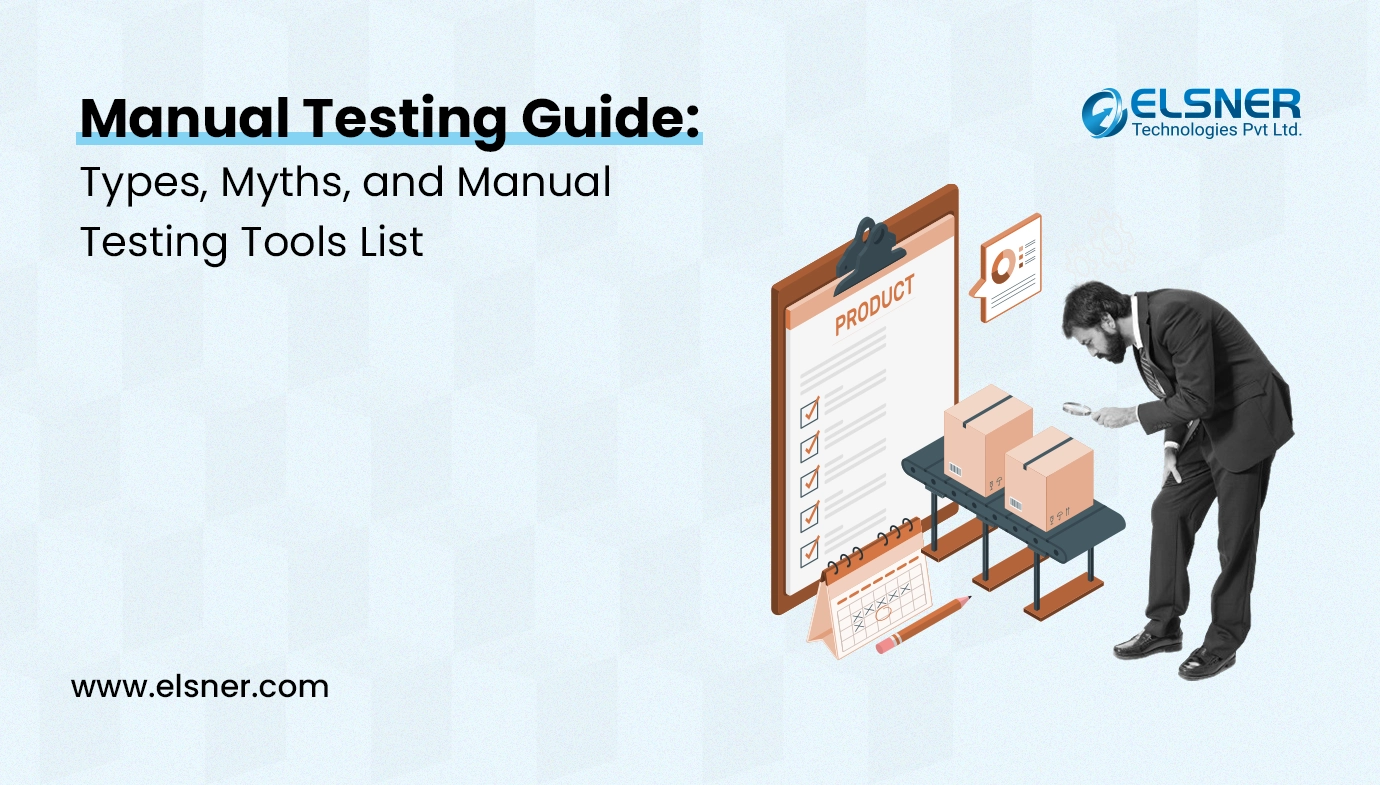- What is a Detailed Process of Bug Reporting and Tracking?
- Step 1: Define Bug Severity and Priority Levels
- Step 2: Select a Bug Reporting and Tracking Tool
- Step 3: Develop a Bug Reporting Template
- Step: 4 Establish Bug Reporting and Tracking Procedures
- Step: 5 Train Development Team
- Step 6: Reporting and tracking bugs is crucial
- Step 7: Constantly Enhance the Process for Reporting and Tracking Bugs
Although bugs in software development are unavoidable, they can be effectively managed with the help of a well-thought-out bug reporting and tracking process. The early detection and correction of bugs leads to higher-quality software and an improved user experience.
With the right experts, it is easier to build effective bug-reporting and tracking processes. This blog will look at how to set up a successful bug-reporting and tracking process.
What is a Detailed Process of Bug Reporting and Tracking?
Step 1: Define Bug Severity and Priority Levels
Determining the severity and priority levels for bugs is the first step in implementing a successful bug reporting and tracking process. While priority levels indicate how critical it is to fix the bug, severity levels describe how it affects the system. The development team can prioritize bug fixing and other tasks by defining these levels.
Below is an example of how both “severity” and “priority” can be chosen:
- Severity levels: Critical, High, Medium, Low
- Priority levels: Immediate, High, Normal, Low
Step 2: Select a Bug Reporting and Tracking Tool
Determine your requirements: It’s critical to determine your requirements before selecting a bug reporting and tracking tool. The features you need, the number of users, the spending limit, and the integrations you need can all be included here:
1. Various Tools: Tools for tracking bugs are essential for software development. Once you have determined your requirements, look into various bug reporting and tracking tools. Your decision should consider the project’s complexity, team size, Price, Reviews, and how you intend to use the tool.
Top bug-tracking tools handled by experienced Performance Testing Services are:
- Mantis BT
- Jira
- BugHerd
- Trello
- ClickUp
- Userback
- Zoho Bug Tracker
- GitHub Issues
2. Analyze the tools and verify Integration: It’s essential to assess the tools after you have reduced your options, and it should be easy to use. It should involve installing software. It should have a trial version. Make sure to test all the features you require. Consider the integrations available with the bug tracking and reporting tool you choose with project management software and other third-party tools.
3. Analyze the reporting and analytics capabilities: Tracking and reporting bugs need reporting and analytics. A tool with an extensive set of reports and analytics, including defect Priority and issue severity, is what you should be looking for. This can assist you in locating issue areas and ranking bugs. Verify the tool provides customization options. It can assist to flow according to requirements. It can help us to manage Notifications and Workflow.
4. Support: It would be in your best interest to seek out help and training. Finally, consider the assistance and instruction the bug reporting and tracking tool provides. Choose an agency that offers thorough documentation, forum postings, and training materials. This can help you quickly get up and running and solve any problems that may come up.
Step 3: Develop a Bug Reporting Template
A bug reporting template is a standardized format for reporting bugs. When a bug is reported, it ensures that all relevant details are recorded, making it more straightforward for developers to reproduce and fix the bug. As per the following information:
The description ought to give more information about the bug. It should provide enough detail for the development team to understand the issue without making it difficult to read. The steps to reproduce the bug, the expected behavior, and the actual behavior should all be included in the description.
1. Severity: The template needs to reflect the bug’s severity level. Based on the bug’s effect on the system, this can assist the development team in ranking it. The four categories of bugs are critical, major, minor, and trivial.
2. Priority: The severity of the bug’s priority level indicates how urgent it needs to be fixed. It can fall into the high, medium, or low categories. High-priority bugs are serious problems that must be fixed immediately, while low-priority bugs are minor issues that can be addressed later.
3. Environment: The template should include the environment in which the bug was found. The development team can use this to find any system-specific problems causing the bug.
4. Screenshots and other relevant attachments: Screenshots and other relevant attachments can help you explain the bug in more detail. If at all possible, incorporate them into the template.
Check out the whole list of known bugs. Note whether the bug is a duplicate or not. This can help the development team find out if the any small bug or Larger bug and take action necessary to.
Step: 4 Establish Bug Reporting and Tracking Procedures
The right method to write a bug report:
- Title/Bug ID. Keep it short and specific.
- Summary. You can add a quick report summary if your title isn’t enough.
- Visual proof/screenshot. We all know that a picture is worth a thousand words.
- Expected vs. actual results
- Steps to reproduce
- Environment
- Console logs
- Source URL
- Bug Severity and Priority
- Advanced info (optional)
Step: 5 Train Development Team
- It states that give training to the Development team regarding How to use the Tool.
- Verify that complete bug reports
- Verify to update the status of each defect Close and update
- The bug report template is effective
- Bug reports should be clear, concise, and include important details
- The description should be clear and understandable for all team members.
Step 6: Reporting and tracking bugs is crucial
- Good bug reports clarify needed fixes and improve development speed.
- Ensure to convey bug detail as expected.
- Bugs should be concise and informative so that developers can understand them.
- Include environment information and user steps to replicate the same issue.
- Regularly review bug reports.
- Establish bug-fix timelines.
Step 7: Constantly Enhance the Process for Reporting and Tracking Bugs
Based on all the comments and lessons learned, continuously review and enhance your bug-tracking system. Obtain feedback from the team’s stakeholders and members before making any changes. The key to a successful bug reporting and tracking process is continuous improvement. By continually streamlining the process, bugs can be found and fixed more quickly, resulting in higher-quality software and an improved user experience.
End Note
A good bug report can provide a detailed analysis report. When you connect with experienced professional, they will help you to efficiently find bugs and prioritize to fix them instantly. They will provide accurate details that result in quick bug-solving, enhanced user satisfaction, and timely delivery. Focus on a good bug report and continuous improvement of the bug tracking process helps communication between the developer and tester. It enhanced software quality.