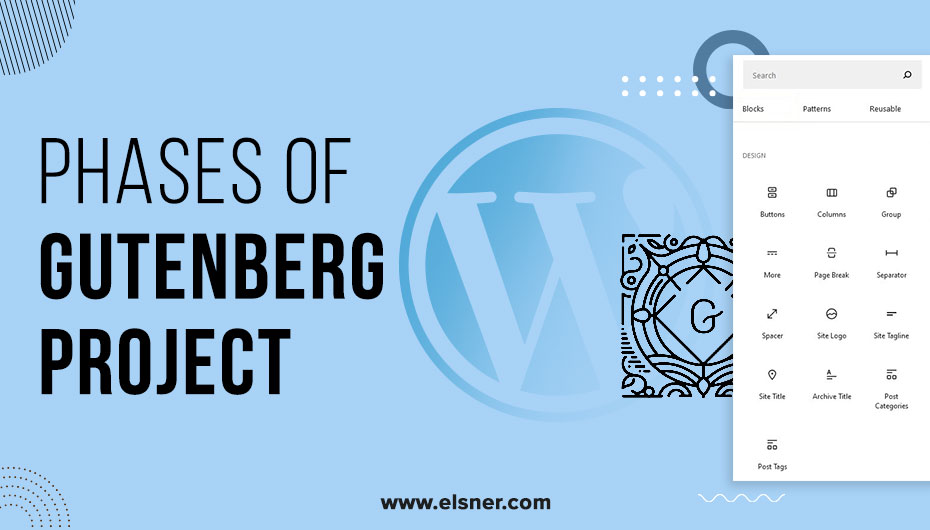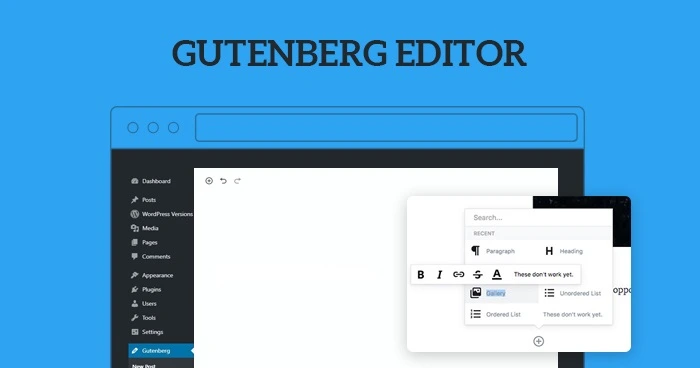Table of Contents
- What is a WordPress Gutenberg Editor Project?
- 1. Blocks
- 2. WYSIWYG Editing
- 3. Document Outline
- 4. Reusable Blocks
- 5. Robust Block Pattern
- 6. Tables
- What are the 4 Phases of a WordPress Gutenberg Project?
- 1. Easier Editing with Block Editor
- 2. Full Website Editing Customization Options
- 3. Multi-Author Collaboration
- 4. Multilingual Website Support
- What are the Benefits of WordPress Gutenberg Editor?
- Developers have their own Blocks
- Full-Screen Writing Mode
- Simplify Content Blocks Building
- Great Appearance of WordPress Website
- Amazing Visual Editor
- Handy Information Box
- Social Share
- What is the Future of Gutenberg Editor?
- The Final Take!
Gutenberg Editor came into the market around 2018, which became a huge buzz. It helped WordPress to maintain a powerful website management space.
We know you want to explore more about the platform, to gain its benefits for your business.
This content piece would help you understand the different phases of the Gutenberg editor project. It is vital to be aware of the recent trends in the market to improve efficiency.
What is a WordPress Gutenberg Editor Project?
[Image Source: https://bit.ly/3K3DoeI]
It is a four-phase plan for the content management of the website. The main aim is to empower the business with the best resources in the market. Gutenberg helps to customize, collaborate, and multiple languages.
The list of exciting features of this platform are:
1. Blocks
If you are familiar with the basics of Gutenberg, you must have heard about Block. They are an integral section that is added to the WordPress ecosystem. It builds blocks to create content. Every individual has their Block for the content piece.
You can add text paragraphs, headers, embedded files, featured images, and more. Users can add a block to every post or click on the buttons to market as a plus sign on the page. The main advantage is to edit the blocks individually with block-specific formatting. The WordPress Gutenberg is simpler to re-order and organize the content in your posts and pages.
2. WYSIWYG Editing
Guttenberg brings in the What You See Is What You Get interface. This helps to make sure that your layout matches your expectations. When you make changes in the editor, you get a closer look at the front end of the website. This helps to constantly edit and preview the changes so that you know everything is right. Gutenberg editor provides a cleaner and intuitive method of building posts and pages with a great user experience.
3. Document Outline
This has brought large-scale changes in the WordPress environment. The new Document Outline feature is visible when adding a minimal heading to the content. It is visible when you click on the information button of the editor. This feature helps you view word count, instant navigation, edit content, and access the table of contents. This classic editor gives you a quicker overview of the content structure.
4. Reusable Blocks
There are chances that you need to use the same image, table, or content across different website pages. Then this functionality is perfect for you, as it has a pre-made customized Block. Just save a single block and add it to the custom blocks. This will be available in the reusable blocks in your block menu under the Reusable.
The WordPress Gutenberg Editor also gives the freedom to choose multiple blocks by dragging and clicking the blocks you need to save. Then access them when you save the reusable Block in the menu.
5. Robust Block Pattern
This is similar to the reusable blocks, but it comes pre-installed with the theme. Also, you can add it as a feature from the Gutenberg plugins. The WordPress Editor gives you the freedom to insert it in your content anytime from the Patterns.
Block patterns help to save time and effort since the contact form, Call-To-Action, and product lists just pop-up. Gutenberg experts are adding new patterns in the default to enhance the performance of your platform.
6. Tables
They are the common feature that many content creation tools lag and have been a great challenge in the WordPress environment. Previously, developers or administrators had to deal with HTML code or plugin to work with tables. But Gutenberg editor has made this process seamless for the users.
What are the 4 Phases of a WordPress Gutenberg Project?
1. Easier Editing with Block Editor
The first phase aims to make it effortless to build and edit the WordPress pages and posts. The block editor gives WYSIWYG experience while writing. There are dynamic components like galleries or buttons which can be added on the websites without a single code.
2. Full Website Editing Customization Options
The current phase of the Gutenberg Editing tool gives the freedom to edit the website using content blocks. Project targets include building a block directory, theme blocks, and navigation blocks. This phase is dedicated to making website customization effortless with no coding.
3. Multi-Author Collaboration
This phase introduces the multiple author collaboration in the WordPress environment. It will allow multiple people to edit the content on the website simultaneously in real-time. This will help increase productivity and bring better results for the business.
4. Multilingual Website Support
It is the final phase of the WordPress Gutenberg editor, a core segment. WordPress now officially supports website translations and multiple languages. Users do not have to deal with external translation plugins and extensions which affects the website performance.
What are the Benefits of WordPress Gutenberg Editor?
With the introduction of this tool, the ecosystem has become more attractive for users. It has brought a new era of publishing content with the block editor:
Developers have their own Blocks
WordPress has redesigned the editor to make it developer-friendly and build its own shortcodes. There are block-enabled plugins compatible with the Gutenberg editor available in the WordPress plugin collection.
Full-Screen Writing Mode
It enables users to write posts in full-screen mode, distraction-free inside the block editor. Switch on or off the mode from the Tools and Options on the top of the menu bar. This feature is vital to the users that need the right editing experience.
Simplify Content Blocks Building
In the WordPress Gutenberg Editor, you get access to everything, including image, heading, audio, video, paragraph, and blockquote. Gutenberg users can build content blocks more effortlessly when compared with the old editor. The theme developers choose to build themes and reduce the usage of bulky plugins and reduce website loading speed.
Great Appearance of WordPress Website
It shows the content as it appears on the website. It gives you an idea about the website in real-time. WordPress Gutenberg has become mobile-friendly, which increases the accessibility of the platform. The platform is highly compatible with different devices and platforms.
Amazing Visual Editor
Multiple types of content are effortless to add to the posts and pages. WordPress helps customize the style, colour, and actions of every element on the screen. Users also access the Block, which deals with third-party tools to enhance the layout.
Handy Information Box
The WordPress Editor has built-in information that allows the content creators and bloggers to know the statistics of the posts. They get an opportunity to check the word count, content outline, paragraphs, heading, and more.
Social Share
There are blocks to add social share icons on the website. These can be lined up horizontally and vertically as per your requirements.
What is the Future of Gutenberg Editor?
It is always intimidating to adapt to new technologies, specifically when creating pages and blogs. The upcoming release stages are broken into three sections:
- Post and Page Editor: The initial rollout is limited to a new page and post editor, which replaces the block-based editing system. Most WordPress users focus on publishing content with great development features.
- Template Editor: We expect updates to expand the functionalities to build page templates. These features give the ability to build customized websites.
- Website Builder: The third sector includes an advanced feature with broad creative websites from scratch.
The Final Take!
It is not just an editor but something bigger. It embarks the digital era of exciting enhancements. The ecosystem will focus on the templates beyond the content creation. It gives endless potential with the content management system.
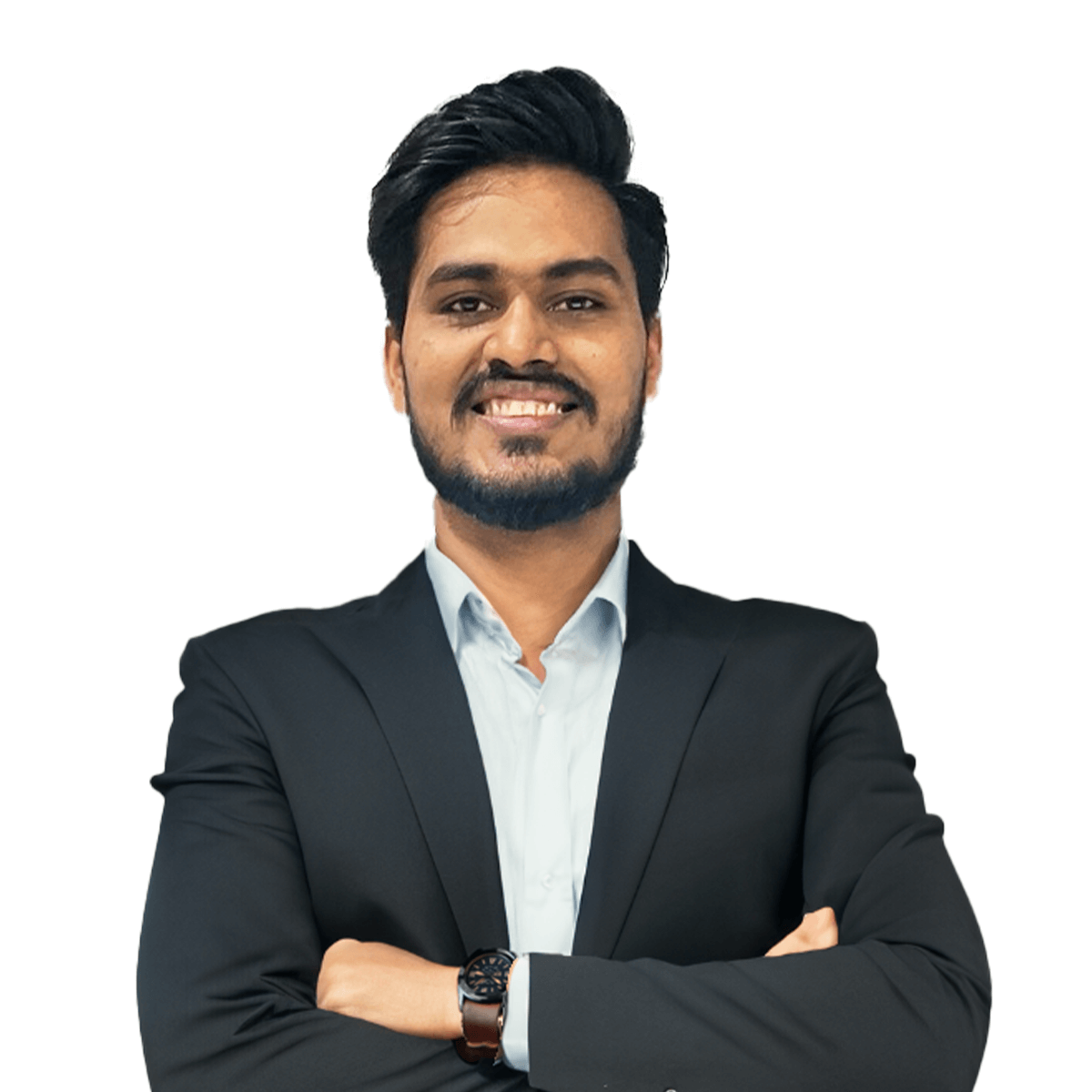
Digital Transformation begins here!
Let us write your business’s growth story by offering innovative, scalable and result-driven IT solutions. Do you have an idea that has the potential to bring a change in the world? Don’t hesitate. Share with our experts and we will help you to achieve it.