Table of Contents
- Strong Strategies to Optimize your 404 Pages:
- User-Friendly “Page Not Found” Error
- List the Reasons for Running into 404 Page
- Provide another Redirection
- Add a Search Bar on the 404 page
- Add a Support Option
- Insert a Pop-up Box
- Give Business Information
- Consistent Branding of your Business
- Why Creating a Custom 404 Page is a Great Idea?
If optimized with gr strategies your 404 pages can increase conversion rate and boost sales for your business. Websites run into a 404 error due to various reasons broken links, no response from the server, or more. Sometimes this also happens when a website updates its platform by adding, removing, or updating content and products. This is a negative sign for your business but if this page is handled efficiently during the WooCommerce development process
it can be a great performance booster for your website.
Strong Strategies to Optimize your 404 Pages:
User-Friendly “Page Not Found” Error
This makes it easier for the viewers to understand the error in the website without using technical words and references. Things you can change is display error message using simple words:
- Page not found
- Oops! Something is broken
- Sorry! We couldn’t find the page you were looking for
- Sorry for the inconvenience! The link is not working.
List the Reasons for Running into 404 Page
This is a smart way to explain to your users the reason they ran into a 404 page on your website. Some of the possible reasons are:
- Wrong URL
- Broken Link
- Updated Content
- Truncated link
- Deleted Content
- Moved Content
- Copy-and-Paste Error
Provide another Redirection
The most hated thing is reaching a dead end when users are searching for relevant information. Adding a link on the 404 page makes it easier for the users to reach their desired page. One can use Google’s Custom Search API to get the best matches to display on the webpage. This needs access to Developer Console which is a challenging task for people who are new to the field. Whether you are using Magento 2 development or WooCommerce development it should provide an immediate solution on your dead-end page for user satisfaction.
Add a Search Bar on the 404 page
This provides visitors an option to get help differently as they can search for their requirements from the search bar. Some innovative ideas for this error page are:
- Link back to your homepage
- A search bar
- Links to popular content
- Menu navigation
- Search related links
Add a Support Option
As a website owner, you don’t want visitors to exit your page which will increase the bounce rates and affect rankings on the search engines. During your WooCommerce development process add a sup button on the 404 pages to help visitors reach you quickly and resolve issues within few clicks. You can also add a redirection to other web pages on the website if users don’t want any support.
Insert a Pop-up Box
This reduces the bounce rates on the website and increases the conversion rates efficiently. There are exit-intent technologies available in the market which can be integrated into the website during the Magento 2 development process. This helps in displaying a pop-up box the moment when the user is about to exit the 404 pages. This pop-up can have a link to your homepage or exit the website that depends on the developer.
Give Business Information
This is a branding technique where users can reach you out easily. As the owner of the e-commerce shop, freelancer, or business consider adding relevant information into the error page like your services, products, or redirection links. To make it more engaging you can add quotes related to your business.
Consistent Branding of your Business
Use the design techniques during your WooCommerce development as it needs to be unique and engaging. Don’t let the users think they have reached a dead end on the website and make wrong assumptions that can affect your business rankings in the SERPs (Search Engine Result Pages). Instead, use the 404 pages as your strength and brand your business smartly.
Why Creating a Custom 404 Page is a Great Idea?
There are many standard designs for the 404 page but they can affect your digital visibility. Some useful suggestions to build an effective page to keep the visitors on the website:
- Make the visitors aware of the error in simple language is easily understood
- Ensure that the look and feel of the website is user-friendly
- Add redirecting links to your popular articles, products, services, and your home page
- Provide a way to report the broken links or errors
- Use the Change of Address tool to update Google about the website’s change
These are some of the easy tricks to optimize the 404 pages and make them more engaging for the users.
Wrapping it Up!
Business owners are opting for WooCommerce development or Magento 2 development for their websites as they have a huge collection of tools to make the web pages interactive. Optimizing the 404 pages is essential to boost sales and increase conversion rates of the website.
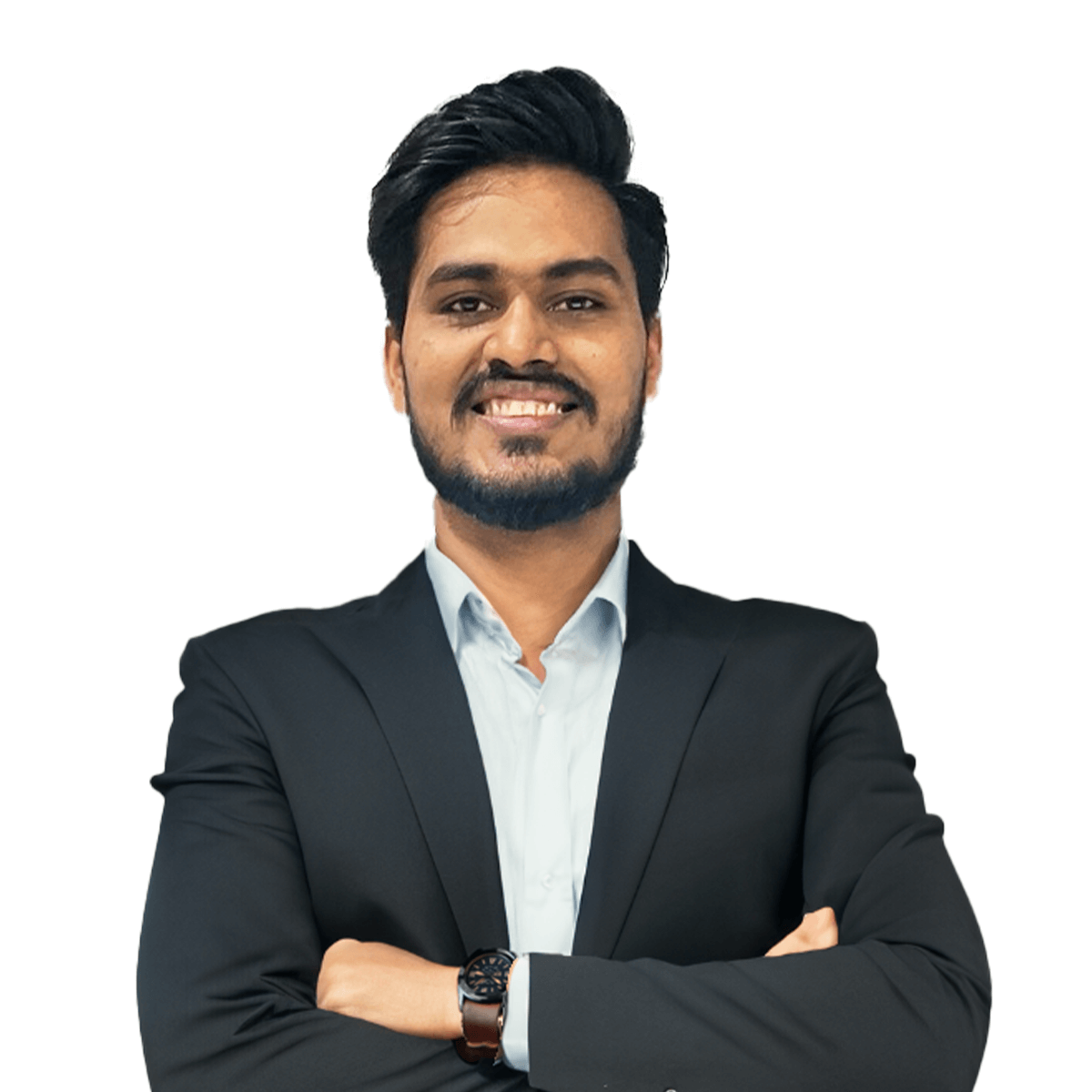
Digital Transformation begins here!
Let us write your business’s growth story by offering innovative, scalable and result-driven IT solutions. Do you have an idea that has the potential to bring a change in the world? Don’t hesitate. Share with our experts and we will help you to achieve it.




