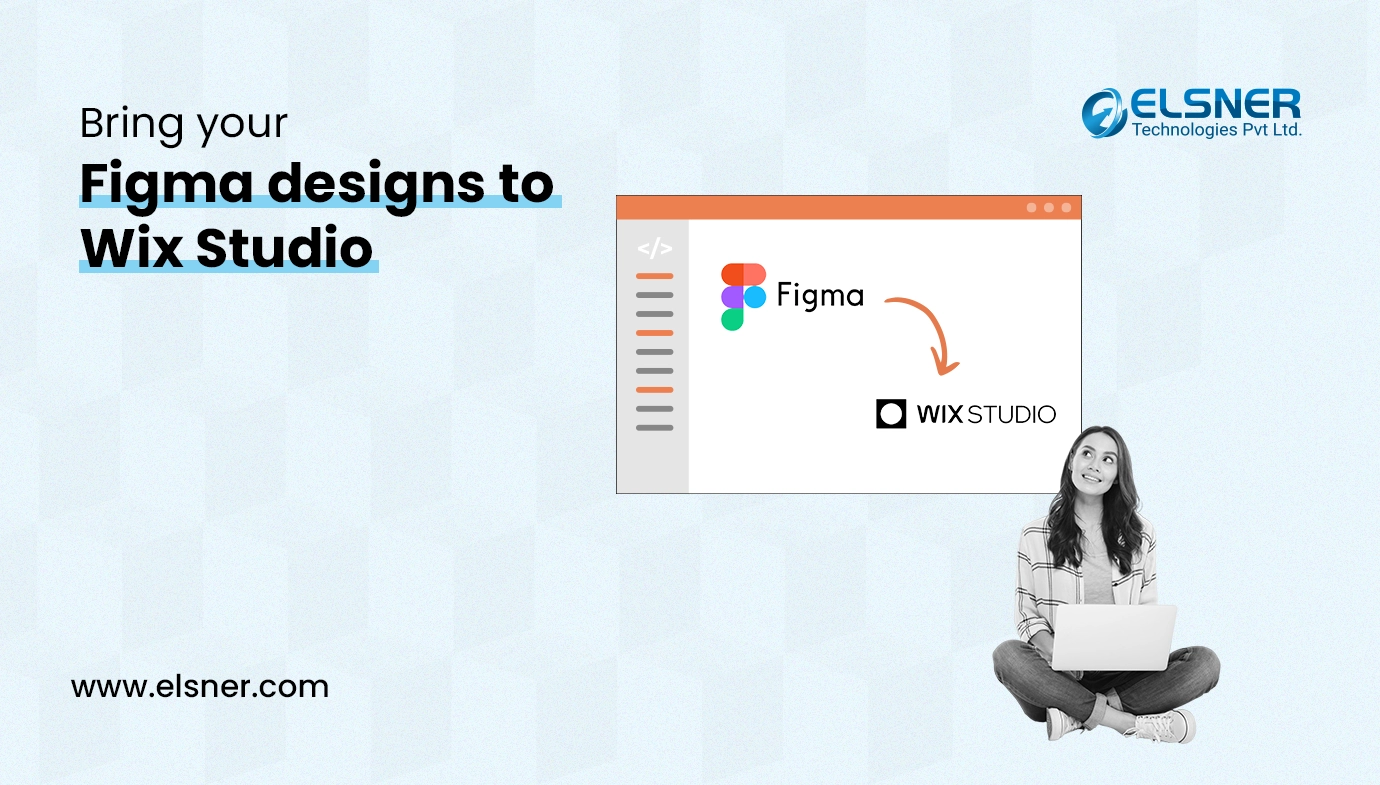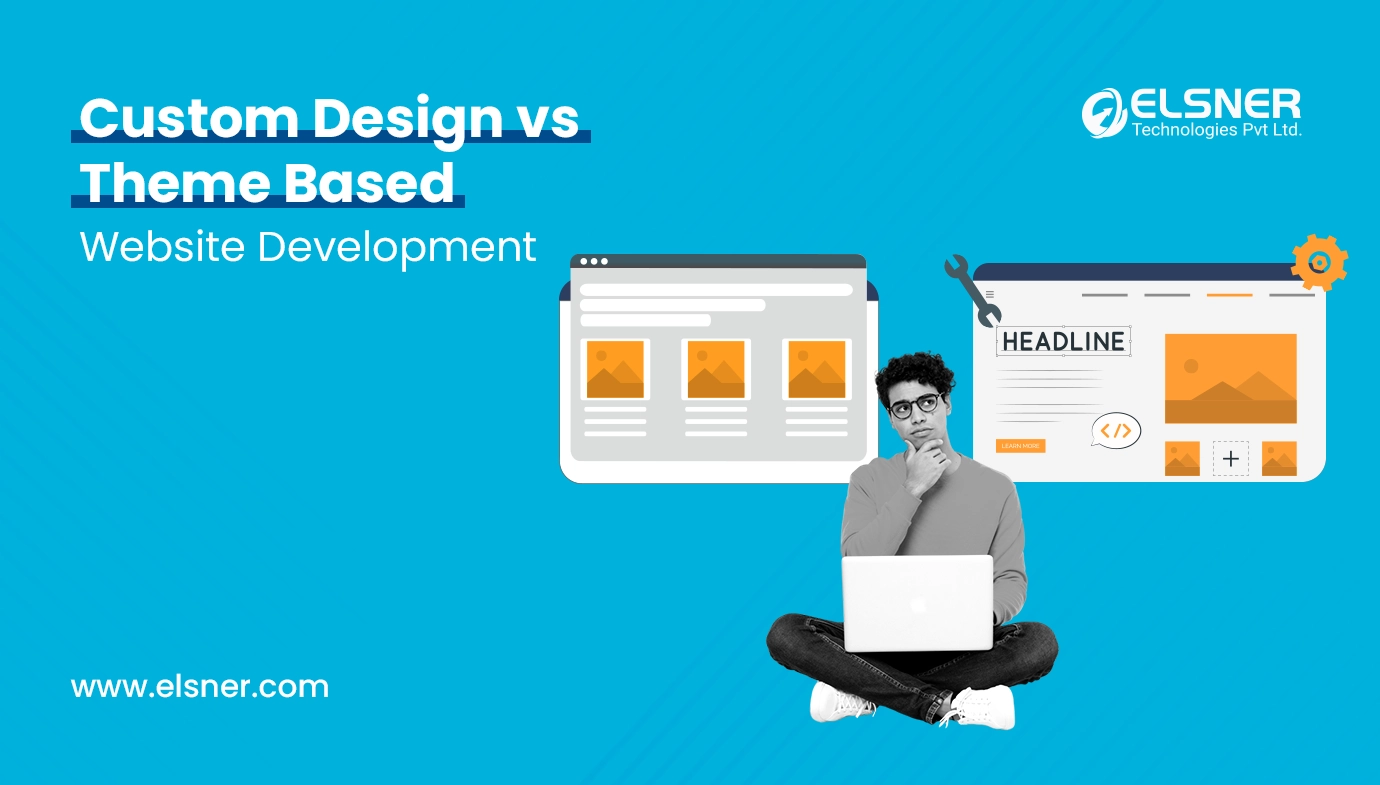Table of Contents
- What is Tailwind CSS?
- What are the benefits of Tailwind?
- 1. Control over appearance
- 2. Security and Observance
- 3. Greater Speed in CSS Styling
- 4. Improvise with PurgeCSS
- 5. Constant Community Interaction
- What are the drawbacks of a Tailwind?
- 1. HTML and Styling are Blended
- 2. Absence of Significant Elements
- 3. Documentations
- 4. Configuration and learning curve
The relationship with CSS will lead to great success or failure, depending on how you use it. Although it is highly flexible and capable of producing what appears to be magic, without the right care and attention, it may become difficult to manage like any other code.
Initially, Let’s get to know what Tailwind CSS is.
What is Tailwind CSS?
A “utility-first” CSS framework called Tailwind CSS offers a large selection of CSS classes and styling resources so the user can quickly begin customizing the website or application.
The overarching objective is to eliminate the requirement for cascading styles and the anxiety associated with overriding the 10-selector pileup that has plagued the app for the past two years. The primary distinction between Tailwind and its rivals is that it allows developers total control over the web application layout.
Tailwind has become one of the most widely used CSS frameworks available. There are several reasons for this, mainly because various projects profit from its features and functionalities. The fact that most developers favour it for React applications is telling.
Let’s check Tailwind’s benefits and drawbacks.
What are the benefits of Tailwind?
1. Control over appearance
When it comes to styling web applications, Tailwind is a distinctive CSS framework. Unlike other CSS frameworks, it does not come with a pre-installed theme. For instance, even if users utilize the same components, it may give each project a unique appearance (color palette, size, etc.).
It is one of the few CSS frameworks that has no preconceived notions about how they ought to style the project. Businesses now look for responsive web design services as their target audience may engage from multiple devices.
2. Security and Observance
We can design the layout in an HTML file using Tailwind’s pre-built classes. As a result, it develops into a very responsive and mobile-friendly CSS framework. Apart from that, Tailwind has shown to be a solid framework since its initial release. The framework was created by top-tier engineers, which accounts for the lack of flaws and breakdowns.
3. Greater Speed in CSS Styling
To style HTML, Tailwind is the fastest framework. As a result, styling elements directly make it simple to make attractive layouts. This is achievable since Tailwind has thousands of pre-built classes available that eliminate the need for users to start from scratch when creating designs.
4. Improvise with PurgeCSS
Tailwind CSS has the significant benefit that PurgeCSS may be used for optimization. By analyzing the HTML and deleting unneeded classes, PurgeCSS can significantly reduce the file size. Setting up PurgeCSS and Tailwind CSS together is simple, and doing it before launching the website is strongly advised.
The CSS file’s size expands along with the project’s overall size. When utilizing Tailwind, however, this does not take place. Using a standardized set of classes keeps the file size low as long as the project is ongoing.
5. Constant Community Interaction
Unable to resolve a problem? The Tailwind CSS community may offer the ideal remedy. Become a community member to receive comprehensive support from other users as needed. Get immediate answers to your CSS-related questions and easily build special applications and websites. The Tailwind CSS team provides prompt solutions to ensure that problems are resolved quickly.
What are the drawbacks of a Tailwind?
1. HTML and Styling are Blended
As the users don’t need to design their own CSS rules, Tailwind behaves differently from most CSS frameworks. This is advantageous for folks unfamiliar with CSS, but it also means that Tailwind incorporates style guidelines into your HTML files. This violates the “separation of concerns” principle. Many developers prefer to keep page structure and style separate since they believe classes make Tailwind markup cumbersome.
2. Absence of Significant Elements
Comparing Tailwind to Bulma and Bootstrap, it lacks several important styling components. Unfortunately, this implies that you must manually add elements for web apps, such as headers, buttons, and navigation bars.
This is not a major negative because skilled developers can rapidly incorporate these functionalities. But it will take some time, so plan accordingly.
3. Documentations
Although Tailwind CSS has made significant progress in adding instructions and video tutorials, it still lags behind rivals like Bootstrap. Of course, if a user encounters any problem, the user can always get in touch with the developers.
Although it can take a bit of time, be diligent. This implies that users may need to modify the framework to meet their needs manually.
4. Configuration and learning curve
Due to the built-in classes, Tailwind CSS requires a lot of understanding. Even for seasoned developers, mastering and properly utilizing the pre-built types might be difficult. Of course, practice makes perfect, as with any other aspect of development.
However, Tailwind might not be the best option for the users if they have confidence and speed while writing CSS classes. Even if that were the case, CSS styling is typically faster with Tailwind over time.
Conclusion
In our technologically driven environment, Tailwind CSS has generated some attention. It can be quite advantageous for the customer if the application is massive. By dividing up complex components and achieving maximum responsiveness, we can increase the efficiency of the project.
We can add extra interactivity to the website or application designs using pre-packaged styling options. So, what are you waiting for? Let’s get connected to make your website beautiful!
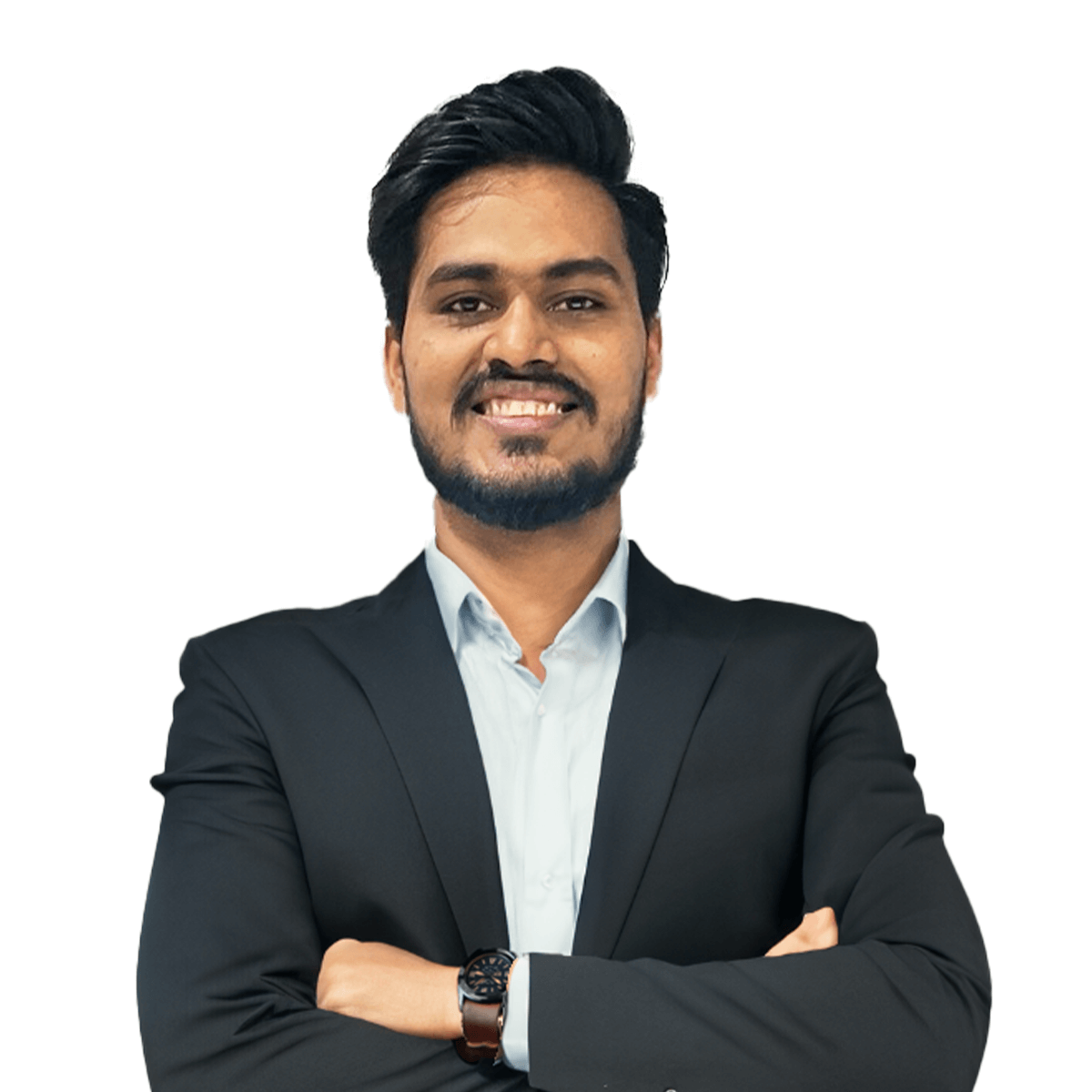
Digital Transformation begins here!
Let us write your business’s growth story by offering innovative, scalable and result-driven IT solutions. Do you have an idea that has the potential to bring a change in the world? Don’t hesitate. Share with our experts and we will help you to achieve it.