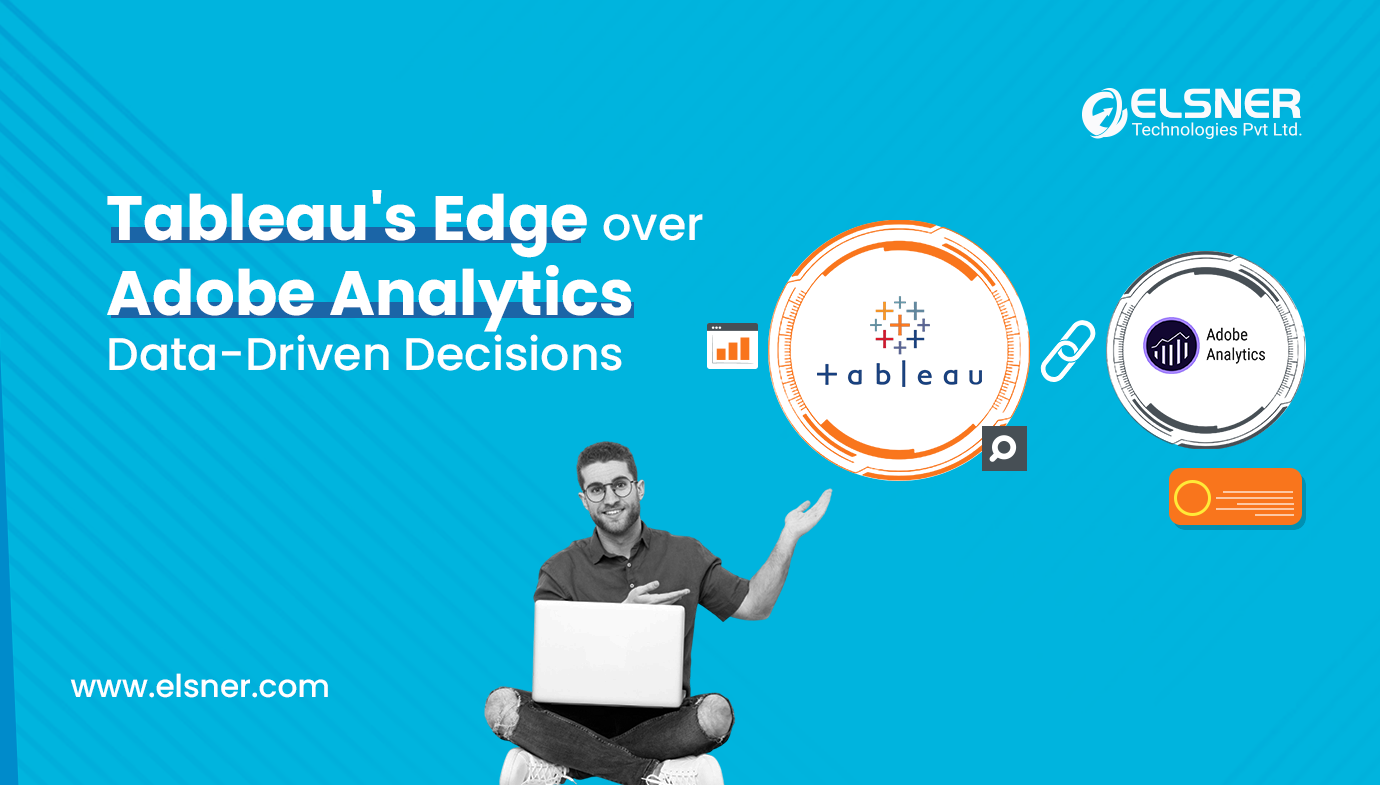- Why Does Adobe Commerce Performance Optimization Matters?
- Key Factors Affecting Adobe Commerce Store Speed
- Infrastructure Issues
- Database Problems
- Caching Gaps
- Asset Bloat
- Code Quality
- Get Expert Adobe Commerce Development
- Proven Tips to Optimize Adobe Commerce Store Performance
- Choose High-Performance Hosting
- Implement Advanced Caching Strategies
- Optimize Images and Media
- Minimize JS/CSS and Use Bundling
- Use a CDN to Speed Up Global Delivery
- Database & Code Optimization
- Implement Regular Performance Testing
- Professional Help: Partner with Experts For the Best Speed Optimization Tips For Adobe Commerce Store
- Conclusion
- FAQs
- Q: What is the ideal page load time for an Adobe Commerce store?
- Q: How often should performance audits be conducted?
- Q: Does enabling all caching options slow down the admin panel?
Every second matters in eCommerce. That’s not an exaggeration. Adobe Commerce (formerly Magento) powers thousands of online stores worldwide. It’s robust, flexible, and feature-rich. But here’s the catch—without proper optimization, even the best platform can become sluggish.
And slow sites lose customers. Adobe Commerce performance directly impacts revenue. Better Adobe Commerce speed optimization means happier customers, more sales, and higher search rankings.
This guide covers practical Magento / Adobe Commerce speed tips that deliver real results. No fluff. Just actionable strategies.
Why Does Adobe Commerce Performance Optimization Matters?
The numbers tell a compelling story. A 1-second delay in page load time reduces conversions by 7%. Mobile users are even less patient. 53% abandon sites that take longer than 3 seconds to load. That’s more than half of potential customers—gone before they even see a product.
Adobe Commerce speed optimization affects multiple business-critical areas:
|
Impact Area |
Effect of Poor Performance |
|
Conversions |
Lost sales and abandoned carts |
|
SEO Rankings |
Lower visibility on Google |
|
User Experience |
Frustrated customers, damaged brand trust |
|
Bounce Rate |
Visitors leave before engaging |
| Server Costs | Higher hosting bills, resource waste |
Use Google PageSpeed Insights to analyze your store performance. Google rewards fast-loading websites with better rankings.
Proper Adobe Commerce Store Development addresses performance from day one. Building optimization into the foundation beats fixing problems later.
Key Factors Affecting Adobe Commerce Store Speed
Several elements determine how fast an Adobe Commerce store runs. Understanding these helps prioritize optimization efforts.
Infrastructure Issues
- Inadequate hosting resources
- Outdated PHP versions
- Poor server configuration
Database Problems
- Bloated log tables
- Unoptimized queries
- Lack of proper indexing
Caching Gaps
- Disabled or misconfigured caches
- Missing Adobe Commerce caching strategies
- Inefficient session storage
Asset Bloat
- Oversized images
- Unminified CSS and JavaScript
- Render-blocking resources
Code Quality
- Poorly written extensions
- Custom code inefficiencies
- Unnecessary third-party integrations
Each factor compounds the others. A slow database combined with missing caches creates severe performance problems. That’s why comprehensive Adobe Commerce store optimization addresses all these areas together.
Get Expert Adobe Commerce Development
Partner with Elsner’s certified Adobe Commerce developers to enhance your store speed, performance, and scalability with proven optimization strategies.
Proven Tips to Optimize Adobe Commerce Store Performance
Choose High-Performance Hosting
Hosting makes or breaks Adobe Commerce performance. Shared hosting rarely cuts it for serious eCommerce operations.
What to look for:
- VPS or cloud hosting (AWS, Google Cloud, Azure)
- SSD storage—HDDs are too slow
- PHP 8.2 or higher
- Adequate RAM (minimum 8GB, preferably 16GB+)
- Built-in caching capabilities
Quality hosting is one of the fastest ways to optimize Adobe Commerce store performance. The investment pays for itself through better conversion rates.
Implement Advanced Caching Strategies
Caching is the single most impactful speed optimization tip for Adobe Commerce store owners. These Magento / Adobe Commerce speed tips are not optional—they’re essential.
Full Page Cache (FPC)
Serves pre-rendered pages instead of generating them on every request. This alone can cut response times by 50% or more.
Varnish Cache
An HTTP accelerator that sits between users and the web server. It delivers cached content at incredible speeds. Most high-performance Adobe Commerce stores use Varnish.
Redis
Handles session storage and backend caching. Redis keeps frequently accessed data in memory for instant retrieval. This reduces database load significantly.
Proper Adobe Commerce caching strategies transform slow stores into fast ones. The difference is night and day.
Optimize Images and Media
Images account for 50-70% of total page weight on most eCommerce sites. That’s the biggest opportunity for improvement.
Essential image and speed optimization tips for Adobe Commerce store:
| Technique | Benefit | Effort Level |
| WebP format | 25-35% smaller files | Low |
| Lazy loading | Faster initial page load | Low |
| Image compression | Reduced file sizes | Low |
| Responsive images | Device-appropriate sizing | Medium |
| Unused media cleanup | Reduced storage/bandwidth | Medium |
These changes reduce Adobe Commerce page load time without sacrificing visual quality. Users won’t notice smaller file sizes. They will notice faster pages.
Tools like TinyPNG or ImageOptim make compression easy. Set up a workflow where images get optimized before upload. This prevents bloat from accumulating and reduces server response time Magento 2.
Minimize JS/CSS and Use Bundling
JavaScript and CSS files slow down rendering. Browsers must download, parse, and execute them before displaying content. Understanding how to minimize JS/CSS render blocking in Adobe Commerce directly improves perceived speed.
Key optimization strategies:
- Merge CSS and JavaScript files (fewer HTTP requests)
- Minify code (remove whitespace and comments)
- Enable JavaScript bundling in Adobe Commerce
- Use async or defer attributes on scripts
- Remove unused code
Adobe Commerce has built-in tools for CSS/JS merging and minification. Enable them in the admin panel under Stores > Configuration > Advanced > Developer.
Modern browsers support these optimizations well. The improvements to Adobe Commerce speed optimization are substantial and immediate.
Use a CDN to Speed Up Global Delivery
Content Delivery Networks distribute assets across multiple servers worldwide. Users download from the nearest location. This reduces latency dramatically.
CDNs particularly help speed up Adobe Commerce store loading time for international customers. A customer in Tokyo shouldn’t wait for files to load from a server in New York.
Popular CDN options:
- Cloudflare (affordable, user-friendly)
- Akamai (enterprise-grade)
- Fastly (Adobe’s recommended partner)
- Amazon CloudFront (AWS integration)
CDNs cache product images, CSS files, JavaScript, and fonts. Static assets load faster. The origin server handles only dynamic content.
For stores with global traffic, CDNs aren’t optional. They’re mandatory for competitive Adobe Commerce performance.
Database & Code Optimization
Databases accumulate cruft over time. Log tables grow to gigabytes. Fragmentation slows queries. Regular maintenance keeps things running smoothly.
Database maintenance checklist:
- Clean log tables monthly (or weekly for high-traffic stores)
- Optimize MySQL tables quarterly
- Archive old order data
- Remove test/dummy records
- Update database statistics
Code quality matters just as much. Audit third-party extensions regularly. Some are poorly written and create performance problems. Disable or replace problematic extensions.
Follow Adobe Commerce Store Development best practices when adding custom functionality:
- Write efficient database queries
- Avoid unnecessary loops
- Use proper indexing
- Cache query results when possible
- Test performance impact before deployment
Clean code and a maintained database form the foundation for all other Magento / Adobe Commerce speed tips.
Implement Regular Performance Testing
What gets measured gets improved. Regular testing reveals problems before customers experience them.
Essential testing tools:
| Tool | Best For | Key Metrics |
| Google PageSpeed Insights | Overall performance score | LCP, CLS, FID |
| GTmetrix | Detailed analysis | Waterfall, page size, requests |
| Adobe Commerce Profiler | Backend performance | Database queries, execution time |
| New Relic | Real-time monitoring | Server health, transaction traces |
Focus on Core Web Vitals:
- LCP (Largest Contentful Paint): Main content load time
- CLS (Cumulative Layout Shift): Visual stability
- FID (First Input Delay): Interactivity responsiveness
Test after every major change. Extensions, theme updates, and code deployments can introduce performance regressions. Catching them early prevents customer impact.
Understanding how to improve performance in Adobe Commerce Magento 2 requires ongoing measurement and iteration.
Professional Help: Partner with Experts For the Best Speed Optimization Tips For Adobe Commerce Store
DIY optimization takes stores pretty far. But reaching peak performance often requires specialized expertise.
Elsner Technologies is an experienced Adobe Commerce Development Company that handles complex optimization challenges. Their team provides comprehensive Adobe Commerce development services that include:
- In-depth performance audits
- Advanced caching configuration
- Custom code optimization
- Scalability planning
- Ongoing performance monitoring
Professional Adobe Commerce store optimization delivers both immediate improvements and long-term sustainability. Experts spot issues that typical audits miss. They implement advanced techniques that require deep platform knowledge.
The ROI on professional optimization services typically exceeds the investment within months through increased conversions and reduced hosting costs.
Conclusion
Adobe Commerce performance optimization is ongoing work, not a one-time project.
Start with quick wins. Enable caching. Optimize images. Clean up databases. These strategies deliver immediate improvements without major technical challenges.
Then tackle advanced optimizations. Fine-tune caching strategies. Implement CDNs. Audit code quality. These require more effort but provide substantial long-term benefits.
Even small Adobe Commerce Store Development improvements matter. A 0.5-second reduction in load time can boost conversions by 10% or more. That’s real money.
Remember these key Adobe Commerce speed optimization priorities:
- Choose a robust hosting infrastructure
- Configure comprehensive caching
- Optimize all images and media
- Minimize CSS/JavaScript bloat
- Test performance regularly
Ready for expert help? Hire Adobe Commerce developers from Elsner Technologies to supercharge store speed and performance.
Professional Adobe Commerce Store Optimization services handle the technical complexity while business owners focus on growth.
Fast stores win. Slow stores lose. It’s that simple.
FAQs
Q: What is the ideal page load time for an Adobe Commerce store?
A: Target under 3 seconds for full page load. Under 2 seconds is excellent. Sites loading in under 1 second see the best conversion rates. Every tenth of a second matters.
Q: How often should performance audits be conducted?
A: Run thorough audits quarterly. Do lighter monthly checks. Also, audit after major updates, new extension installations, or significant catalog changes. High-traffic stores benefit from weekly monitoring.
Q: Does enabling all caching options slow down the admin panel?
A: Caching primarily affects frontend performance. The admin panel might require occasional cache clearing during development. In production environments, the frontend benefits far outweigh any minor admin inconvenience. Most developers disable caches in development environments and enable them in production.

About Author
Dipak Patil - Delivery Head & Partner Manager
Dipak is known for his ability to seamlessly manage and deliver top-notch projects. With a strong emphasis on quality and customer satisfaction, he has built a reputation for fostering strong client relationships. His leadership and dedication have been instrumental in guiding teams towards success, ensuring timely and effective delivery of services.