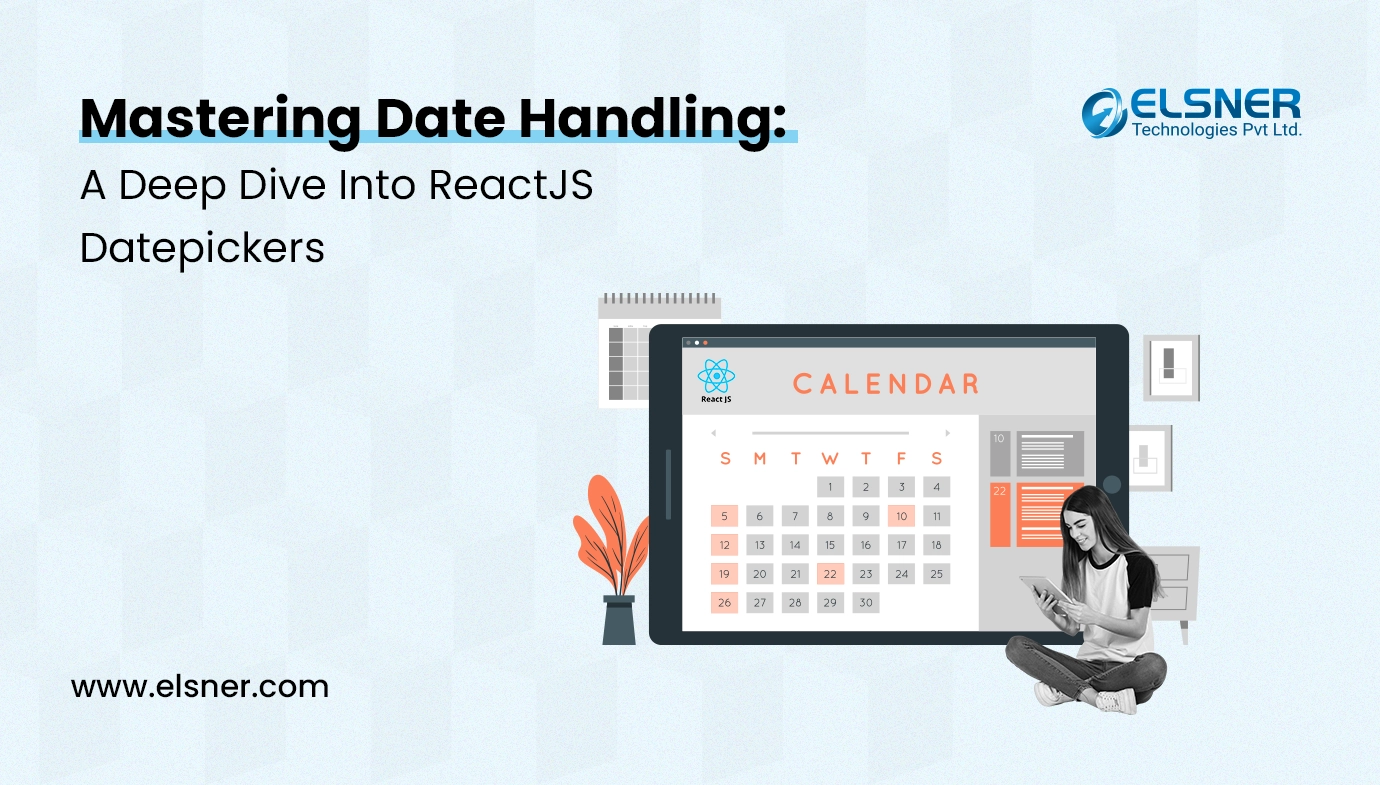- What is React 18?
- What’s New in React 18?
- What are the React 18 New Features to Know About?
- Enhancement in Automatic Batching
- Concurrent React
- New Suspense SSR, Architectural Improvements
- New Start Transition API that is Responsible for the Responsiveness of Your App
- New APIs/Hooks startTransition(), useTransition(), useDeferredValue()
- IE11 No Longer Supported
- How to Upgrade to React 18?
- Updating Client Rendering APIs
- Updating Server Rendering
Are you planning to upgrade to React 18? If yes, then you should first get a good understanding of what’s new in React 18.
React is recognised as a front-end JavaScript library employed to develop creative UI interfaces with various components. It is known for relentlessly checking your updates and rendering the essential changes.
With the help of React, developers can debug their codes on a large scale. You can again devise only the view level of an application by using it.
It is important to note that employing React for the production level necessitates both Nodejs and npm installed on their system.
What is React 18?
Released in March 2022, React 18 is now considered the most talked-about trend and subject in JavaScript. The most important thing to note about this release is that it typically focuses on updating the rendering engine and performance improvements.
It also sets the foundation for concurrent rendering APIs that the future React features will use as their base.
What’s New in React 18?
[Image Source: https://bit.ly/45fGg0U]
React 18 is the latest version of React. Contrary to the features included in React 17, the newest version comes with unique functionalities and a distinct range of features.
React 18 contains some of the best functional dependencies designed to improve performance. It makes things effortless for the developers. As a result, it offers you considerable input that helps you to grow as an expert developer.
What are the React 18 New Features to Know About?
Below, we are going to list the React 18 new features. After going through these, you will understand why it is high time to consider upgrading to React 18. So, let’s get started:
Enhancement in Automatic Batching
React has an in-built batching feature known for effectively grouping all the state updates. It is typically done through event handlers. The best part is that it saves the files from going through any needless rendering procedure.
Along with that, React 18 possesses an improvised form of Batching, which is referred to as React 18 Automatic Batching. It makes use of createRoot for batching all the state updates.
In this case, the updates’ background is not considered essential. Also, the overall process involves specific functions like batch state updates, event handlers, asynchronous applications, timeout, and intervals. Leveraging this feature will help you to save a considerable amount of your time and memory.
Concurrent React
The next yet most valuable feature incorporated into the React 18 new features list is the concurrent React. It is regarded as a virtual element that enables developers to have various instances of their UI, everything simultaneously. Also, it assists you in solving tricky issues.
The reusable state comes along with Concurrent React, which is known to be a handy feature. It can discard and reutilise certain UI sections after rolling to the past model.
However, you are expected to require an upcoming component known as <OffScreen> which facilitates further conduction of the process.
New Suspense SSR, Architectural Improvements
Another feature that lets the developers keep a close eye on the rendering components until the continuation of the process is React suspense. It comes with a fallback feature which is then exhibited.
One of the crucial things to note is that this specific feature incorporated in the latest version of React can be perfectly combined with the transition API. It prevents the replacement of the content. It even contributes to delaying the rendering schedule to reduce the loading effect effectively.
The react suspense provides a peaceful loading state until the user encounters a network clash. Due to this reason, it is considered to be of great use.
New Start Transition API that is Responsible for the Responsiveness of Your App
Transition is an entirely new feature that has been added to the feature list of React 18. Depending on the updates that are taking place frequently, the developers can set a priority list.
All the critical updates typically occur with direct contacts like type, click, press and other vital functions. These updates are, again, most likely to be carried out promptly according to the requests made by the developers.
There are mainly two different ways in which transition can be used, which include the following:
- User Transition: It is utilized whenever a hook is available and begins the transition update. This function also saves a value for checking the impending state.
- State Transition: It is known for initiating the transition when no opening hook is available.
You can contact a professional ReactJS development company to learn more about this.
New APIs/Hooks startTransition(), useTransition(), useDeferredValue()
React comes with specific hooks predefined to carry out a particular task according to the request made by the developer. Following are a few recently introduced react hooks:
- useTransition()- It is employed to create new state updates with priorities that are typically lower than the prevailing ones. It returns a function and the transition state to initiate the state transition API.
- startTransition()- It is an API typically utilized for determining the availability of a specific transition. This API mainly refers to the state update the developers wish to operate.
The updates wrapped up in the startTransition API are known as non-urgent updates. There are chances for those to be overridden by urgent updates like click, keypress, etc.
- useDeferredValue()- It is a hook that uses a value as a parameter and comes with a duplicate copy of the same value. The new reference is again known for deferring an update, more urgent than the past one. After compiling the urgent updates, there is a further rendering of the new value.
IE11 No Longer Supported
The IE11 feature is one such feature that React 18 does not support. So, the developers who have decided to switch to React 18 could not use this particular feature. Due to this reason, it is not recommended to upgrade to the latest version in case your project still works on the IE11 quality.
How to Upgrade to React 18?
If you are unaware of how to upgrade your Reactjs correctly, reading this section will help clear your doubts. Here, we will talk about the basic steps involved in this procedure that can be carried out within just a few seconds. Let’s have a look:
- To install the most updated version of React, you only need to type – npm install react@rc react-dom@rc.
- In case you are making use of yarn; it becomes crucial for you to perform this operation – yarn add react@rc react-dom@rc
Once performed, the processor installs the related dependencies and other libraries to make it functional.
You can access the newly introduced functionalities by choosing the upgraded version. Ultimately, you could build a solid and appealing application by utilizing Reactjs.
Updating Client Rendering APIs
If you are installing React 18 for the first time, you will most likely encounter warnings. It is mainly because the latest update no longer includes the ReactDOM.render feature. Also, in this case, the application procedure continues to operate according to the last updated mode.
React 17’s render function is substituted with the createRoot feature in the case of React 18. The best part is that the developers can use this feature to render their HTML pages efficiently.
Updating Server Rendering
Server rendering typically deals with rendering the HTML files generated from a particular react component. It also involves sending these to the client. This operates on the client-server architecture and perfectly represents a bridge between the two sides.
With the deprecation of the old streaming APIs, the developers can utilize the latest ones introduced in the new features of React 18.
Final Thoughts
So, the ones mentioned above are some of the new and solid features incorporated in the latest version of React, i.e, React 18.
You can hire ReactJS developers if you need any assistance in upgrading or looking for related services.

About Author
Tarun Bansal - Technical Head
Tarun is a technology enthusiast with a flair for solving complex challenges. His technical expertise and deep knowledge of emerging trends have made him a go-to person for strategic tech initiatives. Passionate about innovation, Tarun continuously explores new ways to drive efficiency and performance in every project he undertakes.