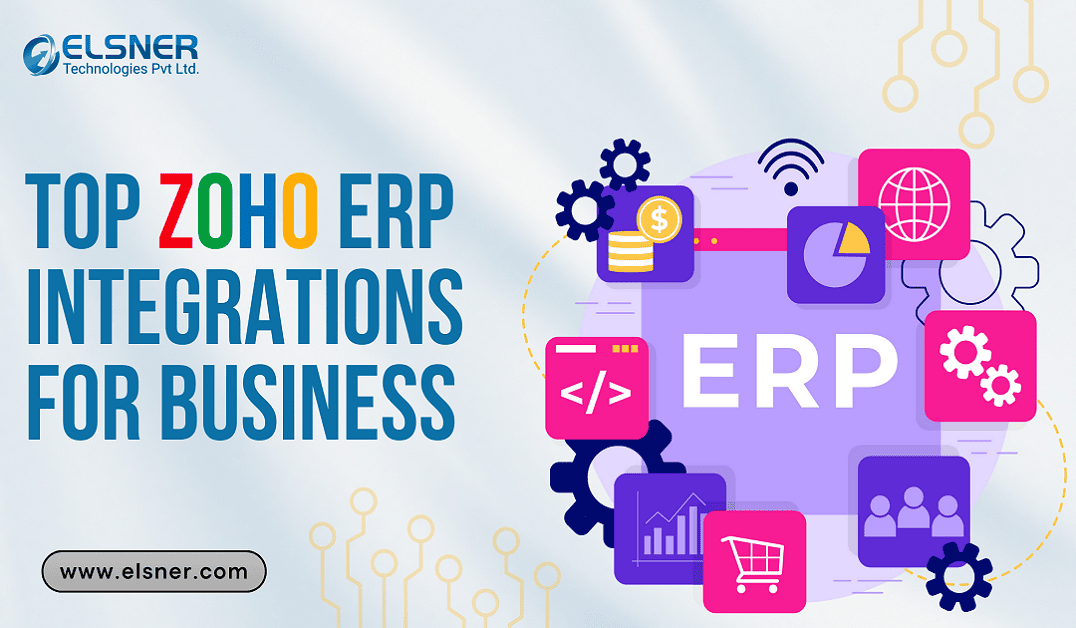- What Is Zoho Ecommerce Platform?
- Why Are Entrepreneurs Choosing Zoho Ecommerce Platform in 2026?
- Key Zoho Commerce Features You Should Know
- Built-In Store Builder
- Inventory and Order Management
- Product Management & Catalog Tools
- Payments, Shipping, and Taxes
- Integrated Marketing Tools
- Analytics and Reports
- Build an online store with Zoho: Step-by-Step Store Setup Process.
- Step 1 – Sign Up and Choose Your Zoho Plan
- Step 2 – Domain and Hosting Setup
- Step 3 – Customize Your Storefront
- Step 4 – Add Your Products
- Step 5 – Configure Payment, Shipping & Tax
- Step 6 – Go Live and Test
- How to Effectively Manage Zoho Commerce Store?
- Daily Operations
- Automation Opportunities
- Managing Sales and Refunds
- Zoho Commerce Benefits for Business Owners
- Pro Zoho Commerce Tips to Maximise Your Store’s Potential
- Conclusion
- FAQs About Zoho Commerce Setup and Use
- How quickly can someone launch a Zoho Commerce store?
- What happens during platform migration from competitors?
- Does the platform handle international selling requirements? Multiple currencies work natively.
Online shopping has exploded in 2026. Everyone wants an eCommerce store these days. But most people get overwhelmed by complicated platforms and endless plugin requirements.
That’s where Zoho Ecommerce platform comes in. It’s different from other platforms because everything works together right out of the box. No headaches. No technical nightmares. Just a simple, powerful way to sell online.
As a leading Zoho development company, we’ve seen firsthand why small business owners love it. Even people switching from other platforms find the transition surprisingly smooth.
This Zoho Commerce guide breaks down everything about Zoho Commerce. Want to build an online store with Zoho? We’ve got you.
What Is Zoho Ecommerce Platform?
Zoho is a platform that enables merchants to build and operate an online store. Here’s what makes it special. Most eCommerce platforms exist in isolation. Want customer management? Get a CRM. Need accounting? Find another tool. Marketing automation? That’s yet another subscription.
Zoho Ecommerce platform changes this game completely. Everything connects—thanks to seamless integration with Zoho ERP software:
- Customer data flows between your store and CRM automatically
- Sales numbers sync with your accounting software instantly
- Marketing campaigns pull customer behavior data seamlessly
- Inventory levels update across all channels in real-time
Small retailers find this integration incredibly valuable. Service businesses appreciate the flexibility. Manufacturers love inventory control. Digital product creators enjoy the streamlined Zoho online store setup process.
Why Are Entrepreneurs Choosing Zoho Ecommerce Platform in 2026?
Zoho Commerce delivers value without breaking budgets. Here’s what business owners appreciate most:
- Affordable pricing – Merchants don’t have to struggle with surprise fees or hidden costs when they build an online store with Zoho.
- Zero technical headaches – No servers to manage or plugins to update
- Everything included – It’s easy to manage Zoho Commerce store as everything, like payment processing, hosting, analytics, and marketing tools, is built into the platform.
- Built-in marketing – Email campaigns and customer analytics work together perfectly
Compare this to other platforms. Shopify charges transaction fees. WooCommerce requires hosting and maintenance. BigCommerce gets expensive as sales grow.
Key Zoho Commerce Features You Should Know
The following features make the Zoho Ecommerce platform extremely popular:
Built-In Store Builder
- The drag-and-drop editor makes it easier for even a non-technical individual to build an online store with Zoho.
- Mobile responsiveness happens automatically. Your store appears professional on various digital devices without requiring additional work.
- Theme customization needs no technical knowledge. You can change colors, upload your company logo, and even adjust fonts without any coding.
This simplicity means focusing on business strategy instead of technical problems.
Inventory and Order Management
Running out of stock kills sales. Overselling damages reputation. Real-time inventory sync prevents both problems.
Integration with Zoho Inventory and Zoho ERP software creates a comprehensive stock management system that makes it easier to manage Zoho Commerce stores.
- Smart alerts notify about low stock levels before problems occur.
- Orders flow through automated workflows.
- Processing becomes systematic.
- Fulfillment gets faster.
Customers stay happier.
Product Management & Catalog Tools
Adding products one by one takes forever. Bulk import tools handle hundreds of products in minutes.
The system manages product variants effortlessly. Different sizes, colors, and styles? No problem. SKU tracking keeps everything organized.
Payments, Shipping, and Taxes
Payment processing should be invisible to customers. Integrated gateways make this happen:
- Stripe for credit cards
- Razorpay for Indian markets
- PayPal for international customers
- Bank transfers for B2B transactions
Shipping calculations happen automatically based on zones and rules. Customers see accurate costs before checkout.
Integrated Marketing Tools
Marketing shouldn’t require a separate platform. You get the following Zoho Commerce features:
- Zoho Campaigns helps you create professional newsletters and promotional emails for effective email marketing.
- Abandoned cart recovery runs in the background. Customers who leave without purchasing receive gentle reminders.
- Discount codes and loyalty programs can be configured through simple interfaces to encourage repeat purchases.
Analytics and Reports
Data drives decisions.
- Product performance comparisons reveal bestsellers and slow movers.
- Customer behavior analysis shows shopping patterns and preferences.
This information helps optimize checkout flows and product pages.
Build an online store with Zoho: Step-by-Step Store Setup Process.
The Zoho online store setup is simple. You can either do it yourself or hire Ecommerce developers to help you with the process.
Step 1 – Sign Up and Choose Your Zoho Plan
Different businesses need different features. Zoho Commerce offers several plan levels to match various requirements.
Plan selection for Zoho online store setup depends on several factors:
- Expected monthly sales volume
- Number of products to sell
- Required integrations
- Team size and user accounts needed
Start smaller and upgrade later. Plan changes happen instantly without disruption.
Step 2 – Domain and Hosting Setup
Professional businesses need professional web addresses. Custom domains create credibility and trust.
- Already own a domain? Connect it easily through DNS settings.
- Need a new domain? Purchase directly through the platform.
SSL certificates come automatically. Secure hosting protects customer data. Fast loading speeds improve search rankings. All handled behind the scenes.
Step 3 – Customize Your Storefront
When you build online store with Zoho, brand customization helps to make your store unique:
- Upload company logos in appropriate sizes
- Select brand colors that match existing marketing materials
- Choose fonts that reflect business personality
- Configure navigation menus for easy browsing
Customers want to find products and complete purchases easily.
Step 4 – Add Your Products
Bulk upload tools speed up catalog creation. Prepare product data in spreadsheet format. Import everything at once instead of adding items individually.
Essential product information includes:
- Clear, descriptive titles
- Detailed descriptions that answer customer questions
- High-quality images from multiple angles
- Accurate pricing including any variants
- Availability indicators
- SEO-friendly URLs and meta descriptions
Zoho Commerce guide: Good product pages rank better in search results and convert more casual visitors into customers.
Step 5 – Configure Payment, Shipping & Tax
Link preferred payment gateways through simple setup processes. Test transactions ensure everything works correctly before launch.
Shipping configuration requires some thought:
- Define shipping zones (local, national, international)
- Set rates based on weight, price, or flat fees
- Configure carrier options and delivery timeframes
- Handle special cases like oversized items
Tax setup depends on business location and sales territories. The platform handles calculations automatically once rules are configured properly.
Step 6 – Go Live and Test
Preview mode lets you experience the complete customer journey.
- Create test orders using different payment methods.
- Verify email confirmations work correctly.
- Check that inventory levels update properly.
- Mobile testing is crucial.
Launch day arrives when everything tests perfectly.
Zoho Commerce guide: Announce your new store through existing marketing channels.
Want to see how a real business leveraged Zoho Commerce to grow online? Check out this Zoho Commerce success story featuring Hocco Ice Cream.
How to Effectively Manage Zoho Commerce Store?
Store setup represents just the beginning. You need to manage Zoho Commerce store for long-term success.
Daily Operations
Store setup represents just the beginning. Daily management determines long-term success.
Here’s a practical breakdown of what actually works:
|
Time of Day |
Essential Tasks | Why It Matters |
Zoho Tool |
|
Morning (9 AM) |
Check overnight orders and payments | Catch issues early, keep customers happy |
Commerce Dashboard |
|
Mid-Morning |
Reply to customer questions | Fast response = better reviews |
Zoho Desk |
|
Lunch Time |
Review inventory alerts | Avoid stockouts on hot sellers |
Inventory Sync |
|
Afternoon |
Process and ship orders | Same-day shipping wins customers |
Order Management |
|
End of Day |
Analyze sales patterns | Spot trends before competitors do | Analytics Reports |
Automation Opportunities
Stop doing everything manually. Let technology handle the boring stuff:
Set email workflows that sell:
- Welcome series for new customers
- Product recommendations based on purchase history
- Re-engagement campaigns for inactive customers
- Birthday discounts and special occasion offers
Zoho CRM workflow rules identify opportunities automatically. Customers ready for upsells get flagged for personal attention. Support issues escalate based on severity and customer value.
To explore how different Zoho integrations can streamline your eCommerce operations, read our detailed guide on Zoho Integrations for eCommerce.
Managing Sales and Refunds
Sales data, when synced with Zoho ERP software, reveals business trends and opportunities.
- Seasonal patterns in demand
- Popular product combinations
- Geographic sales concentrations
- Customer lifetime value trends
Refund processing impacts customer satisfaction significantly. Quick, hassle-free returns build trust and encourage future purchases. Feedback management turns complaints into opportunities for improvement.
Zoho Commerce Benefits for Business Owners
Understanding Zoho Commerce benefits helps maximize business potential.
|
What You Get |
What It Really Means | Money Impact |
Time Saved |
|
Everything in one platform |
No more app juggling or data chaos | Save $200-500/month on tools |
10-15 hours/week on admin |
|
Automatic integrations |
CRM, accounting, inventory sync instantly | Eliminate $300/month integration costs |
5 hours/week on manual data entry |
|
Zero technical maintenance |
No servers, updates, or security patches | Save $2,000-5,000/year on IT |
20+ hours/month on tech issues |
|
Drag-and-drop store builder |
Build professional stores without coding | Avoid $5,000-15,000 developer fees |
Launch in days, not months |
|
Built-in marketing tools |
Email campaigns, analytics, abandoned cart recovery | Skip $400-800/month marketing software |
8-12 hours/week on campaign setup |
|
Bank-level security |
PCI compliance, GDPR support, daily backups | Prevent $50,000+ breach costs |
Zero worry about security updates |
|
Scalable pricing |
Pay for what you need, upgrade when ready | Start under $20/month, grow gradually |
No migration headaches ever |
|
Global selling ready |
Multi-currency, international shipping, tax handling | Expand worldwide without complexity |
Weeks of international setup |
|
24/7 cloud hosting |
Fast loading, 99.9% uptime guarantee | No hosting bills or downtime losses |
Zero server management |
|
Mobile-first design |
Perfect on phones, tablets, desktops automatically | Capture mobile traffic (70% of shoppers) |
No separate mobile development |
|
Zoho ERP integration |
Streamlined operations across departments | Reduce process bottlenecks and errors |
10+ hours/month saved on coordination |
To understand how Zoho’s ERP solutions can be tailored for your specific industry needs, check out their Custom ERP Software
Pro Zoho Commerce Tips to Maximise Your Store’s Potential
Advanced strategies separate successful stores from struggling ones. Here are some Zoho Commerce tips to help you get started:
- Optimize product pages for SEO
- Use A/B testing on layouts and campaigns
- Leverage Zoho Analytics to map customer interaction.
- Personalize customer journeys
Conclusion
Zoho Ecommerce platform removes traditional barriers that prevented small businesses from succeeding online. 2026 brings new opportunities for online entrepreneurs. Take advantage of the free trial to explore platform capabilities. Schedule consultations to discuss specific business requirements. Connect with our team today.
The eCommerce landscape continues evolving rapidly.Businesses need flexible, reliable platforms that grow with changing requirements. Zoho Commerce, combined with Zoho ERP software, delivers exactly that combination.
FAQs About Zoho Commerce Setup and Use
How quickly can someone launch a Zoho Commerce store?
Basic stores go live within hours. Product catalog size determines total setup time. Simple stores with few products launch the same day.
What happens during platform migration from competitors?
Migration tools transfer products, customers, and order history automatically. Support teams provide assistance throughout the process. Downtime stays minimal with proper planning.
Does the platform handle international selling requirements? Multiple currencies work natively.
International shipping integrates easily. Various payment methods accommodate global customers. Tax calculations handle different countries automatically.

About Author
Pankaj Sakariya - Delivery Manager
Pankaj is a results-driven professional with a track record of successfully managing high-impact projects. His ability to balance client expectations with operational excellence makes him an invaluable asset. Pankaj is committed to ensuring smooth delivery and exceeding client expectations, with a strong focus on quality and team collaboration.