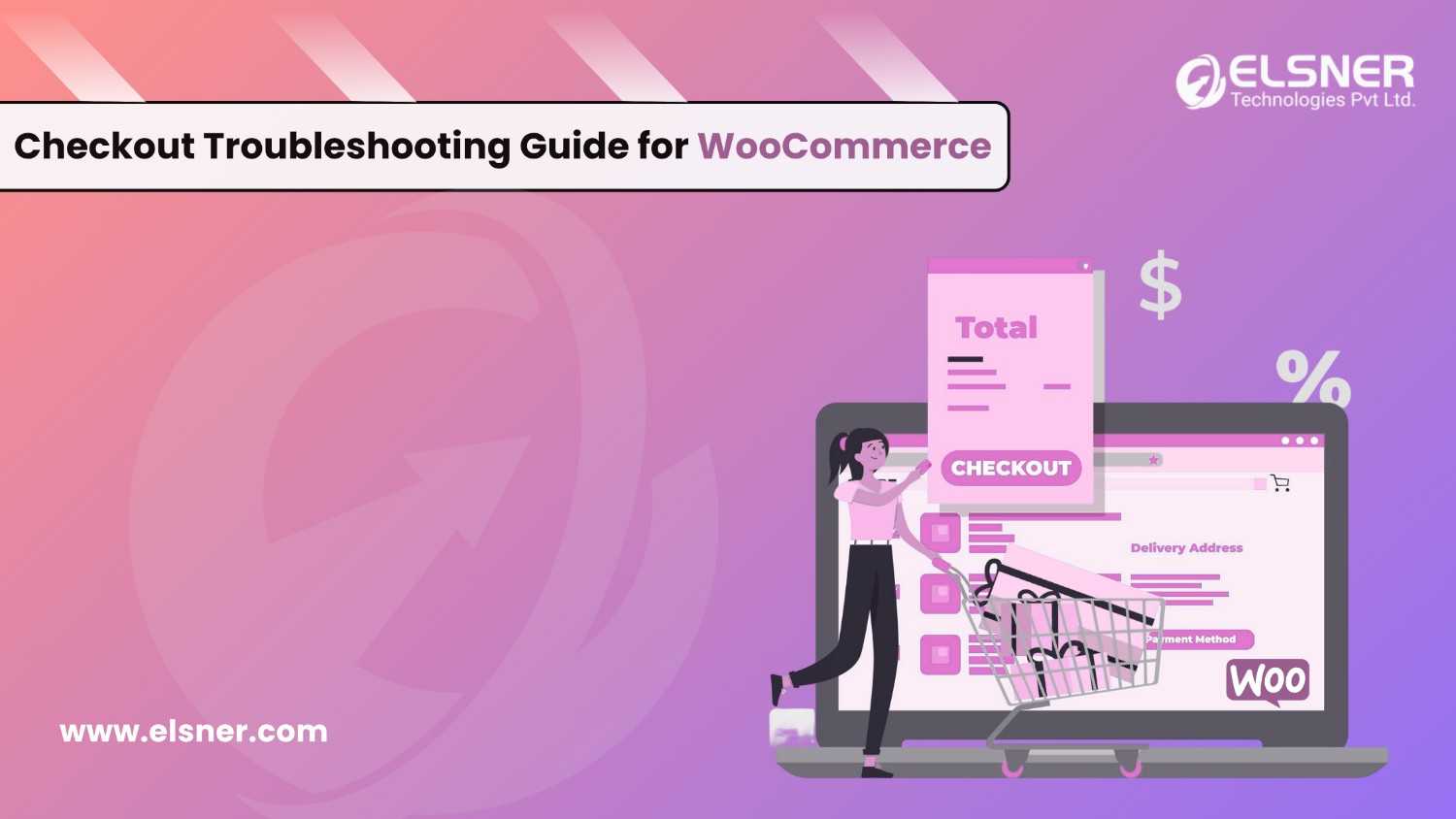- The 7 Common WooCommerce Checkout Issues
- Payment Failed Errors
- Orders Stalling Out
- Cart Vanishing Acts
- Missing Shipping Options
- Unresponsive Checkout Buttons
- Coupon Code Breaks
- Tax and Total Glitches
- What’s Behind Failed Orders?
- The Server’s Sneaky Role
- Step-By-Step Woocommerce Troubleshooting Guide
- Flip on Debug Mode
- Peek at Gateway Stuff
- Kill the Plugins
- Swap the Theme
- Check Through Logs
- Clear out the caches.
- Tweak the Settings
- Test Drive It
- Fix Your WooCommerce Checkout Issues Today
- Advanced Troubleshooting for Stubborn Issues
- Why Should You Hire WooCommerce Developers?
- Keeping Checkout Issues at Bay
- Wrapping Up: Keep the Revenue Flowing
- FAQ Section
- How can plugin conflicts causing payment issues be spotted?
- Does hosting affect WooCommerce checkout performance?
- What tools track failed orders best?
- How often should the checkout process be audited?
- DIY fixes or hire a pro?
Picture this: someone’s all set to buy from an online store—cart loaded, card details typed in, and bam, an error pops up. Annoying for the customer, sure, but for the shop owner? It’s a straight-up sales killer.
A checkout that runs smooth as butter keeps the cash flowing and the customers smiling. In fact, a 35% average conversion uplift is achievable through checkout optimizations—meaning smoother UX could recover billions globally.
This WooCommerce troubleshooting guide is all about resolving those pesky checkout issues think payment failures or orders that just won’t process. Stay tuned for some practical fixes and to find out when you should hire WooCommerce development services for the heavy lifting.
The 7 Common WooCommerce Checkout Issues
WooCommerce is a powerful platform, but it’s not perfect. Stuff goes wrong. Here’s the rundown on the most common hiccups:
Payment Failed Errors
Misconfigured gateways, such as Stripe or PayPal, often display cryptic error codes. It leaves customers baffled and empty-handed. Sometimes, network errors can also cause the WooCommerce payment failed issue. WooCommerce stores lose an estimated $2.4 billion annually due to failed transactions via popular gateways like PayPal and Stripe.
Orders Stalling Out
Payments might go through, but orders get stuck in “Pending” or “Failed” status. This WooCommerce order not processing error can lead to angry customers who would prefer to shop with your competitors in the future rather than return to your site.
Cart Vanishing Acts
Items disappear from the cart right at checkout—think cookie clashes or aggressive caching at play. Shoppers find such WooCommerce checkout issues particularly disappointing because they have invested precious time in adding items to their cart.
Missing Shipping Options
No delivery methods show up, often tied to sloppy zone configurations or missing product details. Woocommerce Development Services can help automate the shipping and order processing workflows to ensure such errors don’t happen due to manual interventions.
Unresponsive Checkout Buttons
The “Buy Now” button freezes, usually from JavaScript clashes between plugins or themes. Unresponsive buttons lead to an immediate loss in sales and more profit for your competitors. When you hire WooCommerce developers, they ensure to provide proper maintenance and support.
Coupon Code Breaks
Discounts don’t apply, thanks to misconfigured rules or plugin conflicts, frustrating bargain hunters. These WooCommerce checkout issues can result in considerable losses for businesses when they occur during major sales events, such as product launches, Black Friday offers, or the Christmas shopping season.
Tax and Total Glitches
Totals don’t update properly, leaving shoppers confused by incorrect pricing. Outdated WooCommerce templates or disabled AJAX functions can stop tax and shipping totals from updating dynamically.
These glitches? They’re cart-abandonment magnets. To address them at the earliest, and Woocommerce website developer can help you do that!
What’s Behind Failed Orders?
Before jumping to fixes, it’s smart to figure out why WooCommerce payment failed errors happen. Pinpointing the root cause saves hours of chasing ghosts.
A massive 60% of organizations say failed payments cause them to lose customers, highlighting the direct impact on retention and revenue.
Common culprits include:
- Payment Gateway Goofs: Wrong API keys or live site stuck in sandbox mode, still on—like practicing for a game that’s already live.
- SSL Slip-Ups: Without a proper SSL certificate, secure gateways hit the brakes, triggering WooCommerce transaction failed warnings.
- Plugin Pile-Ups: Old or clashing plugins and themes hinder the checkout process, leading to WooCommerce order processing issues.
- Server Struggles: Weak memory or timeouts can choke payment processing or webhook responses.
- Settings Snafus: Shipping zones or tax rule misconfigurations—such as mailing a package to nowhere —can halt orders.
Pinpointing these takes a little sleuthing and help from an expert Woocommerce website design professional, but it’s the first step to getting back on track.
The Server’s Sneaky Role
Servers can be silent troublemakers. For tech entrepreneurs, it’s worth knowing that underpowered hosting—like skimpy RAM or sluggish response times—can quietly sabotage checkouts. Gateways rely on webhooks to confirm payments, and a lagging server can drop the ball.
Opting for hosting optimized for a WooCommerce website design can make a world of difference.
Understanding these triggers sets the stage for a smarter, faster way to fix WooCommerce failed orders.
Step-By-Step Woocommerce Troubleshooting Guide
Fixing WooCommerce checkout issues doesn’t have to feel like defusing a bomb. Here’s a practical, step-by-step plan to fix failed orders in WooCommerce:
Flip on Debug Mode
Head to WooCommerce settings and use WooCommerce’s debug tools in the settings to log errors. When you hire WooCommerce experts for support and maintenance, they will take care of these steps.
Peek at Gateway Stuff
Check those API keys and ensure they’re not stuck in sandbox mode. Verify webhooks are connecting properly.
Kill the Plugins
Switch off everything but WooCommerce. Then bring them back one by one to spot the troublemaker.
Swap the Theme
Pop on something basic like Storefront to test if theme-related bugs are messing with checkout and causing WooCommerce transaction failed errors.
Check Through Logs
Server and WooCommerce logs are like a treasure map for clues. A Woocommerce development company will definitely go through the status log and server error reports to find and fix failed orders in WooCommerce.
Clear out the caches.
Clear caches—site and browser—to shake off any files that might be causing WooCommerce order not processing errors. Improving caching and speed not only fixes glitches but also enhances the overall user experience. You can also explore proven WooCommerce performance hacks to fine-tune your store for better speed and conversions.
Tweak the Settings
Double-check shipping zones, product weights, and tax setups. Small oversights here can derail everything.
Test Drive It
Use a staging site, run some dummy checkouts, bringing plugins back one by one.
If problems linger, a WooCommerce development agency can bring the expertise to untangle the mess.
Fix Your WooCommerce Checkout Issues Today
Every failed checkout is a lost customer. Let our WooCommerce experts help you rebuild trust and create a seamless shopping journey.
Advanced Troubleshooting for Stubborn Issues
Some checkout problems are stubborn. When basic fixes don’t cut it, tech entrepreneurs need to dig deeper with the help of a WooCommerce development agency. Here’s how to tackle persistent issues:
- Set Up a Staging Site: Create a mirror of the live store. Experiment with changes without affecting the customer experience.
- Track Transactions: Tools like Stripe Radar can help identify why a WooCommerce transaction failed.
- PHP Checkup: Ensure the version is up to WooCommerce’s speed. Mismatches can cause unexpected issues.
- Analyze Server Load: Peek at resource usage during busy times, especially when you are using enterprise WooCommerce. This will help you spot bottlenecks slowing down checkouts.
- Call in a Pro: A WooCommerce website developer can crack the tough and persistent problems.
Hire WooCommerce experts to save time and sanity.
Also Read: WooCommerce Store Speed Optimization Tips
Why Should You Hire WooCommerce Developers?
For tech entrepreneurs, time’s a precious commodity. Wrestling with checkout glitches burns hours that are better spent on growth. WooCommerce development services change the game by offering:
- Performance Boosts: Fine-tuned stores that load fast and handle traffic spikes.
- Security Checks: Audits to lock down payment gateways and integrations.
- Plugin Harmony: Vetting to ensure plugins work together, not against each other.
- Custom Fixes: Tailored solutions for unique store setups, especially for enterprise WooCommerce operations.
A WooCommerce development company can turn a glitchy checkout into a seamless experience, letting entrepreneurs focus on scaling.
Keeping Checkout Issues at Bay
Proactive steps can keep WooCommerce checkout issues rare. Here’s how to stay ahead:
- Update Regularly: Keep WooCommerce, plugins, and themes fresh to avoid compatibility hiccups.
- Test the Checkout Flow: Run monthly test purchases to catch quirks before customers do.
- Monitor Transactions: Use WooCommerce logs or tools like Stripe Radar to spot and fix failed orders early.
- Optimize Hosting: Ensure servers have enough muscle—think memory and timeout capacity—for WooCommerce website design performance.
These habits keep the store running. You always have the option to enlist the help of a WooCommerce development agency.
Wrapping Up: Keep the Revenue Flowing
Checkout failures aren’t just technical hiccups—they’re business risks that hit sales and trust. This WooCommerce troubleshooting guide offers a roadmap to tackle failed orders and keep customers happy.
Staying proactive with audits and updates is key for tech entrepreneurs. For bigger challenges, hiring WooCommerce developers from a WooCommerce development company can transform a store into a reliable, scalable powerhouse. Get in touch with Elsner Technologies with us to future-proof your WooCommerce setup.
FAQ Section
How can plugin conflicts causing payment issues be spotted?
Turn off all plugins except WooCommerce and test the checkout. Reactivate one by one—the last one to cause trouble is the culprit.
Does hosting affect WooCommerce checkout performance?
Yes. Weak servers with low memory or slow responses can trigger WooCommerce transaction failed errors. A robust hosting plan helps.
What tools track failed orders best?
WooCommerce Order Log and gateway tools like Stripe Radar are solid for keeping tabs on transaction issues.
How often should the checkout process be audited?
Monthly checks, or after big updates, catch problems before they bite.
DIY fixes or hire a pro?
Simple issues might lend to DIY efforts, but complex snags call for a WooCommerce website developer to save time and ensure stability.

About Author
Pankaj Sakariya - Delivery Manager
Pankaj is a results-driven professional with a track record of successfully managing high-impact projects. His ability to balance client expectations with operational excellence makes him an invaluable asset. Pankaj is committed to ensuring smooth delivery and exceeding client expectations, with a strong focus on quality and team collaboration.