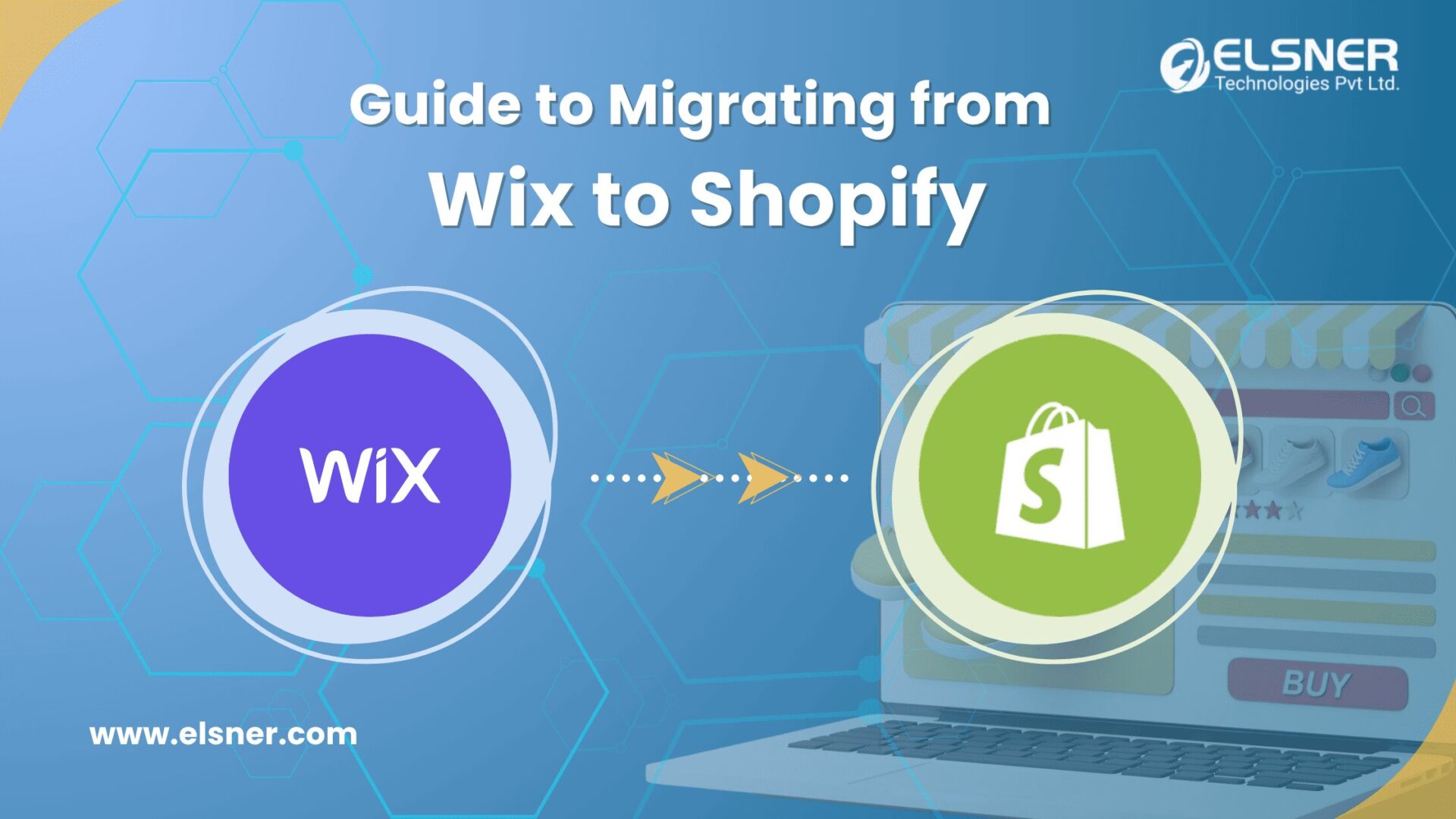- Why Should You Migrate Wix to Shopify Instead of Staying on Wix?
- What Makes Shopify the Better Choice for Moving from Wix to Shopify?
- What Should You Do Before Starting a Wix to Shopify Migration?
- How Do You Back Up Your Wix Store Before Migration?
- How Do You Audit Your Inventory Before Migrating from Wix to Shopify?
- How Do You List Store Requirements for a Smooth Wix to Shopify Migration?
- What Are the Steps to Migrate Wix to Shopify Successfully?
- Step 1: How Do You Export Your Wix Data for Migration?
- Step 2: How Do You Import Data into Shopify?
- Step 3: How Do You Structure Your Shopify Store Post-Migration?
- Step 4: How Do You Migrate Media, Blogs, and SEO Data?
- What Are the Main Differences Between Wix and Shopify for Sellers?
- What Challenges Might You Face When Migrating from Wix to Shopify?
- How Do You Avoid SEO Drops During a Wix to Shopify Migration?
- How Do You Handle Design Changes After Moving from Wix to Shopify?
- How Do You Replace Wix Features Not Available on Shopify?
- What Should You Do After a Wix to Shopify Migration for Best Results?
- How Do You Check SEO Health After Migrating from Wix to Shopify?
- How Do You Optimize for Mobile UX in Shopify?
- How Do You Boost Store Speed After Moving from Wix to Shopify?
- How Do You Customize and Enhance Your New Shopify Store?
- Why Should You Hire Experts for a Wix to Shopify Migration?
- Final Thoughts: Is It Time to Migrate Wix to Shopify?
- FAQs – Wix to Shopify Migration Guide
- 1. Why should I migrate Wix to Shopify for my ecommerce business?
- 2. Will I lose my products, customers, or orders during a Wix to Shopify migration?
- 3. How long does it take to migrate Wix to Shopify?
- 4. Will my SEO rankings drop after migrating from Wix to Shopify?
- 5. Can I keep my Wix website design when I migrate Wix to Shopify?
- 6. Do I need coding skills to complete a Wix to Shopify migration?
- 7. Can I migrate blog content, images, and media when moving from Wix to Shopify?
- 8. Will I lose my current integrations when I migrate Wix to Shopify?
- 9. Can I migrate my Wix store in stages to Shopify?
- 10. What common mistakes should I avoid during a Wix to Shopify migration?
- 11. Will Shopify scale with my business after I migrate from Wix?
- 12. Should I use a migration tool or hire a Shopify expert?
Did you know Shopify powers over 4.4 million live websites globally? That’s a huge leap compared to what Wix offers for serious ecommerce sellers. If your brand has outgrown Wix and you’re aiming for enterprise-level performance, robust integrations, and scalable infrastructure—migrating from Wix to Shopify could be your golden ticket.Wix is beginner-friendly, but easy isn’t always what you need when your ecommerce store starts getting real traffic, real orders, and real operational complexity. This Wix to Shopify migration guide will show you why the switch is worth it and how to execute it successfully—featuring expert tips from Elsner’s Shopify development team.
Why Should You Migrate Wix to Shopify Instead of Staying on Wix?
You probably started with Wix because it was quick to set up—drag, drop, done. But now? Your growing product-based business needs more:
- Advanced inventory management tools
- Real-time analytics beyond simple visit counts
- Third-party apps that won’t crash your site
- A platform that scales without breaking under heavy traffic
That’s where Shopify shines.
What Makes Shopify the Better Choice for Moving from Wix to Shopify?
Shopify offers:
- Built-in scalability and reliability for high-growth brands
- An extensive app ecosystem to meet every operational need
- Strong SEO tools ready from day one
- Smooth integration with CRMs, marketplaces, and shipping providers
- Fast, mobile-first responsive themes
For brands using Shopify Plus, sales growth can reach up to 126% year-over-year. This is why so many ecommerce businesses decide to migrate Wix to Shopify as part of their long-term growth strategy.
What Should You Do Before Starting a Wix to Shopify Migration?
A successful Wix to Shopify migration starts with preparation.
How Do You Back Up Your Wix Store Before Migration?
Wix doesn’t allow full-site downloads, but you can back up:
- Product data (via CSV exports)
- Blog posts (manually or using third-party tools)
- Orders and customer records (from the Wix dashboard or apps)
Never start moving from Wix to Shopify without securing this data.
How Do You Audit Your Inventory Before Migrating from Wix to Shopify?
This is your chance to clean up your catalog:
- Remove duplicate items
- Fix poor product descriptions
- Organize categories with proper tags
- Upload high-resolution product images
A tidy inventory makes the Wix to Shopify migration process smoother.
How Do You List Store Requirements for a Smooth Wix to Shopify Migration?
Ask yourself:
- Which features are essential?
- What workflows can be improved?
- What tasks could be automated in Shopify?
Having this list ready helps developers follow your Wix to Shopify migration guide without missing crucial elements.
What Are the Steps to Migrate Wix to Shopify Successfully?
There are two main methods:
- Manual migration (good for those comfortable with tech)
- Migration apps (ideal for business owners who prefer a guided, automated process)
Either way, follow these steps in your Wix to Shopify migration guide.
Step 1: How Do You Export Your Wix Data for Migration?
- Log into your Wix dashboard.
- Export product listings via CSV.
- Save customer details, order history, and blog content.
Organizing your data is the first real step in migrating from Wix to Shopify.
Step 2: How Do You Import Data into Shopify?
- Use apps like LitExtension, Matrixify, or Cart2Cart for a cleaner transfer.
- Upload product CSV files into Shopify.
- Map fields correctly (title, SKU, description, price).
- Import customers and orders without losing history.
This ensures your Wix to Shopify migration is accurate and efficient.
Step 3: How Do You Structure Your Shopify Store Post-Migration?
Moving from Wix to Shopify isn’t just about importing—it’s about improving.
- Create logical navigation menus and smart collections.
- Build high-conversion product pages.
- Add filters for easy product discovery.
This is where Shopify website development services can make your new store both functional and visually impressive.
Step 4: How Do You Migrate Media, Blogs, and SEO Data?
- Re-upload product images or use automation apps.
- Transfer blog posts manually if necessary.
- Apply 301 redirects to preserve SEO rankings:
bashCopyEditRedirect 301 /old-wix-url /new-shopify-url
A properly handled redirect strategy is critical for any Wix to Shopify migration guide.
What Are the Main Differences Between Wix and Shopify for Sellers?
| Feature | Wix | Shopify |
| Scalability | Limited | Highly scalable |
| App Marketplace | Limited | Extensive & feature-rich |
| SEO Tools | Basic | Advanced |
| Payment Gateways | Limited | Global options |
| Enterprise Support | No | Yes (Shopify Plus) |
What Challenges Might You Face When Migrating from Wix to Shopify?
How Do You Avoid SEO Drops During a Wix to Shopify Migration?
Implement 301 redirects for all important URLs.
How Do You Handle Design Changes After Moving from Wix to Shopify?
Shopify uses Liquid themes, so designs won’t copy exactly. A developer can recreate your look or improve it for conversions.
How Do You Replace Wix Features Not Available on Shopify?
Not all Wix apps exist in Shopify, but Shopify’s app store usually offers better alternatives. Custom developers can also build missing functionality.
What Should You Do After a Wix to Shopify Migration for Best Results?
How Do You Check SEO Health After Migrating from Wix to Shopify?
- Confirm all 301 redirects work.
- Ensure meta titles, descriptions, and alt tags are in place.
- Use tools like Ahrefs or Screaming Frog to scan the site.
How Do You Optimize for Mobile UX in Shopify?
- Test site load time on 4G.
- Make buttons thumb-friendly.
- Keep checkout fast and simple.
How Do You Boost Store Speed After Moving from Wix to Shopify?
- Compress images.
- Minify CSS/JS.
- Enable lazy loading.
How Do You Customize and Enhance Your New Shopify Store?
- Add upsell features.
- Improve product filters.
- Integrate abandoned cart recovery flows.
Why Should You Hire Experts for a Wix to Shopify Migration?
Migrating from Wix to Shopify isn’t just data transfer—it’s a chance to rebuild your store for growth. Elsner Technologies offers:
- Full Shopify migration services
- Custom design and theme development
- Advanced integration setup
- Post-launch optimization
Hiring professionals means you can follow a Wix to Shopify migration guide without the stress of doing it all yourself.
Final Thoughts: Is It Time to Migrate Wix to Shopify?
If your Wix store feels like it’s holding back your growth, it’s probably time to migrate Wix to Shopify. With the right planning, tools, and team, moving from Wix to Shopify can be a growth accelerator, not just a platform change.Ready to start your Wix to Shopify migration? Elsner can handle every step—from data export to SEO protection—so you can focus on running your business.
FAQs – Wix to Shopify Migration Guide
1. Why should I migrate Wix to Shopify for my ecommerce business?
Wix is great for beginners, but it often limits advanced ecommerce growth. If you need features like multi-channel selling, inventory automation, faster load speeds, and scalability, migrating from Wix to Shopify gives you a platform built for growth. Shopify is designed for serious online sellers, offering powerful integrations, enterprise-level infrastructure, and advanced SEO tools.
2. Will I lose my products, customers, or orders during a Wix to Shopify migration?
Not if your migration is handled correctly. A professional Wix to Shopify migration guide ensures all product listings, customer data, order history, and media files are safely exported from Wix and imported into Shopify. Tools like Matrixify or migration services can handle the process and validate data so nothing is lost during the transition.
3. How long does it take to migrate Wix to Shopify?
The timeline for moving from Wix to Shopify depends on your store’s size and complexity.
- Small to medium stores: 5–10 business days
- Large or custom stores: 2–4 weeks
Factors that can extend the timeline include large data volumes, custom design requirements, and complex app integrations.
4. Will my SEO rankings drop after migrating from Wix to Shopify?
If SEO is not handled carefully, yes—but with the right process, your rankings can be preserved or even improved. During a Wix to Shopify migration, set up 301 redirects for all important URLs, transfer meta titles and descriptions, and submit your new Shopify sitemap to Google Search Console. Shopify’s built-in SEO capabilities can help you grow rankings long-term.
5. Can I keep my Wix website design when I migrate Wix to Shopify?
Shopify doesn’t allow direct import of Wix themes, but you can recreate your brand’s design using Shopify’s Liquid framework or adapt it to a new theme. Many businesses use migrating from Wix to Shopify as an opportunity to improve their store’s user experience, mobile optimization, and conversion rate.
6. Do I need coding skills to complete a Wix to Shopify migration?
No, but having technical knowledge helps—especially for advanced tasks like data field mapping, SEO redirects, and app integrations. While DIY tools exist, for stores that rely heavily on ecommerce revenue, a professional Wix to Shopify migration guide ensures a smoother and faster transition with fewer risks.
7. Can I migrate blog content, images, and media when moving from Wix to Shopify?
Yes, but blog migration is often partially manual. Product images and page assets can be reuploaded and optimized for Shopify’s CDN. For blogs, you may need to manually copy posts or use APIs. A Wix to Shopify migration service can handle this for you while ensuring your content stays SEO-friendly.
8. Will I lose my current integrations when I migrate Wix to Shopify?
Some Wix-specific integrations may not have exact Shopify equivalents. However, Shopify’s app store offers thousands of high-quality alternatives, often with more powerful features. Before moving from Wix to Shopify, audit your current tools and identify replacements or upgrades in Shopify’s ecosystem.
9. Can I migrate my Wix store in stages to Shopify?
Yes. A phased Wix to Shopify migration allows you to move products and customer data first, then work on your Shopify design and app integrations in stages. This approach reduces downtime and gives you time for quality assurance before going fully live.
10. What common mistakes should I avoid during a Wix to Shopify migration?
Some of the biggest errors include:
- Skipping 301 redirects (causes SEO drops)
- Incorrectly mapping product variants
- Forgetting tax or shipping configurations
- Importing outdated or unused data
Following a professional Wix to Shopify migration guide helps avoid these pitfalls and ensures a clean, optimized setup.
11. Will Shopify scale with my business after I migrate from Wix?
Yes. Shopify is designed for growth—supporting thousands of SKUs, high-traffic volumes, and multiple sales channels. For enterprise needs, Shopify Plus offers advanced automation, reporting, and multi-location inventory, making it the perfect long-term solution after migrating from Wix to Shopify.
12. Should I use a migration tool or hire a Shopify expert?
Migration tools can work for small, simple stores, but they have limitations with complex designs, app integrations, and SEO. For businesses that rely on ecommerce revenue, hiring an expert for your Wix to Shopify migration ensures better accuracy, fewer errors, and a faster path to launch.

About Author
Dipak Patil - Delivery Head & Partner Manager
Dipak is known for his ability to seamlessly manage and deliver top-notch projects. With a strong emphasis on quality and customer satisfaction, he has built a reputation for fostering strong client relationships. His leadership and dedication have been instrumental in guiding teams towards success, ensuring timely and effective delivery of services.