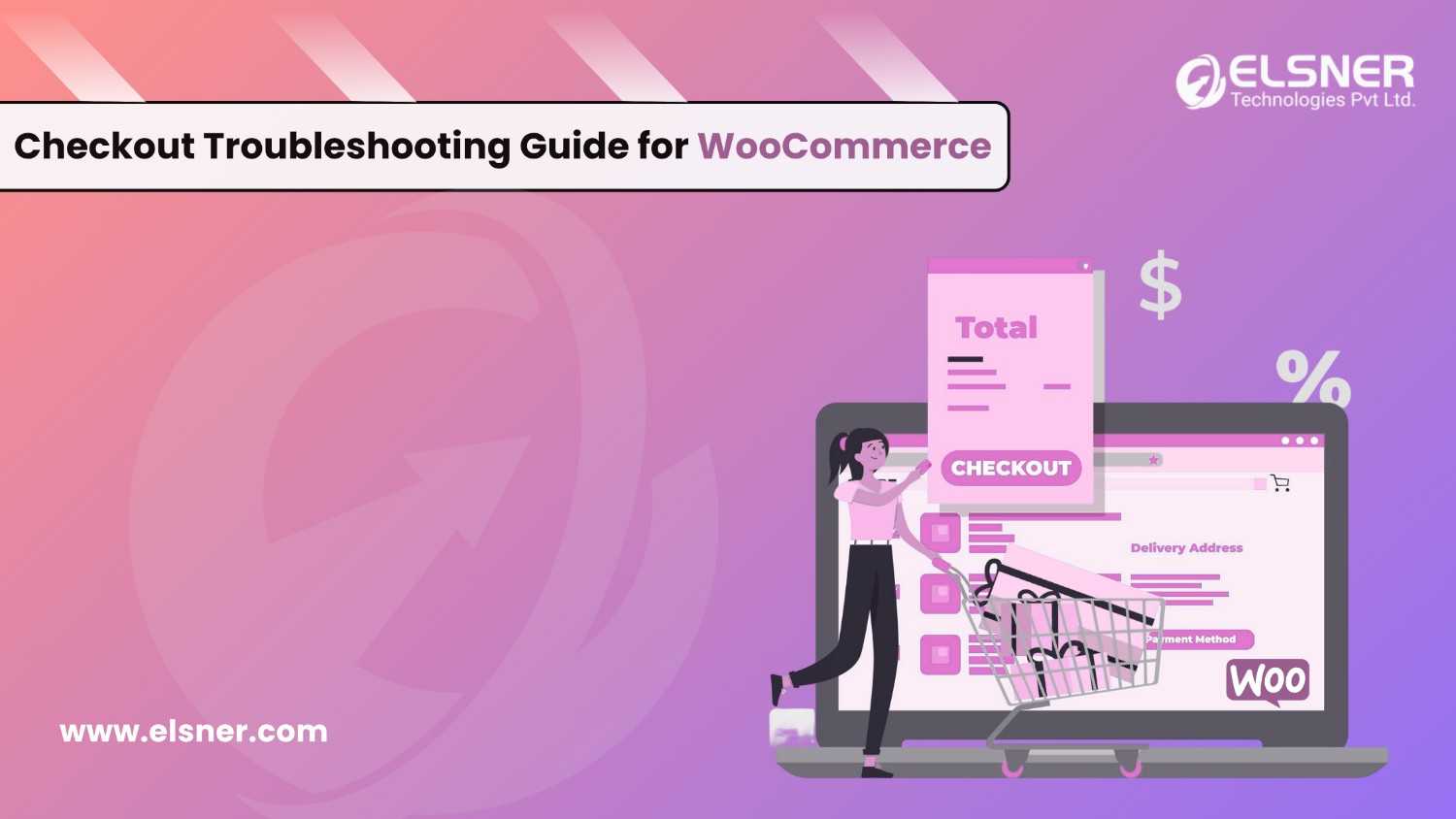- What is the Necessity of Securing A WooCommerce Store?
- 1. Securing the Customer Data
- 2. No More Downtime for Securing Sales
- 3. Prevent the Malware Infections
- 4. Meeting the Data Privacy Compliance & Regulations
- How can you secure a WooCommerce store?
- 1. Pick an Ideal Host for the WooCommerce Platform
- 2. Mandatorily Use Stronger Passwords
- 3. Repel All the Brute Force Attacks
- 4. Integrate Two-Factor Authentication
- 5. Constantly Backup Your Store
With the rate of cyber attacks increasing, it is highly crucial for almost all websites to ensure security for their platforms. This has now been crucial, even for eCommerce businesses.
WooCommerce is one of the most efficient eCommerce platforms by WordPress that is being leveraged by a lot of budding entrepreneurs. But, a lot of newcomers to the industry have often missed out on either realizing or invoking WooCommerce security.
Remember, when running the WooCommerce store, you will be collecting sensitive information about customers like payment info, addresses and names of customers. Therefore, even though WooCommerce boasts about its secure features within the platform, it’s important you emphasize some of the added security elements from your end.
So, if you own a WooCommerce store and are aware of the necessity of keeping it secure, this article will guide you on a few steps that you must take to protect your business and your customers’ data.
What is the Necessity of Securing A WooCommerce Store?
When selling online, undoubtedly, you will be dealing with an immense amount of sensitive data. If your store is active, it shall collect fresh information or customers or site visitors at all times. Hence, you will have a growing database at all times!
The same goes for a WooCommerce store as well. To help you better understand the necessity of WooCommerce security while using the platform for your eCommerce business, here are a few reasons for you to count on:
1. Securing the Customer Data
The customers put their trust in your WooCommerce store, with their financial or personal information, while purchasing products. And it is undoubtedly your responsibility to hold onto that trust by protecting your information from security breaches, fraud, or theft.
In case your store is getting hacked, every bit of customer data might just get compromised. Thus, it will not just lead the customers to lose their trust in your brand, but you will also be losing out on your reputation. Legal liability can also be an outcome in this scenario.
2. No More Downtime for Securing Sales
In case of a security breach, your online store might just fail to function the way it should. As a result, it will experience downtime, which will result in lowering your sales for a specific period of time and suppressing the revenue. Not only that, but if your WooCommerce store is down for a long time, it will adversely affect the SEO as well.
Downtimes can not just hamper your business reputation but will also hinder the overall long-term growth of your store. Therefore, it is important for you to implement WooCommerce security on priority to ensure a smooth performance of your ecommerce store.
3. Prevent the Malware Infections
While you are running your WooCommerce store, it is very important to keep your site free from malware infections. This is because different types of malware can trigger vulnerabilities or security issues for your store, software, or files within the WooCommerce platform.
Once malware infections exploit your WooCommerce security loopholes, they can give rise to various issues such as spam, redirects or data theft. Therefore, strengthening security aspects for your respective WooCommerce platform is important.
4. Meeting the Data Privacy Compliance & Regulations
Irrespective of which country you run your WooCommerce store in, there might be certain regulations associated with data privacy. Under this, you are asked to protect the personal credentials or data of customers and report all kinds of data breaches to the respective authorities.
If you fail to comply with these regulations, the authorities might charge you with some charges or invoke certain legal actions. While running your WooCommerce online store, you are liable to meet these legal requirements in order to safely and securely conduct your business.
How can you secure a WooCommerce store?
With the explanation above, you might now be convinced with the importance of WooCommerce security with respect to running your online business. Now, it is time to drive your focus towards how to implement security in your WooCommerce store. Some of the ways for you to attain that are:
1. Pick an Ideal Host for the WooCommerce Platform
The host will be responsible for storing the site content, database and the core files of WordPress. When seeking a WooCommerce development company for creating your store, look out for whether they are providing you with a hosting solution or not.
Having an ideal host is considered the first stage of ensuring WooCommerce security. Your site host should have all the right measures or tools in place for protecting your database or files from malware infections or hackers.
Therefore, you should be looking for a host who understands WooCommerce security and WordPress in depth. Moreover, they must also be able to help you prioritise the different safety elements of your store.
Some of the responsibilities that the reliable host would offer you, with respect to WooCommerce security, are:
- Provide you with SSL certificates
- Help you create backups
- Monitor and prevent the attacks
- Create server firewall
- Provide 24/7 access to support
- Keep the server software updated
- Support isolation of malicious files
2. Mandatorily Use Stronger Passwords
When implementing WooCommerce security aspects, the next big thing you must do is ensure your internal accounts don’t have weaker passwords. For instance, the accounts you make to access your hosting tool, WordPress site, domain name provider or admin accounts as a whole shouldn’t have ‘too-obvious’ passwords.
Instead, you must be using alphanumeric passwords, which is a mixture of uppercase & lowercase letters, symbols and numbers. Avoid certain words, birthdays, names or special dates which can be easily guessed. Following that, you must also prioritise the length of the password to make it even more complex.
The more complex the password will be, the more difficult it will be for the intruders to crack it. WooCommerce, being a product of WordPress, enables you to use the built-in password generator for creating strong and complex combinations. Remember to extend these mandatory password attribute requirements to all users who would access your WooCommerce admin console.
3. Repel All the Brute Force Attacks
The brute force attack attempts to deteriorate WooCommerce security strength are quite impactful in compromising your operations. Therefore, you must be prepared to block them! Brute force attempts refer to the use of bots for guessing around thousands of combinations for your username/password.
These bots continue to guess and implement the credentials onto your WooCommerce platform until they find the correct one. Hence, this will enable the hackers to gain access to the site and will also negatively impact the overall load time, as the traffic on your site will increase.
Preventing brute force attack attempts might be very effective in terms of ensuring your overall WooCommerce security efforts. Take the help of professionals in the process, and integrate the use of respective plugins to block out bots from implementing brute force to get into the account. These custom plugins will limit the number of login attempts one can make.
4. Integrate Two-Factor Authentication
There might be a situation where your email or other WooCommerce account details might be compromised due to poor information management. In such cases, the hackers might just try and acquire sufficient information to reset your password and log you out from the control panel of your store.
Therefore, to prevent it, you must integrate two-factor authentication for your WooCommerce security. It is one of the most noteworthy ways for you to keep your store protected from unwanted intruders or hackers. Even though the hackers gain access to your initial credentials for logging in to your WooCommerce admin account, they won’t get through to the dashboard due to the second layer of authentication.
It’s definitely true that adding this second protection layer will increase the time taken for you to log into your account. But, if this minor time delay can give you a sense of security for the sensitive data, this is worth it!
5. Constantly Backup Your Store
When you hire WordPress developer to get your your WooCommerce store ready, you definitely instruct them to be serious about security. But, beyond the technical security implementations in hand, you must also take note of creating consistent backups for your store data over time.
While managing your WooCommerce store, this shall be your priority. Ask your developer to install a backup plugin onto your admin dashboard, using which you can easily create copies of your sensitive store data. These backups will be kept completely separate from those of the main files to avoid being compromised in case of security breaches.
You must be able to invoke and restore these backups, even when your website isn’t accessible due to maintenance. Talk to your developers to discuss on how you can implement real-time backups for storing the updated or active data flow in action.
Bottom Line
At times, losing sight of WooCommerce security might be an undeniable problem. But what if you look after it right from the beginning? Get experienced WordPress developers who are proficient enough to help you integrate the right plugins and security solutions in the development phase of your WooCommerce store, you will then have to put in less effort to keep the data safe right from the beginning.
Stick to the practices or ways stated above, and you shall be able to run your WooCommerce online business without any unwanted downtimes.

About Author
Pankaj Sakariya - Delivery Manager
Pankaj is a results-driven professional with a track record of successfully managing high-impact projects. His ability to balance client expectations with operational excellence makes him an invaluable asset. Pankaj is committed to ensuring smooth delivery and exceeding client expectations, with a strong focus on quality and team collaboration.