When you deal with digital platforms it is essential to make the right choices. Handling multiple tasks becomes challenging and easier if you have the right tool or resources.
How is Pim Core making your journey effortless? Why invest in this technology?
What is Pim Core?

Pimcore is an open-source digital experience platform that provides a single consolidated platform for managing digital assets, product information, digital commerce, and web content management. It is a central data management hub and helps businesses manage their data more efficiently.
Pimcore offers a range of features, including product information management (PIM), digital asset management (DAM), customer data management (CDM), content management systems (CMS), and eCommerce. It allows businesses to manage all their digital data from one place, ensuring consistency across all channels.
Pimcore is highly customizable, flexible, and can be integrated with other third-party systems. It is also highly scalable and can be used by businesses of all sizes, from small startups to large enterprises.
Overall, Pimcore is a powerful digital experience platform that helps businesses to manage their data more effectively, improve their customer experience, and drive growth.
What Are The Different Data Management Modules?
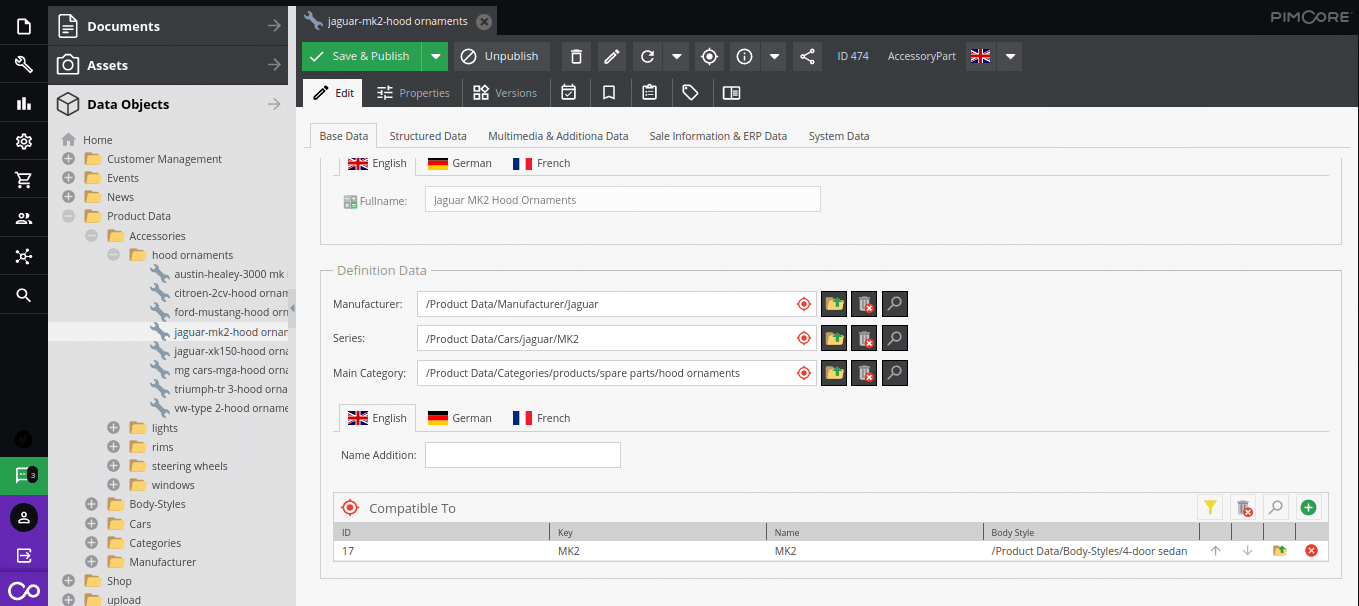
[ CDP (Customer Data Platform) ]
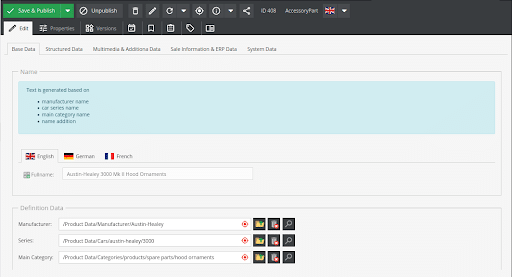
[ MDM (Master Data Management) ]
- PIM (Product Information Management)
- MDM (Master Data Management)
- DAM (Digital Asset Management)
- CDP (Customer Data Platform)
The experience Management modules are:
- Digital commerce platform
- DXP (Digital Experience Platform)
Combining Data Management and Customer Experience Management enables operational efficiency and unlimited connectivity to any external software and boosts your business performance!
How to Integrate Pimcore With Magento 2?
The right process to Integrate Pimcore with Magento 2, you will need to follow these steps:
- Install Pimcore: The first step is to install Pimcore on your server. You can download the latest version of Pimcore from the official website.
- Install Magento 2: Next, you must install Magento 2 on your server. You can download the latest version of Magento from the official website.
- Install the Pimcore Magento Connector: Once you have installed both Pimcore and Magento, you must install the Pimcore Magento Connector. This is a plugin that provides integration between the two platforms.
- Configure the Pimcore Magento Connector: After installing it, you must configure it to ensure that Pimcore and Magento can communicate.
- Set up data synchronization: Once the connector is configured, you must set up data synchronization between Pimcore and Magento. This will ensure that your product data is automatically synchronized between the two platforms.
- Customize the integration: Finally, you can customize the integration to meet your business needs. For example, you can create custom product attributes, define custom pricing rules, and set up custom shipping methods.
How to Import Products From Pimcore to Magento?
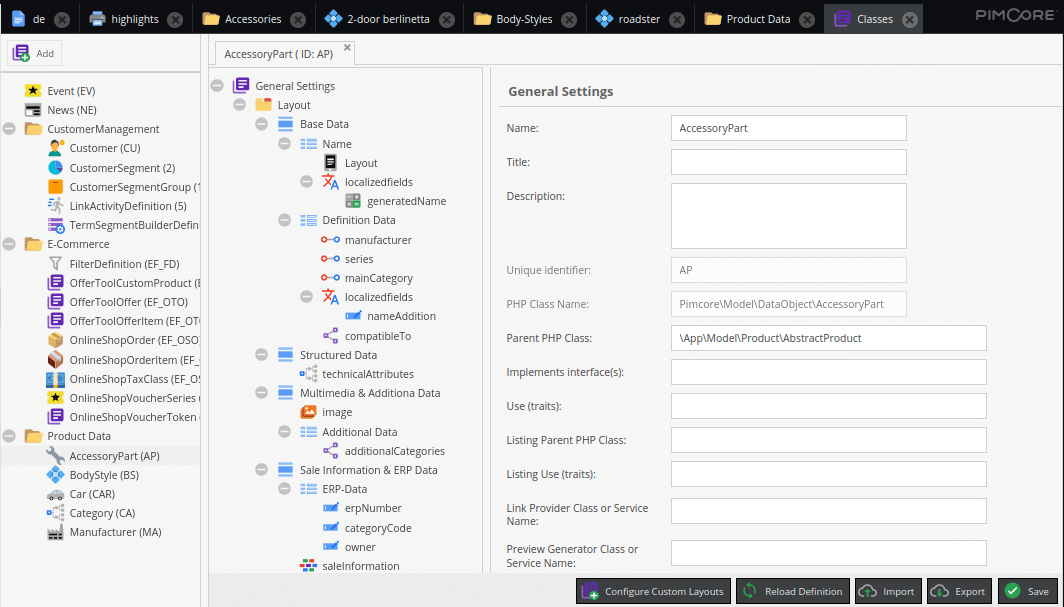 There are multiple ways to import products from Pimcore to Magento 2, depending on your specific requirements and constraints. Here are some general steps that you can follow:
There are multiple ways to import products from Pimcore to Magento 2, depending on your specific requirements and constraints. Here are some general steps that you can follow:
- Export your product data from Pimcore in a compatible format. Magento 2 supports several file formats for product import, including CSV, XML, and Excel. You need to ensure that the exported file contains all the product data fields required by Magento 2.
- Map the data fields from the Pimcore export file to the corresponding fields in Magento 2. This step ensures that the product data is accurately imported into Magento 2.
- Set up a data transfer process between pimcore development and Magento 2. You can use a variety of tools and extensions to automate this process. Some popular options include Magento’s built-in Data Transfer Tool, third-party extensions like Firebear Studio’s Improved Import and Export, or custom scripts that use Magento’s API.
- Validate and test your product data import. Before importing your entire product catalog, testing the import process with a small subset of products is recommended. This allows you to identify and resolve data mapping or validation issues before importing the entire catalog.
- Import your product data into Magento 2. Once you’ve validated and tested your import process, you can import your entire product catalog into Magento 2. Monitor the import process closely and resolve any errors or warnings that may arise.
Overall, importing products from Pimcore to Magento 2 requires careful planning and attention to detail to ensure that the product data is accurately transferred. Also, consider working with a Magento developer or consultant to help you with this process.
What Are the Benefits of Integrating Pimcore with Magento 2?
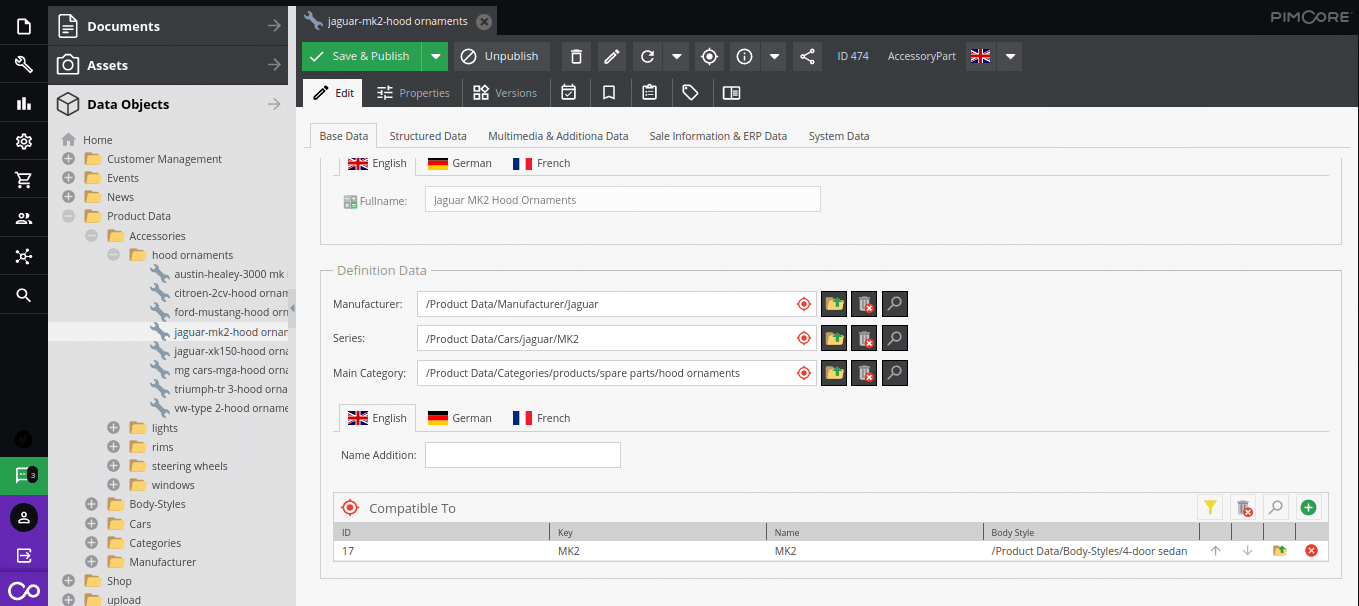
- Improved Product Management: Pimcore is a powerful Product Information Management (PIM) system that allows businesses to manage their product data more efficiently. By integrating Pimcore with Magento 2, businesses can streamline their product management process, making adding, updating, and managing product information easier.
- Consistent and Accurate Product Data: Pimcore provides a central repository for product information, ensuring that all data is consistent and up-to-date. By integrating Pimcore with Magento 2, businesses can ensure that their online store always displays accurate and consistent product data, improving the customer experience.
- Faster Time to Market: By managing product data in Pimcore, businesses can speed up the time to market for new products. Pimcore’s ability to manage and distribute product data across multiple channels means businesses can launch new products faster without worrying about data inconsistencies.
- Reduced Errors and Redundancy: By integrating Pimcore with Magento 2, businesses can reduce the risk of errors and redundancies in their product data. Pimcore’s centralized product data management ensures that all data is consistent, reducing the risk of errors and redundancies.
- Better Customer Experience: By ensuring that product data is accurate and consistent, businesses can improve the customer experience. Customers are more likely to trust businesses that provide accurate and consistent product information, leading to increased customer loyalty and sales.
Integrating Pimcore with Magento 2 can benefit businesses, helping them to manage their product data more efficiently, reduce errors, and improve the customer experience.
Conclusion
We have shared the right technique to integrate Pimcore with Magento 2, which will help you to create a more seamless e-commerce experience for your customers. It also improves your internal operations.
The best part is that you can set up a Pimcore-Magento integration tailored to your business needs by reaching our experts. Whether you are a small e-commerce store or a large enterprise, this integration can help you to streamline your operations, reduce costs, and improve customer satisfaction.
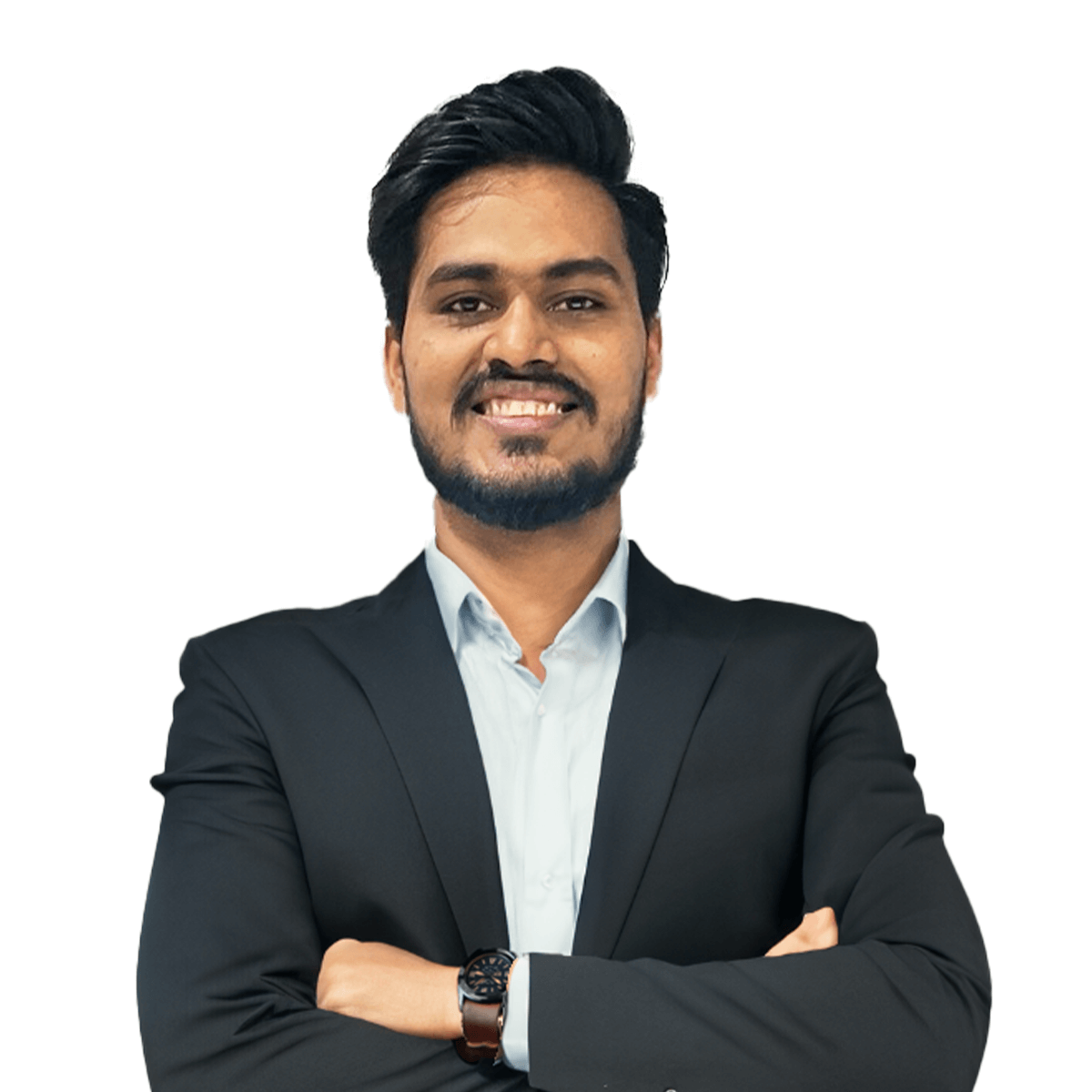
Digital Transformation begins here!
Let us write your business’s growth story by offering innovative, scalable and result-driven IT solutions. Do you have an idea that has the potential to bring a change in the world? Don’t hesitate. Share with our experts and we will help you to achieve it.




