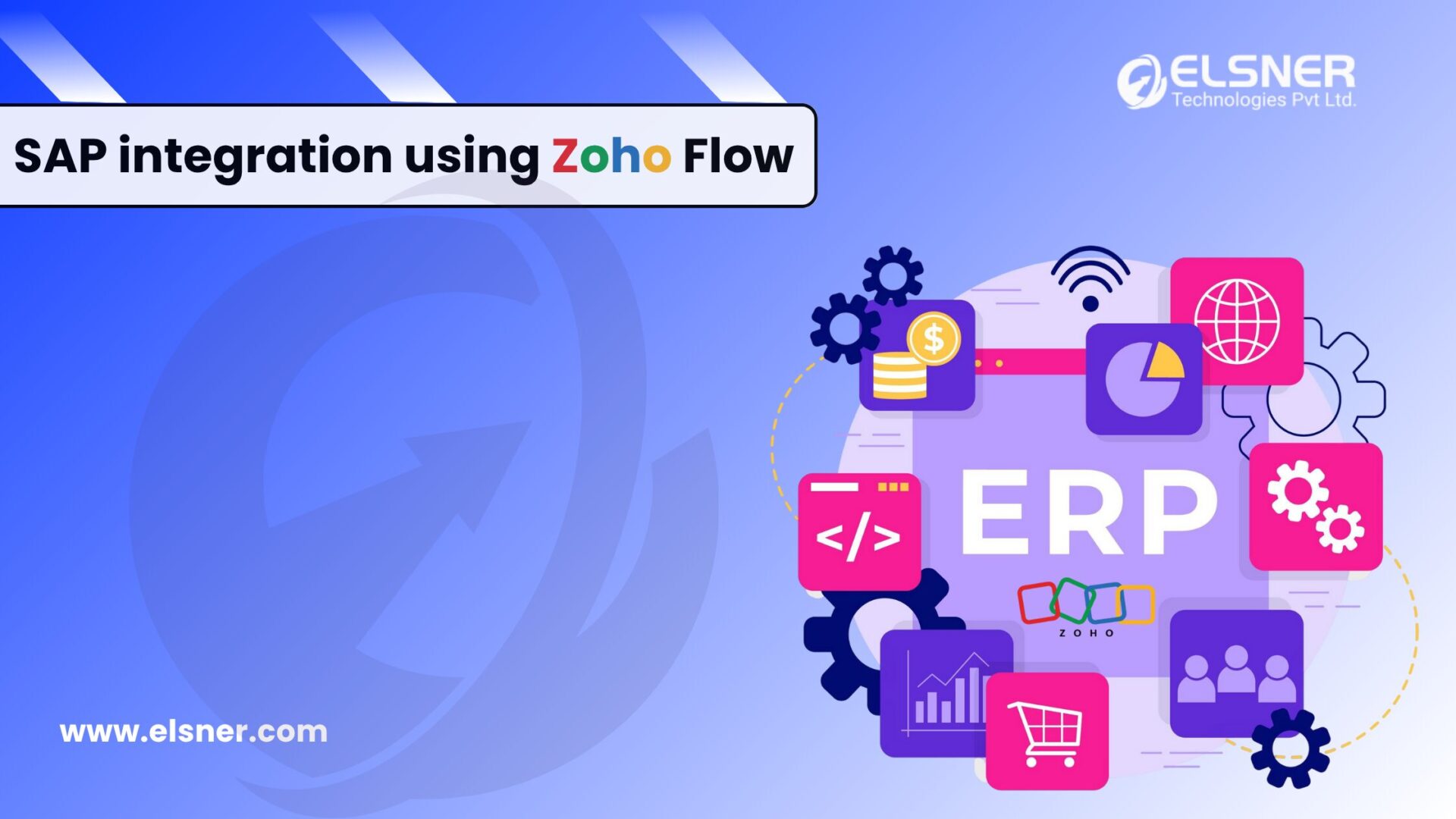- What is a Zoho Creator?
- What are the unique features of Zoho Creator?
- Drag-and-Drop Interface
- Workflow Automation
- Mobile App Development
- Integration with Zoho Apps
- Collaboration
- Security
- Scalability
- Third-Party Integrations
- Customization
- User Management
- Analytics and Reporting
- Offline Data Access
- Low Code
- Customer Portal
- Real-Time Collaboration
- Automatic Backups
- Multilingual Support
- In-App Chat
- Advanced Search
- API Access
- How is Zoho Creator Beneficial for your Business?
Are you struggling to manage business processes even with the right software? With plenty of choices, choosing the ideal one for your business might be confusing. Exploring the features and benefits is essential to ensure you have made the right addition. The
Zoho Creator is an innovative and custom solution to transform businesses. Providing ideal platforms to customers enhances growth and returns for a business. Let us explore the insights of Zoho creators to make this journey hassle-free.
What is a Zoho Creator?
This cloud-based app development software provides all the required resources and guidance to build them. It has a low-code platform to create custom applications. It ensures a straightforward approach to ensure high-performance web and mobile apps.
Users can create applications for various business needs, including data collection, project management, and customer relationship management. The platform’s drag-and-drop interface allows users to design forms, workflows, and reports easily.
The platform offers automatic data backups, collaboration tools, and integrations with other Zoho apps and third-party services.
Being a cloud-based platform means that users can access their applications from anywhere and at any time, as long as they have an internet connection. It is also scalable, allowing users to start with a small application and expand it as their business grows.
What are the unique features of Zoho Creator?
Some of the features that you must be familiar with are:
Drag-and-Drop Interface
One of the unique features of Zoho Creator is its drag-and-drop interface. This feature allows users to create forms, reports, and pages without coding skills. Users can drag and drop elements like fields, buttons, and labels to create custom applications. This feature lets users quickly create custom applications without spending too much time coding.
Workflow Automation
Zoho Creator offers a powerful workflow automation engine that allows users to automate their business processes. Users can create custom workflows that automate approvals, notifications, and data processing tasks. The workflow automation feature enables users to streamline their business processes, improve efficiency, and reduce errors.
Mobile App Development
With Zoho development services users can create mobile applications for iOS and Android devices. The mobile app development feature enables users to create custom mobile applications that meet their business needs. Users can customize the mobile applications to include features like GPS tracking, barcode scanning, and offline data access. The mobile app development feature enables businesses to extend their reach and provide services on mobile devices.
Integration with Zoho Apps
This tool integrates with other Zoho apps like CRM, Books, and Invoice, allowing users to streamline their business operations. Users can create custom workflows that connect their Zoho apps and automate tasks like lead management, invoicing, and payment processing. The integration with the Zoho apps feature enables businesses to have a seamless workflow across different Zoho applications.
Collaboration
It will allow users to collaborate with their team members in real-time. Users can share applications with their team members, assign roles, set permissions, and track changes made by other users. The collaboration feature enables businesses to work together on a single application, improve communication, and increase productivity.
Security
This tool offers robust security features to protect user data. It includes SSL encryption, two-factor authentication, and role-based access control. The security feature protects user data from unauthorized access, breaches, and other threats.
Scalability
Zoho Creator is highly scalable and can be used by businesses of all sizes. Users can start with a small application and scale up as their business grows. Additionally, Zoho Creator can handle high volumes of data and users without compromising performance. The scalability feature enables businesses to grow their application usage without worrying about performance issues.
Third-Party Integrations
It has third-party integrations that help users to integrate their applications with other third-party applications. Users can integrate their applications with popular third-party applications like PayPal, Google Drive, and Dropbox. The third-party integrations feature enables businesses to extend their application usage and integrate with other applications.
Customization
A range of customization options ensures users can customize their applications to meet their business needs. Users can effortlessly customize the look and feel of their applications, add custom functionality, and create custom reports. The customization feature enables businesses to create applications matching their unique needs.
User Management
It has management features that ensure users manage the users of their applications. They can add and remove users, assign roles and permissions, and track user activity. It also enables businesses to control access to their applications and ensure that users have the appropriate level of access.
Analytics and Reporting
This feature allows users to analyze their application data and generate reports. Users can create custom reports, dashboards, and charts that provide insights into their business data. The analytics and reporting feature enables businesses to make data-driven decisions and gain insights into their operations.
Offline Data Access
Get data access, allowing users to access their application data even offline. Users can download their application data to their mobile devices and access it even when not connected to the internet. The offline data access feature enables businesses to work even in areas with poor internet connectivity.
Low Code
Zoho Creator offers a low-code environment, allowing users to create custom applications without extensive coding skills. Users can create applications using simple drag-and-drop elements, pre-built templates, and customization options. The low or no code feature enables businesses to create custom applications without extensive development resources quickly.
Customer Portal
Customers can log in to their portal and access their account information, order history, and other relevant information. The customer portal feature enables businesses to provide customers with a seamless experience and improve customer satisfaction.
Real-Time Collaboration
Regarding real-time collaboration between team members, allowing users to work together on a single application simultaneously. Team members can communicate through the application and track changes made by other users. The real-time collaboration feature enables businesses to work together efficiently and improve productivity.
Automatic Backups
Zoho Creator offers automatic backups, ensuring that user data is always protected. The platform automatically creates backups of application data and stores them securely in the cloud. In case of data loss or corruption, users can easily restore their data from the backups. The automatic backups feature ensures that user data is always protected and easily recoverable.
Multilingual Support
It supports multiple languages, allowing users to create applications in different languages. Users can create English, Spanish, French, German, and more applications. The multilingual support feature enables businesses to cater to a diverse customer base and provide services in multiple languages.
In-App Chat
There is an in-app chat feature allowing users to communicate with each other within the application. Users can send messages, share files, and collaborate in real time. The in-app chat feature enables businesses to improve team members’ communication and productivity.
Advanced Search
This advanced feature helps users search for specific data within their applications. Users can search for data using filters, keywords, and other criteria. The advanced search feature enables businesses to find specific data quickly and efficiently.
API Access
Users can integrate their applications with other third-party applications. They create custom integrations with applications like Salesforce, QuickBooks, and more. The API access feature enables businesses to extend their application usage and integrate with other applications.
How is Zoho Creator Beneficial for your Business?
- Business Process Automation: It can automate business processes, such as sales, HR, inventory management, project management, and more.
- Event Management: Users can manage events, including registration, ticketing, attendee management, and communication.
- Customer Relationship Management: It is helpful to build custom CRM applications that cater to specific business requirements.
- Field Service Management: Users can build custom applications that enable field service technicians to manage their work orders, schedules, and customer information.
- Human Resource Management: It becomes a great resource to have HR applications that manage employee information, time-off requests, performance reviews, and more.
- Healthcare: Be it about the custom healthcare applications that manage patient information, appointment scheduling, medical records, and more can be seamless with the Zoho creator.
- Education: If you require custom education applications that manage student information, grades, attendance, and more, they can be done with this tool.
- Real Estate: Zoho Creator can build custom real estate applications that manage property listings, client information, and sales data.
- Non-Profit Organizations: Zoho Creator can be used to build custom non-profit applications that manage donations, volunteer management, and event management.
- Manufacturing: Zoho Creator can build custom manufacturing applications that manage inventory, production schedules, quality control, and more.
Summing it up!
Zoho Creator offers numerous benefits to businesses, including customization, workflow automation, mobile app development, integration with Zoho apps, collaboration, security, in-app chat, and multilingual support. These features enable businesses to create custom applications that meet their unique needs, streamline workflows, and improve efficiency.
Zoho Creator can be used in various industries and business functions to create custom applications that meet specific business needs. It provides businesses with a versatile platform to manage various operations and automate workflows, improving efficiency, accuracy, and productivity.
You just need the right service providers with expertise in understanding your requirements and instantly providing an accurate solution.

About Author
Pankaj Sakariya - Delivery Manager
Pankaj is a results-driven professional with a track record of successfully managing high-impact projects. His ability to balance client expectations with operational excellence makes him an invaluable asset. Pankaj is committed to ensuring smooth delivery and exceeding client expectations, with a strong focus on quality and team collaboration.