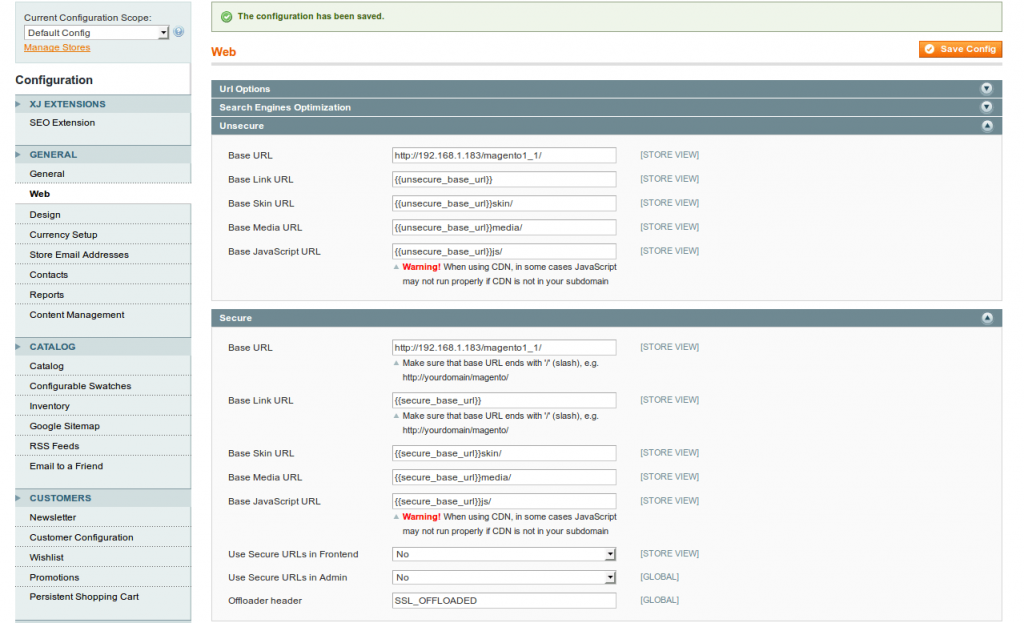- 1.Pick complex administrator username and password
- 2. Don’t use same password everywhere
- 3. Don’t save password in browser
- 4. Request HTTPS/SSL connection
- 5. Change the default admin URL to custom URL
- 6. Test store for open security issues
- 7. Take backup of your website
- 8. Use Two-Factor Authentication
- 9. Use the latest magento version for your website
- 10. Secure magento backend, Magento Connect downloader and RSS feeds with IP whitelisting
Magento is a world driving internet business stage. Magento, as BuiltWith says is driving more than 22% of the main 100,000 eCommerce sites. This is for building solid and very utilitarian sites. Magento is a genuine supplier of security. How frequently have you heard it as of now?
Spend your time to evaluating some approaches to protect your admin panel and get rid of hacking a site.
1.Pick complex administrator username and password
– The password should include uppercase, lowercase letters, numbers and a few symbols from the keyboard
– Create a password with at least eight characters long
– Try to avoid using the company name. You can use the abbreviated form of the name that is clear only for you.
– Overall we recommend you to change passwords every 3-5 months.
2. Don’t use same password everywhere
To abstain from trading off your Magento back end, please utilize diverse passwords for isolated records. There is dependably a risk of hacking outsider sites, so your Magento password may be helpless. Try not to reuse Magento password for whatever else.TE: when you are managing outside designers you would better make a different record with special certifications.
3. Don’t save password in browser
Browser password-saving functionality is a weak spot. It would be better to not store password on your computer. Thereby we recommend to use third-party password-management services.
4. Request HTTPS/SSL connection
This is one of the most important security technique for Magento website. As you may know webpages transported with HTTP:// are not encrypted. Conversely, when the page URL starts with HTTPS:// means it is using Secure Sockets Layer. Using SSL standard you protect online transactions with your customers and prevent your site from hacking. Moreover, https at the beginning of the URL will help you to boost credibility to your store. We find modern visitors to be knowledgeable, so you can see they would be more prone to deal with you.
We find modern visitors to be knowledgeable, so you can see they would be more prone to deal with you.
To secure admin panel and secure also customer’s valuable information, there are many options of SSL certs. Lets say, if you want to secure a number of subdomains, you can go with a cost effective cheap wildcard SSL. SSL keeps the Magento store panel secured and keeps cyber culprits away.
There are four easy steps to get HTTPS:// connection:–
– Go Admin Panel > System > Configuration > General > Web > Secure.
– Change the Base_url setting from “http” to “https”
– Enable using secure URLs in Frontend
– Enable using secure URLs in Admin
Before changing from http to https on your website, please ask your admin to set-up SSL encrypted connection in Apache.
5. Change the default admin URL to custom URL
You can use one more approach to fight with brute force attacks.We frequently find out about getting to magento administrator page through administrator URL. Programmers tend to feel that the administrator way is the most straightforward approach to begin speculating your username and passwords. In this way we prescribe you to change the administrator way to something that is difficult to break. You can change the administrator way in one of the accompanying ways:
Go Admin > Stores > Configuration > Advanced > Admin
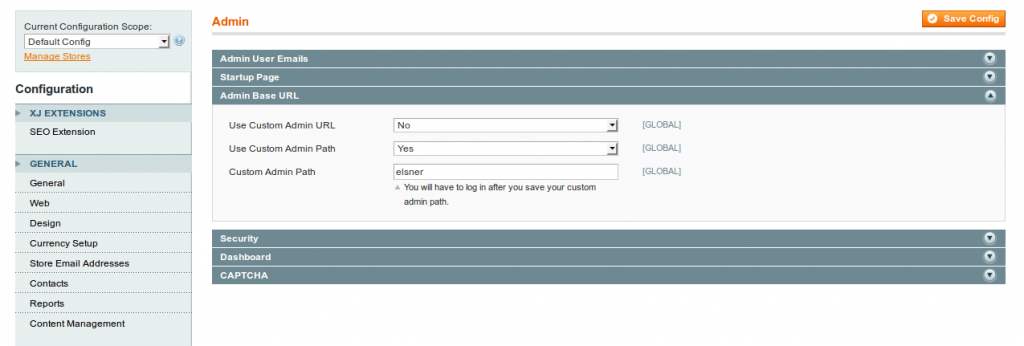
6. Test store for open security issues
Keeping in mind the end goal to enhance the security of your Magento site, you need to actualize Magento Security patches. All patches are accessible to be downloaded from the official site. Once you’ve fixed your store, you can test the right establishment of the patches by utilizing free administrations. Here you can utilize an online powerlessness scanner for patches: SUPEE-5344, SUPEE-5994, SUPEE-6285, SUPEE-6482 and XML XXE van 2012.
You can likewise utilize another scanner for checking whether your store is as yet powerless against the latest security issues.
7. Take backup of your website
Create your backup strategy and add another layer of security. We strongly recommend you to store your backup files on a server completely different that your Magento website is hosted. Better to do multiple backups kept in different locations.
8. Use Two-Factor Authentication
Sure-up your admin security with 2F authentication. Two-factor authentication is based on Google Authentication application. Once admins scan QR code they get a random six-digit number that is generated and changed every 30 seconds. Only after entering the verification key along the user and password fields admins could access magento admin panel.
This method is not available in magenta by default. However the enacting this for login page is profoundly prescribed. Along these lines, you can utilize confided in augmentations to execute this security usefulness. Experiment with the Improved Admin, Security to oversee security crosswise over Magento site.
With the module you’ll get additional assurance by setting two-consider verification for indicating administrator clients.
9. Use the latest magento version for your website
One more important thing in security strategy is the using the latest Magento version in Magento development. We highly recommend you to update your Magento versions for new releases. Each upgrade comes with new available features, the fixed functionality problems and with security patches related to the latest attacks. Once you’ve applied security patches for your website you walk a step higher in security. Stay informed about the latest versions and never get a Magento site cracking.
10. Secure magento backend, Magento Connect downloader and RSS feeds with IP whitelisting
Another tip to prevent magento admin hack is IP whitelisting. If you got used to access the admin login page from the same computers, this could be good security decision for you. Make sure that only desired users get access to your magento admin.
Thus we highly recommend to restrict admin access to allowed IP addresses. There are three main sources which can be used to compromise a security of your website:
Magento Connect downloader is known as entry point for brute force attacks in recent times. It would be very useful to change the Connect manager URL. You can specify completely different path in order to confuse hackers. In addition you can limit the access to /downloader/ location by IP address through the .htaccess file.
RSS feeds has been exposed to brute force attacks seeing to have the same admin credentials. If you do not need users to access the RSS feed, you can use the restricted access feature. After you created IP whitelisting you can set the redirect of the requests from restricted visitors to the main page.
It’s extremely important to lock down your magento admin panel. We’ve been met some people who have blocked IP addresses from all other countries. This truly works if you are certain that your consumers are fellow citizens.

About Author
Dipak Patil - Delivery Head & Partner Manager
Dipak is known for his ability to seamlessly manage and deliver top-notch projects. With a strong emphasis on quality and customer satisfaction, he has built a reputation for fostering strong client relationships. His leadership and dedication have been instrumental in guiding teams towards success, ensuring timely and effective delivery of services.