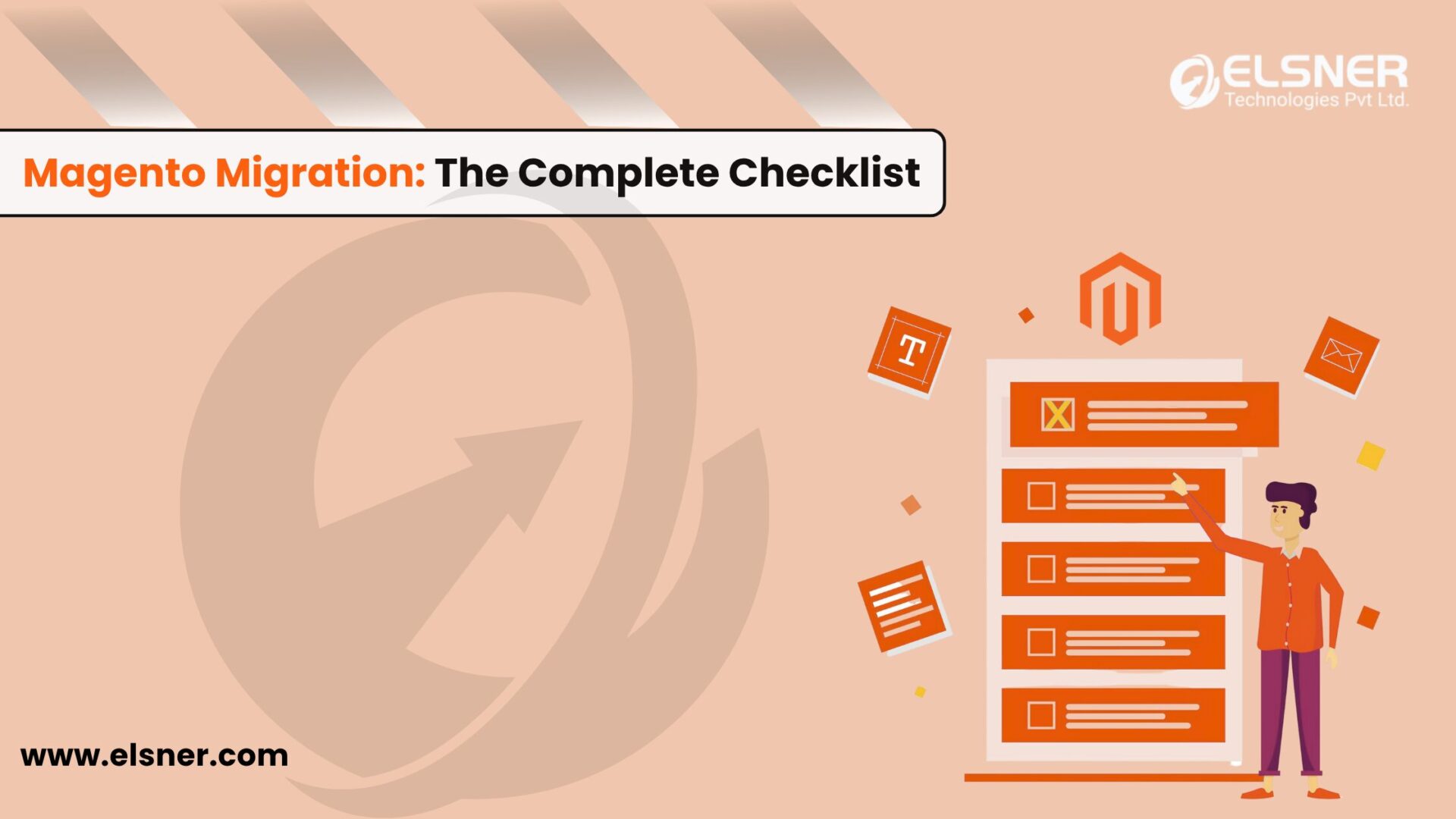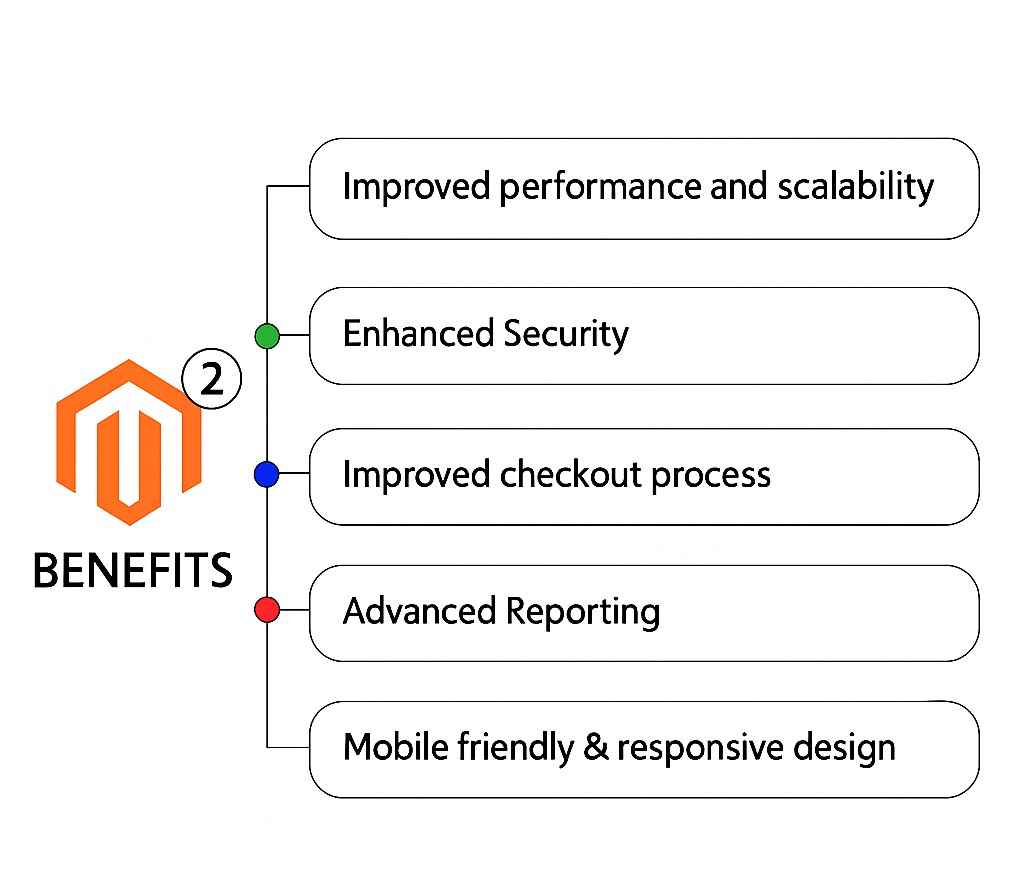- What Makes Magento 1 To Magento 2 Migration Complex?
- Why A Phased Magento 1 To Magento 2 Migration Checklist Matters?
- Pre-Migration Checklist: What to Do Before Migrating to Magento 2?
- Secure Your Existing Assets
- Audit Everything
- Data Migration Magento 2 Planning
- Vet Third-Party Extensions
- During Migration: How to Migrate from Magento 1 to Magento 2 Successfully?
- Mirror Your Live Environment
- Install and Configure Magento 2
- Data Migration Magento 2 Execution
- Rebuild Theme and Extensions
- After Migration: What to Check After Magento 2 Migration Is Completed?
- Quality-Assurance Marathon
- SEO and Analytics Checkup
- Performance Tuning and Security
- Avoid Migration Mistakes
- Common Magento 1 To Magento 2 Migration Pitfalls—And How To Dodge Them
- Assuming Compatibility
- Underestimating Timeline and Complexity
- Neglecting Redirects
- Do You Need An Expert Magento Migration Service?
- Wrapping Up: Your Path to a Smooth Magento 2 Launch
- Frequently Asked Questions
- How much time does a Magento migration typically take?
- Is data migration safe?
- Can I keep my old theme?
- Why hire a Magento 2 development company?
Are you still using the updated Magento 1 platform? Magento 1 was phased out in 2020. Which is to say, Adobe has ceased to offer security fixes, utility improvements, or help with your product. The Magento 1 to Magento 2 migration is necessary because without it, your store is prone to malware and performance problems.
But here’s the good news: Magento 2 migration isn’t just about survival—it’s about transformation. Think 38% faster checkouts, 117% more order processing capacity, and 50% faster page loads. A proper Magento setup enables these performance improvements.
The challenge? Most businesses approach migration without any planning. And that’s the most serious mistake you can make. And that is the most serious mistake you can commit. If you want to ensure a successful migration, you need to strategize, prioritize, and act with precision.
Read on to discover how to do this migration the right way. You can always hire dedicated Magento developer to help you during the process.
What Makes Magento 1 To Magento 2 Migration Complex?
Magento 1 to Magento 2 migration isn’t just an upgrade to a platform. You want a transfer of your whole ecommerce ecosystem from Magento 1 to the latest version of Magento 2.
The migration involves four critical components:
- Data Migration: Moving your products, customers, orders, and configurations
- Theme Reconstruction: Completely rebuilding your store’s visual identity
- Extension Compatibility: Finding new solutions for existing functionalities
- Custom Code Integration: Adapting your unique business logic
Unlike regular updates, Magento 2’s architecture is fundamentally different. Your existing themes? They won’t work. Those custom extensions? Most need replacements.
Professional Magento Development Services become essential here.
Why A Phased Magento 1 To Magento 2 Migration Checklist Matters?
Breaking the process into before, during, and after keeps you sorted at every turn. A properly defined checklist will prevent confusion and bottlenecks. Your migration will be completed quickly, and you can expect the least downtime and loss of business.
When you hire a Magento migration service, this is how they break down your migration process:
- Before: Gather data, audit extensions, and back up everything.
- During: Migrate settings, data, theme, extensions—one chunk at a time.
- After: Test flows, tune performance, secure, and monitor.
Pre-Migration Checklist: What to Do Before Migrating to Magento 2?
Secure Your Existing Assets
Start by backing up your entire Magento 1 store, including files, database, media, and configurations. Store copies offsite and verify they restore cleanly. You need to secure everything before you start the data migration Magento 2 process.
Audit Everything
Walk through your live store as if seeing it for the first time. Which custom modules continue to deliver value? What SEO rules need preserving? List out:
- Products, customers, orders, and CMS pages to migrate
- Extensions and custom code to replace or rebuild
- URLs requiring 301 redirects to keep Google happy
Data Migration Magento 2 Planning
Determine exactly what data requires migration. The Magento Data Migration Tool handles core data migration Magento 2 process, but custom entities may require special attention. Clean up unnecessary data beforehand to streamline the process and improve performance.
Vet Third-Party Extensions
Loved that old payment plugin? It probably won’t work on Magento 2. Research Magento 2-ready alternatives and note which functionalities you’ll need custom-built instead.
Tip: Hire dedicated Magento developers for this phase. They can help you catch compatibility issues before they become costly and time-consuming problems.
During Migration: How to Migrate from Magento 1 to Magento 2 Successfully?
Mirror Your Live Environment
Spin up a staging site that matches production exactly—same PHP version, same cache setup, same CDN rules. Here, mistakes are lessons, not disasters.
Install and Configure Magento 2
Begin with a fresh Magento 2 installation that meets all system requirements. Install the Magento Data Migration Tool. Magento Development Services help you configure basic store settings, payment gateways, and shipping methods according to your business requirements.
Data Migration Magento 2 Execution
Execute data migration in three phases using the official migration tool
- Settings Migration: Pull over store config, websites, tax rules, and payment methods.
- Data Migration: Migrate catalogs, customers, orders—watch for mismatched fields.
- Delta Migration: Sync any [new] changes made since the first two phases.
Rebuild Theme and Extensions
Your Magento 1 theme can’t be dropped in. Treat this as an opportunity: adopt a mobile-first, speed-optimized design. Reinstall only extensions vetted for Magento 2 and hire dedicated Magento developers to test each feature thoroughly.
After Migration: What to Check After Magento 2 Migration Is Completed?
Quality-Assurance Marathon
Play every role:
customer, admin, and guest user. Does checkout flow from the home page to order confirmation without a hitch? Are forms, search, and filters working as intended? Reputed Magento 2 Development Services catch problems at the stage rather than after going live.
SEO and Analytics Checkup
Redirect every changed URL. Update XML sitemaps. Reinstall analytics tags and test goal-tracking events—sales funnels, newsletter signups, abandoned carts.
Performance Tuning and Security
Enable full-page caching, Redis session storage, and a CDN. Turn on two-factor authentication for admin accounts. Magento 2 Development Services should scan for vulnerabilities and schedule regular updates. Monitor error logs daily until you’re confident everything hums smoothly.
Avoid Migration Mistakes
Is your Magento migration causing stress? Download our comprehensive checklist to navigate every step, ensuring a seamless and error-free move.
Common Magento 1 To Magento 2 Migration Pitfalls—And How To Dodge Them
Assuming Compatibility
Many businesses assume their favorite extensions will work perfectly in Magento 2. This mistake leads to:
- project delays,
- budget overruns, and
- functionality gaps.
Always verify extension compatibility before starting migration.
Underestimating Timeline and Complexity
Simple stores might migrate in 3-4 weeks, but complex operations can take months. In such cases, experience with Magento Enterprise implementations becomes essential to handle the challenges. Factors affecting the timeline include:
- Number of products and customers
- Custom code complexity
- Third-party integrations
- Design complexity
- Testing requirements
Plan for contingencies with the help of Magento Development Services.
Neglecting Redirects
Missing redirects result in broken links and lost traffic. To avoid poor SEO performance, you can do the following:
- Document all URL changes
- Implement comprehensive redirect rules.
- Test redirects thoroughly—automated tools can verify thousands of links quickly.
A professional Magento migration service helps avoid these pitfalls through proven methodologies and extensive experience.
Do You Need An Expert Magento Migration Service?
When complexity spikes—high-volume orders, elaborate custom code, tight deadlines—a professional Magento 2 development company becomes your safety harness. Consider professional migration services when:
- The store has complex customizations
- You handle high transaction volumes.
- Downtime directly impacts revenue.
- Your team lacks Magento 2 expertise.
- You need guaranteed timelines.
They bring:
- Proven migration frameworks
- Certified Magento developers
- Complete QA and post-launch support
- Lower risk of data loss
- Better security implementation
Professional Magento Migration Services reduce downtime, improve performance, and ensure long-term stability.
Wrapping Up: Your Path to a Smooth Magento 2 Launch
The three-phase approach—preparation, execution, and validation—provides a framework for managing complexity and minimizing risks. Stick to this guide, and your transition will be more sorted. With Professional Magento 2 Development Services, your migration will improve—not hinder—your e-commerce business.
Ready to make the migration? Connect with Elsner experts today!
Frequently Asked Questions
How much time does a Magento migration typically take?
Most stores migrate in 3–8 weeks. Simple setups lean closer to three weeks; complex operations can span 12–16 weeks.
Is data migration safe?
Yes—when using Magento’s official Data Migration Tool and professionals who verify backups and run delta syncs.
Can I keep my old theme?
No. Magento 2 requires fresh themes. However, modern rebuilds often outperform old designs in terms of speed and responsiveness.
Why hire a Magento 2 development company?
Expert teams cut migration timelines, reduce surprises, and ensure your store not only survives the transition but thrives afterward.

About Author
Dipak Patil - Delivery Head & Partner Manager
Dipak is known for his ability to seamlessly manage and deliver top-notch projects. With a strong emphasis on quality and customer satisfaction, he has built a reputation for fostering strong client relationships. His leadership and dedication have been instrumental in guiding teams towards success, ensuring timely and effective delivery of services.