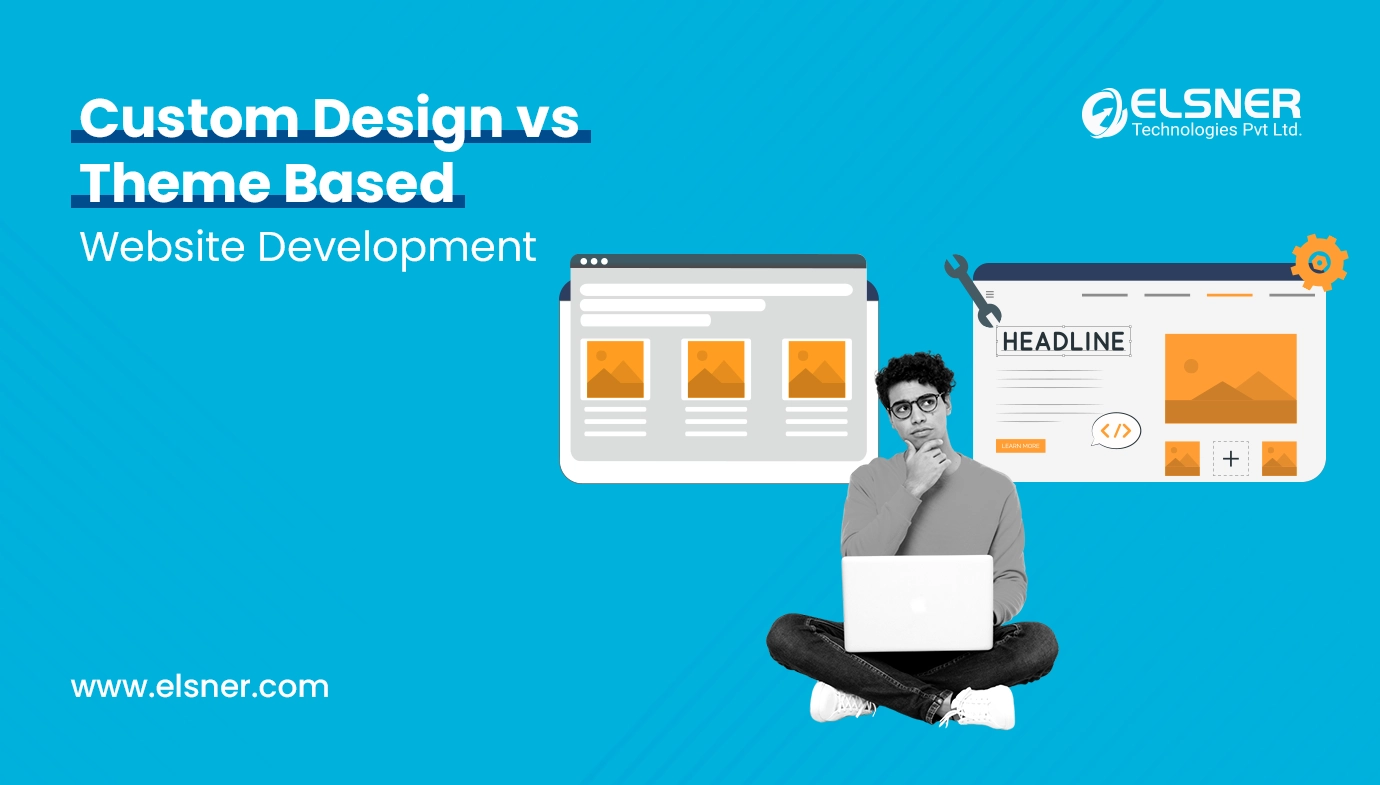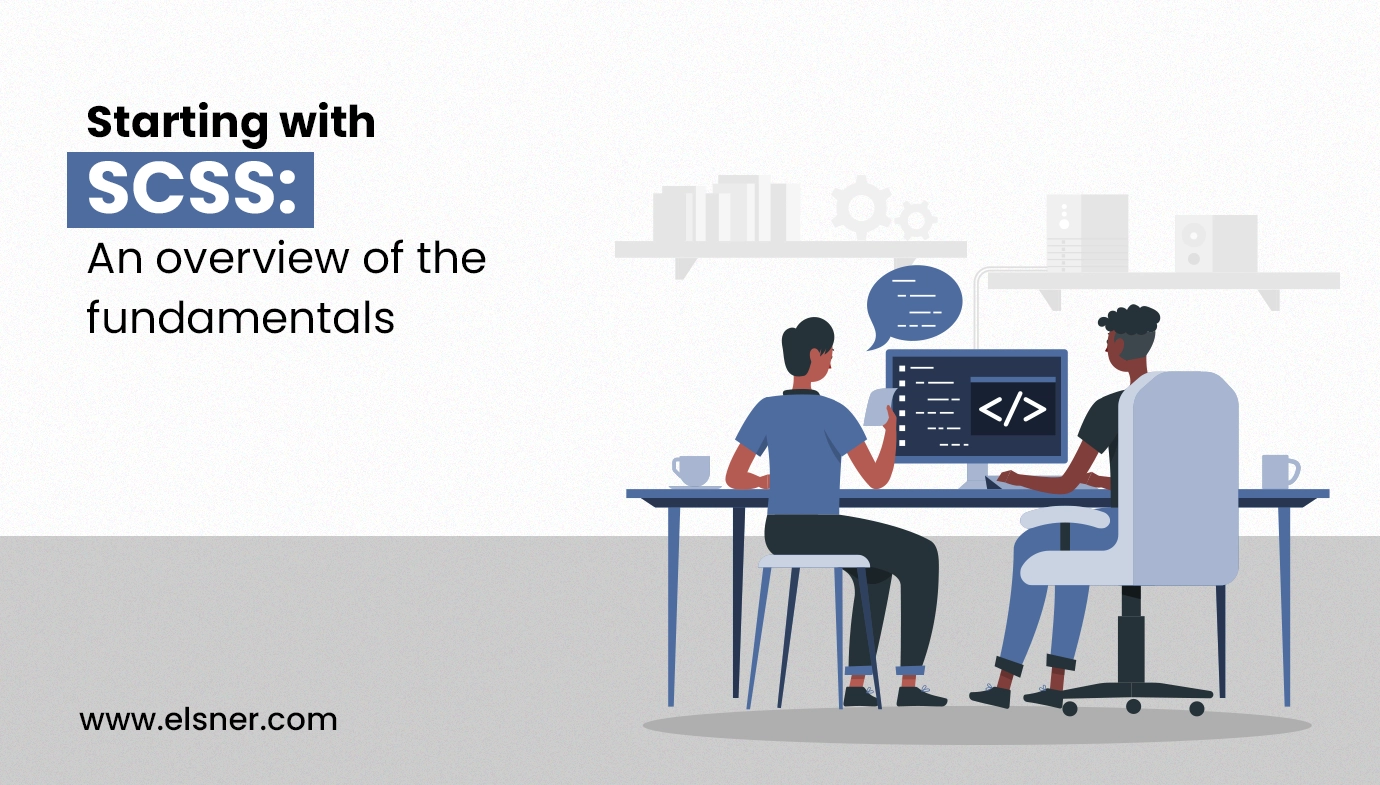A page layout defines the look and feel of a website. The HTML layout is a structure that helps the user to navigate through web pages effortlessly. The web developers will help to design web pages using simple HTML tags.
What are the Elements of HTML Layout?
HTML elements are used for building blocks of a web page. It is used to format your backed data shown in the front end.
So it’s very important to which data tag are you going to use. Nowadays, HTML5 has a list of elements for every content, so you need to first get an idea about all elements when you need to use them for related elements.
As every HTML element has its User-agent CSS, it will apply by default, so we need to understand for which content which element we are using. It will help you with site optimization and site page speed. Also, it will cover your W3c validation related to HTML.
It is used for building a layout and printing backend data stored in the database.
Let’s consider HTML has two main types of elements,
- Layout Elements:It is the element that is used for building a layout. We consider its layout element.
- Content Elements:This deals with the printing data we consider its Content element.
What are Layout Elements?
[Source: https://bit.ly/3rr586P]
They are used only for Building a layout of the web page. The common mistake developers make printing content in the layout elements. This is not a proper coding standard.
Also, these elements always have child elements so that you can print your data to that child element
Let’s see which elements are considered layout elements:
Header
The header element is used to set the page header, and in most cases, the header will be the same for all pages, so you need to make this display fine for all pages.
<header> element will be used for creating the header.
Footer
The footer element is used to set the page footer, and in most cases, the footer will be the same for all pages, so you need to make this display fine for all pages.
<footer> element will be used for creating the footer.
Section
The section element is used to create multiple sections on a single page. It defined different sections on a page.
<section> element will be used for creating the sections.
Main
After the header element, the content which is different on another page is wrapped by the Main element
<main> element will be used for creating the main content.
Aside
The aside element is used for creating a sidebar if the page has any Sidebar.
<aside> element will be used for creating a sidebar
Nav
The nav element is used for creating navigation between pages and will end up with the hyperlink element.
g. <nav><ul><li><a href=”page.url”></a></li></ul></nav>
Div
The Div element is used to create multiple divisions in a section. A section has multiple divisions, so that time Div element will be used.
<div> element will be used for creating the Division of the section
Note:- this is the most usable element on any page.
<details>
This is used to display extra information about the web page. This may contain optional extra information. By default, it provides a feature to show or hide details upon clicking.
<summary>
It is used along with the <details> element. The hidden information will be shown after clicking on this tag. This element will be inside the details element.
These are the elements you can use for building a webpage. No direct content is printed in these Elements.
What are the Content Elements?
They are used only for Printing the data. The common mistake website developers make is not using the proper content element. As we see, HTML5 has all the related elements to data printing.
Also, Content elements Never have child elements, so you need to print your data in that element only
Let’s see which elements are considered Content elements:
Heading element
The element which is used for the heading is called the heading element. There are Six types of heading we can use as below
-
- H1: It is mainly used for the site title, and the main thing is its only used one time on the page
- H2: This is used for the Section title. A page has multiple sections, so if the section has a title we can use H2
- H3: This deals with the section subtitle
- H4: It is used for block titles. A section has multiple blocks in it so that we can use H4 there
- H5 / H6: This is used for block subtitles or content that act as heading
Paragraph element
The element which is used for printing a paragraph is called paragraph element P. most of the time, you will use p tags in a page
HyperLink element
The element which is used for navigation is called the hyperlink element A.
With the help of CSS, we can create a hyperlink element to a button element
List element
The element used to Generate a list is called a list element. There are two types of list element
-
- Order list is defined as (ol/li)
- Unorder list is defined as (ul/li)
- The description list is defined as (dl/dd and dt)
Utility element
- The element which has predefined CSS for formatting is called a utility element, and these are
The <strong>tag is used to define the text that has strong importance. The content inside is typically displayed in bold. - The <em>tag is used to define emphasis on the text. The content inside is displayed in italic format. Also, you can use <i> tag for italic text.
- The <u>tag represents unarticulated text and is styled differently from normal text. They can be misspelled words or proper names in Chinese text. The content inside is typically displayed with an underline.
- The <mark>tag defines the text that should be marked or highlighted.
- The <dfn>tag stands for the “definition element”, specifying a term that will be defined within the content.
- The <cite>tag defines the title of a creative work (e.g., a book, a poem, a song, a movie, a painting, a sculpture, etc.).
- The <sub>tag defines subscript text. It appears half a character below the normal line and sometimes renders in a smaller font.
- The <sup>tag defines superscript text. This appears half a character above the normal line, sometimes rendering in a smaller font.
HTML layout elements are instrumental in designing web pages and can enable you to develop well-structured web pages. The HTML layout elements also improve the readability of web pages. Using these layout elements properly improves the reading experience of web pages. Enrolling in an online learning program and earning a certification is a great way to learn more about web development. With the right course from the right training provider, this can be one of the best ways to fast-track your coding career.
Conclusion
You might need an expert website designer to deal with the best elements. We will help you structure the web pages perfectly and make it easier for the users and search engines to crawl.