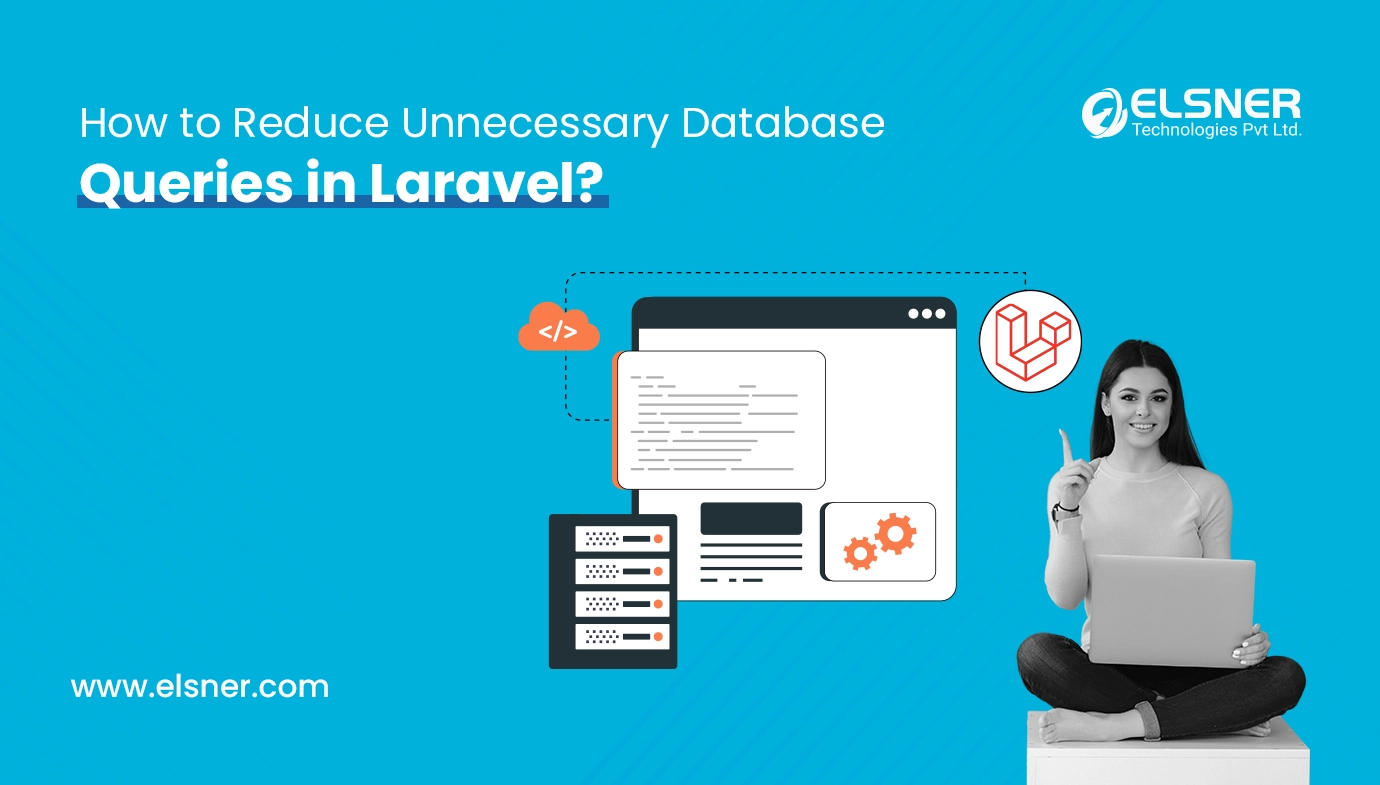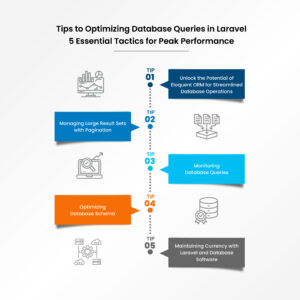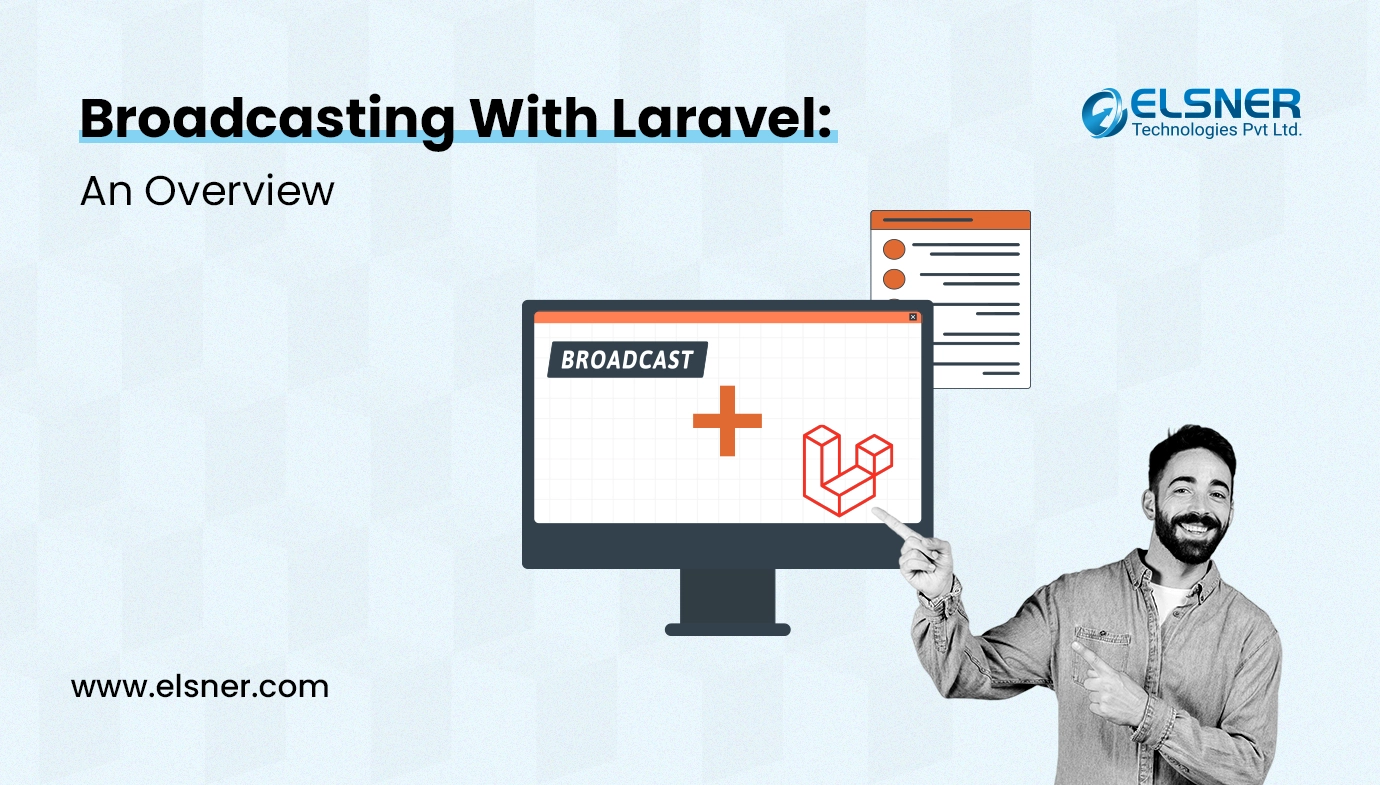- Tips to Optimizing Database Queries in Laravel: 5 Essential Tactics for Peak Performance
- Tip 1: Unlock the Potential of Eloquent ORM for Streamlined Database Operations
- Tip 2: Managing Large Result Sets with Pagination
- Tip 3:Monitoring Database Queries
- Tip 4:Optimizing Database Schema
- Tip 5:Maintaining Currency with Laravel and Database Software
- Optimizing Laravel Database Queries: Best Practices
In the huge environment of web development, Laravel comes out not just as a framework but as a trusted companion for developers across the world. even it provides robust features for developers to begin the journey of creativity and innovation of composing powerful web applications with extraordinary efficiency and grace.
Yet, amidst the excitement of developing high-feature applications, there are so many struggles that Laravel developers have to deal with: the optimization of database queries. As developed applications grow day by day the complexity of features and user traffic surges, then demand on the server intensify , especially when it comes to database interactions. Every query executed carries the weight of performance calculation, and any inefficiency can reverberate across the entire developed application, which decreases its performance and user experience.
Well here with Laravel, it comes as a moral supporter to their developer for facing a sea of Challenges. It provides mass tools, techniques, and best practices designed to tackle the intricacies of database query optimization head-on. From the eloquent elegance of its ORM to the agility of its query builder, even Laravel gives the power for developers to optimize database interactions, streamline queries, and unlock the full potential of their applications.
To deal with this, we’ll journey into the heart of database query optimization in Laravel applications.
So join us as we navigate the uncharted waters of database query optimization, discovering new horizons and unlocking the true power of Laravel along the way.
Tips to Optimizing Database Queries in Laravel: 5 Essential Tactics for Peak Performance
Tip 1: Unlock the Potential of Eloquent ORM for Streamlined Database Operations
Unlocking the full potential of Eloquent ORM in Laravel goes beyond enhancing written code even readability and simplifying database interactions. It’s a powerful capability for optimizing queries and boosting the overall performance of the application. By transforming database interactions into inbuilt PHP objects, Eloquent Let’s see deeper into how the Eloquent ORM transforms query optimization in Laravel.
A). Well Organized Query Construction: Eloquent simplifies complex queries, balancing performance and readability effortlessly.
Example :
// Example of well organized query construction with Eloquent
$students = Student::where(‘status’, ‘active’)
->orderBy(‘created_at’, ‘desc’)
->take(10)
->get();
B). Efficient Data Retrieval: Eloquent’s Lazy and Eager loading features helps to decrease unnecessary queries, even remove performance bottlenecks like the N+1 issue.
Example :
// Example of eager loading relationships and getting efficient data
$students = Student::with(hobbies)->get();
C). Fine-tuned Queries: Utilize Eloquent’s methods for specific query adjustments, such as select particular column retrieval and limitation application.
Example :
// Example of selective column retrieval
$students = Student::select(‘fname’,’lname’,’email’)->get();
D). Automatic Optimization: Eloquent helps to automate query optimization through caching and efficient database interactions.
Example :
// Example of query caching
$students = Cache::remember(‘active_students’, 60, function () {
return Student::where(‘status’, ‘active’)->get();
});
E). Increase Readability and Maintenance: By abstracting database tasks, Eloquent extracts code clarity and simplifies long-term maintenance.
Example :
// Example of simplified code readability with Eloquent
$students = Student::find(1);
$students->status = ‘inactive’;
$students->save();
Tip 2: Managing Large Result Sets with Pagination
In Laravel, pagination is used to well organize the management of extensive data, it helps to increase the end user’s experience and optimize the performance of applications. With pagination, you can smoothly divide large numbers of result sets into digestible chunks, and manage smooth navigation through your application’s interaction with the database.
Laravel’s pagination immaculate user-friendly navigation links with tables and allows trouble-free search across multiple pages. even pagination enhances the engagement and satisfaction of users throughout their experience of using it.
Example :
// Fetch paginated results from the student’s table, with 10 students per page
$students = Student::paginate(10);
Tip 3:Monitoring Database Queries
Sometimes we need to track database queries to optimize application performance and solve load-balancing issues. And here laravel provides built-in query logging capabilities.
To start logging queries, simply enable query logging.
Example :
DB::connection()->enableQueryLog();
//Once enabled, you can retrieve the logged queries using.
$queryLog = DB::getQueryLog();
Analyzing logged queries helps you to find performance issues and optimize the execution of taking load issues or debugging issues. Laravel’s Debugbar or Telescope provides real-time analysis for streamlined optimization. Effective query monitoring helps applications in a better way.
Tip 4:Optimizing Database Schema
Preparing an efficient database schema is the golden key to smooth data handling in Laravel applications. A well-organized schema boosts query speed, minimizes redundancy, and increases application performance. There are N number of techniques like normalization, indexing, and selecting appropriate data types to tailor a schema that aligns perfectly with your application requirements.
Tip 5:Maintaining Currency with Laravel and Database Software
Routinely updating your Laravel framework and database software is crucial to support your application’s security, stability, and performance. These updates grant access to fresh and latest launched features, bug fixes, and security patches, which help to protect your developed application against vulnerabilities and compatibility concerns.
By staying up-to-date, you can easily produce a dedication to your application’s continued health and strength, even if it also helps in the long run.
Optimizing Laravel Database Queries: Best Practices
Mindfully Data Retrieval:
Fetch only specific data that you need. Selecting specific columns over entire rows selection.
Prefer Indexing Strategy: Identify key columns for indexing based on query patterns. Proper indexing helps to increase the query speed and efficiency.
Transaction Handling: Cover critical database operations within transactions to ensure data consistency and rollback on failure of the database.
Testing and Seeding Data: Employ database seeding and factories for efficient testing to ensure any issues. Manage your database with realistic data to simulate production scenarios in advance.
Monitoring and Profiling: Monitor database query performance and profile bottlenecks at development time. Tools like Laravel Debugbar provide insights for optimization.

About Author
Tarun Bansal - Technical Head
Tarun is a technology enthusiast with a flair for solving complex challenges. His technical expertise and deep knowledge of emerging trends have made him a go-to person for strategic tech initiatives. Passionate about innovation, Tarun continuously explores new ways to drive efficiency and performance in every project he undertakes.