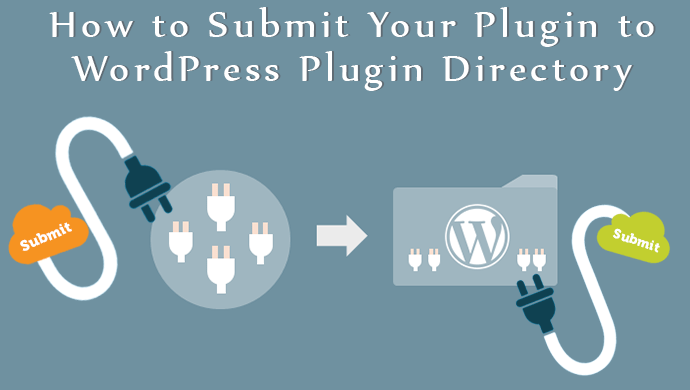In WordPress development, making a plugin is not always enough these days. You must submit it to the entire directory made by WordPress community. In this article we will show you steps to follow to add WP Plugin in WordPress Plugin Directory. Before that please check the guidelines for uploading the plugin to WP Directory.
First of all why WordPress is such an amazing platform?
- Every kind of plugins are available.
- This is due to the contribution of plugin developers to WordPress Plugin Directory.
- There are many plugins available that hopefully fulfill all the requirements while developing WP Website.
Why we need to host plugin at the WordPress Plugin Directory?
- Official WordPress Directory for Plugin Resource, So user trust on official resource like Plugins, Themes, etc.
- Explore your WordPress Knowledge with WordPress Plugin Community.
- Give plugin more exposure to the WordPress Community.
- Based on number of download, we come to know about the importance of our plugin.
- Get the feedback and comments from the user of WordPress.
- Get the plugin rated from the WordPress Community.
- Credibility and Authority in terms of Client view
- With SVN, WordPress Plugin directory lets notify the user regarding new upgrades in existing plugin.
Basically, if we are developing plugins for the WordPress Plugin Community, we should like to share them with as many people/user/developer as possible. The Plugin Directory does this exceedingly well without any effort from our side.
- Rules to be followed by plugin before adding to the WordPress Plugin Repository.
– Plugin must be compatible with GPLv2.
– If plugin has code that do illegal programming then it will not be accepted. This code will be reviewed by the Review Team of WordPress Plugin Directory
– The plugin must not embed external links on the public site (like a “developed by”, “powered by” link) without explicitly asking the user’s permission.
Overview
– Write, develop and prepare your plugin
– Prepare the readme.txt file for plugin as this will play important role in adding the plugin to the WP plugin Directory.
– Sign up for access to the Subversion Repository
– Wait for approval and SVN access information
– Use Subversion to upload your plugin files
– Wait a few minutes for the system to add your plugin to the Plugin Directory
Lets follow the plugin submission process!
Read the plugin guidelines, so you get clear with the official ideas that need to follow to add plugin to official WordPress Repository.
Develop and prepare plugin
Write, develop and prepare your plugin. You can download basic solid foundation for any plugin from wppb, then you can move forward with further development with this plugin foundation. Since the boilerplate is built on top of the Plugin API, and following the Coding Standards and Documentation Standards recommended by WordPress, you can be sure that you’re in safe hands.
Create, check, validate readme.txt file
The ReadMe file is used to populate your plugin’s WordPress Plugin Directory page with the required details. To give you a general overview of your pugin, you should enter in your plugin name, contributors (WordPress author IDs), donate link, tags, the WordPress version that is required and the WordPress version the plugin has been tested on, license (it must be GPL) and a short description of your plugin. For the tags, we suggest choosing tags based on those listed in a competing plugin and popular tags that are relevant to your plugin. You can find tags from competing plugins by looking at their directory page and scrolling to the bottom of their page or by checking out their readme.txt file.
After adding that information, you should add a main description, installation instructions, frequently asked questions and screenshots of your plugin readme.txt file. Make sure to include the screenshots, banner and icon in your plugin’s assets directory. Once you’re happy with your readme file, run it through the ReadMe Validator. You can generate a readme.txt file from the wp generate website
Now time to submit your plugin on WordPress Plugin Directory
In order to submit plugin, one must have a WordPress Account. If you don’t have then please create account first.
Once logged in to WordPress account, go to Add Plugin Page
Select your zip and click on upload to submit the plugin for Review
Once submitted, your plugin will be manually reviewed for any common errors as well as ensuring it complies with all the guidelines.
You just heard back from WordPress development and they let you know that your plugin was approved. Then you need to checkout using SVN and commit the plugin files. After 15 minutes your plugin will be live.
Read this WordPress Plugins That You Must Use in Your Website
You can install payment gateways from here: Elsner Portfolio

About Author
Pankaj Sakariya - Delivery Manager
Pankaj is a results-driven professional with a track record of successfully managing high-impact projects. His ability to balance client expectations with operational excellence makes him an invaluable asset. Pankaj is committed to ensuring smooth delivery and exceeding client expectations, with a strong focus on quality and team collaboration.