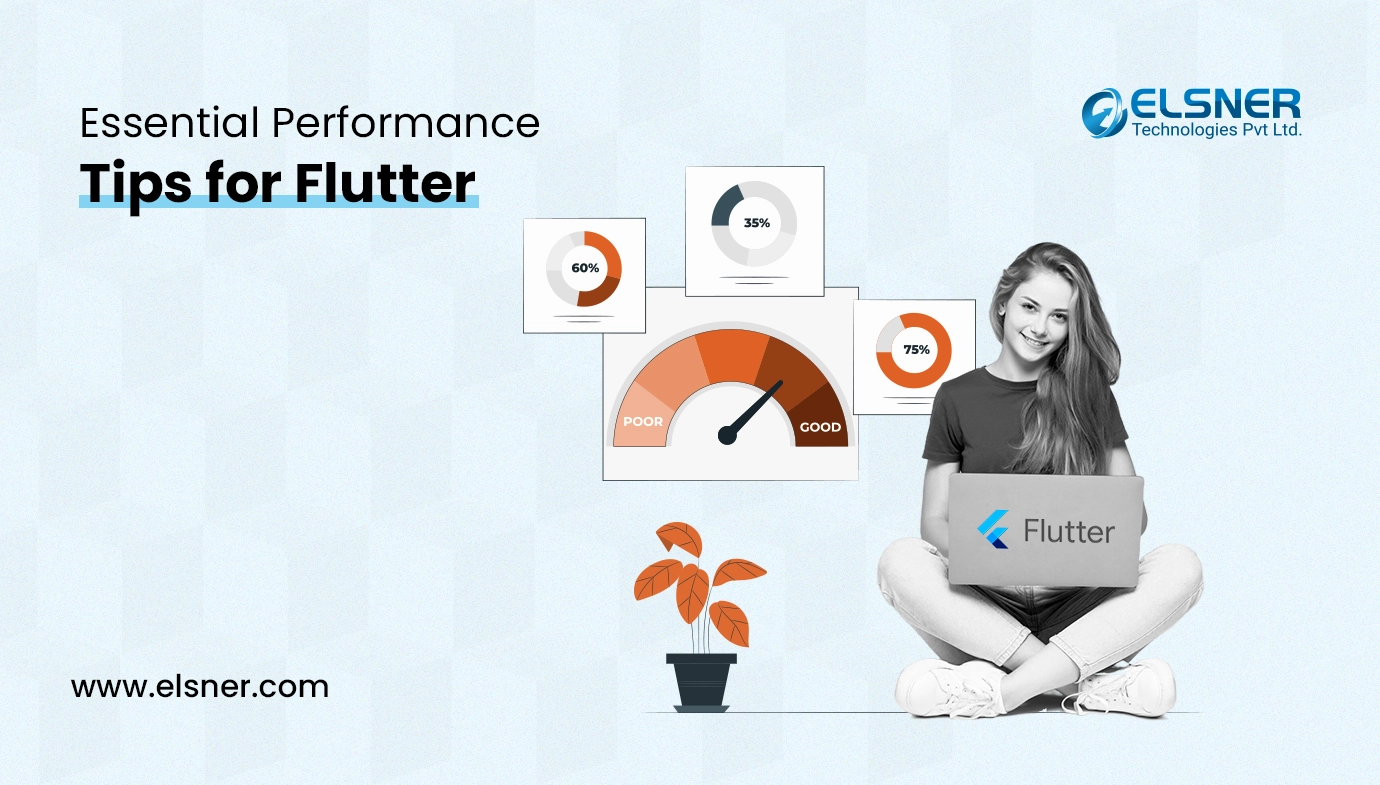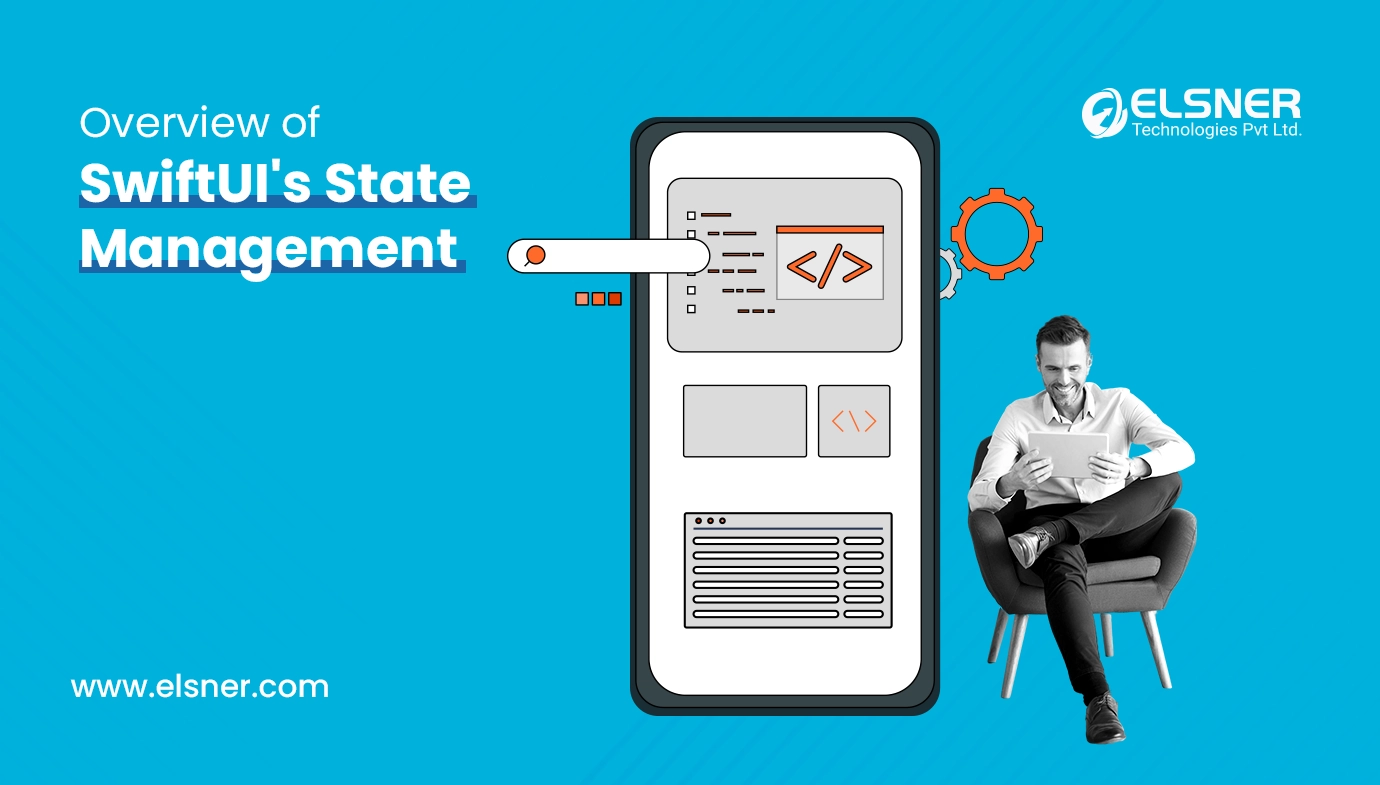The world is in isolation.
COVID-19 has hit more than 200 countries worldwide.
A significant number of cities are in lockdown.
People are resorting to video conferencing apps for professional meetings, online study classes, and catching up with friends and families.
According to the recent report of App Annie, there has been a surge in the download of video conferencing apps as the pandemic intensifies in the USA and Europe.
A sudden spike of 62 million downloads across Google Play and iOS in a week’s time in March 2020 – that’s huge!
In this write-up, we will discuss the popular video conferencing apps that are actually helping out people in this tough time.
Skype Meet Now
 Skype has become a popular name for one-to-one conversations. Skype has recently introduced the Meet Now feature, which enables the users to start video conferencing quickly without any downloads and sign-ups.With Skype Meet, you can host a conference call with just one link.Thinking how?It’s just a 3-step process –
Skype has become a popular name for one-to-one conversations. Skype has recently introduced the Meet Now feature, which enables the users to start video conferencing quickly without any downloads and sign-ups.With Skype Meet, you can host a conference call with just one link.Thinking how?It’s just a 3-step process –
- Generate a meeting URL and send it to the participants
- Invite anyone even if they are not on Skype
- Join the call through the unique meeting URL
Useful Features –
- You can record your call for later reviews. Skype stores the record for up to 30 days.
- No need to prepare for your video meeting. Just turn on the background blur feature.
- Easily share presentations and work materials in the conference call.
Hangouts Meet

- Hangouts Meet is a secured channel with built-in protection. It employs counter-abuse protections so that your meetings are kept safe.
- Multi-person video calls are simple with smart participant management and a lightweight interface.
- There is a dial-in phone number for every meeting. The guest can dial in quickly, even without data or wifi.
Windows, Mac, Android, iOS – The Google Hangouts Meet is available for all the major platforms.
Go To Meeting

- GoToMeeting Office 365 or Google Calendar plugins facilitates scheduling and joining of meetings in a second.
- The Call Me feature allows seamless one-touch to join by automatically calling the participants. So, no need to remember any dial-in numbers.
- Cloud Recording feature can record all your meetings.
- Use Siri to join a meeting as GoToMeeting supports voice commands on the iPhone.
- You can share your screen with others in the meeting and draw/highlight any content in real-time.
- GoToMeeting offers high-quality audio using VoIP because, in a meeting, every conversation is essential.
Cisco Webex Meetings

- With WebEx Meeting Center, have your own personalized meeting room.
- The WebEx Event Center helps you promote your products and services with real-time webinars and other online events.
- The WebEx Training Center creates a learning environment with high-definition video and integrated audio. There are even multimedia and assessment tools to increase the effectiveness of training.
- It is also possible to record and build a digital library of sessions so that people can view or review them in the future.
FreeConference
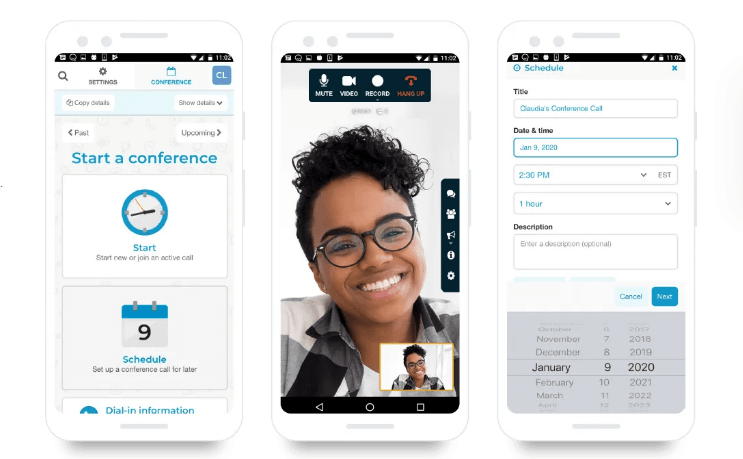
Useful Features –
- Start your calls today by choosing from over 15 free dial-in numbers. Calls are absolutely free.
- You can conference by phone or web without any installation and download.
- Make your meetings productive by collaborating in real-time using the online whiteboard.
- Smart meeting summaries.
- Create a group of callers you frequently conference with from the FreeConference address book. Next time when you schedule your calls, just select one group instead of each participant.
Jitsi Meet

Useful Features –
- Send invitations to users for the conference by a simple custom URL.
- With Etherpad, edit documents together with the team members.
- Jitsi Meet keeps the conversation private with advanced security settings.
- For recording the conference, you can stream to YouTube and then share the link. You can also download the file if necessary.
- It integrates with Google Calendar, Office 365, and Slack.
Zoom Meetings: A Big No!
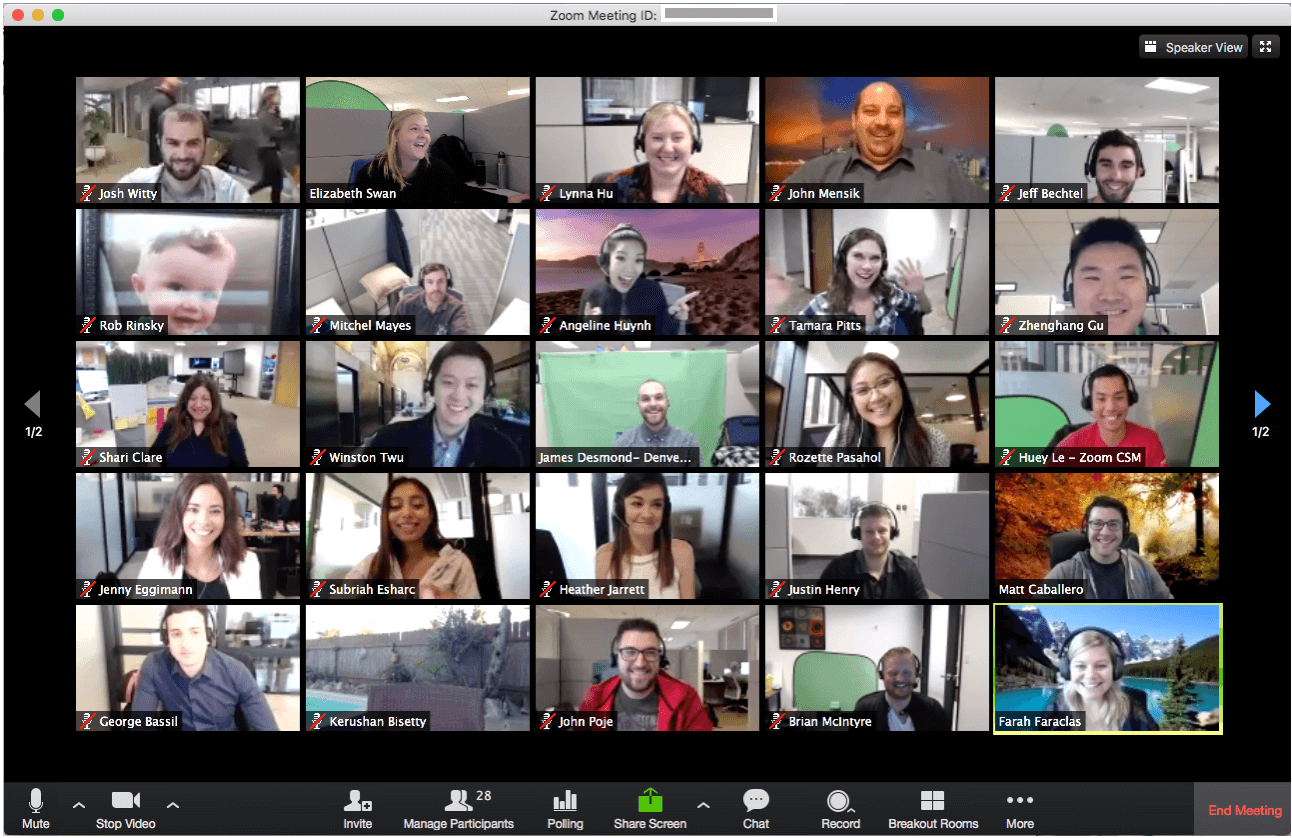
Final Thoughts
Video conferencing has become the tool for every business to thrive in this COVID-19 crisis. In this article, we have covered some of the
video conferencing apps for android and iOS. These apps have literally kept us going in this tough situation. The shift to remote working would not have been possible without these apps and their incredible features to ease social distancing.

About Author
Pankaj Sakariya - Delivery Manager
Pankaj is a results-driven professional with a track record of successfully managing high-impact projects. His ability to balance client expectations with operational excellence makes him an invaluable asset. Pankaj is committed to ensuring smooth delivery and exceeding client expectations, with a strong focus on quality and team collaboration.