Table of Contents
- What is Shopify and how does it work?
- How much does Shopify cost?
- I have my own domain, can I use it for Shopify?
- Do I need designing or developing skills to use Shopify?
- Can I access and run my store remotely?
- How to start selling on Shopify?
- What is dropshipping and how can I dropship with Shopify?
- How to add a new product?
- How to add a new category?
- How to add a new variant in the product?
-
What is Shopify and how does it work?
Shopify is a comprehensive commerce platform that can help you to start, grow, maintain and manage your online store. With the help of Shopify, you can sell your products in multiple places such as web, mobile, social media, online marketplaces, brick and mortar shops and pop-up shops. Also, you can easily and seamlessly manage products, inventory, payments and shipping. A cloud-based and hosted, end-to-end platform frees you from regularly upgrading and maintaining web servers and gives you the freedom to access and run your business from anywhere.
-
How much does Shopify cost?
You don’t need to spend a single penny for the first 90 days. Once your trial expires, you need to choose a pricing plan as per your business size and stage.
-
I have my own domain, can I use it for Shopify?
Yes, you can. From your store’s admin, you can connect your existing domain name to Shopify. However, if you don’t have one, you can buy one through Shopify or from a third-party supplier.
-
Do I need designing or developing skills to use Shopify?
No, there is no need for that. There are the online store builder and themes available to make a customised store and you can also add features and functionalities with apps. However, for the smooth functioning of the store, you need to hire a Shopify expert with sheer expertise and experience.
-
Can I access and run my store remotely?
Yes, you can. Shopify is a cloud-based platform and all it needs is an active internet connection. You can run it from any corner of the world.
-
How to start selling on Shopify?
All you need is an active plan and products to sell. Sign up for Shopify, set up your store and add products.
-
What is dropshipping and how can I dropship with Shopify?
Dropshipping is an arrangement in which the seller does not own or keep or ship inventory, but the third-party, mostly a supplier or a manufacturer owns and ships the product directly to the customer. It means you don’t need to spend on inventories. You need to sign up for a free trial with Shopify and install the Oberlo app.
-
How to add a new product?
– From the Shopify admin, go to Products > All products.
– From the Products page, click Add product.
– Enter a product title and other additional details.
– Now, click on the SAVE button.
-
How to add a new category?
Grouping your products into collections can help customers to find products easily. They can category-wise search for products and such as clothes for men, women and children, items of certain colours and sizes, etc.
You can create two types of collections: Automated and Manual. In the automated collection, you can add up to 60 similar products and you also need to mention the products to meet certain conditions to add in that particular category. When you add a certain product in your store, it will match with the conditions you have specified and will be added directly in that relevant collection. In the Manual collection, you have to add all the products manually in the collection and it is the time-consuming task with chances of errors.
-
How to add a new variant in the product?
– In the Variants section of the Add Product page, click Add variant.
– Enter the option name, such as Size.
– In Option Values, you need to enter each option value followed by a comma such as small, medium, large.
– In case of variants differ in one or more way, you need to click on Add another Option and you can have up to 3 options for each product.
– Click Save.
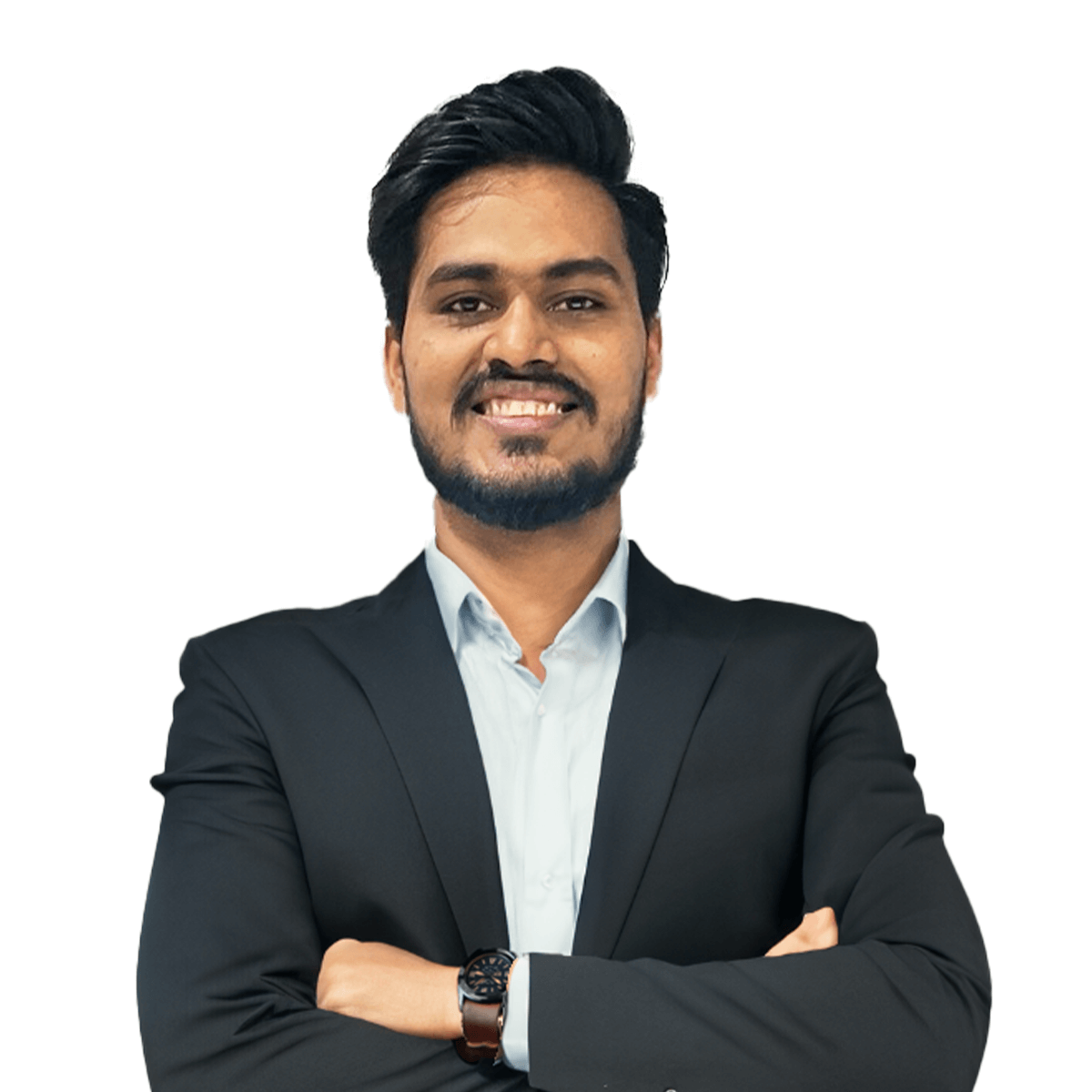
Digital Transformation begins here!
Let us write your business’s growth story by offering innovative, scalable and result-driven IT solutions. Do you have an idea that has the potential to bring a change in the world? Don’t hesitate. Share with our experts and we will help you to achieve it.

