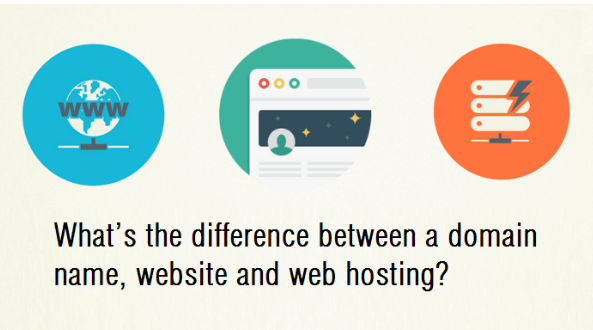Table of Contents
Owning a website, but fed up with the performance of your website? Here is your solution! Elsner has come up with one of the finest hosting services that will make your website work six times faster. With a lot of study and research, we have come up with certain reasons why one should use this LiteSpeed server. This server has many advantages as it is known as the fastest web server over the internet. It is no latest buzzword, it has been installed since 1-2 years.
As the name says, this server increases the speed of the website and makes it similar to that of light. Read on and find out why this server should be used to improve the performance of your website.
- Enhanced Security along with Better Performance
This server performs well with every website, be it a busy website or a website with a low number of visitors. A website which carries thousands of visitors every second uses very minimal hardware resources. The LiteSpeed server plays a vital role as a vastly working static content. It has various handlers for various languages which enhance the performance of the website. For an instance, it has custom PHP LSAPI for PHP performance improvement. This server is most works most efficiently with busy websites also offers enhanced the security of the data. This server is compatible with Apache totally, the mod_security module can be used here with Apache in order to block most of the web attacks. Upon that, LiteSpeed has its own security features to face against DoS or DDoS attacks. The server has built-in anti-DoS and anti-DDoS features named bandwidth and connections throttling.
- Scalable
This can be one of the most important features for any website. How you take care of a website causes the better scalability of the website. This server can help you in handling the website with multiple visitors without any load on the website. With this server, all the codes and content are optimized in such a proper manner that in the case of any problem, it manages all the attacks with no difficulty.
- Pocket-Friendly
As it makes the least use of hardware, it is totally cost effective when it comes to the expenditure done on hardware. It is simple logic that paying some amount for the server license is far better than paying thousands of dollars for certain hardware used to handle the load of the website.
Also, the server provides 24/7 technical support which may also reduce your costs for systems. At Elsner, we have various support packages for any kind of immediate help. Also, the server is supported by cPanel officially.
Let’s have some detailed description of the Features as well as benefits of the server!
| FEATURES | BENEFITS |
|---|---|
| This server contains 11 levels of compression. | In order to reduce backup sizes up to 95%, you can choose from minimal compression and get the fastest backups. |
| LiteSpeed contains the fastest backup solutions across the internet. | LiteSpeed reduces the size of backup window and lets you to take backups at anytime whenever required, not when it fits to your business. This server takes backups and restores 70% faster than the standard tools. |
| LiteSpeed offers backup mirroring. | Reduces the time that was required to install new software. It takes the backup of the data on one server and later on the entire database restore on another server. |
| This server contains 9 levels of encryption. | LiteSpeed offers in-built RC2, RC4, AES, 3DES key encryptions in order to protect backups from unauthorized access. |
| It offers Double-Click Restore. | The server makes an entire, self contained database that can be restored and is ready for shipping. It is not needed to install the LiteSpeed server on the destination server before the restoring of the backup. |
| It contains Integrated Log Shipping. | You can take backup of the latest transaction with the help of integrated support for log shipping. |
| It contains Enterprise Command-Line Interface. | The backups and restores by LiteSpeed can be totally automated with the standard command-line. |
| It contains enterprise edition of the log reader. | It recovers the data stored in the transaction log files by rolling back any operation and reconstructing transactions. |
| It contains the enterprise edition of table level recovery | It recovers from unexpected database changes as it restores the individual tables rather than the entire archive. |
| It extracts DDL from Backup Archive with Enterprise Edition | It extracts the script that are necessary to recreate the database from archived file |
| It contains the enterprise edition of Backup Archive Queries | It lets you gain some specific information from the backup archive by running queries against it. |
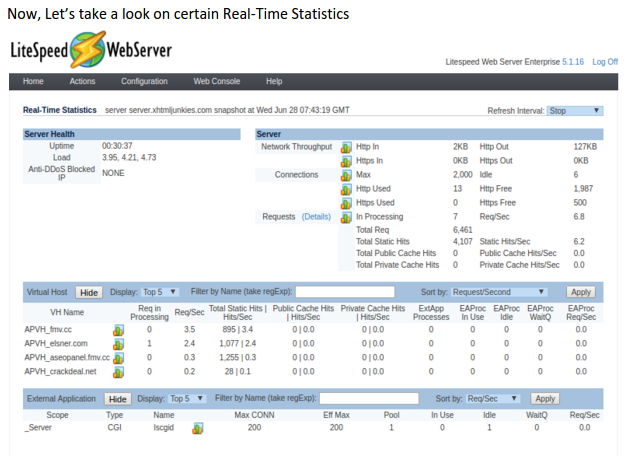
The link of Real-Time Statistics leads to a page of status report of a real-time server. It’s a suitable tool to monitor the system. The shown report is a snapshot of your server statistics. The refresh rate for this snapshot is controlled by the Refresh Interval drop-down list in the upper right-hand corner. The report holds the following sections:
- The basic server statistics, uptime, load, and anti-DDoS blocked IPs are shown in Server Health.
- Server column displays current traffic throughput, connections, and requests statistics.
- Virtual Host mentions request processing statuses and external application statuses for several virtual hosts.
- Currently running external applications and their usage statistics is been listed under External Application
Lscgid the CGI daemon process always runs as an external application.
Most of the rows feature a graph icon which mentions Real-Time Statistics. Clicking the icon will open a graph showing row’s statistics which are updating in real-time. In Server section which lies next to Requests, there is a link labeled (Details). This highlighted link will guide you to the Requests Snapshot, where you can find detailed information on which clients are making certain kinds of requests or which aspects of your site are bottlenecking. The fields highlighted with blue area allow you to filter the snapshot to isolate certain parts of your server or look for clients that are performing certain actions.
/tmp/lshttpd/.status and .rtreport* are the file on which the statistics are based on and it usually takes 10 seconds to update these files. Make sure “lsadm” user belongs to “lshttpd” folder group and .status and .rtreport file group so that it can read the reports to generate real-time stats in WebAdmin Console.
Configuration How-To
This segment elaborates assembling of LiteSpeed Web Server to achieve desired functionality, better performance, or security. LSWS environment is more capable than these databases. Our documentation defines all the information.
Moreover, LiteSpeed Cache, LiteMage Cache, PHP, and other external applications like Python, Ruby, etc are covered in their own sections of the website and are not included here.
| Command Reference | Quick Reference for All Commands |
| LSWS Config | LSWS Configuration Items |
Performance Tips
| It contains the solution if your site is running slow. | It improves the site performance. |
| Having high server load? | It resolves my server load issue |
| Controlling PHP Concurrency | It controls connections your PHP engine can serve at once |
| Understand LSWS “PHP suEXEC Max Conn” and Cloudlinux LVE | LSWS “PHP suEXEC Max Conn” should be always less than CL LVE EP |
Security
| Security Overview | LiteSpeed web server security overview |
| Mitigating SYN Floods | How to harden your kernel against SYN floods |
| Shared Hosting Security | Access Permission isolation |
| suEXEC Mode | Process UID isolation: CGI/FCGI/LSAPI/PHP |
| chroot | Process Execution isolation |
| mod_security Compatibility | Apache mod_security 2.5+ compatibility |
| Atomicorp setup and support | Explanation of Atomicorp’s support of LSWS and how to set it up |
| CloudLinux CageFS How-To | Installation and Configurations |
| Setting up HSTS | How to set up HTTP Strict Transport Security |
| Virtual Host-Level Bandwidth Throttling | Set different bandwidth limits for different sites |
| Void CloudFlare IP/Subnet blocking | How to avoid LSWS Anti-ddos blocking CloudFlare IP/subnet connections |
| How to disable CGI script | Disable all CGI scripts |
| Mitigating HTTP-level DDoS Attacks | It mitigates DDoS attacks with LSWS’ security features |
| Understanding LiteSpeed Advanced Anti-DDos Setup Service | Fine tune anti-DDoS configurations and setup a script using iptables to automatically block attacking IPs detected by web server. |
HTTPS/SSL Configuration
| Create an SSL private key | It creates a SSL private key |
| Self Signed SSL Certificate | It creates a self signed SSL certificate |
| Create a certificate request | It creates a SSL certificate request for applying a trusted SSL certificate from CA issuer. |
| Install a SSL certificate | It lets you install a SSL certificate |
| Secure web admin console | It secures web administration console with SSL |
| Redirect to https connection | It redirects from plain http connection to secured https connection |
| OCSP Stapling | It lets you set up OCSP stapling for faster SSL |
| Disabling HTTP/2 | Disabling HTTP/2 per virtual host |
Logs/Monitoring
| Syslog/Splunk Logger | High performance logging of litespeed logs to syslog/splunk via udp. |
| SNMP Monitoring + Cacti Graphing | Monitor LiteSpeed real-time metrics via SNMP client and full-Cacti log/graph integration |
| Server Status + RRD Graphing | Monitor LiteSpeed Server Status via RRD Graph |
| Piped Logger | It offers flexible logging with piped logger |
| AWstats | This server lets you use integrated AWstats log analyzer |
| New Relic Installation Guide | It provides New Relic to work with LSWS |
| Real-Time Statistics | It offers Real-Time Statistics in Admin Console |
| Child process killed | It lets you track and deal with “Child Process Killed” message in stderr.log |
Debugging
| Bug Reporting | It lets you to file a LiteSpeed bug report |
| Toggle Debug Logging | A feature to switch quickly between normal and very detailed log levels. |
| It enables Rewrite Logging | The first step in debugging rewrite rules |
| It Debugs Rewrite Rule | The steps to check the failed rewrite rule |
Streaming Media
| FLV streaming | Flash Video (FLV) Streaming (random seek) |
| MP4 streaming | MP4/H264/F4V Video Streaming |
Tuning
| gzip Compression | It lets you use gzip compression to save bandwidth |
| Linux OS Tuning | It lets you tune Linux OS for maximum performance for LiteSpeed. |
| File Descriptor Limit | It increases the file descriptor limit |
| Internal Redirect | For those seeking x-sendfile or x-accel-redirect feature. We show you how with LiteSpeed. |
| nf_conntrack table | “nf_conntrack: table full, dropping packet.” issue |
| Virtual Host-Level Bandwidth Throttling | Set different bandwidth limits for different sites |
| Understanding RAM Disk Path Setting | It helps with I/O load issue |
| Understanding keep alive setting | It sets “keep alive” for my site |
Miscellaneous Customization
| Auto Index Customization | It customizes auto index script |
| Microsoft FrontPage Server Extensions 2002 | It installs Microsoft FrontPage Server Extensions 2002 |
| MultiViews | It handles MultiViews |
| Enable HTTP2 | It enables HTTP2 |
| Disable TLS1.0 | It disables TLS1.0 while enable TLS1.2 and TLS1.3 |
| Add MIME type | It adds MIME type if not exist |
| Show real IP behind a proxy | It lets you restore real visitor IP instead of proxy |
Virtual Hosting
| Name-Based Virtual Hosting | It sets up name-based virtual hosting |
| IP-Based Virtual Hosting | It sets up IP-based virtual hosting |
Custom Templates
Custom templates that are been prepared for popular web applications and plugins can be used to make LSWS virtual hosts. Every template use LiteSpeed native configurations. They are not required if you are moving an existing site with web applications from Apache.
| Virtual Host Templates | It lets you use a template to configure a group of virtual hosts with similar configurations |
| WP Super Cache | It contains template and tutorial for quick and easy setup of LSWS with WordPress and WP Super Cache |
| W3 Total Cache | It lets you use a template to set up LSWS with WordPress and W3 Total Cache |
| Reverse Proxy | It uses a template to set up LSWS as a reverse proxy in under seven minutes |
| MediaWiki | It helps you in setting up MediaWiki with LSWS is faster and easier with a template |
| phpBB | It sets up this popular open source bulletin board application with a template |
| phpList | It contains a tutorial and template for setting up phpList with LSWS |
LiteSpeed vs Apache vs Nginx, Who Does Magento Hosting Better?
Before last years, Magento conducted a conference, there we announced a guideline where we stated that LiteMage performed ~17-40x better than Turpentine + Varnish. This led to several people questioning the validity of our benchmark because LiteMage seemed too good to be true. A year later, we decided to revisit this benchmark with the latest version of each software to see where we stand.
In this benchmark, we compare Magento 1.9 running on LiteSpeed Web Server, Apache, and Nginx to find out which web server better meets the needs of the modern eCommerce environment.
The Challenge
We tested our 3 server setups both with and without a caching solution by running siege to simulate 50 simultaneous users accessing a Magento store. In an attempt to resemble a real-world production environment, we had each simulated user access 10 random catalogue pages from a list of 127 items.
The Results: 50 Users Each Accessing 10 Random Pages
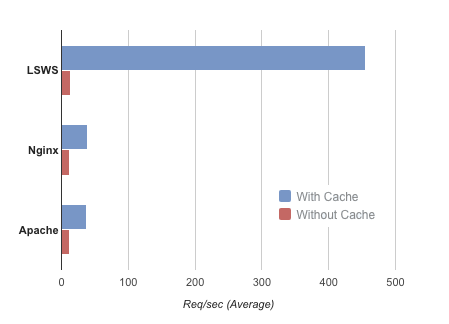
| LiteSpeed + LiteMage | Nginx + Varnish | Apache + Varnish | LiteSpeed | Nginx | Apache |
| 455.67 req/sec | 38.74 req/sec | 37.87 req/sec | 13.1 req/sec | 12.41 req/sec | 11.97 req/sec |
LiteSpeed and LiteMage have performed well together with a wide margin here, it’s important to note that regardless of which web server you choose, in this regard, caching makes a huge difference, in the worst case more than tripling a number of requests per second on average.
Longest Transaction Time
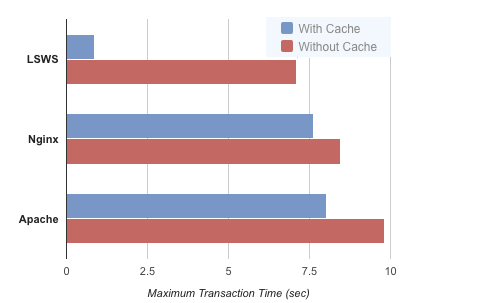
| LiteSpeed + LiteMage | Nginx + Varnish | Apache + Varnish | LiteSpeed | Nginx | Apache |
| 0.87 sec | 7.61 sec | 8.03 sec | 7.11 sec | 8.45 sec | 9.82 sec |
Once Again, in this calculation, LiteSpeed and LiteMage together take over the competition. In general, longest transaction time also improved for every server when using cache, but by a much slimmer margin. LiteSpeed Web Server cut nearly 90% of the time, its longest transaction took while using the cache at the same time other web servers tend to improve only by 10% using the polished cache.
Throughout

| LiteSpeed + LiteMage | Nginx + Varnish | Apache + Varnish | LiteSpeed | Nginx | Apache |
| 4.85 MB/sec | 0.42 MB/sec | 0.51 MB/sec | 0.12 MB/sec | 0.12 MB/sec | 0.47 MB/sec |
In a well-performing application, network bandwidth is not a limitation. These tests used a 10Gb switch and 10Gb cards on both the client and server machines. These results are based on software limitations.
This final measurement is yet another example of how caching puts your web server on an entirely different level. While LiteSpeed + LiteMage outperforms the competition yet again, the throughput for every server improved, in most cases by more than 5x, when using the cache.
We calculate your web server how fast it performs when serving random pages to 50 users at the same time. In this regard, LiteSpeed and LiteMage together are the clear standout among all included server setups. If you are running a Magento store, you have to run it with a caching solution, and there is no caching solution faster than LightMage cache!
Bonus: 100 Page View Test
Some of you might doubt our test results, particularly because you may get much better performance out of Varnish. The reason for this difference is probably simple. Perhaps during our testing, we used a different testing tool or testing methods and this change has had a huge impact on the results of our test.
Our advice is to NEVER use “Apache Bench” or “ab” for this type of testing. “siege” is capable of following cookies while “ab” cannot. Using commands like.
ab -n 500 -c 50 http://your.test.site/
does not simulate traffic for 50 visitors with each visitor accessing 10 pages. It actually simulates “ONE visitor making 10 parallel connections and accessing the same page 500 times.” The result of this command may look stellar, but it in no way resembles a real world scenario and could not be more unrealistic.
We suggest sticking with “siege” unless you have access to more advanced testing tools such as “loadrunner”.
Even with “siege”, the number of pageviews for each visitor has a huge impact on the result. Here are the results of running the above tests with 100 page views per visitor. Varnish gets much better results in this round of testing, but you should consider the actual value of these results. In a real world situation, how many visitors will access 100 catalog pages in your store?
These results can be seen below.
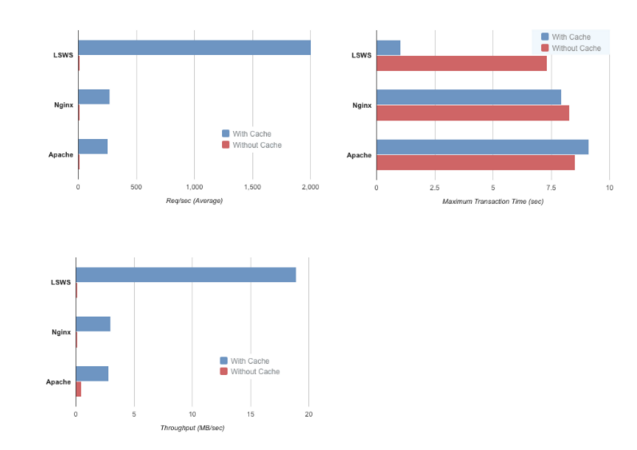
| LiteSpeed + LiteMage | Nginx + Varnish | Apache + Varnish | LiteSpeed | Nginx | Apache | |
| Requests Per Second | 2013.33 | 272.67 | 259.33 | 13.14 | 12.55 | 12.37 |
| Throughput | 18.91 | 3.00 | 2.84 | 0.12 | 0.12 | 0.49 |
| Longest Transaction Time | 1.05 | 7.95 | 9.13 | 7.33 | 8.28 | 8.53 |
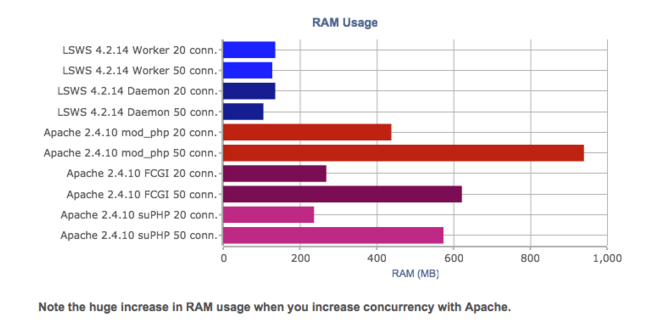
from cPanel Conference 2014 demonstrate RAM usage and server load differences for LiteSpeed Web Server VS Apache.
“Real” Benchmarks
Real world result is not shown by the benchmarks as it’s the common complaint regarding benchmark. It is not meant to imitate the real world. Moreover, the difference should be highlighted between the web server speeds
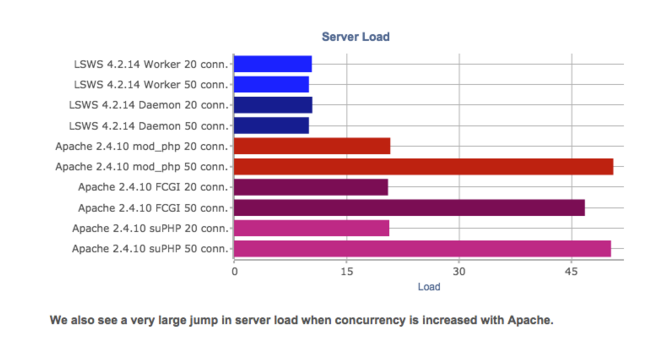
Handle the Traffic
Benchmark of Tristan’s (above and below) regarding LSWS and Apache are two different event that are happening at the same time. The difference are been shown with their capabilities. As the number of concurrent connection got increased (from 20 to 50), an explosion occurred in Apache’s RAM usage and server load. While, in LSWS, not a single change took place virtually. Now, here LiteSpeed rises in race with Apache. It cuts the load on high traffic servers as well as allow you to host more accounts without upgrading your server.
But, two different concurrency levels were examined on two different machine: 20 concurrent connections regarding small VPS and 50 concurrent connections of a dedicated server. The reason behind this process is to check the strength of both the server. When Tristan moved ahead with the test, the Apache server which was running on higher concurrency on the VPS was not able to handle the LiteSpeed Web Server, but on the other hand, everything was up to date.
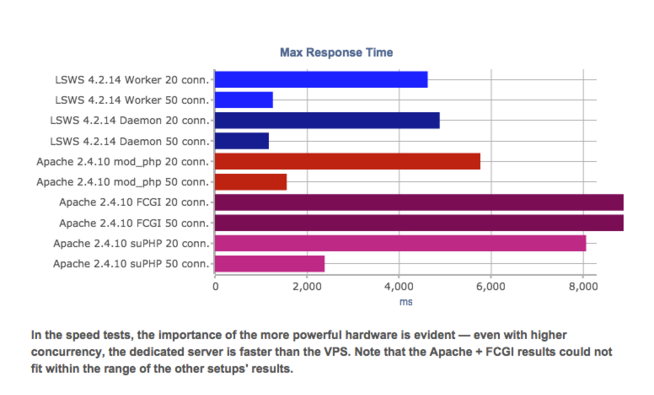
This difference of the speed benchmark in hardware doesn’t show us a good image of speed when concurrency was increased. Still, we see that LSWS is faster than Apache whether it’s Apache’s FCGI or suPHP setup. Real differences were seen in traffic spike and Apache was not able to handle the traffic.
Contact Elsner today to integrate LiteSpeed to your website and enhance the speed and performance of your website.
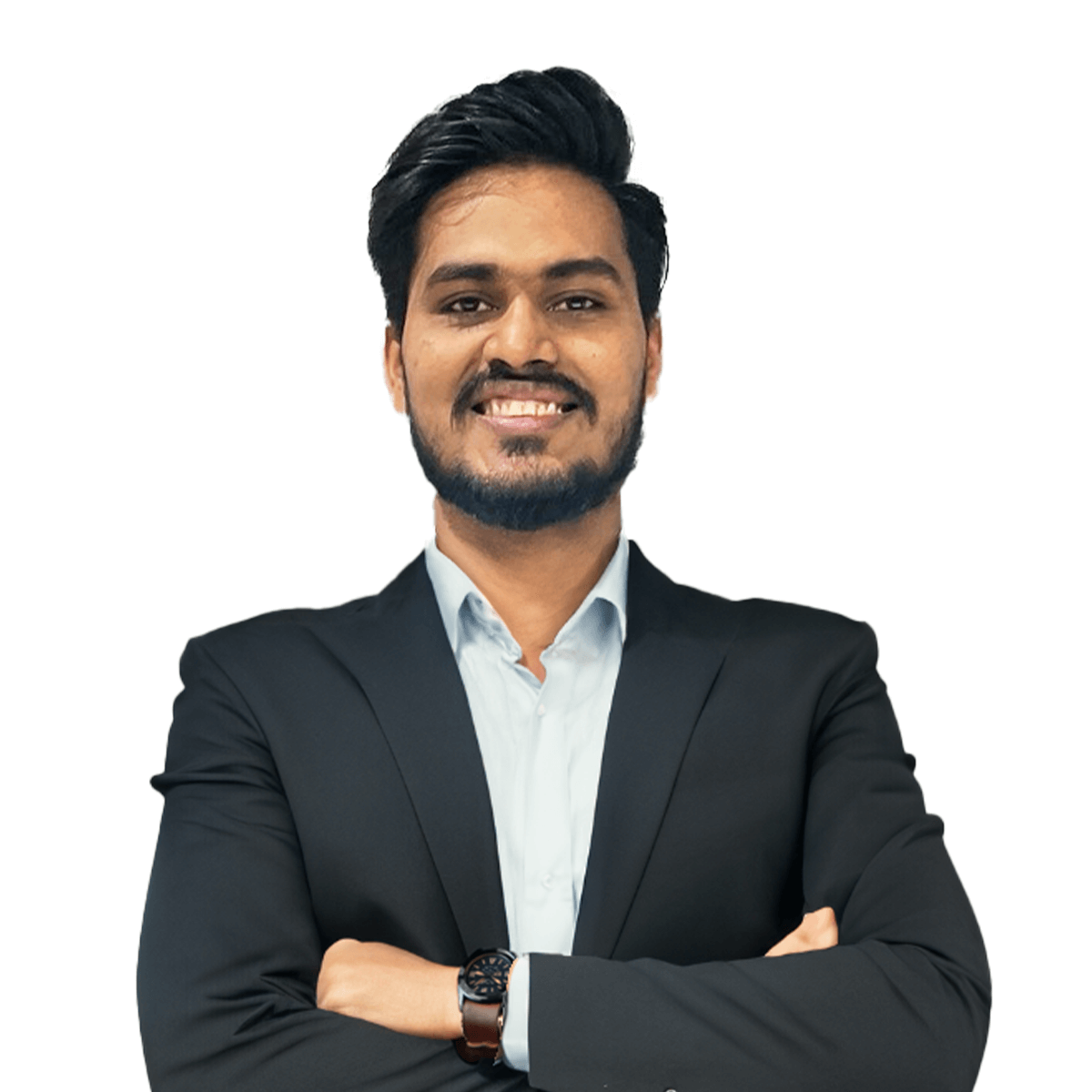
Digital Transformation begins here!
Let us write your business’s growth story by offering innovative, scalable and result-driven IT solutions. Do you have an idea that has the potential to bring a change in the world? Don’t hesitate. Share with our experts and we will help you to achieve it.